The AMD Radeon R9 295X2 Review
by Ryan Smith on April 8, 2014 8:00 AM EST- Posted in
- GPUs
- AMD
- Radeon
- Radeon 200
Metro: Last Light
As always, kicking off our look at performance is 4A Games’ latest entry in their Metro series of subterranean shooters, Metro: Last Light. The original Metro: 2033 was a graphically punishing game for its time and Metro: Last Light is in its own right too. On the other hand it scales well with resolution and quality settings, so it’s still playable on lower end hardware.
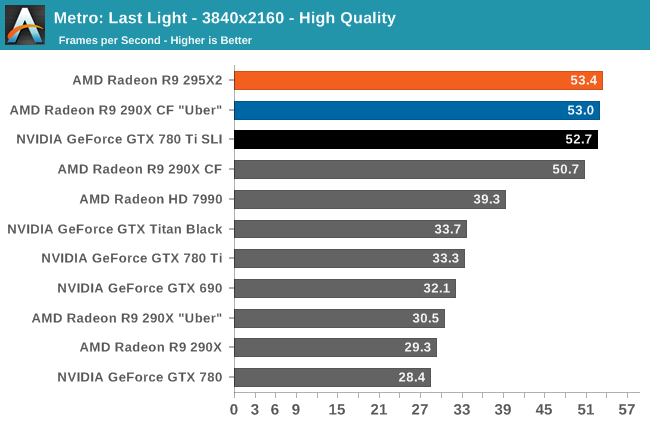
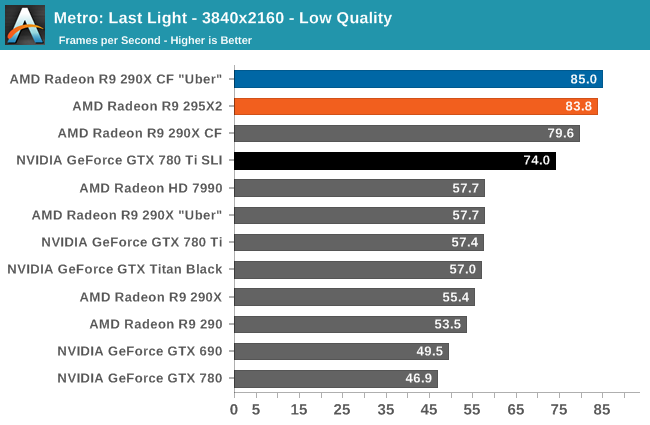
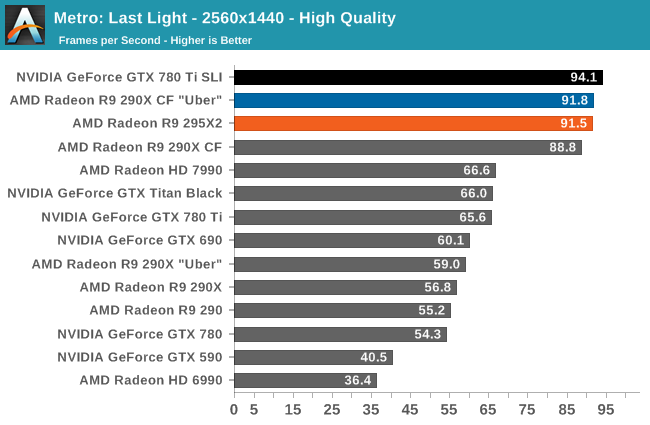
Our first gaming benchmark pretty much sets the tone for what we’ll be seeing in this review. In building the 295X2 AMD set out to build a single card that could match the performance of the 290X “Uber” In Crossfire, and that is exactly what we see happening here. The 295X2 and 290XU CF swap places due to run-to-run variation, but ultimately both tie together, whether it’s above the GTX 780 Ti SLI or below it.
As we’ve already seen with the 290X, thanks in part to AMD’s ROP advantage, AMD’s strong suit is in very high resolutions. This leads to the 295X2 edging out the competition at 2160p, while being edged out itself at 1440p. None the less between AMD and NVIDIA setups this is a very close fight thus far, and will be throughout. As for Metro, even at the punishing resolution of 2160, the 295X2 is fast enough to keep this game going at above 50fps.










131 Comments
View All Comments
Gizmosis350k - Sunday, May 4, 2014 - link
A CPU block you mean?C4$hFlo - Monday, May 12, 2014 - link
Emphasis on "moderately good". Years of operation will require maintenance on any LC solution. Moderately priced solutions such as Thermaltake don't hold up as well, the liquid gets discolored, tubing cooks and becomes brittle, pumps fail etc... Liquid cooling isn't something to do on the cheap.Saifur - Monday, December 8, 2014 - link
Hello , can someone please advice , i have 4930 K , OC to 4.3 Ghz , 16 gig ram also OC ( slightly ) and i am planning on getting the r9 295x2 . Will the power supply i have be sufficient for this card ? This is my PSU - Cooler Master V850 - 850W . THanksC4$hFlo - Monday, May 12, 2014 - link
A pump, a reservoir, two waterblocks, a fan/pump controller and a plethora of connectors and tubing will probably end up costing the difference between an R9295X2 and two R290X water cooled. Remember, with the R9195X2 you get a free closed loop that requires no maintenance. After succesfully running dual HD6970s in a koolance loop for 3 years, I can say a free closed loop is a great selling point for me.RoboJ1M - Friday, May 2, 2014 - link
It'll be interesting when a card like this does not have 2xGPU + 2x4GB but 2xGPU + 8GBEventually I guess we'll see the results of the HSA push trickle down (up?) to performance parts like this.
Hey, maybe we'll see a 4xGPU + 16GB...
AMDisDead - Tuesday, April 8, 2014 - link
Almost faster than 780 Ti SLI and draws hundrets more W. AMD lunatics in full glory.willis936 - Tuesday, April 8, 2014 - link
A dual GPU is arguably worth the extra 100W compared to the drawbacks of SLI in pretty much every use case. The deciding factor is upfront cost.Guspaz - Tuesday, April 8, 2014 - link
Dual GPU (from either company) has all the same limitations/drawbacks of SLI/Crossfire. It's literally the same thing.lehtv - Wednesday, April 9, 2014 - link
No, they don't have the same limitations. Since you don't have to populate two PCIe slots, you can install the 295X2 onto a microATX or ITX motherboard and case, or just use it in a regular ATX board that doesn't support x8/x8. For some, it could also matter to not have to populate a second PCIe slot and use additional PSU cables, even if their motherboard and PSU fully supported crossfire 290X. The ability to use only one PCIe slot has always been the primary selling point of any dual GPU card, ever.Musaab - Wednesday, April 9, 2014 - link
If you want to pay 1500 $ for video card and 2000+ for 4K monitor and 200+ for power supply then you are the one who pay 1500$ on core i 7 4960x with ROG X79. why should you think about 8x/8x motherboard lanes don't forget 32 GB 2400+ DDR 3 and two extra fast ssd . friend you needn't a case you need a cabinet