Razer BlackWidow Ultimate Mechanical Gaming Keyboard Review
by E. Fylladitakis on April 2, 2014 8:05 PM EST- Posted in
- Keyboard
- Razer
- mechanical
A closer look
Visually, the new version of the BlackWidow Ultimate is essentially identical to the 2013 version. Thankfully, Razer ditched the glossy plastic frame after the 2012 version and is now using a soft, matte black frame, which is not as prone to fingertips as the first versions of the keyboard. Other than that, the keyboard follows a typical full keyboard layout (US layout for our sample), with the exception of five extra macro keys on the far left side of the board. Most of the keys are very firm and robust, with the exception of the larger keys. Razer is using stabilizer bars beneath the larger keys, which do give a uniform feeling while pressing them but they hardly do anything to stop the keys from wobbling.
Two headphone jacks and a USB port can be found on the right side of the keyboard. The bottom of the keyboard is rather plain, with only five small rubber anti-skid pads and two height adjustment feet. A thick braided cable leaves the top side of the keyboard, ending in two USB connectors and two 3.5mm headphone connectors. One of the USB connectors is required for the BlackWidow Ultimate itself; the second connector is necessary only for the USB port on the left side of the keyboard to function.
Once powered, the first thing that you will notice about the BlackWidow Ultimate is the backlighting. By that, we do not mean the unique bright green color but rather how powerful the backlighting is. At the maximum setting, the backlighting is annoyingly bright even inside a well-lit room. Thankfully, there are about 18 brightness settings ranging from off to maximum, allowing the user to find a comfortable setting. Razer's logo is also lit up. Only the primary character of each key receives backlighting; the secondary functions are simply printed on the keycaps. The only key that has no backlighting at all is the FN key.
Additional functions are available by holding down the FN key and pressing one of the function keys. The F1-F3 keys are used for volume control, the F5-F7 keys for multimedia functions. The F9 key will initiate on-the-fly macro recording and the F10 key will put the keyboard into its "gaming mode", which essentially disables some of the keyboard's functions like the Windows key. By holding down the FN key and then pressing the Pause button, you can put your computer into sleep. Finally, the F11 and F12 keys can be used to control the backlighting.
There is little of interest below the cover of the BlackWidow Ultimate. Removing it reveals the green stabilization board that the keys are secured on. The bright green board actually plays a very important role in the overall appearance of the keyboard, creating a uniform visual effect between the backlit keys. The Freescale MC9S08JM16 controller can be seen on the top left side of the board. Razer however needs to improve their soldering job. As can be seen from the pictures in the gallery, there are many uneven soldering points and it appears that the assembly has been rushed.
The major (and, apparently, only) difference between the 2013 and the 2014 versions is the use of the new Razer Green/Orange switches instead of the Cherry MX Blue/Brown switches of the old version. As this is the sole differentiator, let's spend some time discussing how they feel and function.









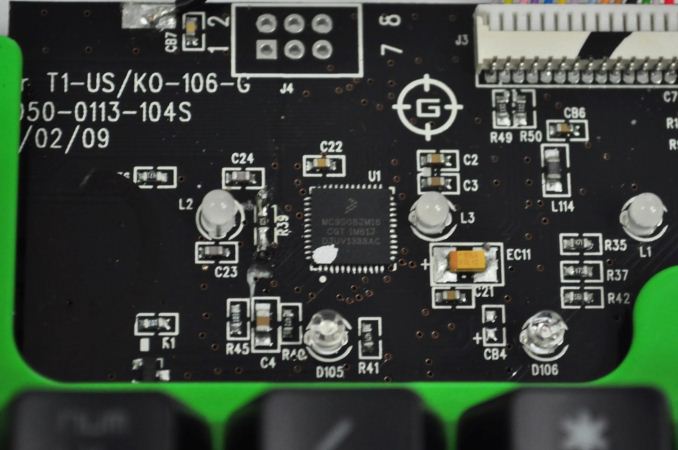

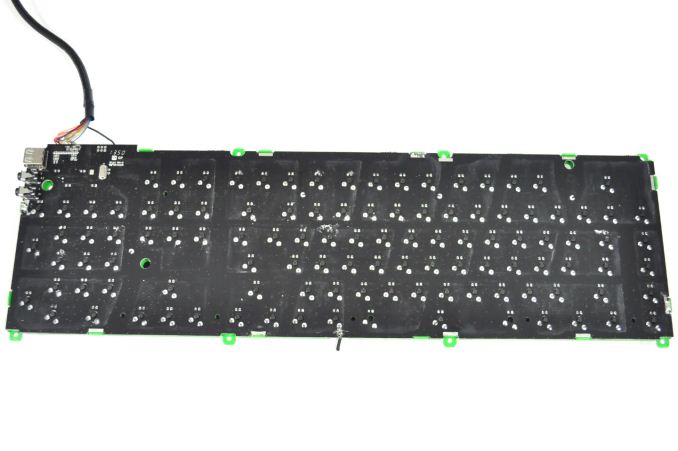








64 Comments
View All Comments
tbhatia4 - Sunday, October 12, 2014 - link
Got the keyboard yesterday, Awesome Built quality, Mechanical Keys with Backlit Illumination Looks CoolAli i can say that good quality
Anyways got a good deal from an indian website offered me Cash On Delivery and they charged me Rs 1000/- lesser than all big players Hats OFF!!!!
check yourself here
http://www.martnext.com/razer-blackwidow-ultimate-...
LanderLawrence - Friday, November 14, 2014 - link
I got the "Razer Black Widow Ultimate Stealth Edition" just over a year ago. Such a long product name. Mine's from the first line of these keyboards - since then they've lengthened the name even more by adding a year to it.Mine's been a solid keyboard so far. Feels solid and after a year's use, all of the blue LEDs are still fine. The thick braided cable is herniating a bit just after it comes out of the back of the keyboard. I'm planning on reinforcing that somehow, but don't have a plan yet.
I do have a few gripes about it though. It doesn't have the layout I'm used to (turns out that's the US ANSI one [https://en.wikipedia.org/wiki/Keyboard_layout#Mech...]) and I miss that SO much. To the right of the spacebar there's no Windows key and the Function keys across the top are shifted right a bit.
I also miss having dedicated media keys. To adjust volume you have to hold the FN key in the bottom right and hit the Function keys in the top left. Sounds silly, but that takes 2 hands and if you're trying to mute the PC while answering a phone, it's a pain.
Razer also has some ideas with their software that bother me. This is before they started "big brothering" their Synapse software and requiring you to create an online account, but it seems they were already thinking along those lines.
The keyboard has onboard memory for storing macros and it has a physical key for starting "learning mode" (FN + Right Alt I think). Because all of that is in the keyboard itself, I thought I'd be fine using the keyboard without the Synapse software. Not so. When the keyboard "boots" it waits for the Synapse software to send the "all clear" signal before the keyboard will respond to the record macro button! If you have an OS that doesn't run Synapse or you don't want to install their software, you can't record macros.
Note this brilliant fellow's done something involving USB snooping software and a low level USB driver to make it work on Linux [http://www.finch.am/projects/blackwidow/]. If you're hoping to record macros while hooked up to an XBox 360 or something even more obscure, it's going to be harder than you think. Does Synapse run on MacOS?
GraXXoR - Sunday, November 16, 2014 - link
Khail? greens might not be worse than Cherry Mx Blues, but the QC certainly is. My Ultimate chroma has gone back twice. Once with an E key that lost its clicky sound within a week and the second replacement had a lousy delete key.Ok, so it serves me right buying a gimmicky in, I suppose. However, I have a very poor memory, so color coding is perfect for remembering different keys' meanings.
ss1980 - Friday, February 12, 2016 - link
BEFORE YOU BUY, I would like to share my story dealing with Razer "customer support" and you will decide for yourself.1. Recently bought the keyboard -- Razer BlackWidow 2014 Mechanical Keyboard in particular.
2. Keyboard happened to be missing one leg that raises it up and one rubber foot.
3. Naturally, I contacted Razer "customer support" to see if they could send me the missing parts (the missing leg and missing rubber foot), as without them I could neither raise the keyboard, nor I it was steady enough (it was actually rocking) when typing.
4. Razer "customer support" says they don't send or sell parts but can replace the whole keyboard.
5. In order to replace the whole keyboard, they needed all the whole gamut of information -- the serial number, model, etc. I provided.
6. A day later, they come back to me saying this -- "We will make an EXCEPTION for you and will replace it for you but you have to CUT THE CORD and send us a picture of it." I was like "WTF?!!! An exception? The keyboard is on warranty, I don't need any EXCEPTIONS. And cutting the corn on my $120 keyboard will render is useless. How soon will I receive the replacement keyboard?!!"
7. So I send them the picture of the keyboard with the cord cut and you know what Razer say???!!! "The photo looks photoshopped, so you're not getting any replacement!"
8. So I am left with no functioning keyboard, no replacement, and I can't even sell it now because the cord is cut!!!
Now you decide if you want to deal with the company that treats you like crap!