Dell UP3214Q Review
by Chris Heinonen on April 1, 2014 12:00 AM ESTUsing the Leo Bodnar lag tester, I measure 47ms of lag on the UP3214Q using a 1080p signal. Without a game mode or anything else to speed up this processing, this is fairly slow. Most people probably won’t be playing many games at native UltraHD resolutions due to the graphics hardware required so measuring a non-native resolution signal, while never ideal, is probably closer to a real world situation here. For many people this will be too slow for gaming. This measurement is also done over HDMI, while almost everyone will use DisplayPort with this monitor to get 60 Hz, so that is another variable that might be different as well.
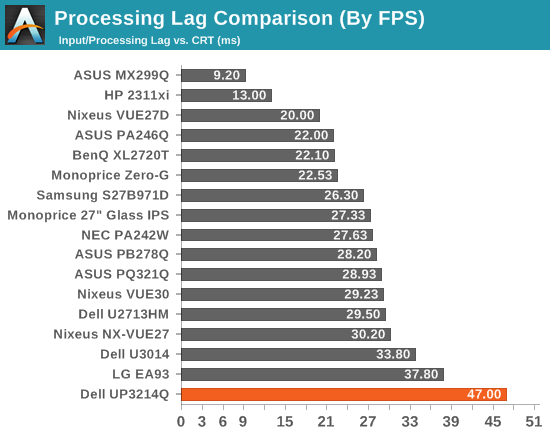
As a 32” display the UP3214Q is going to use power, and it consumes a decent amount. With the backlight at minimum is consumes 42 watts, and that climbs to 104 watts at maximum backlight. However this power use is still below the 30” Nixeus display that was recently reviewed, and even the 27” NEC PA271W professional display. The UP3214Q is less power efficient than either of those displays as they both have a higher maximum and minimum light output, even with the smaller screens.
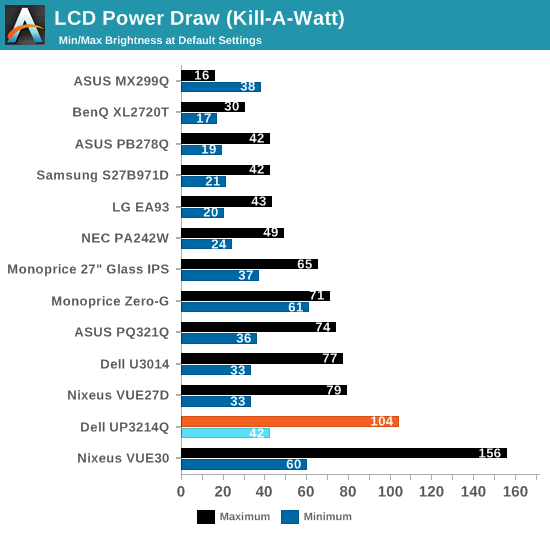
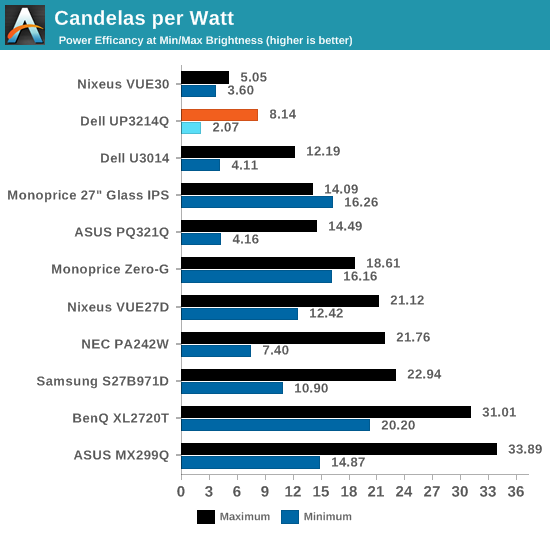
The color gamut data has the same issue as the AdobeRGB data. A bug in the calibration has caused the gamut numbers to be off, so I’m reporting two different results. The one from my calibration is 82.7% of the AdobeRGB gamut. Using the included Dell ICC profile, it has 102.5% of the AdobeRGB gamut. Since the pre-calibration numbers appear to support the Dell ICC profile, I will say that the Dell UP3214Q supports the full AdobeRGB gamut as the specs say.
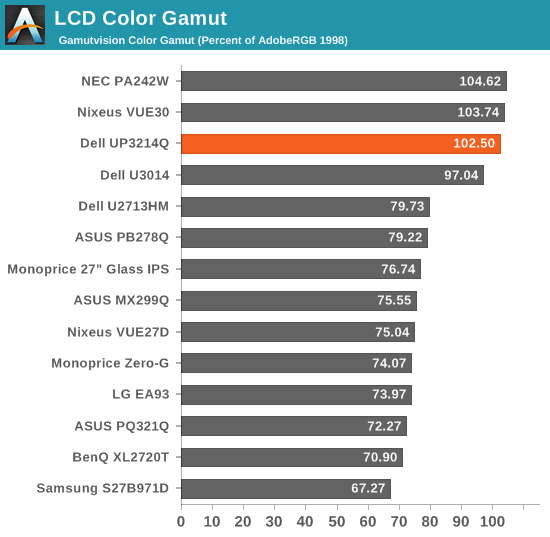


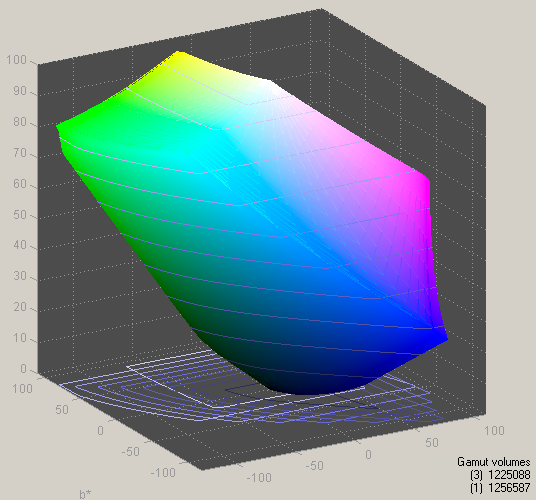








84 Comments
View All Comments
themeinme75 - Wednesday, April 2, 2014 - link
I see on the apple pro you can buy a 32inch 4k display for 3600.Clorex - Friday, June 6, 2014 - link
No mention of the IGZO panel and how it differs from IPS?KURGAN999 - Sunday, September 14, 2014 - link
in case of disabling sleep mode in control panel, am i going to expirience still those problems?And if i use this monitor only for work ( i need big desktop area for multitasking ) am i still going to expirience mst issues? Cose i need 60hz for my work.
Ty