Samsung Galaxy Tab Pro 8.4 and 10.1 Review
by Jarred Walton on March 22, 2014 9:30 PM ESTSamsung Galaxy Pro Software
We’ve discussed TouchWiz UI extensively in the past, so I’m not going to rehash that here. Some people like it, others like me are mostly ambivalent, and still others seem to really dislike it. Besides the enhancement to the UI, Samsung has some other additions. Let’s quickly cover some of these here.
One of the biggest changes for me is the keyboard, and this is one of those items that I’m actually very happy using. I don’t like typing a lot on tablets, but Samsung’s addition of a dedicated row of number keys – basically emulating a regular keyboard – makes it that much less painful to do certain tasks (like entering passwords with numbers, letters, and symbols). The first time it appeared, I was a little confused as the keyboard looked quite a bit different than what I’m used to seeing, but after that initial surprise I found myself liking the keyboard more and more. Some people prefer Swype, or the regular Android keyboard, and that’s fine – if you know enough to prefer a different keyboard, you can always install one. The Samsung keyboard does support swiping as well as audio feedback; the Pro 10.1 also offers haptic feedback (vibration) on keyboard input, but I didn’t find that necessary.
Interestingly, since I just discussed the keyboard aspect, Samsung has their own custom gesture to capture a screenshot – the standard “Volume Up + Power” shortcut doesn’t work. To capture a screen, you swipe the side of your palm left to right or right to left across the screen. The only problem? It doesn’t always work properly, or at least I don’t think it works if the keyboard is active, hence the above photos of the keyboard rather than screen grabs. Personally, I’d prefer something less obtuse or difficult – how about just a long press of the task switcher or back button to take a screen shot? But I digress….
Moving on in the software coverage, probably the biggest addition here is the new Magazine UX. I wasn’t sure about it at first, but man you could waste a lot of time in there. There are tiles for News, Sports, Science and Technology, Arts and Culture, Photos and Design, Business, New and Noteworthy, and Style – and that’s it; you can’t add more than those eight categories, but you can disable some of them. You can also customize what each of those panes shows with all sorts of additional feeds (no, AnandTech isn’t in the Science and Technology section – boo!), and once enabled all you have to do is click on the tile to be presented with a “magazine”. Technically all of this appears to be using a piece of software called Flipboard, and Magazine UX is just the integration into the home screens of Android as far as I can tell – task switcher even labels the app as “Flipboard”. The biggest gripe people are going to have with Magazine UX is that it can’t be disabled – you will always have at least one Magazine UX screen in addition to the home screen (and you can make Magazine UX into your default screen if you prefer); end of discussion.
Another additional piece of software is Hancom Office, which allows you to run the typical office applications. You get a word processor, spreadsheet, presentations program (Hword, Hcell, and Hshow), and yes, they can open MS Office files – or at least the Office 2010 files I tried worked okay. Editing office files on a tablet isn’t something I’ve really tried to do, but even the ability to view them can be very useful. There are other free office apps out there, but Hancom looks fine from what I can see, and it’s normally a $17.77 purchase. You do need to create a Samsung account to access Hancom, apparently, but that was easy enough to do.
There’s at least one truly interesting feature with the latest TouchWiz UI on the Galaxy Pro line of tablets that is perhaps a sign of things to come. While Microsoft is busily moving us more towards a one screen, one app world with their Modern UI (okay, with the ability to do split-screen as well), Samsung has added multi-window mode on the Galaxy Pro tablets. It’s a bit raw right now, and it only supports certain applications, but you can actually have three (on the 8.4 and 10.1) or four windows (on the 12.2) open and resized at once. The window contents basically end up being stretched to fit, however, so you can get some weird warping if you don’t maintain the aspect ratio. When you minimize a window, it becomes a circular button that you can move around, and click on it to restore it to an active window.
An alternative that proves a bit more useful is the split-screen mode. Apparently the 12.2 can support four tiled apps (restricted to the support apps list), while the 8.4 and 10.1 only support split-screen, but you could open a browser in the bottom window and a video in the top, or two browsers, or some other combination. I tested the multi-window and split-screen modes with the web browser, video player, office, gallery, and Hang Outs (not all at once). It all worked as advertised, but there’s a limited amount of resizing available and clearly most apps aren’t really designed for this sort of operation. Maybe in a future version of Android we’ll see additional multi-tasking/multi-windowing features, but Samsung is at least playing around with the idea right now.
There are two more pieces of software that I didn’t have a chance to try out yet, E-Meeting and Remote PC. E-Meeting allows you to share a file (or files?) locally, with everyone on the same WiFi network. They can then join the meeting and see your presentation, spreadsheet, pictures, etc. on their own tablet. It’s basically the inverse of a projector, where instead of everyone seeing one screen you’re all given individual screen to look at. There’s also an integrated White Board for people to use for notes and such. Remote PC is a way to remotely access your Windows or OS X PC via your Samsung Pro tablet, through your Samsung account. You can copy files from your PC to your tablet (and I’d assume the reverse as well), or just remotely control your PC via the tablet. I’m not sure if Samsung is working with a third party (i.e. LogMeIn or Teamviewer), but similar functionality is available on Android devices in general with the right software.
There are plenty of other items I could discuss with the software and features, but let’s just wrap this up for now with one last feature: Smart screen (as I don’t think we’ve covered this previously). Smart screen uses the front-facing camera with face/eye recognition and has three settings available. “Smart stay” will keep the display from going to sleep as long as you are looking at the tablet; “Smart rotation” will rotate the tablet based on the orientation of your face; lastly, “Smart pause” will pause video playback if you look away from the tablet and resume when you start watching again. While some of this may be novel/useful, I have a couple problems with Smart screen.
First, it requires a decent amount of ambient light, so if you’re watching a movie on the tablet in the dark, Smart pause won’t work and I’m not sure if Smart stay works either. In proper lighting, I can confirm that they both appear to work, but Smart pause can still be a bit touchy – it pauses quite quickly if you look away from the screen (and sometimes even if you don’t but just shift position) – almost too quickly I’d say – but it’s slower at resuming. The second problem is that I never could get the Smart rotation to work, no matter how hard I tried – it would only rotate if I picked up the tablet and then the normal gravity-based sensors would do what I needed. So basically, other than potentially Smart stay, the feature is of questionable utility. I’m also not sure how much extra power drain enabling Smart screen would entail – it would have to do something to look for your face, and even if it’s only a 2% reduction in battery life, that could mean another 15+ minutes.
Overall, the software package that Samsung delivers with the Galaxy Pro does offer some useful and interesting features. It would be nice if users could disable Magazine UX entirely, for those that don’t want it, but considering tablets are often use as media consumption devices there’s a lot of curated content available with minimal effort on the part of the user, and that’s pretty cool to see. I probably wasted (used) at least an hour or two just poking around at news stories from around the Web when I was “testing” Magazine UX. And even after more than a week with the Galaxy Pro, there are plenty of things I haven’t really had the time to fully investigate (or write about). If you’re in the camp with those that think Android should be a unified experience across all devices, Samsung will probably frustrate you, but as someone who has used over a dozen Android tablets over the past few years, my feeling is that there really isn’t a need for perfect uniformity – the flexibility Android provides OEMs is one of its advantages over iOS. If you don’t like one particular tablet, there are plenty of others to choose from!


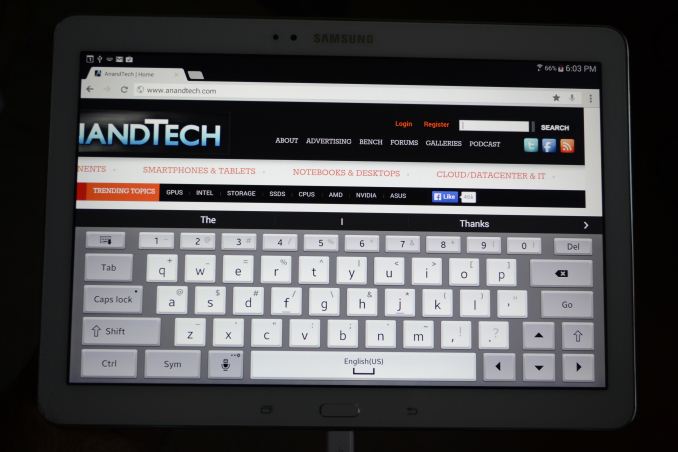
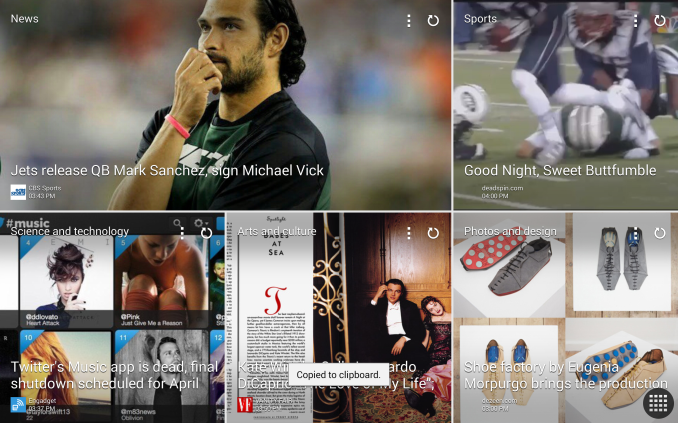
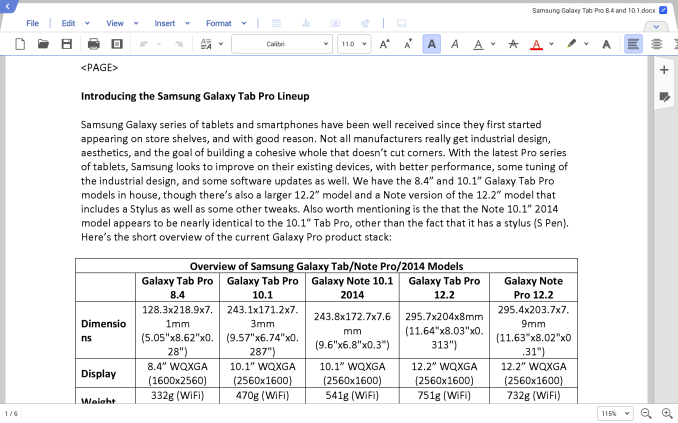
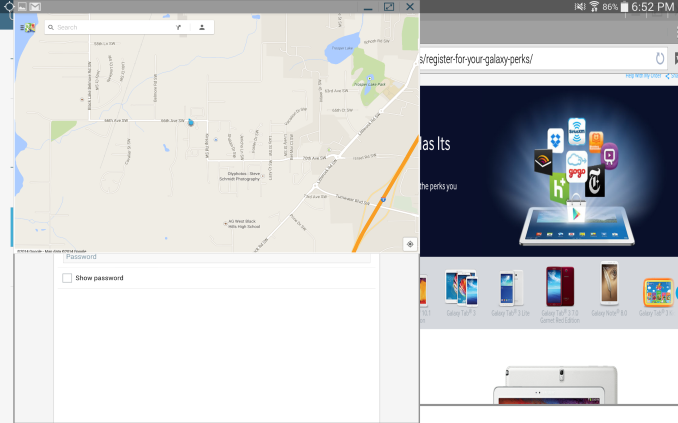
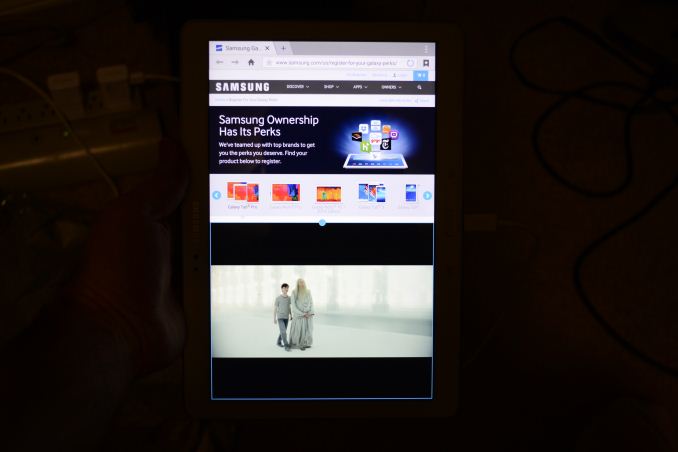
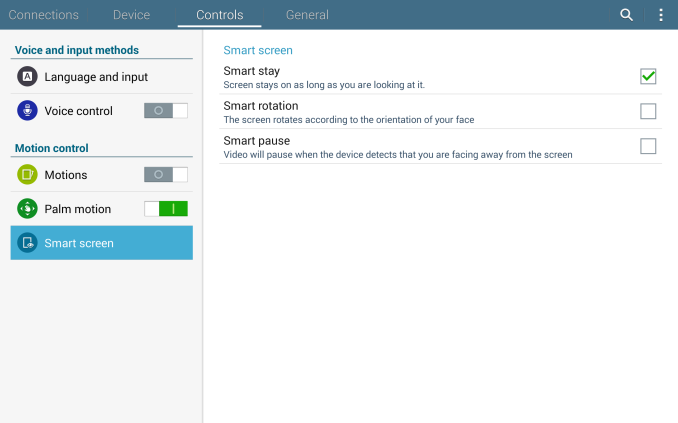
_thumb.png)
_thumb.png)
_thumb.png)
_thumb.png)
_thumb.png)
_thumb.png)








125 Comments
View All Comments
rogueninja - Sunday, March 23, 2014 - link
It's like a giant phone without the calling features. Android doesn't have anything for productivity.ESC2000 - Wednesday, March 26, 2014 - link
I assume you mean in comparison to Windows tablets bc you claiming that ios is better than android for productivity and that an iPad is less like a big phone would be a total joke. At least some Android tablets allow you to view more than one window at a time which is crucial for productivity, not to mention swipe keyboards as well as active digitizer to facilitate data entry. On top of that Android 's customizability allows you to set your tablet up in whatever way facilitates productivity for you which is guarantee is rarely a 4x5 grid of icons that you're stuck with on the iPad. Also not being able to access the file system is quite a drag for work purposes..... Need I go on?And if you were referring to Windows tablets *slinks away in shame *
TestKing123 - Sunday, March 23, 2014 - link
Have to say, since the flood of Windows 8 Pro two in one's (laptop and tablet hybrid), these large tablets are irrelevent. Got a Lenovo Yoga 2 Pro and it literally blows the water out of any android tablet (and iPad) in performance and usability. Only negatives are price and size, but compared to a 10" regular tablet, seems like a good way to go. All the benefits of a tablet with the power and software of a regular PC.wintermute000 - Monday, March 24, 2014 - link
yes and no. Win8 apps are still a pretty poor selection, going from my Win8 surface pro to android is like night and day difference. For tablet use Win8's app selection needs to improve drastically (heck even winphone is noticeably more barren and many apps that are there lack feature parity compared to droid/apple). Desktop apps yes handy but no good in touch mode.darkich - Tuesday, March 25, 2014 - link
Absolutely correct.I would still pick a high end Android tablet or even an iPad over any windows tablet wannabe.
The problem with windows tabs is that they aren't good TABLETS.
Simple as that.
And they surely aren't good for a laptop use case because the screen is too small.
Simple as that.
You obviously got tunnel vision ed by windows/pc so much that you just don't understand what a tablet is and how people use it.
darkich - Tuesday, March 25, 2014 - link
To clarify myself..with getting "tunnel-visioned" I was referring to TestKing123TestKing123 - Tuesday, March 25, 2014 - link
Obviously, the only one with tunnel vision is YOU since you obviously haven't used a two in one before. Care to give give specifics instead of spouting dribble?"I would still pick a high end Android tablet or even an iPad over any windows tablet wannabe."
Why? Can you work in Microsoft Excel on your Android tablet or iPad? Play a REAL PC game instead of some silly mobile nonsense?
"The problem with windows tabs is that they aren't good TABLETS.
Simple as that."
WRONG. Using a windows Pro tab is just as easy/inituitive as any android/ipad tablet. Mine even comes with a QHD screen. Care you to give examples rather than talk out of your ass?
"And they surely aren't good for a laptop use case because the screen is too small.
Simple as that."
You're talking out of your ass. Simple as that. My Yogo 2 pro is 13.3, only slightly smaller than the industry standard 14" ultrabook. Maybe a Surface 2 Pro is small, but it isn't a 2 in 1, is it? It's form factor is a tablet with an OPTIONAL keyboard, not a genuine hybrid like the Yogo 2 Pro or others from Dell/HP just now hitting the market in mass. Do you even know what you're arguing about?
"You obviously got tunnel vision ed by windows/pc so much that you just don't understand what a tablet is and how people use it."
Of course, especially since I own an iPad 4th gen, iPad mini, Galaxy Tab 8.4 and a Nexus 7. Obviously I don't understand these tablets that I own.
It seems the only one with tunnel vision is YOU.
darkich - Wednesday, March 26, 2014 - link
Oh wow.I call a huge BS there.
The fact that you REALLY are suggesting an ultrabook to be used as a tablet says all I need to know about you.
Oh and that office question is even greater pile of sh!t.
Of course I CAN do an excel document ..in fact I can do it even on the cheapest android Chinese knockoff, and I can do it for free.(Kingsoft office)
Not to mention some of the many premium office apps on Android and IOS.
Why on earth would I play a pc game on a tablet??
Name me one such game you can play without a mouse and a keyboard!
Still, since you ask I in fact can point you to some of the highest grade pc games on a tablet - GTA San Andreas, Xcom Enemy unknown, Anomaly 2 (2013 pc release with absolutely unchanged mobile version)
TestKing123 - Wednesday, March 26, 2014 - link
You call BS? The only one here who’s shown a complete lack of intelligence is YOU with your ignorant statements. EVERYONE sees this.Let’s start with your statement on Office:
“Oh and that office question is even greater pile of sh!t.
Of course I CAN do an excel document ..in fact I can do it even on the cheapest android Chinese knockoff, and I can do it for free.(Kingsoft office)”
PLEASE tell me you know the difference between a stripped down and mobile android / IOS office editor compared to NATIVE office? You DO know the difference, do you? Name me ONE enterprise mobile application that even remotely compares in functionality to full fledged Office. You can’t possibly be that dumb? Not to mention, you expect me to believe you work in Excel building reports (like I do) on a dinky mobile knockoff? LOL!
But the comedy keeps coming!
“Why on earth would I play a pc game on a tablet??”
LOL! Who’s forcing you to play PC games on a hybrid in tablet mode? Wouldn’t you use....say, LAPTOP mode? LOL! This is yet another example of your utter ignorance, you just don’t know what the hell you’re arguing about.
And FYI, even if you had a Surface 2 Pro, you can still plug in an Xbox 360 controller to play PC games, which the vast majority of games support. And further still, many genres are quite touch friendly and even better with a touch interface, like Adventure games.
In my case, the Yoga 2 pro has a QHD (3200x1800) screen in which games look absolutely beautiful, even if games are running in regular HD. Also, Intel’s HD4400 blows away any mobile SOC GPU in pure raw performance.
And LOL at you’re list! That’s all you can come up with? Everyone sees you’re an absolute idiot if you’re truly believe mobile games are comparable to the vast library of regular PC games that you can play on a hybrid, including the latest and greatest. San Adreas….LOL! How about GTA 4? I can play that rather well on my Yoga 2 Pro. How does that run on your ipad? LOL.
Of course, all your comical statements are nothing but empty arguments because you simply don’t know what you’re talking about. How about you address my points which you’ve conveniently ignored? Here they are again:
"The problem with windows tabs is that they aren't good TABLETS.
Simple as that."
WRONG. Using a windows Pro tab is just as easy/inituitive as any android/ipad tablet. Mine even comes with a QHD screen. Care you to give examples rather than talk out of your ass?
"And they surely aren't good for a laptop use case because the screen is too small.
Simple as that."
You're talking out of your ass. Simple as that. My Yogo 2 pro is 13.3, only slightly smaller than the industry standard 14" ultrabook. Maybe a Surface 2 Pro is small, but it isn't a 2 in 1, is it? It's form factor is a tablet with an OPTIONAL keyboard, not a genuine hybrid like the Yogo 2 Pro or others from Dell/HP just now hitting the market in mass. Do you even know what you're arguing about?
darkich - Thursday, March 27, 2014 - link
Well that was a waste of time since you obviously lack the minimum nerve, decency and intellectual capacity to understand my points.The funniest thing, you actually CONFIRMED EVERY SINGLE OF MY POINTS AND SHOT YOUR SELF IN THE FOOT WITHOUT EVEN REALIZING IT.
Yet you keep trolling utter prejudice and insulting like a little pgatetic basement butthurt you are .
You don't deserve a further answer.
My points:
-you are talking a 13.3 inch, 1.4kg ultra book is a good thing to use as a tablet
Anyone with a half sense sees how idiotic proposition this is.. but not you!
- if we actually take a usable tablet form windows (8-10" and a 500-700grams) and try to use it for your idiotic propositions of playing pc games, programing (lol) or ANY use that you can benefit from a laptop form factor..so we need to hook up a keyboard and a mouse to a 10" screen, put it on a table and squint onto it.
Office, again only a professional who is living offa doc editing will have a real benefit in MSOffice ..and ypu thik those proffesionals will not therefore use a real laptop?!?!
Average people that need to write something on their TABLETS will be more than served by the likes of Kingsoft office.
You ever even used it or are you the one talking out of your ass!
It can do spreadsheets, power point, pdf files, and more word and excel than anyone will ever need on a touchscreen.
As that's what I am talking about from the start..understanding what a TABLET really is and what people are needing it for.
And that is a causal, comfortable media consumption in something they can easily handle, hold in one hand and carry around in a purse or even a pocket.
How retarded is to propose using a TABLET ( repeat that word into your head unlit it starts to dawn on you) for gaming with a keyboard and mouse, for professional document editing or writting on your office table?
..
Starting to sink into that tiny clouded mind of yours now??
And further proof of your prejudiced stupidity is that you you fail to realize
that the games I mentioned are in fact a pc games, and a great pc games at that.
I only and merely answered to your callout because it technically was off.
You lack a basic understanding and reading comprehension.
And you waste other people's time!