Samsung Galaxy Tab Pro 8.4 and 10.1 Review
by Jarred Walton on March 22, 2014 9:30 PM ESTPerformance Benchmarks
In the world of laptops where I come from, we’re fast reaching the point – if not well beyond it – where talking about raw performance only matters to a small subset of users. Everything with Core i3 and above is generally “fast enough” that users don’t really notice or care. For tablets, the difference in speed between a budget and a premium device is far more dramatic. I’ve included numbers from the Dell Venue 8, which I’ll be providing a short review of in the near future. While the price isn’t bad, the two Samsung tablets feel substantially snappier – as they should. We’ll start with the CPU/system benchmarks and then move to the GPU/Graphics tests.
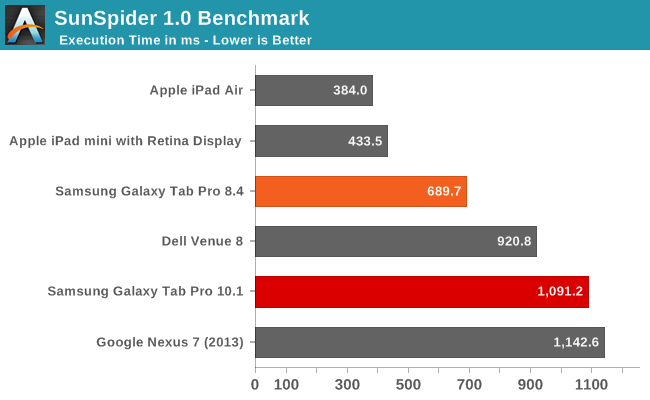
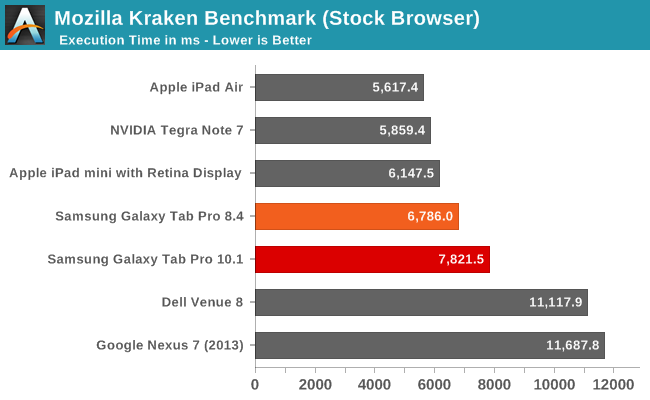
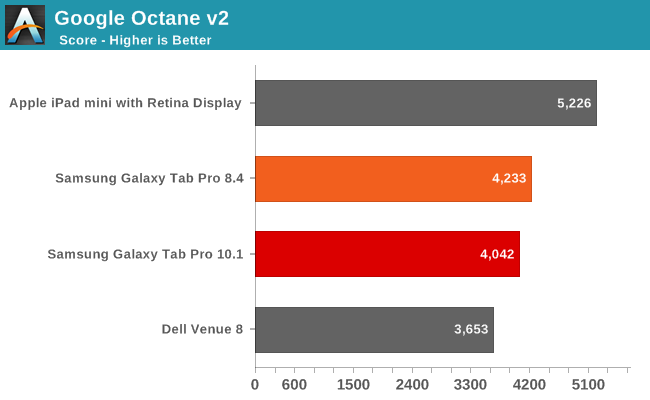
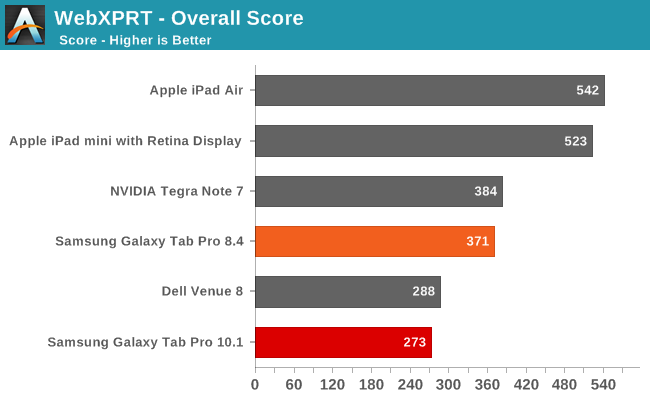
In terms of CPU speed, the Apple A7 chips still take the lead in all of our tests, though not always by a large margin. We’re also using different browsers (Chrome vs. Safari), and JavaScript benchmarks aren’t always the greatest way of comparing CPU performance. I ran additional benchmarks on the two Samsung tablets just to see if I could get some additional information; you can find a table of results for AndeBench, Basemark OS II, and Geekbench 3.
| CPU/System Benchmarks of Samsung Galaxy Tab Pro | |||
| Benchmark | Subtest | Tab Pro 10.1 | Tab Pro 8.4 |
| Andebench | Native | 13804 | 17533 |
| Java | 708 | 790 | |
| Basemark OS II | Overall | 865 | 1062 |
| System | 1542 | 1529 | |
| Memory | 419 | 503 | |
| Graphics | 1032 | 2555 | |
| Web | 838 | 724 | |
| Geekbench 3 | Single | 942 | 910 |
| Multi | 2692 | 2847 | |
| Integer Single | 1028 | 967 | |
| Integer Multi | 3135 | 3343 | |
| FP Single | 897 | 848 | |
| FP Multi | 3106 | 3080 | |
| Memory Single | 860 | 922 | |
| Memory Multi | 982 | 1391 | |
Interestingly, the Samsung Exynos 5 Octa 5420 just seems to come up short versus the Snapdragon 800 in most of these tests. However, there’s a bit more going on than you might expect. We checked for cheating in the benchmarks, and found no evidence that either of these tablets was doing anything unusual in terms of boosting clock speeds. What we did find is that the Pro 10.1 is frequently not running at maximum frequency – or anywhere near it – in quite a few of our CPU tests.
Specifically, Sunspider, Kraken, and Andebench had the cores hitting a maximum 1.1-1.3GHz. The Pro 8.4 meanwhile would typically hit the maximum 2.3GHz clock speed. The result, as you might imagine, is that the 8.4 ends up being faster, sometimes by a sizeable margin. Basemark OS II, Geekbench 3, and AnTuTu on the other hand didn’t have any such odd behavior, with the Pro 10.1 often hitting 1.8-1.9GHz (on one or more cores) during the testing, and when that happens it often ends up slightly faster than the Pro 8.4.
Which benchmark results are more "valid"? Well, that's a different subject, but as we're comparing Samsung tablets running more or less the same build of Android, we can reasonably compare the two and say that the 8.4 has better overall performance. Updated drivers or tweaking of the power governor on the 10.1 might change things down the road, but we can only test what exists right now.
Overall, both systems are sufficiently fast for a modern premium tablet, so I wouldn’t worry too much about whether or not you’re getting maximum clock speeds in a few benchmarks – in normal use you likely won’t notice one way or the other. But we’re only talking about the CPU performance when we say you won’t see the difference; let’s move over to the graphics benchmarks to see how the Galaxy Pro tablets fare.
Graphics Performance
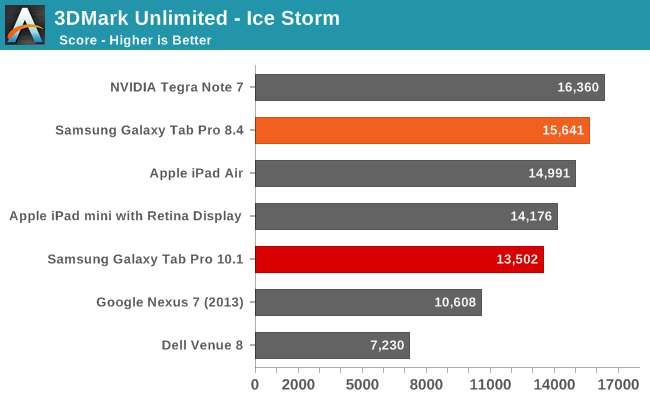
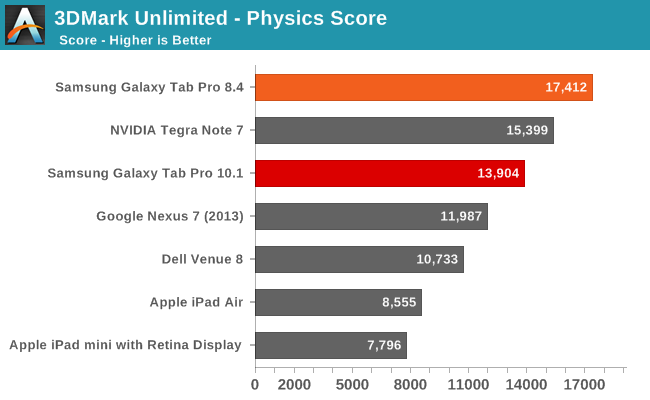
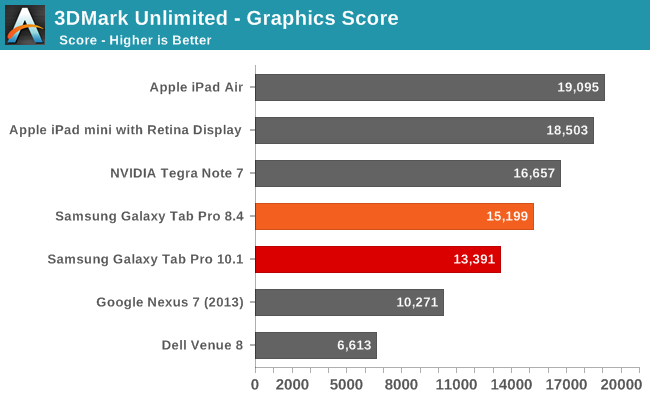
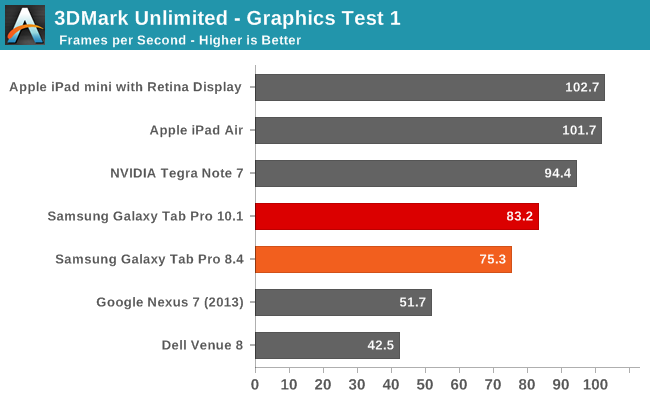
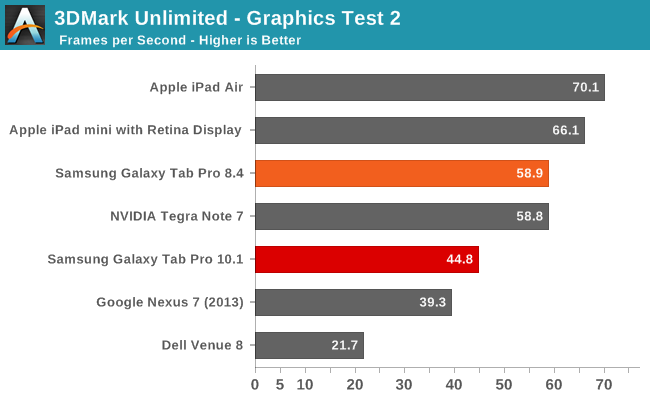
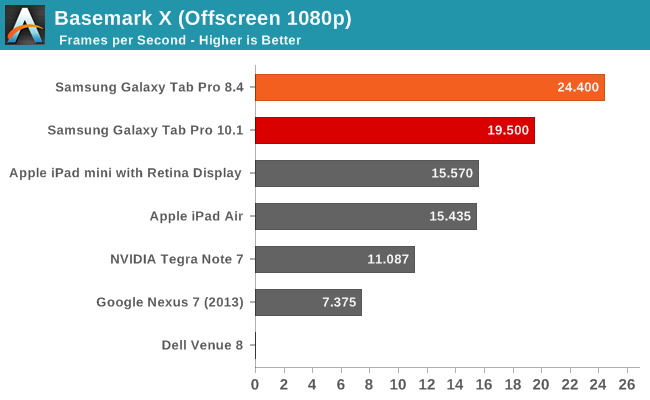
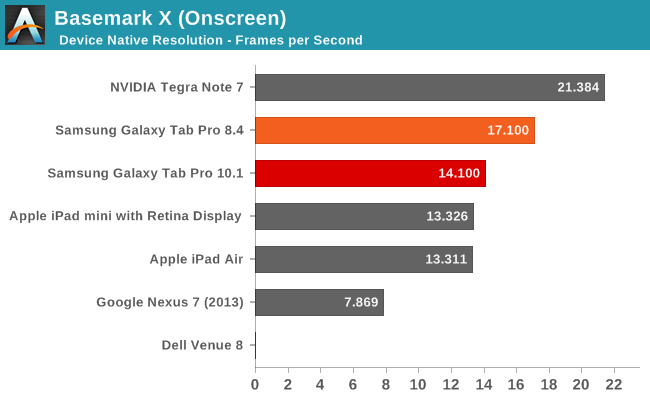
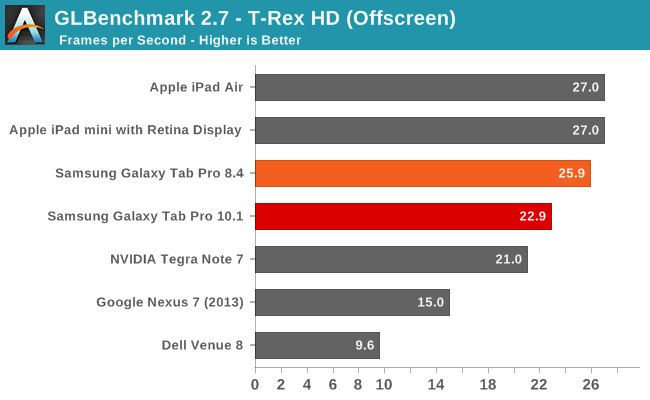
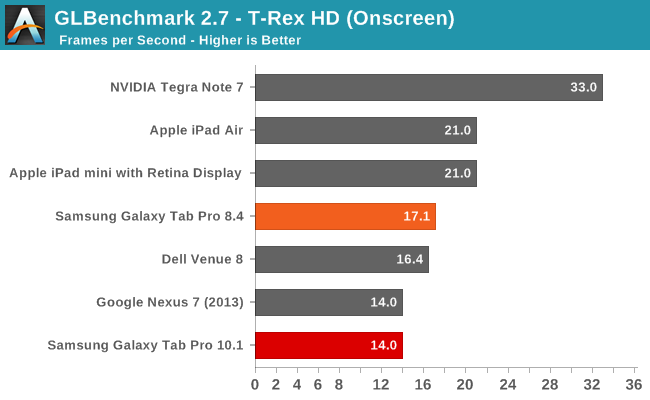
Outside of the 3DMark Unlimited Graphics Test 1 result, the Pro 8.4 sweeps the tables against its big brother. Playing games like Angry Birds Go! or any other reasonably demanding 3D titles in my experience confirms the above results – Adreno 330 beats the Mali-T628; end of discussion. I also had a few quirks crop up with the Pro 10.1 graphics, like Plants vs. Zombies 2 at one point stopped rendering all the fonts properly; a reboot fixed the problem, but I may have seen one or two other rendering glitches during testing. I have some additional results for GPU testing as well via GFXBench 3.0 if you’re interested:
| Graphics Benchmarks of Samsung Galaxy Tab Pro | |||
| Benchmark | Subtest | Tab Pro 10.1 | Tab Pro 8.4 |
| GFXBench 3.0 Onscreen | Manhattan (FPS) | 2.9 | 5.8 |
| T-Rex (FPS) | 14 | 17.1 | |
| ALU (FPS) | 13 | 59.8 | |
| Alpha Blending (MB/s) | 3295 | 6847 | |
| Fill (MTex/s) | 1956 | 3926 | |
| GFXBench 3.0 Offscreen | Manhattan (FPS) | 5.5 | 10.8 |
| T-Rex (FPS) | 22.9 | 25.9 | |
| ALU (FPS) | 25.6 | 138 | |
| Alpha Blending (MB/s) | 3093 | 7263 | |
| Fill (MTex/s) | 1956 | 3780 | |
The new Manhattan benchmark was one of the other tests where the Pro 10.1 didn’t seem to render things properly, and even then the Pro 8.4 ends up with nearly twice the frame rates. The ALU, Alpha Blending, and Fill rate scores might explain some of what’s going on, where in some cases the Pro 8.4 is more than four times as fast. Regardless, if you want maximum frame rates, I’d suggest getting the Pro 8.4 over the 10.1.










125 Comments
View All Comments
nerd1 - Sunday, March 23, 2014 - link
"I do wish Samsung had opted to go with 32GB of storage (even if it added $25 to the price)"I'd rather get a 32GB micro SD card with that money.
JarredWalton - Sunday, March 23, 2014 - link
I wouldn't, as the built-in storage is needed by certain apps -- you can't move some things to SD storage (without rooting and some other shenanigans).juhatus - Tuesday, March 25, 2014 - link
atleast here in Finland they got 32Gb for 419€.http://www.gigantti.fi/product/tietokoneet/tableti...
Sunburn74 - Sunday, March 23, 2014 - link
Jared,Can you comment on hand writing input, styluses, and the software associated with? I'm looking for the best non apple tablet which allows for rapid handwriting input with a stylus.
JarredWalton - Sunday, March 23, 2014 - link
Sadly, I didn't get any of the Note tablets so there was no stylus for testing.ESC2000 - Friday, March 28, 2014 - link
Consider the Asus vivotab 8 which is a Windows tablet with a Wacom stylus (the best kind of stylus input software).ESC2000 - Friday, March 28, 2014 - link
Forgot to add that it starts at $329 and includes free office (which usually costs at least $100). It's not a looker but Wacom and the price allow one to overlook that.Death666Angel - Sunday, March 23, 2014 - link
Table on the first page is cut off on the right, can't see the "o" from "Pro" (behind the pipeline links) and the [")] is behind the Crucial ad. :) It is fine when I make the window very narrow, so that all the side bars vanish.JarredWalton - Sunday, March 23, 2014 - link
Yes, the table is about as narrow as I can make it but it's still too wide. I didn't want to break it into two pieces though. I'll try to avoid this next time. :-)Death666Angel - Tuesday, March 25, 2014 - link
Ah, okay. Glad that you are aware of it. And it really isn't a big deal, I get all the info I need from it and it is much better than having 2 charts, yes. :)