Seagate Business Storage 8-Bay 32TB Rackmount NAS Review
by Ganesh T S on March 14, 2014 6:00 AM EST- Posted in
- NAS
- IT Computing
- Seagate
- Enterprise
Multi-Client Performance - CIFS
We put the Seagate Business Storage 8-Bay Rackmount through some IOMeter tests with a CIFS share being accessed from up to 25 VMs simultaneously. The following four graphs show the total available bandwidth and the average response time while being subject to different types of workloads through IOMeter. IOMeter also reports various other metrics of interest such as maximum response time, read and write IOPS, separate read and write bandwidth figures etc. Other interesting aspects from our IOMeter benchmarking run can be found here. Some of the numbers exhibit caching effects.


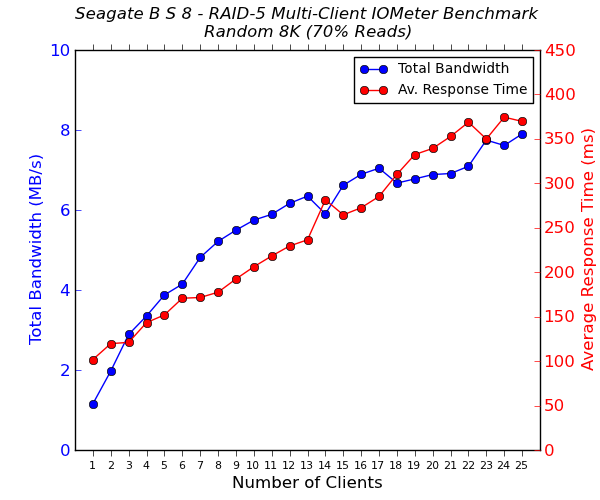

For comparison, we have the multi-client benchmarking results from our evaluation of the Synology DS1812+ also. The testing conditions are similar (8x 4TB 7200rpm HDDs in RAID-5, 2x 1GbE ports in 802.3ad link aggregation). It is under these conditions that the weakness of the Atom CPU in the DS1812+ gets exposed. We find that the Seagate STDP32000100 is able to provide faster response times as well as more throughput when a large number of clients try to access the NAS simultaneously.










28 Comments
View All Comments
lorribot - Friday, March 14, 2014 - link
Sorry but the comment "Most users looking for a balance between performance and redundancy are going to choose RAID-5" is just plain stupid if you value your data at all. Look at anyone serious in enterprise storage and they will tell you Raid 6 is a must with SATA disks over 1TB. SATA is just pants when it comes to error detection and the likelyhood of one disk failling and then finding a second one fail with previously undetected errors when you try a rebuild is quite high.Rebuild times are often longer, I have seen 3TB drives stretch in to a third day.
So on an 8 disk system you are now looking at only 6 disks and you really want a hot spare so now you are down to just 5 disks and 20TB raw, formated this is going to be down to 19TB. Where has that 32TB storage system gone?
If you are doing SATA drive you need shelves of them, the more the merrier to make any kind of sense in the business world.
Penti - Saturday, March 15, 2014 - link
Audience?I don't quite get who's the target audience for this, surely an rack mount NAS must mean SMB/Enterprise. But can't really see this fit here. Lack of encryption is just one point there, but at this price it surely lacks in many other regards, it has no 10GbE, no raid-controller (rebuild time seems to be ridiculous). Software doesn't really seem up for small enterprises. What is this appliance supposed to be used against? iSCSI is it's main feature but what use is it at this speed? No proper remote management of hardware that costs around 2500 USD? That is using a 42 dollar processor? I don't get this product, what are you suppose to use it for?
ravib123 - Saturday, March 15, 2014 - link
We often use open filer or other linux based NAS/SAN platforms.Looking at this configuration I agree that most with an 8 disk array who are looking for maximum storage space would use RAID5, normally we use more disks and RAID10 for improved performance.
My curiosity is how CPU and Memory bound this thing must be, but I saw no mention of these being limiting factors. The performance is far below most configurations I've used with 8 disks in RAID5 (with a traditional RAID card).
Penti - Saturday, March 15, 2014 - link
The thing is that you get pretty decent hardware at 2000-2500 USD. Say a barebone Intel/Supermicro with IPMI/IPKVM (BMC), some Xeon-processor in the lower ends, AES-NI and all that and a case with hotswap bays and two PSU's. No problem running 10GbE, fiberchannel or 8 disks (you might need an add-on card or two). I would expect them to at least spend more then 500 for CPU, ram and board on appliances in this price range. It's not like the software and case itself is worth 2500 USD, plus whatever markup they have on their drives.SirGCal - Sunday, March 16, 2014 - link
Well, I used retired hardware and built a RAID6 (RAIDZ2) box with 8 drives, 2TB each, with nothing more then a case to hold them and a $41 internal SATA 4-port controller card. Downloaded Ubuntu, installed the ZFS packages, configured the array, and setup monitoring. Now I have a fully functional Linux rig with SSH, etc. and ~ 11,464,525,440 1K blocks. (roughly 11TB usable).I have another 23TB array usable using 4TB drives and an actual, very expensive, 6G, 8 port RAID card. The ZFS rig is right there in performance, even using slower (5400 RPM) drives.
So you can do it as cheap as you like and get more functionality then this box offers. Need multiple NIC, throw em in, need ECC, server boards are just as available. Need U-factor, easy enough. I agree with the others, I don't see the $2k+ justification in cost... Even if they had the 'self encrypting' versions for $400 each, that's $3200, leaving $1900 for the hardware... Eww...
alyarb - Thursday, March 20, 2014 - link
half-assed product. why is it only 30 inches deep? You could fit another row of disks if you use the entire depth of the rack. assuming you have a meter-deep rack of course, but who doesnt?I just want an empty chassis with a backplane for 3 rows of 4 disks. I want to supply the rest of the gear on my own.