Dell XPS 15 Haswell Edition: QHD+ with a Refined Design
by Jarred Walton on March 6, 2014 7:00 AM ESTDell XPS 15: General Performance
With all the talk of potential throttling, some of you might be concerned with general performance – and again, let me reiterate that a reboot appears to clear the problem, so hopefully Dell’s engineering time can track down the root cause in the coming days/weeks and fix it. Even if they can’t/don’t, the reality is that in most cases the throttling is a complete non-issue. PCMark and other tests that hit the CPU never showed any problems, and even most of the other graphics testing that I ran didn’t have problems. Of course, with a reboot apparently being a workaround, that’s not too surprising.
As you would expect from the hardware, the high-end model of the XPS 15 that we’re testing runs plenty fast and should satisfy anyone short of extreme performance types. If you want more CPU power in a laptop, you’ll basically need to get something quite a bit thicker and heavier, and even then the top model i7-4930MX/4940MX are only about 25% faster in practice (4.0GHz maximum Turbo Boost vs. 3.2GHz). The 512GB SSD also helps keep things running smoothly, 16GB RAM should be sufficient for quite some time (outside of perhaps running lots of VMs or a few other specific workloads), and when needed the GT 750M is waiting in the background to help with graphics/compute tasks. Here’s a look at our general performance testing results, which have been updated to use the latest versions of 3DMark11, 3DMark (2013), PCMark7, and PCMark8 along with Cinebench 11.5 and x264 HD 5. PCMark8 v2 scores are not (entirely) comparable with the earlier release, so for now we only have this one system tested, but that will change in time.
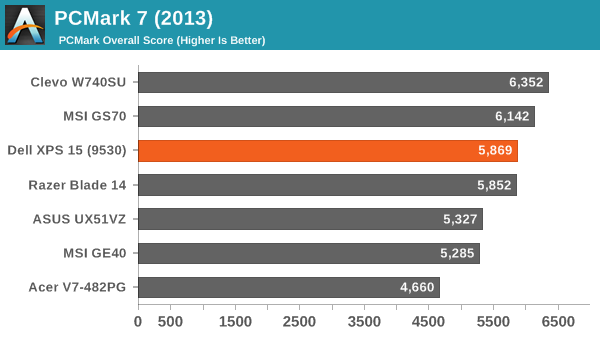
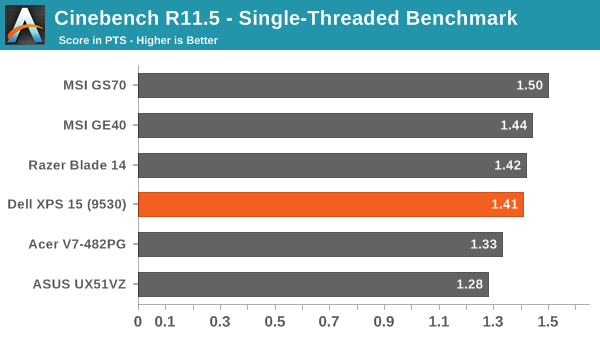
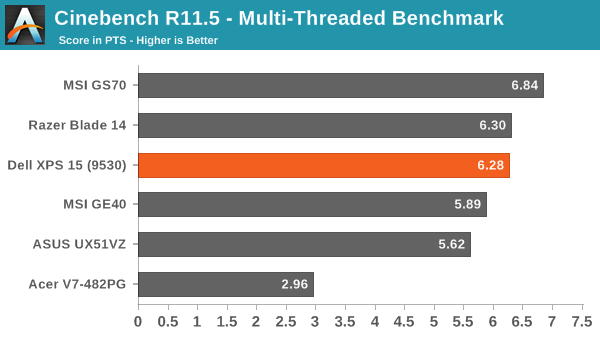
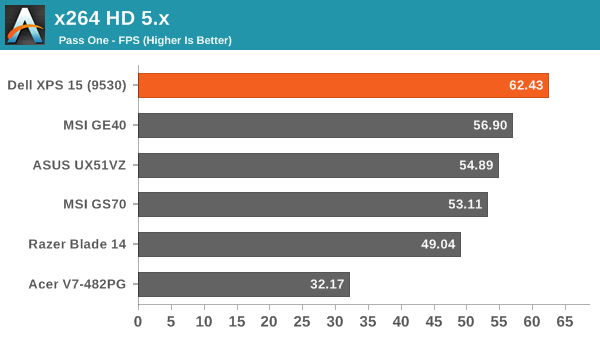
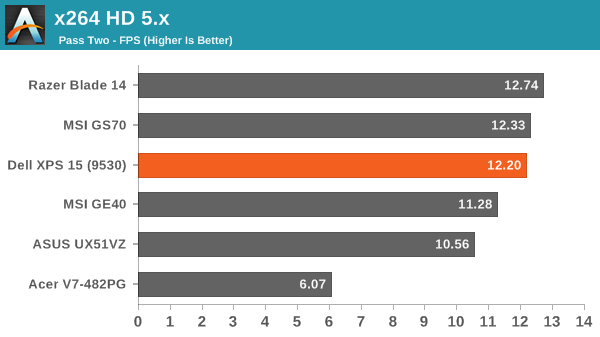
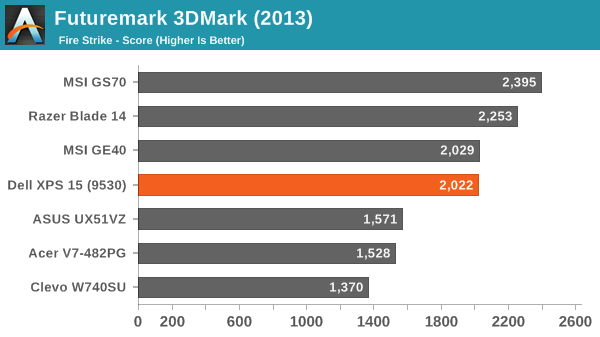
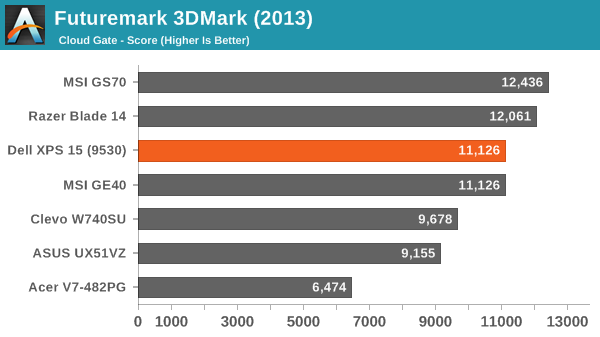
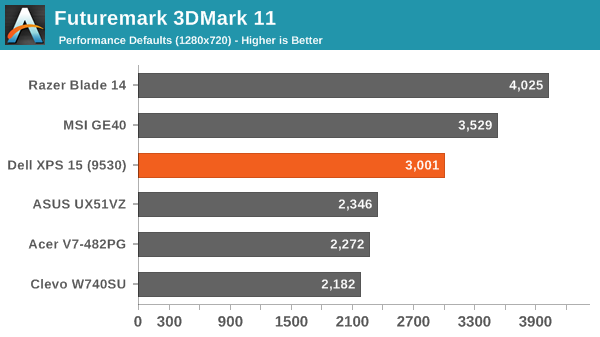
There’s really not much to say about overall performance. The new Dell XPS 15 may not be the absolute fastest laptop around, but it’s certainly a capable offering that can handle any reasonable load most users might want to run. If you need more performance, you likely knew before even looking at these graphs that that would be the case. As a premium consumer/business laptop, I know plenty of people that would be quite please to have one of these to tote around.










152 Comments
View All Comments
Luscious - Thursday, March 6, 2014 - link
My big issue with this notebook (and other big box notebook manufacturers) is Dell's insistence on pushing Windows 8.1 rather than offering consumers a choice of Windows 7. I'd be happy if Dell offered just the OS drivers for this on their support website, since I can install the OS myself, but they don't. It's good that boutique builders like Eurocom continue to offer Windows 7 with their notebooks.JarredWalton - Thursday, March 6, 2014 - link
Meh. Windows 8.1 with Classic Start or similar bypasses 99% of the problems I have with Windows 8 (Modern). Plus, the boot times are really improved, and probably some other nice things as well. It's not perfect by any means, but I don't care enough to try going back to Win7 on a laptop that ships with Win8. If you're in a corporate environment, though, I can see this being a bigger issue.jphughan - Friday, March 7, 2014 - link
Windows 7 drivers are available by looking under the essentially identical Precision M3800 page. The only exception is NFC, which doesn't exist on the M3800., but the 8.1 driver from the XPS page may work on 7.unni - Thursday, March 6, 2014 - link
I can confirm 100% that the throttling happens only if the laptop is at an angle. As long as it is on a level surface, eveything is fine. I have played Battlefield 4 for 30 mins at 30-fps when the laptop was on a table. As soon as I change the angle of the laptop, throttling kicks in within 1-2 minutes even when there is nothing blocking the vents. This is a strange behaviour and doesn't seem to have anything to do with temperature either. I had Dell replace the motherboard and apply new thermal paste. The issue was still there. As part of the trouble shooting, I had to completely restore it to how it came from factory. I didn't update any drivers except BIOS. Now, BF4 runs at 30fps without any throttling. Also, one user had recommended in Dell forum to use NVidia Inspector and limit the FPS to 30 (if you are on the latest drivers). Strangely, that works as well.unni - Thursday, March 6, 2014 - link
The line"I have played Battlefield 4 for 30 mins at 30-fps when the laptop was on a table."
should be
"I have played Battlefield 4 for 30 mins at 30-"50 fps when the laptop was on a table.
JarredWalton - Thursday, March 6, 2014 - link
I can confirm 100% that throttling happens even when the laptops are on a flat surface. Sorry, but I've tried lots of things when the throttling has occurred, and none of them fixed the problem (unless I rebooted, but that wasn't don enough to actually notice until yesterday).unni - Friday, March 7, 2014 - link
I guess there are differences between our machines then. Mine is the full SSD one. I don't have to reboot either. All I need is to quit and relaunch the game. Throttling will be gone.xTRICKYxx - Friday, March 7, 2014 - link
Once throttling occurs the first time, the chances of throttling happening again increases dramatically.xTRICKYxx - Friday, March 7, 2014 - link
Disabling turbo boost or downloading throttle stop would probably fix this entirely.Wolfpup - Thursday, March 6, 2014 - link
I've had much better luck with Dell notebooks than anything else, but I'm still picking an Alienware 17 or the like over this...