The WD Black2 Review: World's First 2.5" Dual-Drive
by Kristian Vättö on January 30, 2014 7:00 AM ESTAnandTech Storage Bench 2013
Our Storage Bench 2013 focuses on worst-case multitasking and IO consistency. Similar to our earlier Storage Benches, the test is still application trace based -- we record all IO requests made to a test system and play them back on the drive we're testing and run statistical analysis on the drive's responses. There are 49.8 million IO operations in total with 1583.0GB of reads and 875.6GB of writes.
As some of you have asked, I'm not including the full description of the test for better readability, so make sure to read our Storage Bench 2013 introduction for the full details.
| AnandTech Storage Bench 2013 - The Destroyer | ||||||||||||
| Workload | Description | Applications Used | ||||||||||
| Photo Sync/Editing | Import images, edit, export | Adobe Photoshop CS6, Adobe Lightroom 4, Dropbox | ||||||||||
| Gaming | Download/install games, play games | Steam, Deus Ex, Skyrim, Starcraft 2, BioShock Infinite | ||||||||||
| Virtualization | Run/manage VM, use general apps inside VM | VirtualBox | ||||||||||
| General Productivity | Browse the web, manage local email, copy files, encrypt/decrypt files, backup system, download content, virus/malware scan | Chrome, IE10, Outlook, Windows 8, AxCrypt, uTorrent, AdAware | ||||||||||
| Video Playback | Copy and watch movies | Windows 8 | ||||||||||
| Application Development | Compile projects, check out code, download code samples | Visual Studio 2012 | ||||||||||
We are reporting two primary metrics with the Destroyer: average data rate in MB/s and average service time in microseconds. The former gives you an idea of the throughput of the drive during the time that it was running the Destroyer workload. This can be a very good indication of overall performance. What average data rate doesn't do a good job of is taking into account response time of very bursty (read: high queue depth) IO. By reporting average service time we heavily weigh latency for queued IOs. You'll note that this is a metric we've been reporting in our enterprise benchmarks for a while now. With the client tests maturing, the time was right for a little convergence.
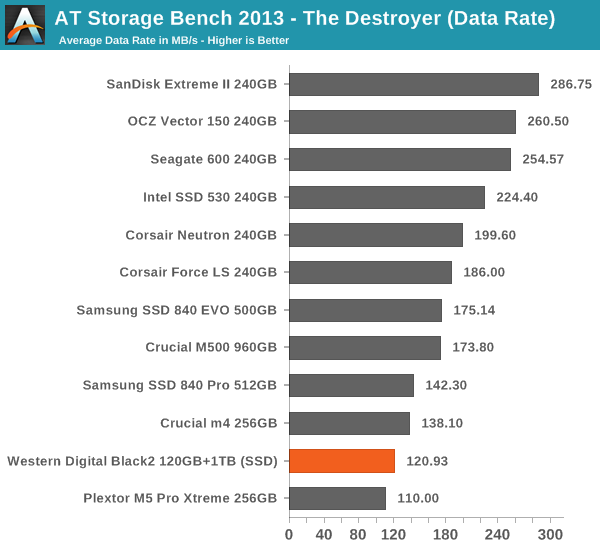
Our Storage Bench 2013 favors 480GB and bigger drives due to its focus on steady-state performance. Having more NAND helps with worst case performance as ultimately steady-state performance is dictated by the speed of the read-modify-write cycle, which depends on the program and erase times of the NAND. The more NAND the drive has, the higher the probability that there is at least some empty blocks available.
When taking the lower capacity into account, the Black2 isn't terrible but it's not great either. There are some 256GB drives that perform similarly, although it should be noted that the Black2 has 12% over-provisioning instead of 7%, giving it a slight advantage there (the drives are filled with sequential data before the test after all).
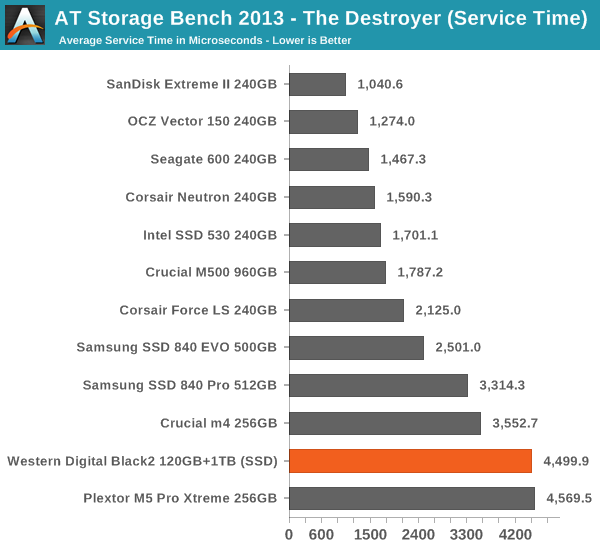










100 Comments
View All Comments
Gigaplex - Thursday, January 30, 2014 - link
Once the partitions are set, do they show up in a different Windows box that doesn't have the drivers installed? If so, they're not really drivers, they're just a one-off utility to create the partitions.arturoh - Friday, January 31, 2014 - link
It does sound like the WD "driver" just sets up the partition table in MBR to point to the correct places. It'd be nice if WD provides a Linux utility or, even better, gives steps using existing Linux tools to correctly setup the MBR.arturoh - Friday, January 31, 2014 - link
I'd like know if WD plans to provide a utility to set it up under Linux.Guspaz - Thursday, January 30, 2014 - link
SATA expanders demonstrate that most chipsets do support multiple devices per SATA port.oranos - Thursday, January 30, 2014 - link
SSD is pretty much standard. HDD is too much of a bottleneck in performance system now.kepstin - Thursday, January 30, 2014 - link
I'm rather curious whether this dual drive would show up correctly, with space from both disks available, in Linux.Not that I would pick it up, I've already gone the dual drive route with a SanDisk extreme II and a hard drive in the (former) optical bay.
Kristian Vättö - Thursday, January 30, 2014 - link
It does.Panzerknacker - Thursday, January 30, 2014 - link
Like I said above, it should, and it's the reason I think it should not require a driver. Would be nice if this can be tested. If someone is gonna test this, please use a OLDER linux distro to make sure that there is no specific driver included.calyth - Thursday, January 30, 2014 - link
If they required a driver for windows so that the 2 drives shows up on the same partition table, I wouldn't count on Linux support yet.Unless WD sends a bunch to some linux hw devs ;)
Maltz - Thursday, January 30, 2014 - link
Except that it works fine on a Mac without drivers... once it's partitioned in Windows. I suspect the driver is only important or needed in the partitioning process.