The Mac Pro Review (Late 2013)
by Anand Lal Shimpi on December 31, 2013 3:18 PM ESTThunderbolt 2
The new Mac Pro integrates three Intel Falcon Ridge Thunderbolt 2 controllers. These are the fully configured controllers, each supporting and driving two Thunderbolt 2 connectors on the back of the Pro for a total of 6 ports.
Pairing Thunderbolt 2 with Ivy Bridge EP is a bit tricky as Apple uses Thunderbolt 2 for display output as well as data. Typically you’d route all display through processor graphics, but in the case of IVB-EP there is no integrated graphics core. On a DIY PC you enable display output over Thunderbolt 2 by running an extra cable out of the discrete GPU and into a separate input that muxes the signal with PCIe and ships it out via another port as Thunderbolt. Here’s where Apple’s custom PCB work comes in handy as all of this is done internal to the Mac Pro. The FirePro’s display outputs are available via any two of the six Thunderbolt 2 ports, as well as the lone HDMI port on the back of the Mac Pro.
How does Thunderbolt 2 differ from the original? For starters, it really would’ve been more accurate to call it Thunderbolt 4K. The interface is fully backwards compatible with Thunderbolt 1.0. You can use all previous Thunderbolt peripherals with the Mac Pro. What’s new in TB2 is its support for channel bonding. The original Thunderbolt spec called for 4 independent 10Gbps channels (2 send/2 receive). That meant no individual device could get access to more than 10Gbps of bandwidth, which isn’t enough to send 4K video.
Thunderbolt 2 bonds these channels together to enable 20Gbps in each direction. The total bi-directional bandwidth remains at 40Gbps, but a single device can now use the full 20Gbps. Storage performance should go up if you have enough drives/SSDs to saturate the interface, but more importantly you can now send 4K video over Thunderbolt. Given how big of a focus 4K support is for Apple this round, Thunderbolt 2 mates up nicely with the new Mac Pro.
So far I’ve been able to sustain 1.38GB/s of transfers (11Gbps) over Thunderbolt 2 on the Mac Pro. Due to overhead and PCIe 2.0 limits (16Gbps) you won’t be able to get much closer to the peak rates of Thunderbolt 2.
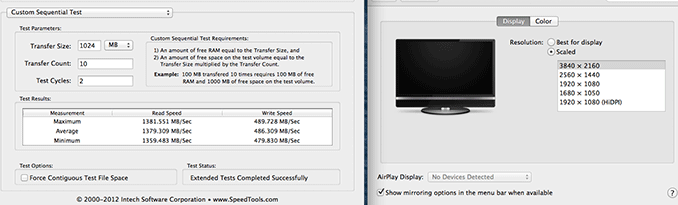
The impact of chaining a 4K display on Thunderbolt 2 downstream bandwidth
Here’s where the six Thunderbolt 2 and three TB2 controllers come into play. Although you can daisy chain a 4K display onto the back of a Thunderbolt 2 storage device, doing so will severely impact available write bandwidth to that device. Remember that there’s only 20Gbps available in each direction, and running a 3840 x 2160 24bpp display at 60Hz already uses over 14Gbps of bandwidth just for display. I measured less than 4Gbps of bandwidth (~480MB/s) available for writes to a Thunderbolt 2 device downstream from the Mac Pro if it had a 4K display plugged in to it. Read performance remained untouched since display data only flows from host to display, leaving a full 20Gbps available for reads. If you’re going to connect Thunderbolt 2 devices to the Mac Pro as well as a 4K display, you’ll want to make sure that they aren’t on the same chain.
If we start numbering in the top left corner of the 2 x 3 array of Thunderbolt ports and go left to right down the stack, you'll want to first populate ports 1, 2 and 5 before filling in the rest. The diagram below should help simplify:
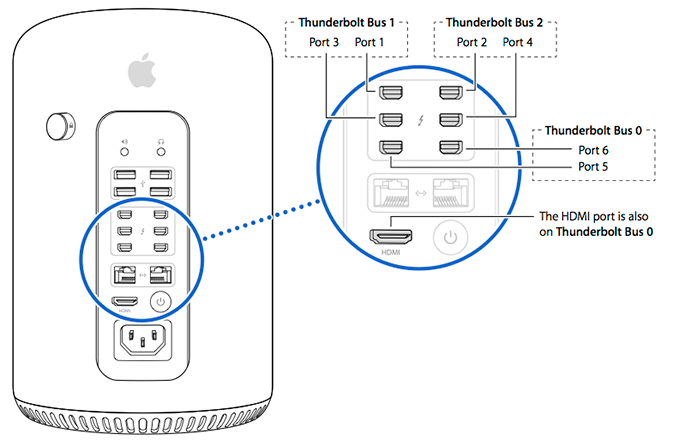


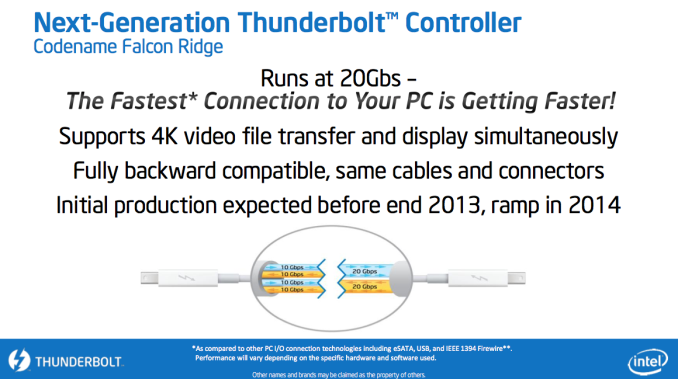








267 Comments
View All Comments
estern53 - Monday, January 6, 2014 - link
Now all we need Apple to do is make a prosumer version of the Mac Pro for under 2k for the rest of us.wheelhot - Monday, January 6, 2014 - link
They already did, it's called the iMac, or MacMinitipoo - Monday, January 6, 2014 - link
A Mini redesigned as a mini version of this might be cool, especially with a discreet GPU.affinityseattle - Wednesday, January 8, 2014 - link
The LR test is a bit off. LR is not great at exporting. As a pro, I've found the trick is to stack export processes. The more cores you have, the more it can handle and utilize the CPU. So, the iMac i5 might be faster on a single export, but the Mac Pro should spank it if you start dividing the export up. Also, if you have a 1000-image export, the imac and mbp will overheat and reduce the CPU power (TLD). For a pro machine, these types of usage are relevant.GRAFiZ - Wednesday, January 8, 2014 - link
It's an impressive product... but, as with most Apple designs, form is first, function is second. The fact that it has to scale CPU speed to reduce heat says all I need to know. Obviously the Apple fanbois will argue "THATS A THEORETICAL SITUATION!!!" but who cares? The fact is I'm buying brand new parts at the highest premium on the market... thermal throttling should NEVER EVER be necessary.Bottom line, like all Apple products, it's impressive... but, you can do better for less money elsewhere.
DotFab - Wednesday, January 8, 2014 - link
You've read it all wrong!The work load that put the MP under slower run was purely artificial.
It's not anything actual programs run.
The conclusion to draw is that the global thermal dissipation is great!
You missed the point of the test.
lukarak - Thursday, January 9, 2014 - link
You clearly don't care, but people who will actually use it, will care that it won't throttle down when they load it.Only haters care about a situation that will never take place. As they can, in their frustration and insignificance, gloat about something.
GRAFiZ - Thursday, January 9, 2014 - link
No hater here... I just think it's poor design that a brand new product, costing as much as TEN THOUSAND DOLLARS can not handle a theoretical max load without overheating.I can build a dual octa-core Xeon E5v2 system for far less that could process the same simulated work load without any thermal of processor speed restrictions at all.
But, I guess if you want the smallest little desktop made, it's really your only choice. I just find it funny that when you spend as much as a brand new car might cost on a desktop computer, that any such limitations would need to be accepted at all.
wordsofpeace - Friday, January 10, 2014 - link
If Apple had made it 10mm wider and maybe 20mm taller, the extra thermal capacity could have allowed more headroom. But no, it had to be 9.9" x 6.6" and 11lbs. It's almost as if the marketing dept. decided on the most wow factor specs and poor old engineering had to come up with a solution.Don't get me wrong, I'd love one on my desk, but I too don't understand Apple's addiction to form over function.
tsk2 - Thursday, February 20, 2014 - link
I share your view. I enjoy my mac pro 2008 (packed with all the stuff I need) and a nice cinema display. Sure, both are big, but they both look nice and I don't feel limited. I have tried small nice looking boxes in the past and my experience has always been that it is a lot of effort to expand, add cables, and still get that uncluttered feel. A bigger box, I can live with, but this solution, albeit "initially" good looking, is too short term. I wish Apple would notice that there are users who fall in our category..