The Mac Pro Review (Late 2013)
by Anand Lal Shimpi on December 31, 2013 3:18 PM ESTThunderbolt 2
The new Mac Pro integrates three Intel Falcon Ridge Thunderbolt 2 controllers. These are the fully configured controllers, each supporting and driving two Thunderbolt 2 connectors on the back of the Pro for a total of 6 ports.
Pairing Thunderbolt 2 with Ivy Bridge EP is a bit tricky as Apple uses Thunderbolt 2 for display output as well as data. Typically you’d route all display through processor graphics, but in the case of IVB-EP there is no integrated graphics core. On a DIY PC you enable display output over Thunderbolt 2 by running an extra cable out of the discrete GPU and into a separate input that muxes the signal with PCIe and ships it out via another port as Thunderbolt. Here’s where Apple’s custom PCB work comes in handy as all of this is done internal to the Mac Pro. The FirePro’s display outputs are available via any two of the six Thunderbolt 2 ports, as well as the lone HDMI port on the back of the Mac Pro.
How does Thunderbolt 2 differ from the original? For starters, it really would’ve been more accurate to call it Thunderbolt 4K. The interface is fully backwards compatible with Thunderbolt 1.0. You can use all previous Thunderbolt peripherals with the Mac Pro. What’s new in TB2 is its support for channel bonding. The original Thunderbolt spec called for 4 independent 10Gbps channels (2 send/2 receive). That meant no individual device could get access to more than 10Gbps of bandwidth, which isn’t enough to send 4K video.
Thunderbolt 2 bonds these channels together to enable 20Gbps in each direction. The total bi-directional bandwidth remains at 40Gbps, but a single device can now use the full 20Gbps. Storage performance should go up if you have enough drives/SSDs to saturate the interface, but more importantly you can now send 4K video over Thunderbolt. Given how big of a focus 4K support is for Apple this round, Thunderbolt 2 mates up nicely with the new Mac Pro.
So far I’ve been able to sustain 1.38GB/s of transfers (11Gbps) over Thunderbolt 2 on the Mac Pro. Due to overhead and PCIe 2.0 limits (16Gbps) you won’t be able to get much closer to the peak rates of Thunderbolt 2.
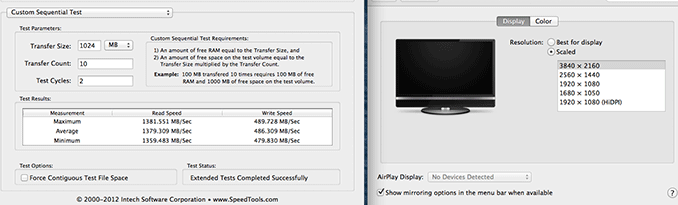
The impact of chaining a 4K display on Thunderbolt 2 downstream bandwidth
Here’s where the six Thunderbolt 2 and three TB2 controllers come into play. Although you can daisy chain a 4K display onto the back of a Thunderbolt 2 storage device, doing so will severely impact available write bandwidth to that device. Remember that there’s only 20Gbps available in each direction, and running a 3840 x 2160 24bpp display at 60Hz already uses over 14Gbps of bandwidth just for display. I measured less than 4Gbps of bandwidth (~480MB/s) available for writes to a Thunderbolt 2 device downstream from the Mac Pro if it had a 4K display plugged in to it. Read performance remained untouched since display data only flows from host to display, leaving a full 20Gbps available for reads. If you’re going to connect Thunderbolt 2 devices to the Mac Pro as well as a 4K display, you’ll want to make sure that they aren’t on the same chain.
If we start numbering in the top left corner of the 2 x 3 array of Thunderbolt ports and go left to right down the stack, you'll want to first populate ports 1, 2 and 5 before filling in the rest. The diagram below should help simplify:
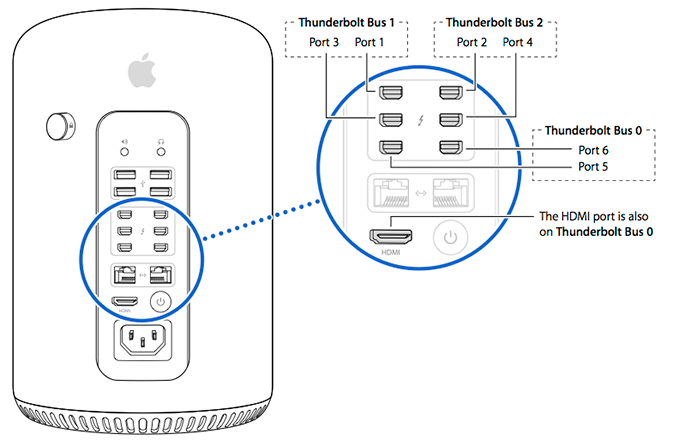


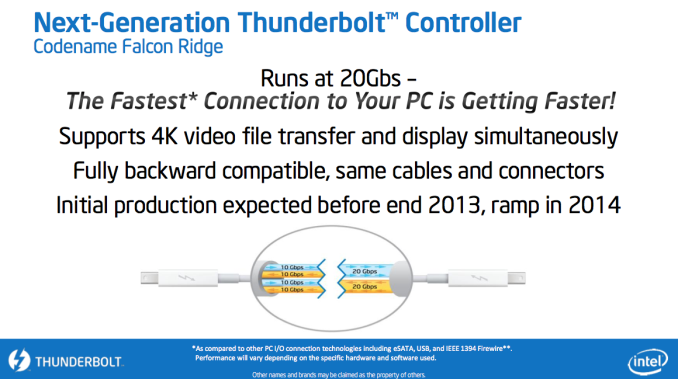








267 Comments
View All Comments
wallysb01 - Friday, January 3, 2014 - link
Actually, you can upgrade the CPU. What you can’t do is replace the monitor.Liquidmark - Friday, January 3, 2014 - link
You can attach external monitors to the iMac.Liquidmark - Friday, January 3, 2014 - link
"The problem with saying Apple's pricing isn't out of touch with reality is that you can't only compare this to high end workstation's from other companies..."This is a workstation. It has workstation components and is formally classified as such, so you kinda have to compare it to *gasp* OTHER workstations and match their spec as closely as possible to see if the price of the Mac Pro is reasonable or not. Anand is absolutely correct in comparing this to a HP Z420 which is HP's mid-range workstation right now.
"this is Apple's only desktop-ish device."
Ever heard of the Mac Mini?
"Apple doesn't provide options for people who want a high end notebook or desktop for normal use.."
Ever heard of the Macbook Pro or iMac?
You can't discount the fact that the Mac Pro has Xeons under the hood just because you don't like the other options Apple offers. If the Mac Pro has Xeons under the hood, then you have to factor that into the price of the device. You don't get to ignore the engine in a Bently to claim that a Bently is thus overpriced when compared to a Toyota Corolla. You don't get to say that it should have an engine from a Toyota Corolla and that theuy shouldn't have the luxury features and hand-crafted attention to detail that come with a bently. If you want a Toyota corolla, go buy a Toyota Corolla. If you want a Dodge viper, go buy that. Don't tell Bently to make a Toyota Corolla or a Dodge viper and don't expect to buy a bently at the cost of a toyota corolla or dodge viper either because you seem to dismiss the facts that there are differences between the three.
"it's at least 2x as expensive as it should be for it's base unit"
Not according to actual price comparisons it isn't..
Bobs_Your_Uncle - Thursday, January 2, 2014 - link
I'm still wondering how that Nokia Lumia 1020 review is coming along !?p51mustang6 - Thursday, January 2, 2014 - link
You should really do research, just a little, prior to making a review like this, you make a bold statement saying how the Mac Pro is so great and for so cheap, yet you compared it to two companies far from known for making anything professional. Try comparing the Mac Pro to The Origin Genesis Pro-X2 from Origin PC. It starts out with considerably higher specs with a LOWER price tag. They also offer up to dual Intel Xeon E5-2697 Dodeca-core processors (that's 12 cores each CPU for those of you who couldn't handle that) for a total of 24 cores (or twice that of the Mac Pro), up to dual 12GB NVIDIA Quadro K6000s (Apple doesn't even offer anything even closely comparable lol), up to 256GB of RAM (Apple offers up to 64GB), up to 4TB of SSD storage (compared to Apple's 1TB, granted PCI), comes standard with liquid cooling (Apple does not offer), up to an additional 12GB NVIDIA Tesla K40 (once again Apple offers nothing of the sort), Origin comes with one year warranty upgradable to 3 years but also comes standard with LIFETIME support with 24/7 United States based support (I wonder where Apple's support that you get 90 days of is based...lol) The starting price of the Origin is $3,712 compared to $3,999 of the Mac Pro which does not come with dual processors. The trash can is a complete rip off which requires you to go out and use their thunderbolt ports in order to do any real upgrading so you will have random things sitting on your desk, the Origin perhaps bigger, but at least all the goods will always be inside of it. Instead of spending all their time trying to make a computer a cylinder maybe Apple should have tried to compete with the real heavy hitters such as Origin PC.Louiek - Thursday, January 2, 2014 - link
Hi, I am currently myself trying to compare a maxed out mac pro ~ $10k CAD with other OEM workstations of similar spec. I looked into origin but I can't seem to build a similar spec'd (i.e. single Xeon E5-2697v2 etc) that will cost under $11k CAD. Is there something I am missing as your comment leads me to believe that I can build a cheaper PC with origins with similar specs.Liquidmark - Friday, January 3, 2014 - link
You can't the Origin machine only offers extreeeeme options that are ideal for gaming with neon lights. Its solution to things is to throw more cores at it and throw more ram at it even though the ram is slower...stingerman - Thursday, January 2, 2014 - link
Sorry dude, triedto configure a comparable system and it costs more than the Mac Pro...Liquidmark - Friday, January 3, 2014 - link
Ok, I'll bite...Mac Pro:
2.7GHz 12-core with 30MB of L3 cache
32GB (4x8GB) of 1866MHz DDR3 ECC
256GB PCIe-based flash storage
Dual AMD FirePro D700 GPUs with 6GB of GDDR5 VRAM each
User's Guide (English)
$8000 and weighs roughly 11 pounds
GENESIS Pro-X2
ASUS Z9PE-D8 WS
Dual ORIGIN FROSTBYTE 120 Sealed Liquid Cooling Systems
Dual Intel XEON E5-2630 v2 Hex-Core 2.6GHz (3.1GHz Turbo) 15MB Cache (That's 12 cores at a lower clock than the Mac Pro build)
1000 Watt Corsair RM1000
Dual 6GB NVIDIA Quadro 6000 (Non-SLI)
32GB Kingston ECC 1600MHz (4x8GB)
Genuine MS Windows 7 Professional 64-Bit Edition
250GB Samsung 840 Evo Series
ASUS 24X CD/DVD Burner
On Board Audio
Onboard Network Port
ORIGIN Wooden Crate Armor
1 Year Part Replacement and 45 Day Free Shipping Warranty with Lifetime Labor/24-7 Support
ORIGIN Recovery USB3.0 Flash Drive
ORIGIN PC G8 T-Shirt XL
Microsoft Internet Explorer
$11,017 and weighs over 70 pounds.
Now, before anyone says anything, the tee shirt was free and the water cooling was the only offer plus they give a free games offer that I didn't take. Tho I probably should since apparently workstations are all about pro gaming, neon lights and being extreeeeeme.
Liquidmark - Friday, January 3, 2014 - link
Also, if anyone wants to argue that you can get dual 12-core on the origin machine, I'll simply point out that, at spec, I'd almost be able to buy two 12 core Mac Pros. Just saying.