The Mac Pro Review (Late 2013)
by Anand Lal Shimpi on December 31, 2013 3:18 PM ESTThunderbolt 2
The new Mac Pro integrates three Intel Falcon Ridge Thunderbolt 2 controllers. These are the fully configured controllers, each supporting and driving two Thunderbolt 2 connectors on the back of the Pro for a total of 6 ports.
Pairing Thunderbolt 2 with Ivy Bridge EP is a bit tricky as Apple uses Thunderbolt 2 for display output as well as data. Typically you’d route all display through processor graphics, but in the case of IVB-EP there is no integrated graphics core. On a DIY PC you enable display output over Thunderbolt 2 by running an extra cable out of the discrete GPU and into a separate input that muxes the signal with PCIe and ships it out via another port as Thunderbolt. Here’s where Apple’s custom PCB work comes in handy as all of this is done internal to the Mac Pro. The FirePro’s display outputs are available via any two of the six Thunderbolt 2 ports, as well as the lone HDMI port on the back of the Mac Pro.
How does Thunderbolt 2 differ from the original? For starters, it really would’ve been more accurate to call it Thunderbolt 4K. The interface is fully backwards compatible with Thunderbolt 1.0. You can use all previous Thunderbolt peripherals with the Mac Pro. What’s new in TB2 is its support for channel bonding. The original Thunderbolt spec called for 4 independent 10Gbps channels (2 send/2 receive). That meant no individual device could get access to more than 10Gbps of bandwidth, which isn’t enough to send 4K video.
Thunderbolt 2 bonds these channels together to enable 20Gbps in each direction. The total bi-directional bandwidth remains at 40Gbps, but a single device can now use the full 20Gbps. Storage performance should go up if you have enough drives/SSDs to saturate the interface, but more importantly you can now send 4K video over Thunderbolt. Given how big of a focus 4K support is for Apple this round, Thunderbolt 2 mates up nicely with the new Mac Pro.
So far I’ve been able to sustain 1.38GB/s of transfers (11Gbps) over Thunderbolt 2 on the Mac Pro. Due to overhead and PCIe 2.0 limits (16Gbps) you won’t be able to get much closer to the peak rates of Thunderbolt 2.
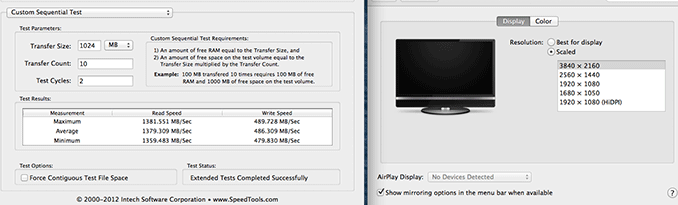
The impact of chaining a 4K display on Thunderbolt 2 downstream bandwidth
Here’s where the six Thunderbolt 2 and three TB2 controllers come into play. Although you can daisy chain a 4K display onto the back of a Thunderbolt 2 storage device, doing so will severely impact available write bandwidth to that device. Remember that there’s only 20Gbps available in each direction, and running a 3840 x 2160 24bpp display at 60Hz already uses over 14Gbps of bandwidth just for display. I measured less than 4Gbps of bandwidth (~480MB/s) available for writes to a Thunderbolt 2 device downstream from the Mac Pro if it had a 4K display plugged in to it. Read performance remained untouched since display data only flows from host to display, leaving a full 20Gbps available for reads. If you’re going to connect Thunderbolt 2 devices to the Mac Pro as well as a 4K display, you’ll want to make sure that they aren’t on the same chain.
If we start numbering in the top left corner of the 2 x 3 array of Thunderbolt ports and go left to right down the stack, you'll want to first populate ports 1, 2 and 5 before filling in the rest. The diagram below should help simplify:
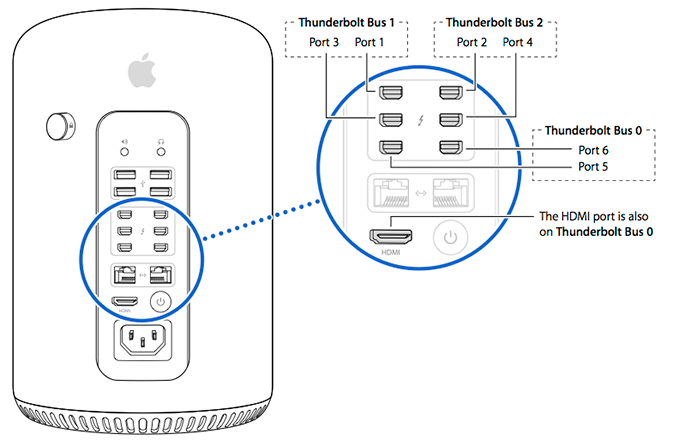


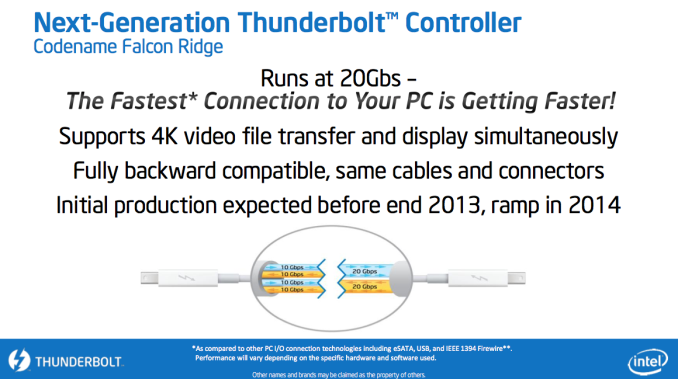








267 Comments
View All Comments
damianrobertjones - Thursday, January 2, 2014 - link
"I like the new Mac Pro’s chassis a lot. It’s a risk, but one that absolutely must be taken if the desktop is to continue to exist and thrive."Absolute rubbish... Sorry. We simply DO NOT have to change the case. Sure, of course, the option of having a case like this is fantastic but simply changing the case DOES NOT enable this to 'thrive'.
AnnonymousCoward - Sunday, January 5, 2014 - link
Agreedplatinumjsi - Thursday, January 2, 2014 - link
What are you using to monitor the GPU usage? I have been looking for a app for OSX for a while without any joy?hoboville - Thursday, January 2, 2014 - link
Sigh, lots of fanboyism in the comments, without recognition that this is just a slower, more expensive PC, the only difference is that it can run OSX only programs. Here's some hardware facts:This machine is basically a dual-GPU Xeon workstation with 2x 7970 in Crossfire (D700). Nothing special. Ok, so each 7970 has 6 GB of RAM. Well, each 7970 is also underclocked...and the RAM isn't ECC, so if you want one of these workstations for serious GPU compute, you're going to be eating bit errors, and your data is going to be suspect. Real GPGPUs use ECC RAM, period. If ECC doesn't matter, then dual/triple/quad AMD GPUs of any stripe will do you fine. Even better now that R9 290(X) are out, and they have 4 GB of RAM.
What if I need more local storage than 200 GB? Most raw video is bigger than that. So your files are stored on a NAS, but this machine only has gigabit NICs. If you want to take advantage of RAID throughput for massive files, you'll need 10 Gbit. But this machine can't use 10 Gbit NICs, as there's no place to put them.
This workstation, then, isn't for serious compute, those who have big files, and it isn't for those who want to use the most powerful GPUs for rendering / modeling. That belongs to Nvidia, there are plenty of benchmarks out there attesting to that fact. You can't get Nvidia on this workstation, so what then? I guess you buy this machine for Mac-specific applications.
And that's what this machine is for--Mac OS. If you want more power, UNIX/Linux/Windows boxes are where you go (not Apple-restricted Unix either). Are they bigger? Yes. Hotter? Yes. In fashion because small = sexy? Nope. And that's what this comes down to, looks, style, sleekness, and other metrics not relevant to performance. Sure, there's a niche for those who use Mac only software, but what if you want to do more? Apple has convinced people that style and a walled garden of software is more value than function, stop wasting your money and drop OSX!
pmhparis - Thursday, January 2, 2014 - link
Snort, the ignorant NVidia hobo fanboy complains of Mac fanboys...Professionals don't store video projects on internal storage, they use DAS devices like Thunderbolt or USB3 disk enclosures.
Houston1 - Thursday, January 2, 2014 - link
Incorrect.Chirpie - Friday, January 3, 2014 - link
No, it's pretty spot on. Every video environment I've worked in does not keep the project files and assets on the machine. It's a very normal/typical way of doing business with many terabytes worth of files. I'll go one step further though and say that it's not just USB and Thunderbolt but even duplexed gigabit ethernet or optical, or a number of other flavors as well.FunBunny2 - Saturday, January 4, 2014 - link
Steve was always the best snake oil salesman since Barnum. How Apple can contend that it spends billions and billions of dollars on R&D is baffling. It can't have cost that much to devise a square cornered rectangle, or single cornered Cube. The parts, 99.44% are off the shelf from suppliers.DotFab - Thursday, January 2, 2014 - link
Many thanks for this impressive review of the MacPro 2013!!You treat every point and more I had in mind!
A huge and fine work, I really feel like I know what's the MP 2013 now.
Happy new year to AnandTech and to everyone !
HisDivineOrder - Thursday, January 2, 2014 - link
I love that Anand is discussing his well-known Apple addiction and the subsequent fanboyism he engages in. It is good. Admitting he has a problem means he can perhaps one day overcome it.One day. Today is not the day.
How can anyone in their right mind suggest buying such a limited-expandability computer for anything NOT a low-power HTPC? If you pay this much money, you really ought to be able to easily change out the GPU(s).
When you're so hooked on a company's products you're rubbing them like Gollum rubbing the Ring of Power, I think you've got to stop and take stock.