Sapphire Radeon R9 290 Tri-X OC Review: Our First Custom Cooled 290
by Ryan Smith on December 24, 2013 3:45 PM EST- Posted in
- GPUs
- AMD
- Radeon
- Sapphire
- Radeon 200
Overclocking
Our final evaluation criteria is overclocking. Since the 290 Tri-X OC is based on AMD’s reference board, the card has the same overclocking functionality and capabilities as any reference card. Which is to say that we have voltage control and monitoring, but the board itself is not particularly engineered for extreme overclocking. At the same time the nature of putting together a card like the 290 Tri-X OC means that Sapphire is doing some degree of binning,
| Radeon R9 290 Overclocking | ||||
| Sapphire Radeon R9 290 Tri-X OC | Ref. Radeon R9 290 | |||
| Shipping Core Clock | 699MHz | 662MHz | ||
| Shipping Boost Clock | 1000MHz | 947MHz | ||
| Shipping Memory Clock | 5.2GHz | 5GHz | ||
| Shipping Boost Voltage | ~1.18v | ~1.18v | ||
| Overclock Core Clock | 824MHz | 790MHz | ||
| Overclock Boost Clock | 1125MHz | 1075MHz | ||
| Overclock Memory Clock | 6GHz | 5.6GHz | ||
| Overclock Max Boost Voltage | ~1.23v | ~1.18v | ||
For overclocking the 290 Tri-X OC, we increased the PowerTune limit by 20% and the voltage by 50mV to what’s roughly 1.23v. Out of this we were able to get another 125MHz (13%) out of the GPU and 800MHz (15%) out of the VRAM, now topping out at 1125MHz for the GPU boost clock, and 6GHz for the VRAM. The final clockspeeds are better than our previous efforts at overclocking our reference 290 (which was prior to voltage control), although only moderately so.
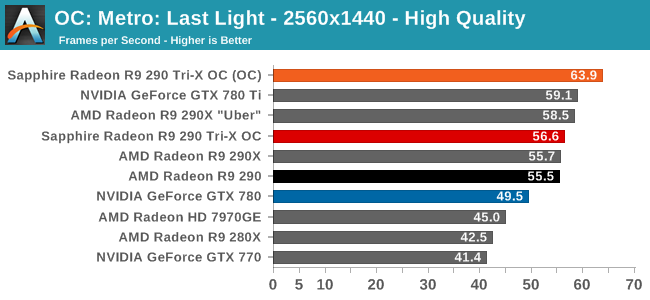
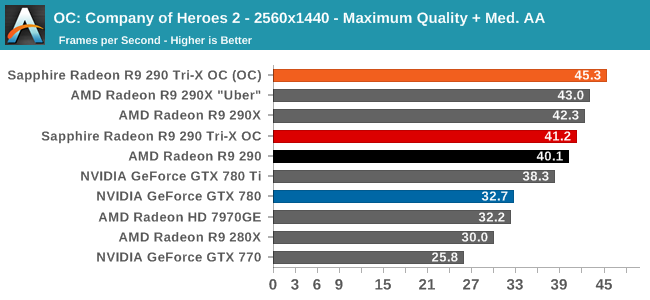
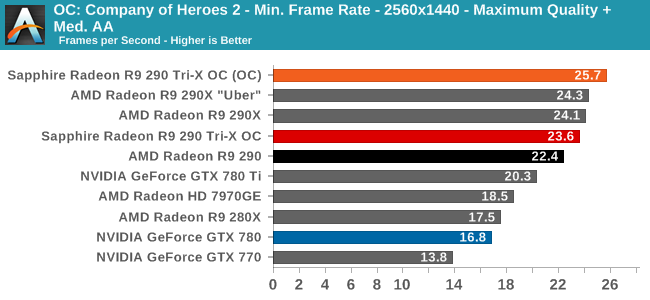
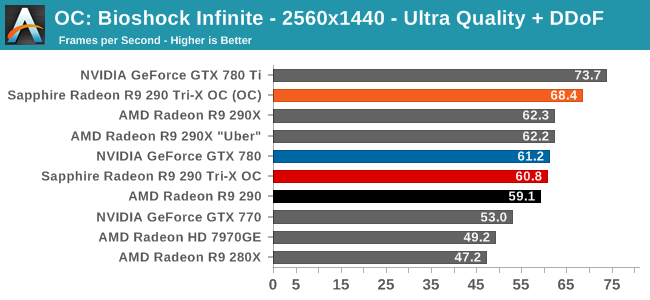
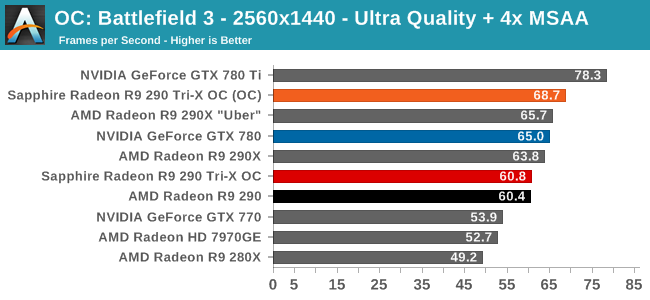
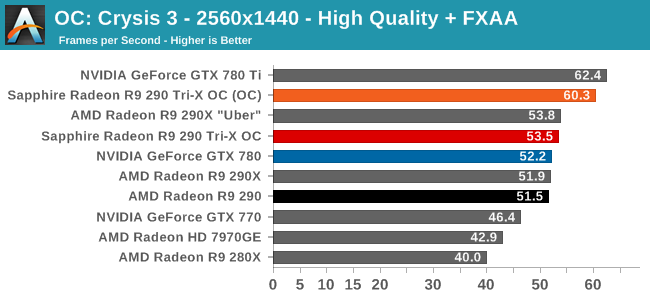
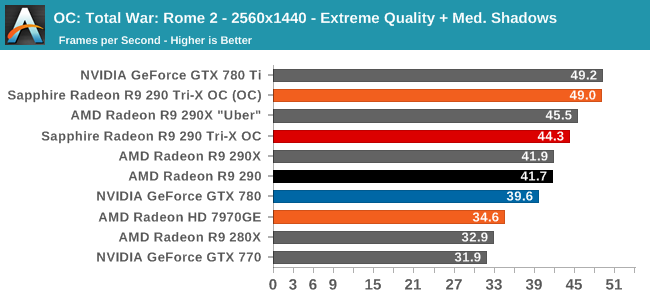
Starting first with gaming performance, as a more extensive overclock relative to Sapphire’s factory overclock, the performance gains from our own overclocking have yielded very solid results, despite the fact that this isn’t explicitly an overclocking board. Between the 13% core overclock and 15% memory overclock, the average performance increase measures in at 12%, varying depending on whether a game is more bandwidth limited, GPU limited, or CPU limited.
At 12% faster the overclocked 290 Tri-X OC is fast enough to largely close the gap between it and the reference GeForce GTX 780 Ti. Otherwise it will consistently outscore the 290X in “uber” mode, even in spite of the pared down nature of the Hawaii GPUs used in 290 cards.
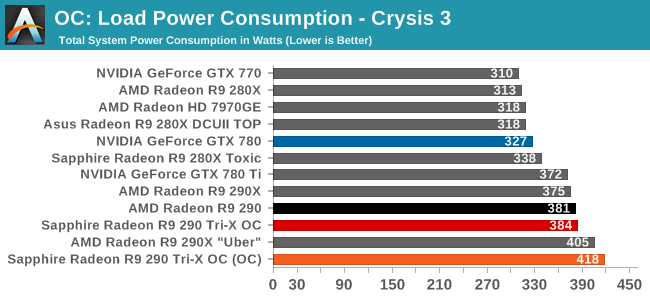
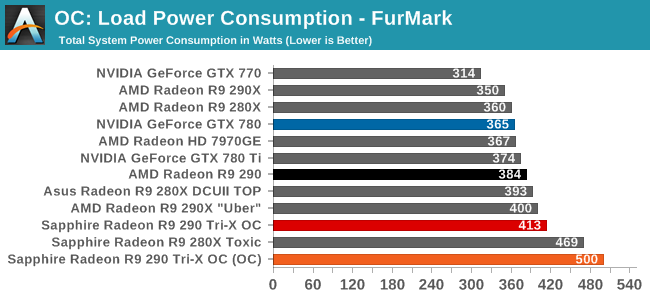
The power consumption penalty for overclocking is significant, but outside of the outright power limited FurMark, is not unreasonable. Under Crysis 3 the additional 13% in performance comes at a cost of 30W at the wall, most of which will be from the video card.
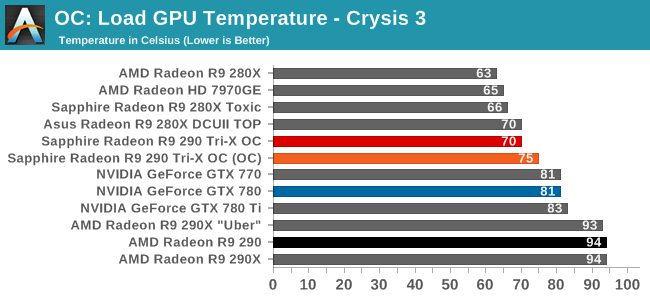
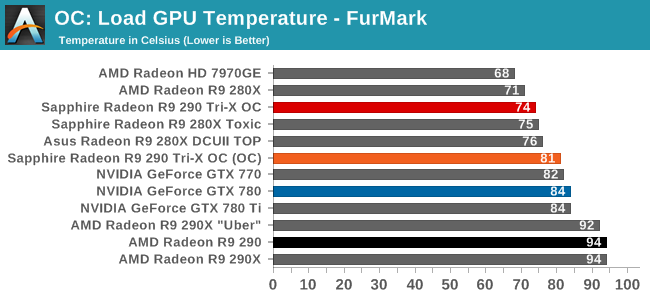
Along with power consumption overclocking also comes with the expected increase in operating temperatures. Under Crysis 3 this is an increase of 5C to 75C, while for FurMark (where the increase in power was greater) this is an additional 7C to 81C. FurMark definitely gives the Tri-X cooler a harder time when the video card is overclocked, but as this is a worst case scenario it also means that operating temperatures should still remain well under 80C, as evidenced by Crysis 3.
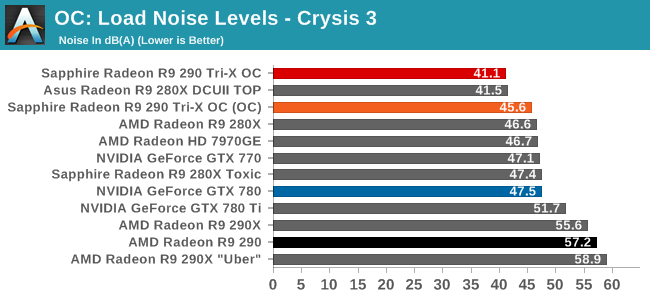
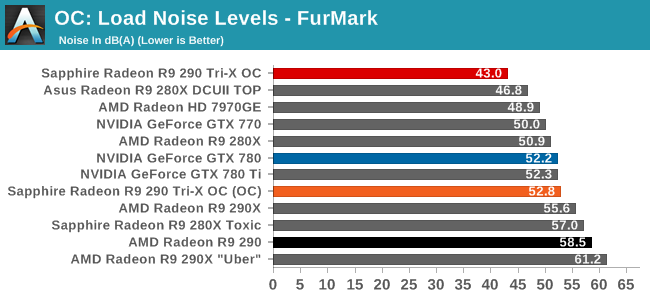
Even with our overclocking the 290 Tri-X OC still holds up rather well when it comes to Crysis 3. At 45.6dB this is a 4.5dB increase in noise, more than enough to be noticed, but notably it’s still quieter than our stock 280X and 7970GE, both of which are similarly open air coolers. FurMark on the other hand pushes the card much harder since it’s reaching the new 120% PowerTime power limit, leading to a jump in noise of just under 10dB to 52.8dB. Even faced with an overclocked FurMark the Tri-X cooler is still holding up very well, though we’ve clearly reached the point (with regards to thermal loads) where it has lost its near-silence.










119 Comments
View All Comments
asH98 - Tuesday, December 24, 2013 - link
I find it amazing how short sighted this writer is. It is obvious to anyone building a system AMD's 290 reference card gives the builder an opportunity to choose her/his GPU options, while allowing 290 suppliers an opportunity to make a few dollars and keep prices low - if the writer cant see something so obvious should I trust his articles? -blanarahul - Tuesday, December 24, 2013 - link
Please rewrite your thoughts using clearer sentences.blanarahul - Tuesday, December 24, 2013 - link
And proper punctuation.RaistlinZ - Tuesday, December 24, 2013 - link
I have absolutely no idea what point you're trying to make.Sunburn74 - Wednesday, December 25, 2013 - link
I too am completely lost as to your point.asH98 - Thursday, December 26, 2013 - link
The 290 reference card with fan allows me my choice of cooling options, or perhaps a choice of AIB solutions -this it is still cheaper relative to comparable offerings vs performance - everyone wins !!All the bitching and moaning about noise is BS - the reference fan was always to keep prices low and allow options to builders, while AIB suppliers made a few dollars - ...!!
firewall597 - Thursday, December 26, 2013 - link
I like how you automatically assume that everyone should be builders willing to take their GPU apart for aftermarket solutions.asH98 - Thursday, December 26, 2013 - link
- if you're not a builder prices are still low via AIB's, and their solutions !!sparkuss - Tuesday, December 24, 2013 - link
Just a quick double check. This is a pure reference board with no new components or change in location?I want to double confirm that I could buy this GPU now and be ready for some new Water Blocks for reference R290 when they become available (the WBs)?
Thanks
Ryan Smith - Tuesday, December 24, 2013 - link
Correct. Pure reference board with identical components and component positions, right down to the AMD logo.http://images.anandtech.com/doci/7601/S290_TriX_PC...