Intel's Haswell NUC: D54250WYK UCFF PC Review
by Ganesh T S on January 3, 2014 4:25 PM ESTMiscellaneous Factors and Concluding Remarks
Power Consumption:
We have already carried some graphs and tables with power consumption numbers for various scenarios in the preceding sections. The two graphs below compare idle and full load power consumption numbers across different low power desktops that we have evaluated before.
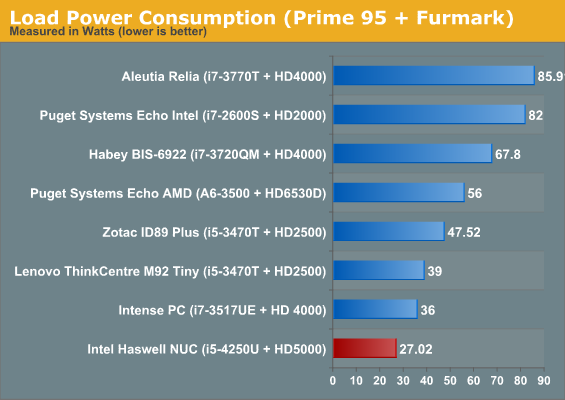
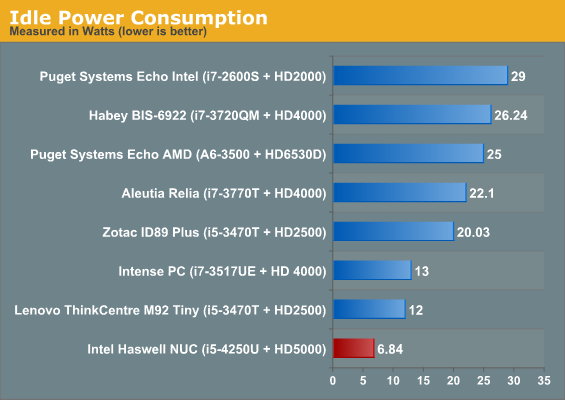
The Haswell NUC turns in stellar numbers for both scenarios. There is no doubt that this is a powerful, yet power-efficient, computing solution.
Thermal Performance:
The D54250WYK has an active cooling solution, but the size of the chassis is still a bit of a concern when it comes to cooling efficiency. To check the thermal performance of the kit, we let Prime 95 fully load up the CPU for 15 minutes, followed by the addition of Furmark to fully load the GPU also for the next 15 minutes. After this, the unit was left to idle while driving the display. Screenshots of the temperatures of various components (as reported by CPUID Hardware Monitor PRO) recorded at 15 minute intervals are presented in the gallery below.
At full CPU load, the temperatures of the cores reach 74 C, the fan spins at 3958 rpm (can go up to 4192 rpm) and the temperatures around the SSD (on the other side of the board) reach 43 C. With the GPU also fully loaded, the temperatures of the cores go down to around 67 C, the fan takes a little break at 3846 rpm. On the SSD side, the temperatures go a little further down to 41 C. After idling for 15 minutes after full loading, the cores are at 32 C, the fan is at 3206 rpm and the temperature on the SSD side goes down to 33 C. There is nothing to complain about with respect to the thermal solution except for the few notes about the fan noise that were made in the introduction.
Final Words:
From the HTPC perspective, it is troubling that HDMI audio still needs careful configuration in XBMC 12.3. For bitstreaming to work, XBMC has to be configured with WASAPI and not Direct Sound. The symptoms are the same as the Netflix HD audio issue. It is also a pity that interlaced VC-1 DXVA decoding doesn't work in XBMC. These are issues faced by the average consumer. We didn't touch upon the HDMI full range problem which HTPC enthusiasts treat as primary issue. All in all, it looks like Intel's graphics drivers still need to resolve lots of issues. While we have seen stellar progress over the last couple of years, it only leaves consumers asking for more to completely move away from discrete GPUs for HTPCs.
Moving away from the HTPC area, the NUC's low power consumption as well as small footprint enhance its appeal for use as thin clients or even full blown PCs for average office / home desktop use. The traditional desktop is being re-imagined in multiple ways with the advent of the touchscreen AiOs and form factors such as the NUC and the BRIX. The comparatively low cost and flexibility provided by the latter has ensured that the NUC form factor is here to stay as yet another excellent computing platform option for consumers.













107 Comments
View All Comments
nico_mach - Saturday, January 4, 2014 - link
That's why apple fans (repeat customers) purchase their PCs as soon as they're released, which is good for Apple PR.I think that difference is seriously overblown, however. The processor details, especially on a desktop PC, are getting more irrelevant.
For HTPCs, the performance has been good enough for a while.
Jan-Willem Arnold - Sunday, January 25, 2015 - link
Yes, the price will get close to a Mac Mini.And then:
- A Mac Mini will retain its value over time very well. You can sell it after some years for a good price.With a NUC, you can probably forget about that.
- OSX - which is great.
- Thunderbolt ports
- Better case
- Built in power supply
- Supports high end audio when you use a DAC, the clock form the DAC can trigger OSX, which is great.
- Great drivers, everything works out of the box
- They built it, tested it and will support it for you. Apple takes a lot of responsibility to make sure everything works well together, where other manufacturers offer just the bare hardware and ask almost the same amount.
cgalyon - Friday, January 3, 2014 - link
I am curious how this compares to the less expensive BRIX models and the less expensive version of the NUC (around $250 at Newegg).hfm - Friday, January 3, 2014 - link
I must be the only one that didn't know what the F** a NUC was...Even their own site doesn't say unless you can see behind the play button on the video intro on the bottom..
http://www.intel.com/content/www/us/en/nuc/overvie...
That said, how is this different from other VESA mount units in the past?
xodusgenesis - Friday, January 3, 2014 - link
Why would you choose this over a Raspberry PI for XBMC? $45<$600+Alketi - Friday, January 3, 2014 - link
xodusgenesis, the i3 NUC is more like $400, but to answer the question:1. Flawless playback of high-bit rate bluray rips.
2. Support/passthrough for _all_ forms of HD multichannel audio.
There are others, but those are my main reasons.
patterson32 - Friday, January 3, 2014 - link
Are there quieter 3rd party fans available? I'd get one of the fanless cases but they're huge and can cost a lot compared to the board.patterson32 - Friday, January 3, 2014 - link
I hope this board layout, nano-ITX or pico-ITX gets more popular among motherboard and case makers. Sometimes, I want to put something together that may not actually be super small but want to have a lot of internal space for other things.morganf - Friday, January 3, 2014 - link
No comment on the CIR sensor? Did you try testing it with one or more types of remote controls to see how well it works and what it is compatible with?quillaja - Friday, January 3, 2014 - link
I have almost this same NUC build (but I went with 16gb RAM and a 240gb Intel SSD). So far I'm quite happy with it. My favorite thing is using DP 1.2 MST to drive 2 monitors. I'm glad all 4 usb ports are USB3, though I don't have any USB3 devices.The bad thing I encountered is drivers. Win 8.1 x64 didn't detect and install drivers for the AC7260 wifi card automatically, which of course handicapped the rest of the install due to lack of internet connection. Therefore I had to install most of the drivers manually, which, these days, is pretty lame in my opinion. There are still 3 "unknown" devices in device manager which haven't been addressed by windows.
I've had this NUC since Thanksgiving, so hopefully MS/Intel have corrected the driver issue I experienced.