Google Nexus 5 Review
by Brian Klug on December 5, 2013 8:00 AM EST- Posted in
- Smartphones
- LG
- Android
- Mobile
- Snapdragon 800
- Android 4.4
- Nexus 5
Display on mobile devices is one area where we’ve seen considerable improvement. Pixel density has gone up, contrast ratios have improved, and the emphasis on low power in a platform gated by its battery size means there’s always innovation happening.
In the case of the Nexus 5, there’s a considerable jump in resolution, from the WXGA 1280x768 display on the Nexus 4, to the now-standard 1080p. The biggest change is an obvious shift in aspect ratio from 15:9 to 16:9 once more. Back with the Nexus 4 and Optimus G, I noted just how surprisingly noticeable that extra 48 pixels of width was. Although we tend to think in absolute display resolution and talk about it quite a bit, Android uses display independent pixels or dips in order to keep layouts display density agnostic and support a wide variety of screen sizes and resolutions. Nexus 5 implements the 480 ppi or xxhdpi screen density, whereas Nexus 4 implements 320 ppi or xhdpi density. The result is that the Nexus 5’s display is 360x592 dips in size, compared to 384x592 dips for the Nexus 4, coming in 24 dips narrower. It’s important to note however that this change is intentional to maintain Android’s DPI independence, even if it does mean less overall real-estate in apps and browser.
Display quality is a big deal in the Android space, with lots of variance between devices. In the case of the Nexus 5, I started by tracking down the display type. If you recall, 5-inches with 1080p is a resolution we’ve seen before in the Droid DNA and Butterfly. From what I can tell, the Nexus 5 uses a very similar evolved version of that panel, a JDI (Japan Display, Inc) 1080p display with in-cell touch courtesy Synaptics ClearPad 3350 solution.
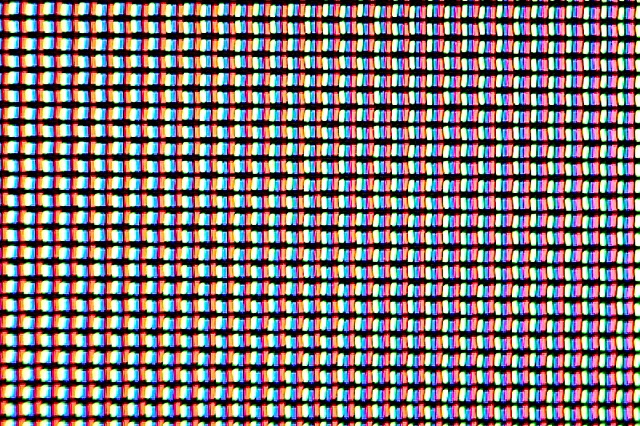
The other question was whether Nexus 5 also uses a PSR (Panel Self Refresh) type display. This display is indeed a MIPI command mode panel, the same kind of system, so yes it does include those features. An additional change is the addition of software vsync in Android 4.4, which to my knowledge the Nexus 5 does use, you can see this pop on and off depending on what’s happening on-screen if you monitor surfaceflinger. Those improvements should decrease latency and improve how sticky animations feel.
To characterize display quality and accuracy, we turn to our usual display measurements.
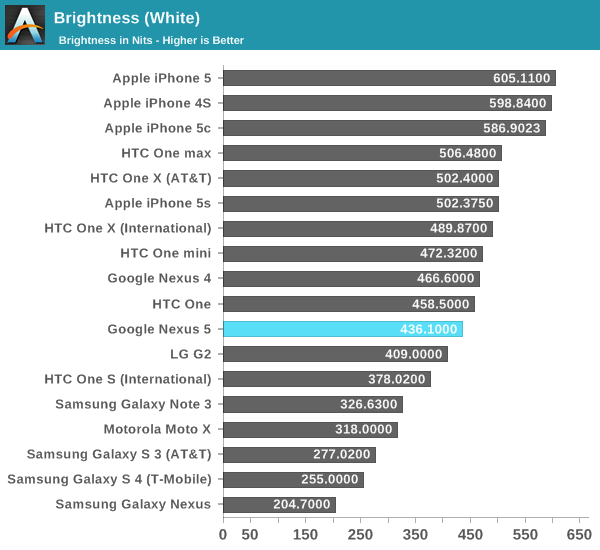
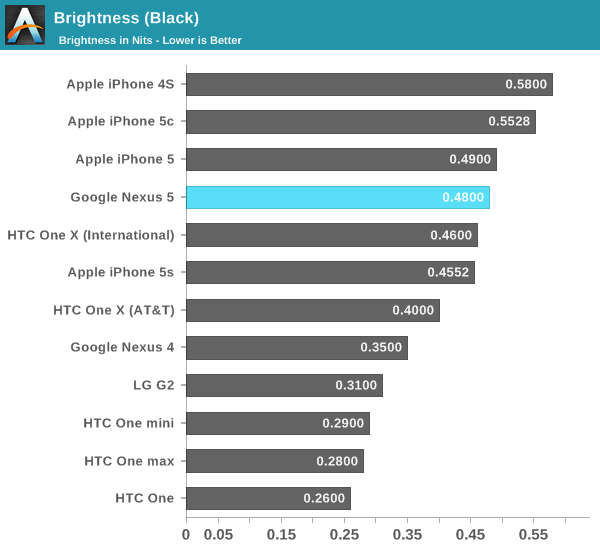
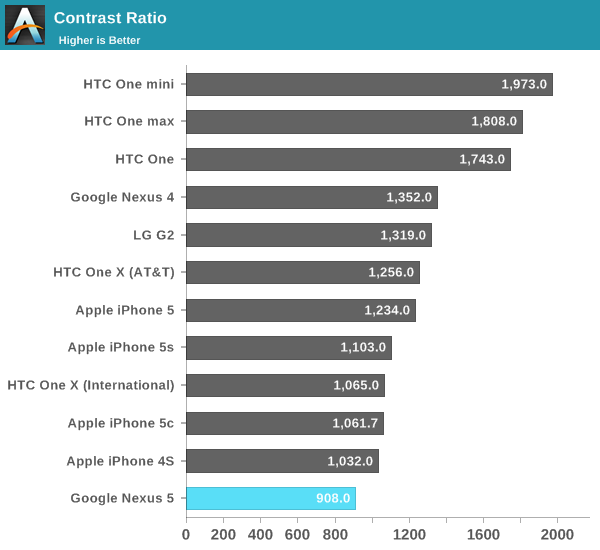
The Nexus 5 doesn’t go quite as bright as Nexus 4, but it’s still a very bright display. Blacks and contrast are a bit disappointing though, contrast is definitely on the lower end, but not bad. I definitely haven’t been put off by them. I also haven’t noticed any of the distracting dynamic brightness behavior I have on other handsets, which is awesome.
My only criticism is that I wish Nexus 5 would allow its auto screen brightness algorithm to go dimmer when in dark scenarios. There’s still more dynamic range in the manual brightness setting bar than there is for the auto brightness routine from what I can tell.
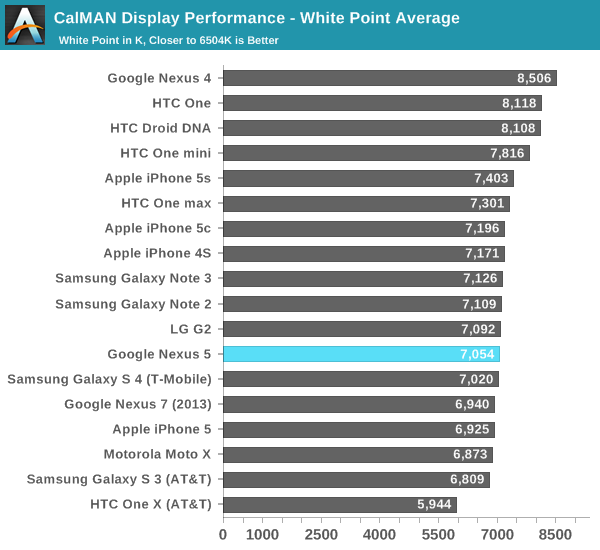
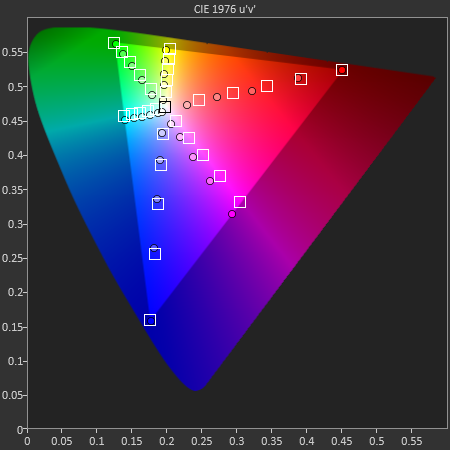
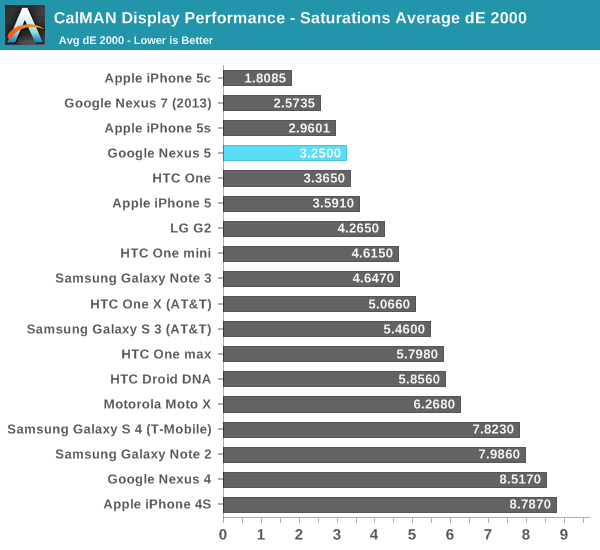
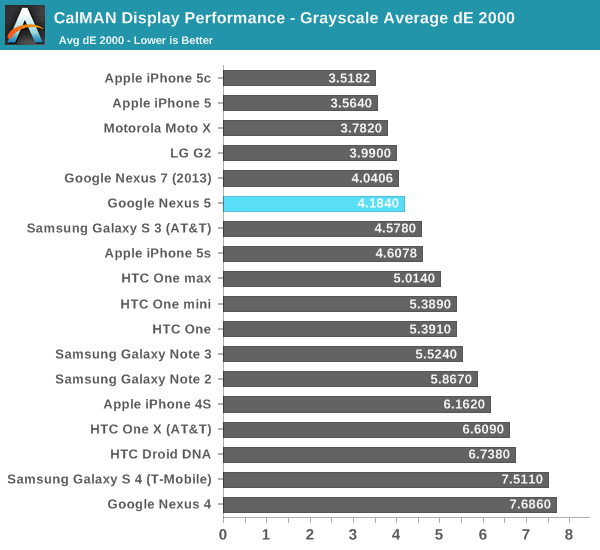
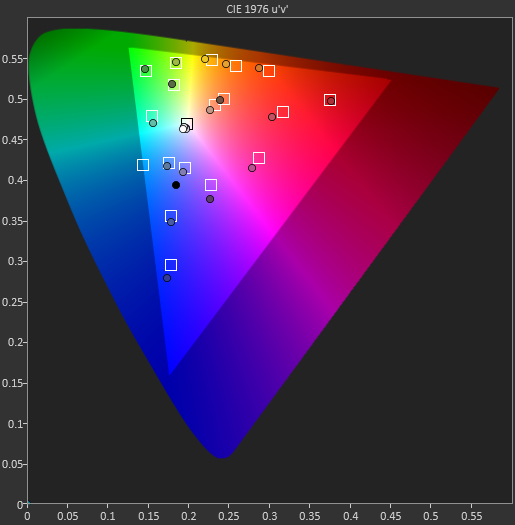
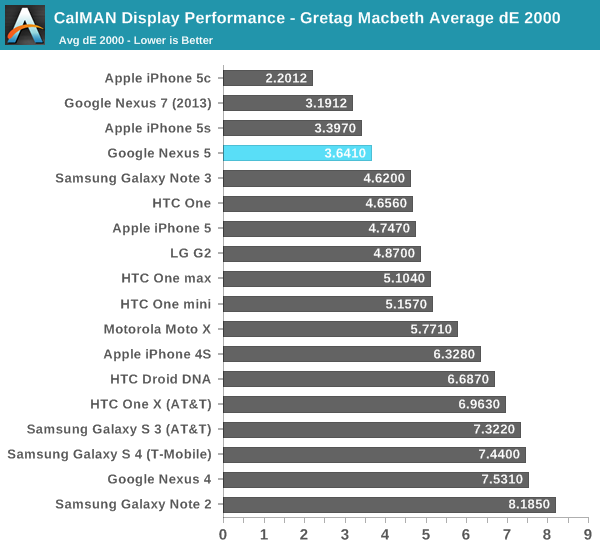
The new Nexus 7 impressed me with how accurate its display was in terms of color reproduction, beginning with Google stating it targeted sRGB (the color space for both the web and Android) calibration for it. The Nexus 5 seems to have done the same, and wowed me with the best GMB color checker Delta-Es we’ve seen from any Android handset. In addition, the Nexus 5 has none of the saturation boost that’s sadly quite pervasive right now, instead giving the right evenly spaced saturation stepping on its color channels. The Nexus 7 has slightly lower Delta-E, but it’s clear to me that Google has made color calibration an emphasis on the Nexus line.
It’s interesting to hear some Nexus 5 users complain that the display seems undersaturated, since that kind of end user feedback reflects subjective comparison. It also suggests to me that a large percentage of the population doesn’t know what some colors or system elements actually should be. Even for me, looking at the green elements inside the Google Play store on the Note 3 in movie mode or Nexus 5 initially seemed slightly more muted than normal. The reality is that this is what they actually should look like. We’ve just become accustomed to their oversaturated appearance on virtually every other device.
This kind of expectation about what looks right and what doesn’t is rather telling for the state of display calibration in Android handsets, and how OEMs have used oversaturated colors to increase retail shelf appeal. Unfortunately the reality is that oversaturated colors do seem to win taste tests among shoppers, the same way that TVs in most big boxes do. We’ve been looking at them for so long that well calibrated displays like Nexus 5 initially do look noticeably different.
The end result is easy to sum up, however – Nexus 5 has the best calibrated display I’ve seen so far in any Android handset. It’s also leaps and bounds more accurate and controlled than its predecessor display in the Nexus 4.


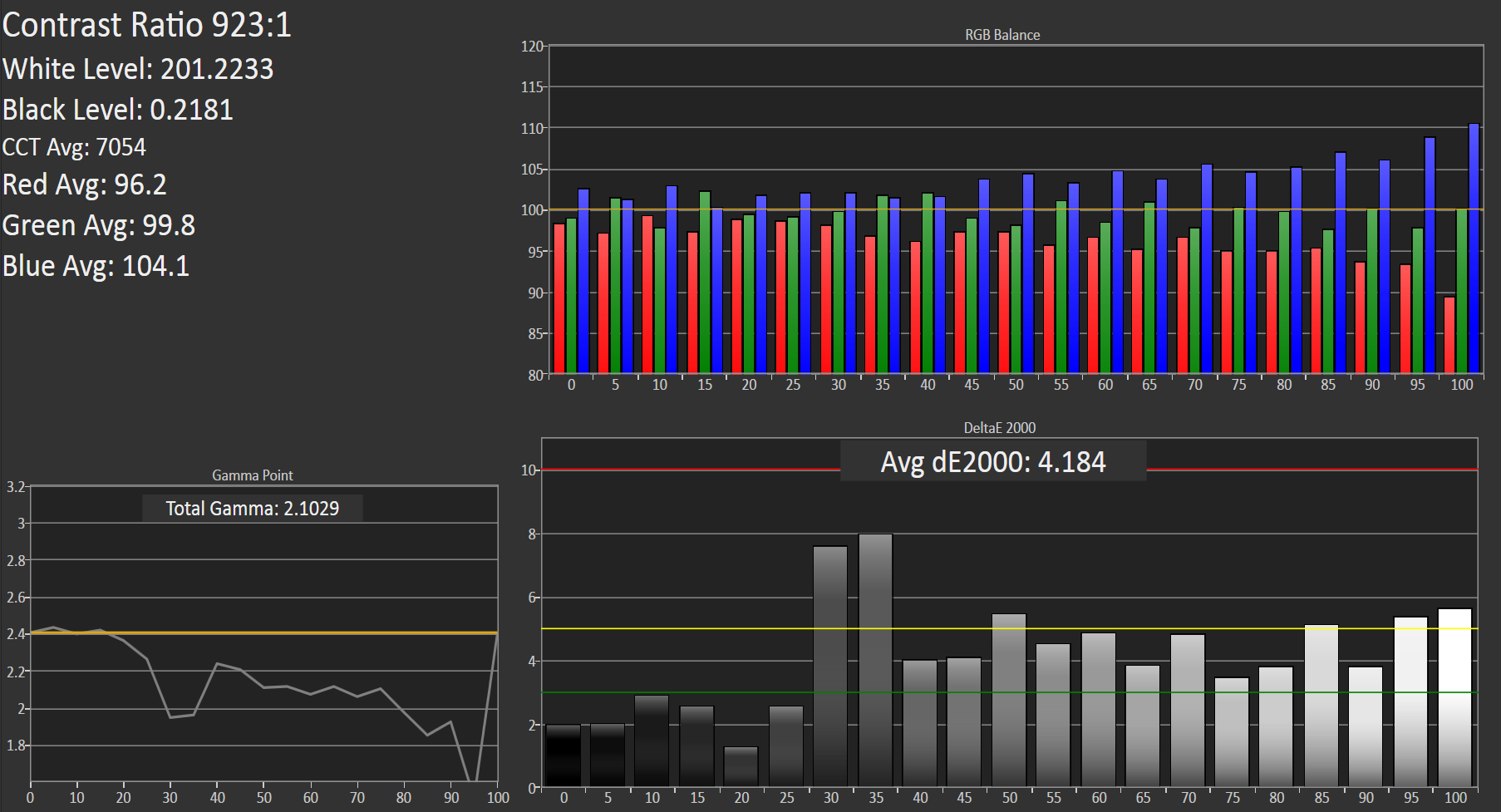








231 Comments
View All Comments
rwei - Thursday, December 5, 2013 - link
>nobody has still been able to merge the two together the same way WebOS did with the Palm PreWP does a good enough job interleaving and integrating the two that I'm almost completely agnostic over whether I use SMS, Facebook or MSN/Skype, and switch between them seamlessly based on my iOS/Android recipients' preferences.
PsychoPif - Thursday, December 5, 2013 - link
I really love AnandTech, but I find the fact that they act like Windows Phones does'nt exist quite disturbing.I see 18 device on the battery chart, but not one runs WP8.
kyuu - Thursday, December 5, 2013 - link
Brian Klug seems to have a personal beef with Windows Phone and, apparently, refuses to review them.hrrmph - Thursday, December 5, 2013 - link
I have one sitting here in front of me (a Samsung ATIV-S that I bought on the cheap to play with).So let me point out that out of the 4 devices (3 operating systems and as many manufacturers) that I use, it is the only one that cannot handle my complete collection of music files (it chokes on FLAC files).
So after 20 years of making about 40 billion dollars a year, Microsoft cannot bring themselves to support the leading open standard for high quality 24-bit loss-less audio files?
munim - Friday, December 6, 2013 - link
Probably because it's useless to have such high fidelity support on a mobile device that you'll be using outside of a studio.Impulses - Friday, December 6, 2013 - link
Yeah, I'm surprised there's so many mentions of FLAC thru the comments... It's almost ironic, I really hope none of the people pinning for FLAC support are the same ones complaining about removable storage!My entire CD collection is ripped to FLAC, it just makes the most sense got archival purposes, I wish more mainstream music was available in lossless formats just out of principle... However it's pretty pointless to be dragging FLAC files around on a phone.
You're not gonna be able to tell the difference vs properly encoded MP3s, even if you're traveling with $300+ worth of DAC/amp equipment and $500+ reference grade headphones or IEM (much less the kinda headphones most people use, never mind the line out or Bluetooth which would pose the weakest link in the chain).
Do a proper blind test, then try to rationalize why FLAC support is so important... Considering it takes no time at all to convert a big library and it's gonna take up a fraction of the space your FLAC library already does (I keep a discrete MP3 library on the PC just to mak esyncs quicker, the extra space is a drop in the bucket compared to the FLAC originals anyway).
hrrmph - Saturday, December 7, 2013 - link
I'd rather spend my time searching for new music than re-encoding and maintaining more sync lists of the music that I already have. Manufacturers that bake the support into the device make life easier. Syncs of playlists "just work."64GB of NAND was $35 the other day at Amazon. 128GB is just around the corner. Is storage really all that precious so as to justify wasting time compressing it down into such a tiny space?
With storage becoming so reasonably cheap, then lossy compression becomes perhaps still useful for video, but is an utter waste of time on audio.
In fact, if tags worked properly on redbook audio CDs, I wouldn't bother compressing them at all and would just save them as .wav files.
Same thing with FLAC. If I buy it in a high-quality format, then why waste time and resources squeezing it down?
Impulses - Saturday, December 7, 2013 - link
I don't spend any time re encoding or managing separate FLAC/MP3 playlists either... Media Monkey does it all for me seamlessly and it's far easier to configure it to your particular needs than something like iTunes. Should look into it, if you're really that much of a music lover it's just foolish to use 10x more space than necessary for storing music on a phone.I bring a new CD home, open EAC to rip (simple one click process), and when I open Media Monkey later it's already set to find the new album and convert it on it's own (which doesn't even take a minute on a modern PC). When I sync it knows to only look at the MP3 library, there's truly smart playlists if for instance you wanna have a list of recently added music, etc.
My CD collection (+ online purchases) would never fit on a 64GB micro SD card encoded to FLAC, quite manageable as MP3 though. Easier to share too, or use as ringtones/alarms...
FLAC/lossless makes sense from an archival point of view, exactly because of scenarios like this. You can re-encode or edit files without taking a hit in quality... It's not a "high quality format" in the sense that you're hearing anything that you wouldn't from an MP3 though. The original mastering/editing usually has far more to do with that than the distribution format.
edi_opteron - Thursday, December 5, 2013 - link
Umm, Where is the review of Lumia 1020? Or Lumia 1520? Oh wait, the greatest tablet in the market ( forget the app count for a moment) The Lumia 2520?Nokia hasn't sent you the devices? Simple, ask one, and they'll send you with a rush! I can't believe that you guys reviewed HTC One Max or Surface 2 and didn't do the same for Nokia devices which are probably the best in their category.
Review the tablet please!!
BoneAT - Thursday, December 5, 2013 - link
Although our good friends at TheVerge suggests there's a major SW update coming in just few days improving that camera inconsistency, although not yet a new stock camera application. I look forward to you guys testing it and updating this article!