The NVIDIA GeForce GTX 780 Ti Review
by Ryan Smith on November 7, 2013 9:01 AM ESTOverclocking
Finally, let’s spend a bit of time looking at the overclocking prospects for the GTX 780 Ti. Although GTX 780 Ti is now the fastest GK110 part, based on what we've seen with GTX 780 and GTX Titan there should still be some headroom to play with. Meanwhile there will also be the matter of memory overclocking, as 7GHz GDDR5 on a 384-bit bus presents us with a new baseline that we haven't seen before.
| GeForce GTX 780 Ti Overclocking | ||||
| Stock | Overclocked | |||
| Core Clock | 876MHz | 1026MHz | ||
| Boost Clock | 928MHz | 1078MHz | ||
| Max Boost Clock | 1020MHz | 1169MHz | ||
| Memory Clock | 7GHz | 7.6GHz | ||
| Max Voltage | 1.187v | 1.187v | ||
Overall our overclock for the GTX 780 Ti is a bit on the low side compared to the other GTX 780 cards we’ve seen in the past, but not immensely so. With a GPU overclock of 150MHz, we’re able to push the base clock and maximum boost clocks ahead by 17% and 14% respectively, which should further extend NVIDIA’s performance lead by a similar amount.
Meanwhile the inability to unlock a higher boost bin through overvolting is somewhat disappointing, as this is the first time we’ve seen this happen. To be clear here GTX 780 Ti does support overvolting – our card offers up to another 75mV of voltage – however on closer examination our card doesn’t have a higher bin within reach; 75mV isn’t enough to reach the next validated bin. Apparently this is something that can happen with the way NVIDIA bins their chips and implements overvolting, though this the first time we’ve seen a card actually suffer from this. The end result is that it limits our ability to boost at the highest bins, as we’d normally have a bin or two unlocked to further increase the maximum boost clock.
As for memory overclocking, we were able to squeeze out a bit more out of our 7GHz GDDR5, pushing our memory clock 600MHz (9%) higher to 7.6GHz. Memory overclocking is always something of a roll of the dice, so it’s not clear here whether this is average or not for a GK110 setup with 7GHz GDDR5. Given the general drawbacks of a wider memory bus we wouldn’t be surprised if this was average, but at the same time in practice GK110 cards haven’t shown themselves to be as memory bandwidth limited as GK104 cards. So 9%, though a smaller gain than what we’ve seen on other cards, should still provide GTX 780 Ti with enough to keep the overclocked GPU well fed.
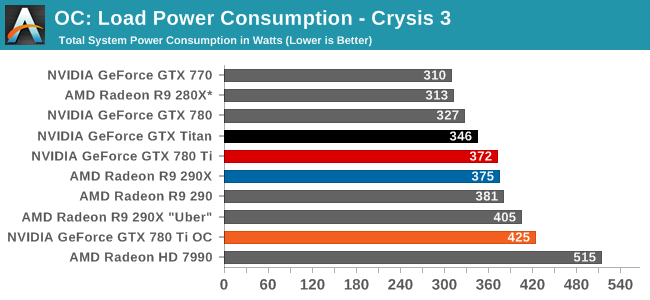
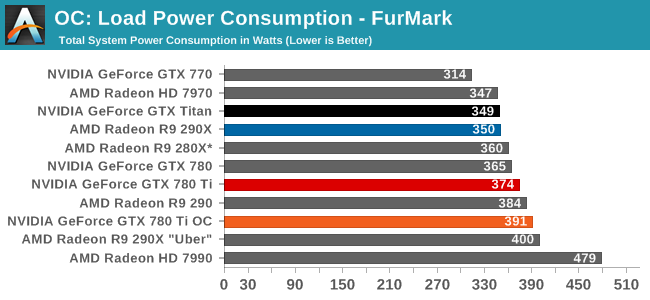
Starting as always with power, temperatures, and noise, we can see that overclocking GTX 780 Ti further increases its power consumption, and to roughly the same degree as what we’ve seen with GTX 780 and GTX Titan in the past. With a maximum TDP of just 106% (265W) the change isn’t so much that the card’s power limit has been significantly lifted – as indicated by FurMark – but rather raising the temperature limit virtually eliminates temperature throttling and as such allows the card to more frequently stay at its highest, most power hungry boost bins.
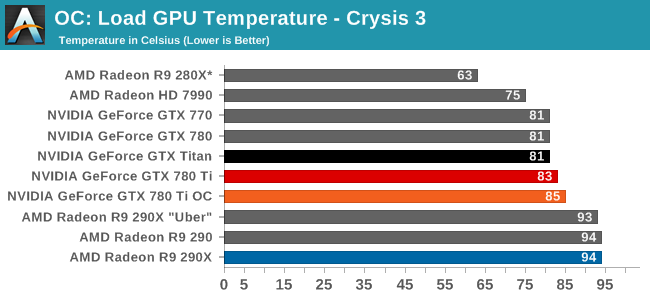
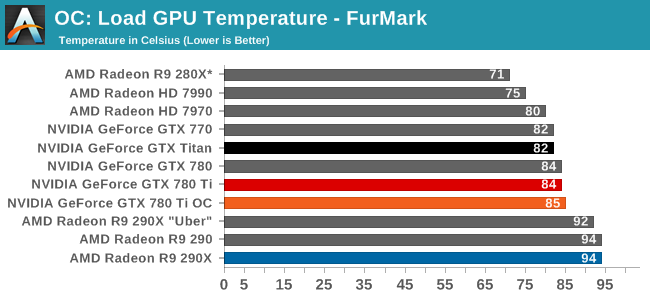
Despite the 95C temperature target we use for overclocking, the GTX 780 Ti finds its new equilibrium point at 85C. The fan will ramp up long before it allows us to get into the 90s.
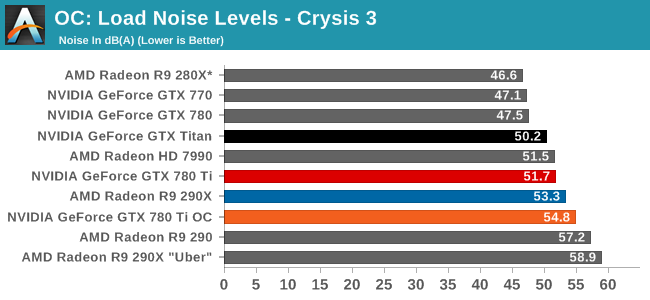
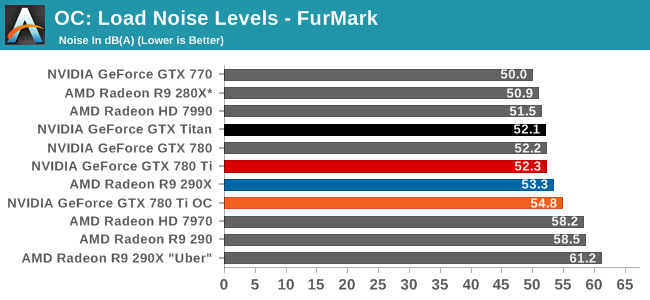
Given the power jump we saw with Crysis 3 the noise ramp up is surprisingly decent. A 3dB rise in noise is going to be noticeable, but even in these overclocked conditions it will avoid being an ear splitting change. To that end overclocking means we’re getting off of GK110’s standard noise efficiency curve just as it does for power, so the cost will almost always outpace the payoff on a relative basis.
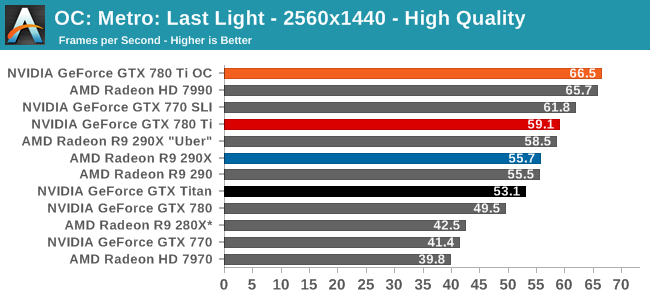
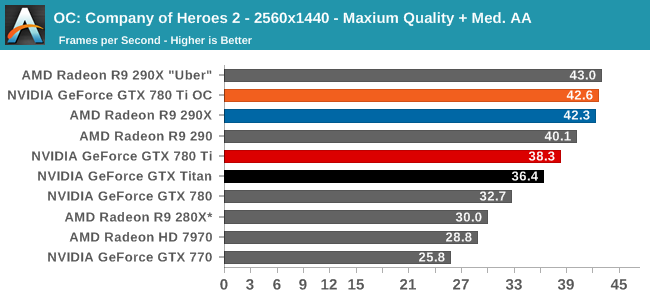
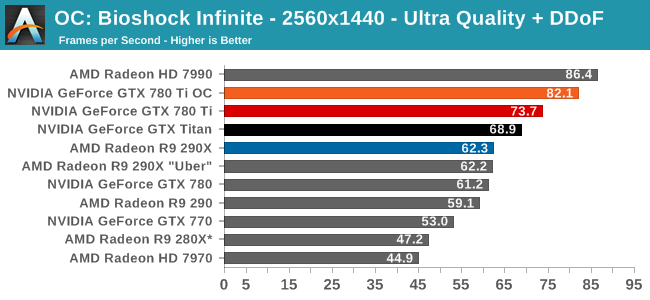
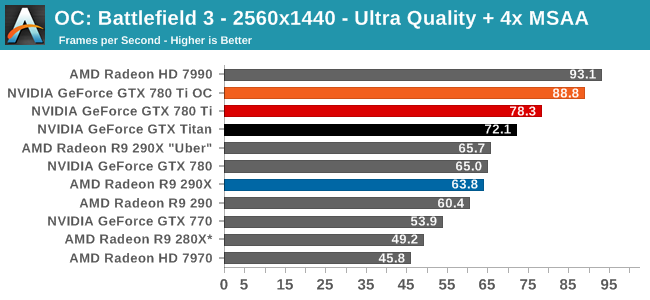
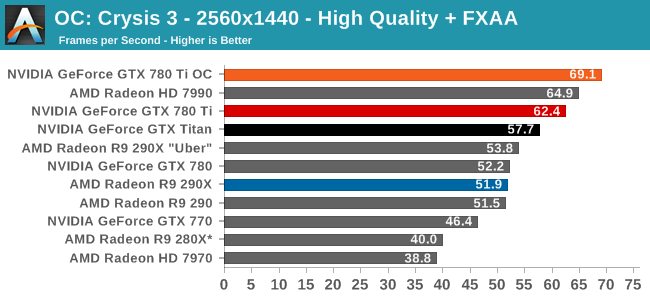
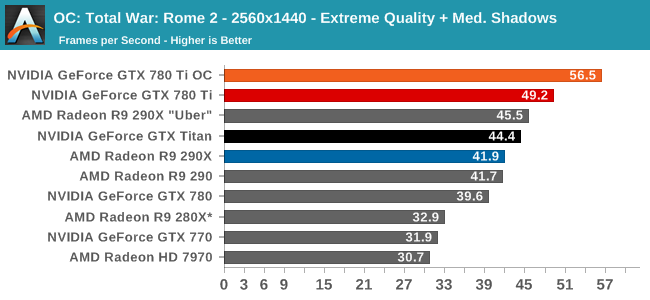
Finally, looking at gaming performance the the overall performance gains for overclocking are generally consistent. Between our 6 games we see a 10-14% performance increase, all in excess of the memory overclock and closely tracking the GPU overclock. GTX 780 Ti is already the fastest single-GPU card, so this only further improves its performance lead. But it does so while cutting into whatever is above it, be it the games where the stock 290X has a lead, or multi-GPU setups such as the 7990.










302 Comments
View All Comments
Gadgety - Thursday, November 7, 2013 - link
@ConduitThose who want the maximum number of CUDA cores (SPs) for the minimum amount of money, and apply those CUDA cores for GPU based ray trace rendering. Disregarding memory size differences this is what it looks like:
The Quadro K6000 is $5000 for 2880 CUDA cores: 0.576 CUDA cores/dollar
The TeslaK20 is $3500 for 2496 CUDAs: 0.7 CC/dollar.
When the Titan launched it was a bargain at $1000 for 2688 CUDAS: 2.69 CC/dollar
When the memory limited GTX780 launched it was 3.55 CC/dollar
Now the GTX780Ti provides 2880 CUDAs for $699: 4.12 CC/dollar. Since it brings a decent 3GB memory, it's both cheaper and more powerful than the 1.5GB equipped GTX780. I get 576 extra CUDA cores for only 50 bucks!
For larger scenes the Titan still is better, but for those that create smaller renders, the GTX780Ti is the absolute value leader. I can fit four of them in my chassis, at a total cost of $2800 for 11520 CUDAs. If I need the larger 6GB memory, the Titan alternative would be $4000 and provide 10752 CUDAS. Still cheap compared to four K6000 Quadros, which would be
$20 000, for 11520 CUDAs. Although I would much prefer a 4GB, or larger version, of course.
So that is who the hell pays the ultra bargain $700 for a GTX780Ti. It's not all about gaming.
Ananke - Thursday, November 7, 2013 - link
Why are you still using CUDA instead of OpenCL is beyond me :).GTX780Ti is overpriced, NVidia probably doesn't even care, because they care about HPC market for their 110 cores. On the other hand, they do feel some financial heat recently - Tegra was a flop, everybody and his grandma is buying Qualcom today, and it seems Intel tomorrow...HPC computing moves towards Intel and FPGAA.
NVidia indeed got EXTREMELY greedy in the last two years, and the industry has punished them.
p.p. 3GB is not enough for "high-end" pricing. It is the minimum size already.
Gadgety - Thursday, November 7, 2013 - link
What software are you using? The blazingly fast Octane runs only on CUDA. Blender Cycles runs on CUDA. VRay RT runs better on CUDA. Bunkspeed Shot and Bunkspeed Move for moving images, CUDA. 3DS Max, CUDA.The choice just seems less with OpenCL. What is there besides Luxrender? OpenCL, seems to have been in development, and there is hope for a brighter future, but I don't currently see it as on par with the CUDA applications, and it needs something to really take a big leap.
colonelclaw - Friday, November 8, 2013 - link
I work in archvis, and we can't yet make full use of VRayRT because of memory usage. A typical housing development consumes >20GB Ram on our render nodes, and we don't make nearly enough money to justify buying K6000s or K5000s. Our still image output size is typically 5000x3337, so I think it's gonna be a few years until we can really embrace the whole GPU rendering, but it's definitely coming. I do use VRayRT a lot to set up lighting and materials at much lower resolutions, and it's pretty damn fast on a K4000.TheJian - Thursday, November 7, 2013 - link
One person out of how many that actually gets it? :)Heck you could sell the 3 AAA games for $100 off each card too ;) I just raised your CC/$ right? :)
Gadgety - Friday, November 8, 2013 - link
Yes you did. Thanks. Assuming one can get $100 for the games, it's now 4.8CC/$. I assume the game bundle is temporary, though.hero4hire - Sunday, November 10, 2013 - link
Sold my 2game bundle for $40. Everybody won.Trenzik - Thursday, November 7, 2013 - link
Lol why is everyone's comments to Wreckage so MEAN? He made a simple comment and some of the replies are just ridiculous. Is he not allowed to state his opinion? And is it that hard to reply to something you don't agree to with dignity, class, and without having to cuss?Good old merica at its finest eh?
kyuu - Thursday, November 7, 2013 - link
Because Wreckage is a blatant troll with nothing useful to contribute. No one is under any obligation to be nice to a useless shill, regardless of which company s/he is shilling for.kyuu - Thursday, November 7, 2013 - link
Oh, and I'd add that Wreckage posted his/her comment well before anyone could have actually read the article, so it's pretty obvious s/he came specifically to spout off.