The AMD Radeon R9 290 Review
by Ryan Smith on November 5, 2013 12:01 AM EST- Posted in
- GPUs
- AMD
- Radeon
- Hawaii
- Radeon 200
Overclocking
Finally, let’s spend a bit of time looking at the overclocking prospects for the 290. Without any voltage adjustment capabilities and with AMD binning chips for clockspeeds and power consumption we’re not necessarily expecting a lot of headroom here, but none the less it’s worth checking out to see how much more we can squeeze out of the card.
Even though we’re officially limited to AMD’s Overdrive utility for the moment for overclocking, Overdrive offers a wide enough range of values that we shouldn’t have any problem maxing out the card. In fact we’ll be limited by the card first.
| Radeon R9 290 Overclocking | |||
| Reference Radeon R9 290 | |||
| Shipping Core Clock | 662MHz | ||
| Shipping Boost Clock | 947MHz | ||
| Shipping Memory Clock | 5GHz | ||
| Shipping Boost Voltage | ~1.18v | ||
| Overclock Core Clock | 790MHz | ||
| Overclock Boost Clock | 1075MHz | ||
| Overclock Memory Clock | 5.6GHz | ||
| Overclock Max Boost Voltage | ~1.18v | ||
Despite the lack of voltage control, when it comes to overclocking the 290 we were able to achieve solid overclocks on both the GPU and the memory. On a boost clock basis we were able to push the 290 from 947MHz to 1075MHz, an increase of 128MHz (14%). Meanwhile we were able to push the memory from 5GHz to 5.6GHz before artifacting set in, representing a 600MHz (12%) memory overclock. Being able to increase both clockspeeds to such a similar degree means that no matter what the video bottleneck is – be it GPU or memory – we should see some kind of performance increase out of overclocking.
On a side note, for overclocking the 290 we stuck with moderate increases to both the maximum fan speed and the PowerTune limit. In the case of the former we used a 65% maximum fan speed (which actually proved to be more than what’s necessary), while for the latter we went with a 20% increase in the PowerTune limit, as at this point in time we don’t have a good idea for what the safe power limits are for the reference 290/290X board. Though in either case only FurMark could push the overclocked card to its power limit, and nothing could push the card to its fan speed limit. Similarly we didn’t encounter any throttling issues with our overclocked settings, with every game (including CoH2) running at 1075MHz sustained.
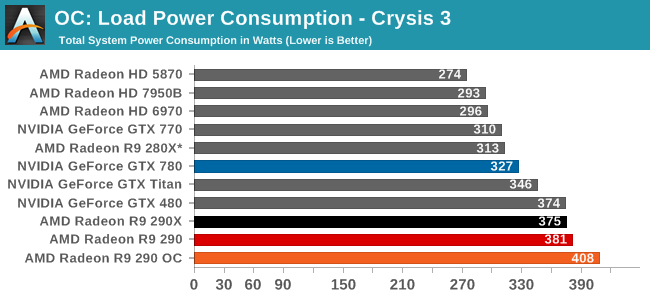
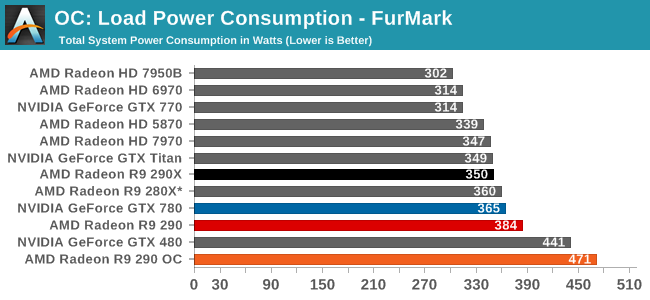
Taking a brief look at power, temp, and noise before jumping into our gaming performance results, we can see that overclocking the card has a measurable impact on power consumption under both Crysis 3 and FurMark. With Crysis 3 we’re clockspeed limited before we’re power limited, leading to an increase in power consumption of 27W, while under FurMark where we were power limited it’s a much more academic increase of 87W.
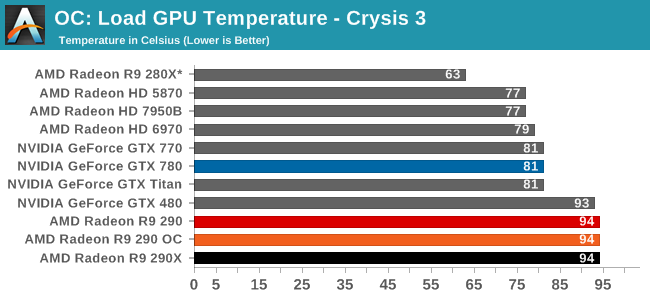
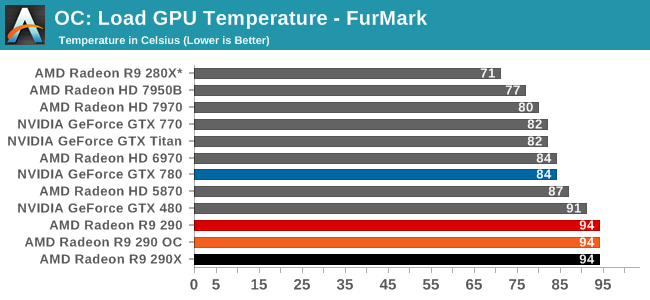
Since the 290 already ships at the highest temperate limit it allows – 95C – our sustained temperatures are unchanged even after overclocking.
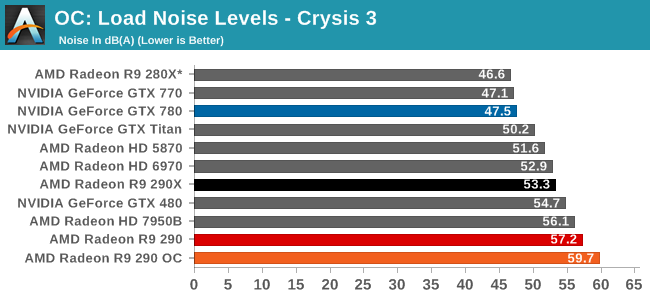
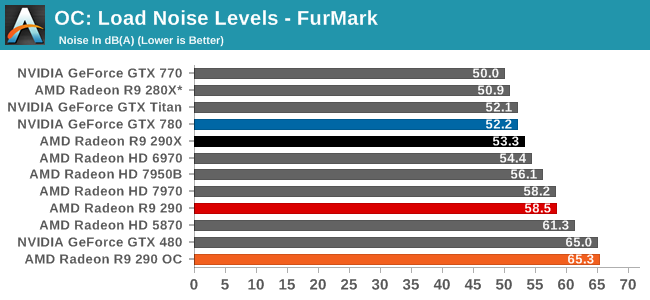
The 290 is already an unreasonably loud card at stock, and unfortunately the fan speed increases needed to handle the greater heat load from overclocking only make this worse. Under Crysis 3 we peaked at 59.7dB, or 49% fan speed. While under FurMark we peaked at 65.3dB, or 59% fan speed. For these noise levels to be bearable the 290 really needs to be fully isolated (e.g. in another room) or put under water, as otherwise 59.7dB sustained is immensely loud for a video card.
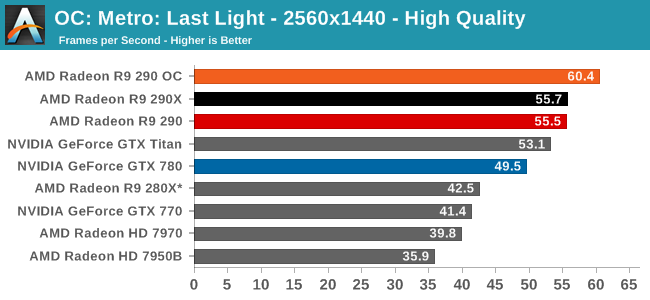
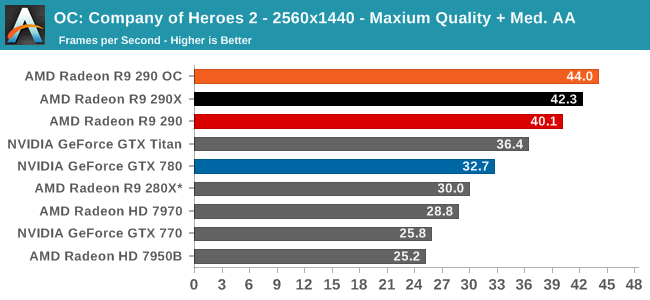
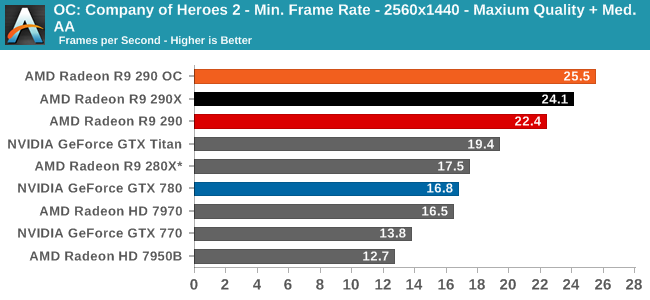
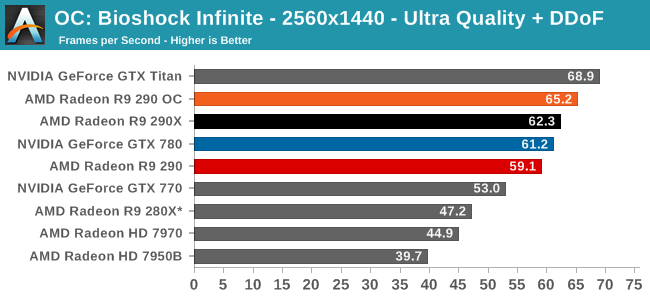
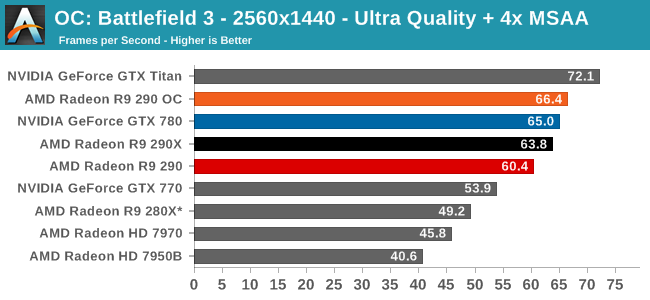
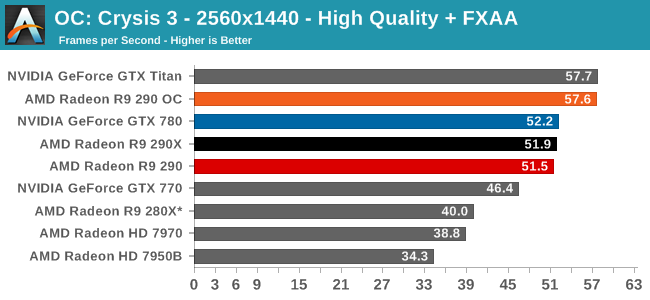
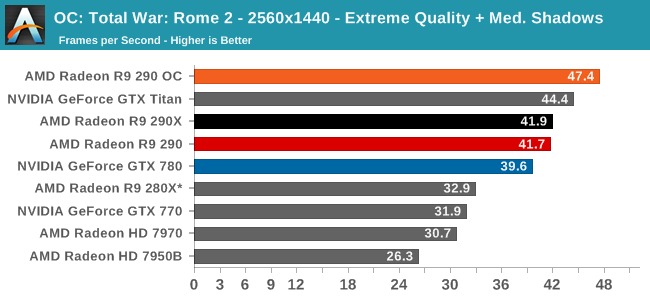
Finally getting to the matter of game performance, we’re seeing consistently strong scaling across every game in our collection. The specific performance increase depends on the game as always, but a 14% core overclock and 12% memory overclock has netted us anywhere between 9% in Metro up to the full 14% in Total War: Rome II. At this performance level the 290 OC exceeds the performance of any other single-GPU card at stock, and comes very close to delivering 60fps in every action game in our benchmark suite.










295 Comments
View All Comments
DMCalloway - Tuesday, November 5, 2013 - link
I agree. My major concern at this point isn't noise or that custom coolers will not be able to dissipate given thermals, but 95*C is a LOT of heat to dissipate into the case. Usually custom coolers are open. It's going to be like running a serious hair dryer in the case.looncraz - Tuesday, November 5, 2013 - link
The 95C figure doesn't matter, only the TDP. This card is by no means in new territory - just in new territory for a stock AMD card with this cooler. A better cooler will still run at 95c if that is the driver and fan speed target, so you will have to rely on the quieter, better, coolers AND custom fan profiles or CCC lower target temperatures. Set the target temperature too low for the cooler and the speed will throttle... so performance will be directly related to the quality of the cooling - which really makes me wonder why AMD didn't consider upgrading their cooler... just looking at their design I can see several ways to improve it for virtually no R&D and very little extra manufacturing cost... a card that has to throttle at stock is a card that needed a little more love before release.DMCalloway - Wednesday, November 6, 2013 - link
Yeah, I get that part. It's still a chip running at higher temps. while drawing at least 50 more watts of juice. Of course the chip will run fine at 95*C+ temps, my concern is with an open heat sink the amount of thermal energy being dissipated into the case is going to be higher. Better coolers more effectively cool the chip, irrelevant for case temps.jjj - Tuesday, November 5, 2013 - link
THG got some retail 290x and they perform a lot worse than the review sample so at this point it seems unclear what the actual perf is for 290 and 290x. You guys need to check if AMD cherry picked the review samples,sending cards that clock well and they sell far slower cards.HisDivineOrder - Tuesday, November 5, 2013 - link
I'd love it if they'd start testing these cards in some cases. Testing them on open air benches is the best way to ignore the obvious heat that's going to build up in a case that's got one, let alone two of these boards, using passive heat loss to help them.Boards this hot running continuously need to be in a case to test for how long it can maintain its boost.
Ryan Smith - Tuesday, November 5, 2013 - link
We do test in a case. All of our tests take place in a NZXT Phantom 630 WE.techkitsune - Tuesday, November 5, 2013 - link
"All of our tests take place in a NZXT Phantom 630 WE."That's about as acoustically horrible as the old black and purple SGI Irix cases. No wonder you registered such a high noise level.
Nikhilanand - Tuesday, November 5, 2013 - link
R9 290 is a performance beast for its price. Almost nearing its big brother R9 290x. Nvidia's latest price cut won't help GTX 780's further sales now. But AMD's partners need to make this one cooler and quieter.woolfe9998 - Tuesday, November 5, 2013 - link
I never comment on reviews, but I was taken aback by the reviewer's final comments. Presuming on behalf of every enthusiast that the noise generated by this card makes it unacceptable even with such a strong price/performance ratio is odd. Everyone has a different noise tolerance. Judging from the comments, most of us are excited about this card, in spite of the reviewer's final remarks which seem to suggest the card's status as a bad product as objective fact when actually the issue of noise tolerance is subjective. The reviewer doesn't seem to understand that even if the noise level actually IS unacceptable, we're not stuck with the reference cooler for very long. Better coolers will come quickly. What a strange review.techkitsune - Tuesday, November 5, 2013 - link
Some of us won't wait for the aftermarket cooler if we want it quiet. We'll rig a water block to it and hook it into the loop. :) Then it will be absolutely silent, the only noise coming from the radiator fans. Three 9,000 RPM Delta fans. ;)