The iPad Air Review
by Anand Lal Shimpi on October 29, 2013 9:00 PM ESTWiFi
The iPad Air moves to a 2-stream dual-band 802.11n solution, a sort of compromise between where the iPad was with its previous single-stream implementation and some of the newer devices shipping with 802.11ac. Moving to two spatial streams obviously helps improve performance tremendously. Peak performance on 5GHz 802.11n, assuming an equally capable AP, went as high as 180Mbps in my tests. I was able to average 168Mbps during our standard UDP WiFi test on 5GHz.
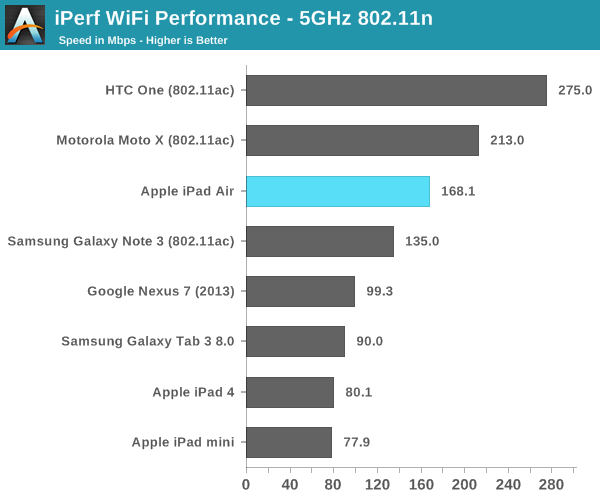
Cellular
Apple continues to use Qualcomm’s MDM9615 modem in the iPad Air, the big difference this round is there’s only a single SKU (A1475) for the cellular model covering a total of 34 countries across the Americas and EMEA. The LTE iPad Air supports a total of 14 LTE bands (1,2,3,4,5,7,8,13,17,18,19,20,25 and 26). In his usual awesome fashion, Brian speculated that the increased number of supported LTE bands was partially a function of moving to Qualcomm’s WTR1605L transceiver.
| iPad Cellular Speeds | ||||||
| Property | iPhone 3G/3GS/iPad 1 3G | iPhone 4 / iPad 2 (GSM/UMTS) | iPhone 4 / iPad 2 (CDMA) | iPad 3 | iPad 4/iPad Mini | iPad Air/iPad Mini w/Retina |
| Baseband | Infineon X-Gold 608 | Infineon X-Gold 618 | Qualcomm MDM6600 | Qualcomm MDM9600 | Qualcomm MDM9615 w/RTR8600 |
Qualcomm MDM9615 w/WTR1605L |
| Max 3GPP Release Feature | Release 5 | Release 6 | Release 7 | Release 9 | Release 9 | Release 9 |
| HSDPA Category | Cat.8 - 7.2 Mbps | Cat.8 - 7.2 Mbps | N/A | Cat. 24 - 42 Mbps | Cat. 24 - 42 Mbps | Cat. 24 - 42 Mbps |
| HSUPA Category | None - 384 Kbps WCDMA only | Cat.6 - 5.76 Mbps | N/A | Cat.6 - 5.76 Mbps | Cat.6 - 5.76 Mbps | Cat.6 - 5.76 Mbps |
| EVDO | N/A | N/A | 1x/EVDO Rev.A | 1x/EVDO Rev.A | 1x/EVDO Rev.A | 1x/EVDO Rev.A |
| LTE | N/A | N/A | N/A | 100/50 UE Cat. 3 | 100/50 UE Cat. 3 | 100/50 UE Cat. 3 |
From a spec and performance standpoint, the LTE modem in the iPad Air is no different than what was in the 4th generation iPad. Consistent cellular connectivity options remains one of the staples of the iPad lineup. Although WiFi tablets still tend to be the more popular, it’s hard to argue with the productivity benefit to having LTE on a tablet. Being able to just reach for the iPad Air and know it’ll have connectivity regardless of where I am, without having to search for and log in to a WiFi network, is tremendously convenient.
Just as before, there’s no contract commitment necessary to buy an LTE iPad Air. You can manage your account directly on the device itself. Furthermore, at least in the US, the LTE iPad Air isn’t locked to any one network operator. You specify what provider you’d like to go with at the time of purchase, but afterwards you’re able to swap in any other activated nano SIM from a supported network operator. You could feasibly start out with a Sprint iPad Air and later switch to a Verizon, T-Mobile or AT&T SIM and continue using the device. The flexibility offered by a single SKU with support for a ton of bands is pretty awesome.










444 Comments
View All Comments
over9k - Tuesday, October 29, 2013 - link
Remember, Mavericks' big focus is RAM management. There's no reason to think iOS 7 also doesn't do some great RAM management. It's just that when talking mobile, that's not the "it" talk. Also, it's important to note that iOS devices have always used lower amounts of memory - they are just very well optimized.tipoo - Tuesday, October 29, 2013 - link
Mavericks borrowed how iOS already used memory, with background apps being able to be pushed out of memory if need be. iOS7 isn't getting Mavericks memory management, Mavericks is just getting the management iOS already had since its inception.kirsch - Tuesday, October 29, 2013 - link
I think over9k is referring to memory compression introduced in Mavericks. As far as I know this was never in iOS.tipoo - Tuesday, October 29, 2013 - link
The compression seems to work on idle apps too though, and iOS would run only one foreground app with most of the memory available to it. I just don't think it will help as much on a mostly single tasking OS.NetMage - Wednesday, October 30, 2013 - link
Actually it should help more as the recent Apps on iOS are mostly don't to run at all, but are kept in memory to improve swapping speed - these could be easily compressed with no impact on user experience.tipoo - Wednesday, October 30, 2013 - link
People saying Mavericks like compression will help: Anand measured how much RAM was in use under load. If it was compressing something, it would have been factored into how much was used. This is no holy grail here.darwinosx - Wednesday, October 30, 2013 - link
You think it needs 2 GB of ram why? It obviously doesn't. This isn't Windows or Android.DarkXale - Wednesday, October 30, 2013 - link
Because Safari is famous for resetting tabs (lost work), and many iOS apps are notorious for dropping undo states the very second you switch out of them. (Which you have to due to the inability to display more than one app at a time)Both cause data loss, which is one of the most serious events that can occur in computer systems.
Both are due to RAM constraints.
dugbug - Wednesday, October 30, 2013 - link
I have not seen that in ios7, they rewrote that behavior significantly. Would it benefit from more ram? sure. Or they could just rewrite it to cache tabs better.tipoo - Wednesday, October 30, 2013 - link
Because even with 30% less RAM use on 32 bit iOS, Safari boots tabs out like crazy and has to reload a lot of apps from NAND when switching.