HTC One max Review - It's Huge
by Brian Klug on October 28, 2013 10:00 AM EST- Posted in
- Smartphones
- HTC
- Mobile
- One
- Snapdragon 600
- Android 4.3
- One max
The One max joins a small but growing list of phones that include a fingerprint scanner for unlocking the device. I’ll leave the discussion about whether fingerprints are fundamentally usernames or passwords for another day, but fingerprint scanners seem to be in vogue right now for mobile phones. You could make the case that the perceived increase in security that comes with fingerprint scanners is both an enterprise or consumer play, again I’ll leave that philosophical discussion for another day. I remember the Motorola Atrix and its fingerprint scanner being a big deal a while ago, since then we’ve had the iPhone 5s dramatically reintroduce the fingerprint scanner and now the One max follow suit.
The One max fingerprint sensor is a swipe type, meaning there’s some kind of strip sensor inside that you swipe your finger across. Sliding your finger over this strip allows the module to scan a 2D region and extract features that are then used to identify a fingerprint. The One max hides this scanner inside a black square that’s slightly recessed on the back of the device, just beneath the camera. I’m reminded somewhat of the LG G2 and its rear-mounted power and volume buttons which also sit just beneath the rear-facing camera. Perhaps that’s a missed opportunity for LG, which could have also gone with a swipe type sensor in its power button. On the One max anyhow there’s no button, just the sensor. Although the fingerprint sensor is recessed slightly, it’s somewhat difficult to locate with just one’s index finger, something that results in inadvertent smudging of the rear-facing camera cover glass, something that didn’t happen as much with the G2 because there’s a larger lip and easily locatable bump.
The placement of the fingerprint sensor makes sense given that of the power button. As stated earlier for right handed users this means your index finger sits naturally near the sensor if your thumb is on the power button. Since the fingerprint button still requires activation to unlock the One max, you still need to press power to turn it on before you can swipe your finger and finally unlock it. I find myself wishing the fingerprint sensor was itself a button, something like the iPhone 5s, so unlocking could be as simple as pressing and swiping with the same finger. On the iPhone 5s the best activation pattern is pressing the home button and leaving the finger in contact with the button.
Setup requires you to set a passcode, after which a few training swipes trains the sensor for the finger you’ve chosen. Although the animation that plays shows the finger aligned along the long axis of the phone, for greater accuracy I trained the One max with my finger at the angle it would naturally be given my thumb on the power button. The only requirement given the swipe sensor is that the slide motion is straight down and not skewed.
The One max fingerprint sensor allows for up to 3 fingers to be paired, each able to either unlock or have the option of both unlocking and launching an application. I like the idea of fingerprints as shortcuts, something the iPhone 5s implementation lacks, but three fingers seems like a curiously low number given the ten digits humans have to work with. On the other hand, the placement of the button really limits you to middle and index fingers being viable options. In terms of functionality, although Apple doesn’t yet use fingerprints as shortcuts, Apple does use the fingerprint scanner to authenticate iTunes, iBooks, and App Store purchases, something HTC can’t quite do with the One max for Google Play purchases, at least until Google makes an API for it.
I initially trained the fingerprint sensor with my index finger being swiped straight down, and had some issues with unlocks requiring multiple swipes. Doing finger enrollment and training at an angle closer to how I actually swipe it naturally (at an angle) made the accuracy better, but the reality is that unlocking the One max still requires multiple tries more often than not. There isn’t much processing latency after a scan, but I had hoped the One max sensor would be tap and hold rather than swipe given its shape. I’m not clear what suppliers are involved for the sensor, but I’m told the One max also securely stores just the extracted features and not the fingerprint images (which is a no brainer). I haven’t delved much into the infrastructure used to secure the fingerprint features yet either. I’m also not sure whether the One max learns additional parts of the finger which wasn’t part of initial training the same way Apple’s does.
Although I don’t think anyone has totally nailed the fingerprint sensor yet on a device, the One max implementation definitely is further from perfection than Apple’s. Although it does work reasonably well, it still isn’t the transparent kind of convenience that I feel will compel users who ordinarily wouldn’t have to used a passcode to go and use the fingerprint scanner. I’ve continued using the fingerprint scanner on the One max, however.




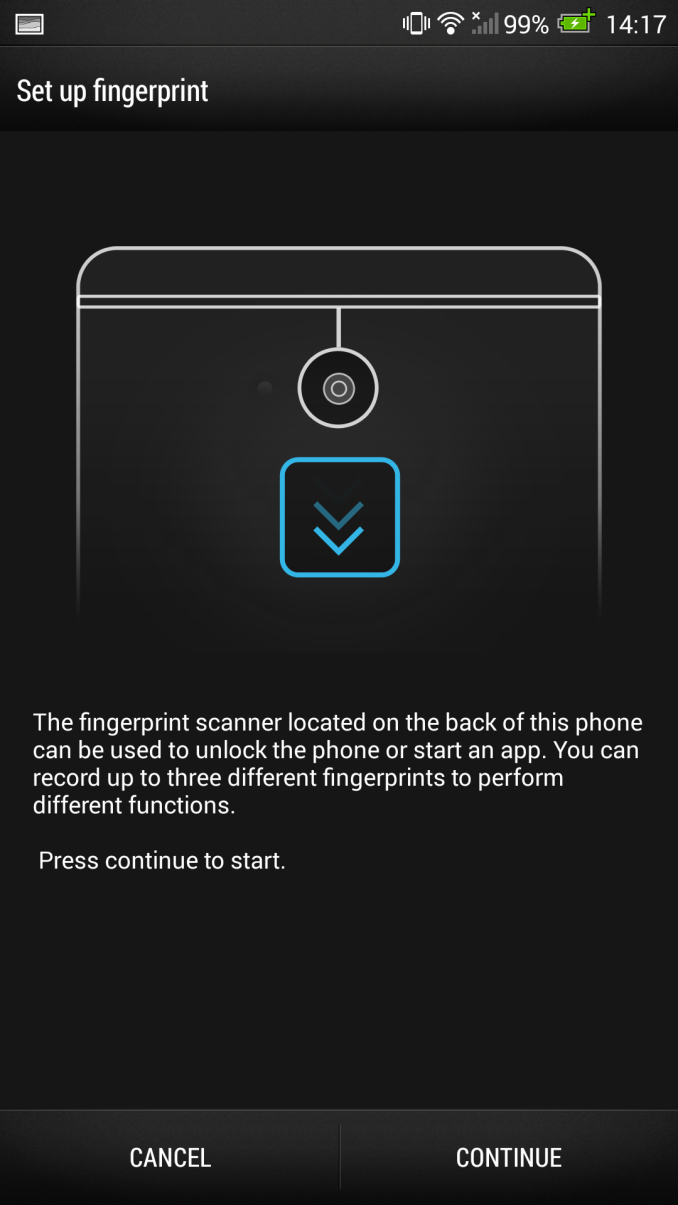
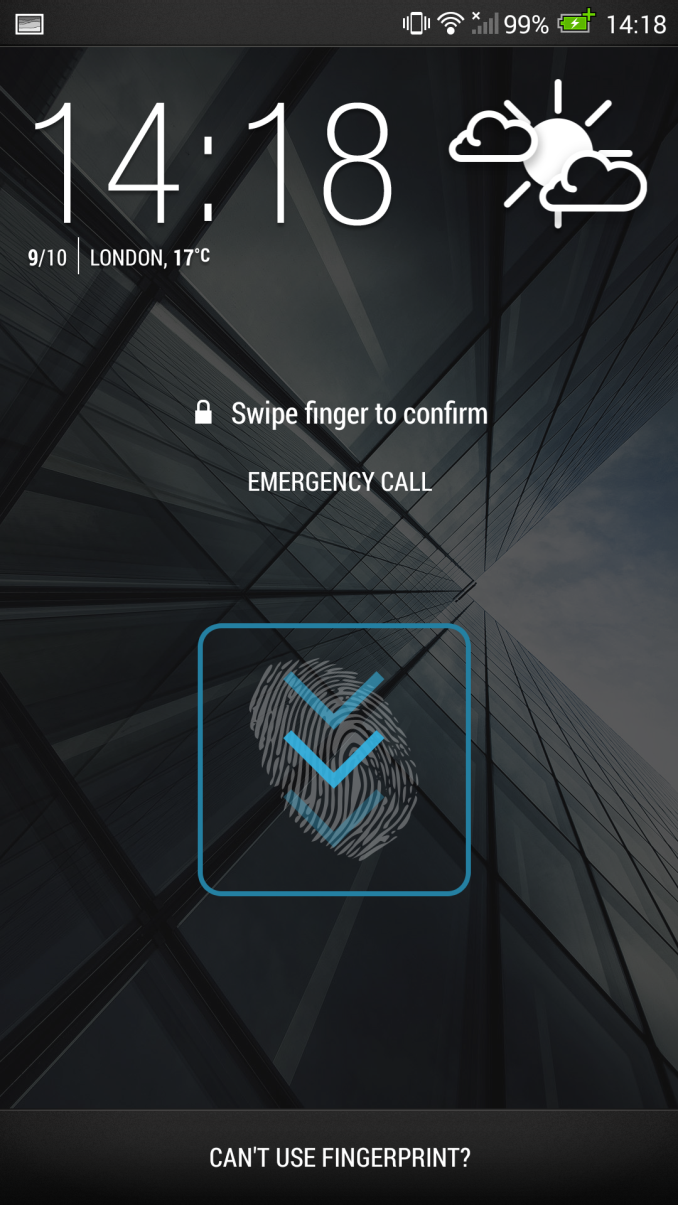
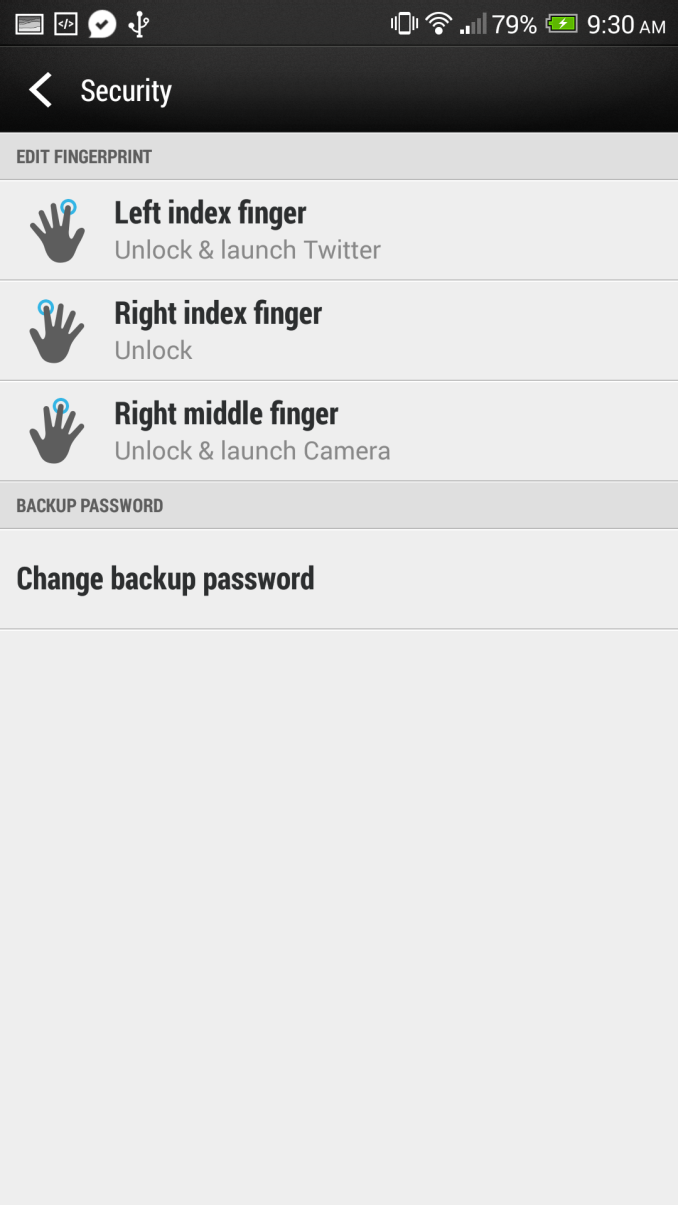
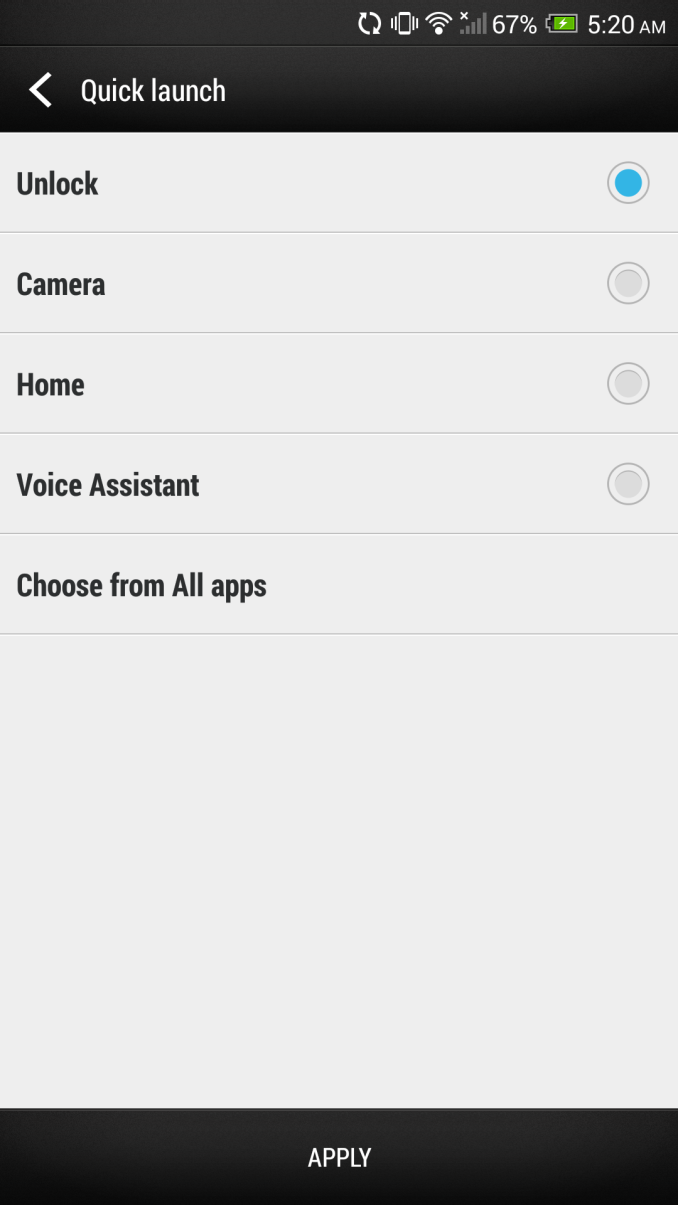








197 Comments
View All Comments
Steven JW FCK - Monday, October 28, 2013 - link
How can you say a "very tiny part of the market" and know for certain? I know so many Samsung smartphone users, and do you want to know how many of them have been asked by Samsung how they use there micro SD cards, and the data storage facilities on their phones?NONE OF THEM!
So where on earth are you pretending to get your data from? And how exactly are you interpreting the numbers? I just fail to believe you actually know the ins and outs of phone storage and micro SD card usage in smartphones upon a broad enough scale to start making allegations like you have.
Believe the reality you want, it only exists in a very small and exceptionally annoying minority.
rabidkevin - Tuesday, October 29, 2013 - link
Bullshitsuperflex - Tuesday, October 29, 2013 - link
Agreed.Someone need to grease their gears. Their screech is annoying and not supported by a vast majority.
lazymangaka - Monday, October 28, 2013 - link
I don't understand the the reviewer's hatred of MicroSD cards. They're a useful thing to have, for every type of user. And, the fact of the matter is, internal storage space has not been rapidly increasing in smartphones. Storage needs have, however. Unlimited data plans are gone for many users, so listening to locally-stored music makes much more sense. In addition to that, the megapixel count of smartphone cameras continue to march north, and those larger file sizes are competing with ever-increasing app sizes. MicroSD expansion just makes sense.I understand what Google was trying to do in nixing external expansion in its Nexus lineup, but it just hasn't played out the way they wanted it to. Instead of getting a phone with 16GB of internal storage and an external expansion slot, we're more likely to just get a phone with 16GB of internal storage. Campaigning for the continued removal of MicroSD storage is doing nothing but harming us all.
Mondozai - Monday, October 28, 2013 - link
Lazumangaka:"I don't understand the the reviewer's hatred of MicroSD cards."
Every reviewer have their irrational foibles that makes no sense. You just have to learn those blindspots and avoid them like the plague with each particular reviewer.
With Brian we know he hates WP8, he dislikes microSD cards and he winces on AMOLED screens. He still puts out very qualified reviews but again, know when to listen, and when to just skip.
Brian Klug - Monday, October 28, 2013 - link
Luckily it's easy to back up the dislikes of microSD (poor Android support, slower than native storage, tradeoffs in build quality) and AMOLED screens (oversaturated, higher power drain, burn in, and sensitive to overheating), and reasons why I can't get anything done on WP8. They aren't blind spots that make no sense, they're just realities.-Brian
PC Perv - Tuesday, October 29, 2013 - link
What an arrogant hoax. You surely realize that every point you raise has counter points, right?How about being on consumer side for once? Make a case why 32 GB should be the bottom line. And why 64 GB should cost $20 more, not $100 more, etc,. Stop worrying about OEMs. They are doing fine. Think for once from consumers standpoint, instead of corporate-hired marketeering.
rabidkevin - Tuesday, October 29, 2013 - link
Hello apple paid spokepersonsuperflex - Tuesday, October 29, 2013 - link
Hello Samsung ShillDentons - Tuesday, October 29, 2013 - link
You're displaying confirmation bias, writ large.We can all find window dressing to support our opinions. That's why so many here object to your rants on AMOLED, microSD, and batteries. Despite your technical expertise, we realize your opinions in those areas has little basis in truth, and is largely just an smug opinion.
Yes, the NAND on many microSD cards is inferior to NAND built into devices. We know and we Don't Care! We use it to hold mass media, videos, photos, and music. What we care about far more is that microSD is often 10 times more cost effective and functions very well indeed.
Really Brian, telling users they really don't need the features they use and love is the height of contemptuous arrogance.