Microsoft Surface Pro 2 Review
by Anand Lal Shimpi on October 21, 2013 12:01 AM EST- Posted in
- Tablets
- Microsoft
- Mobile
- Surface
- Surface Pro 2
Battery Life
Surface Pro 2 retains the same 42Wh battery and 48W charger as the original Surface Pro. I wasn’t pleased at all with the battery life of the original design, and I had hoped for a significant increase in battery life with Surface Pro 2. Microsoft claims up to a 75% increase in battery life compared to the original. In our 2013 tablet battery life test that turned out to be a 40% advantage – not shabby, but not where it needs to be. Update: Microsoft issued a firmware update that brings Surface Pro 2 up to 8.33 hours of battery life in our web browsing battery life test, or 76% better than the original Surface Pro.
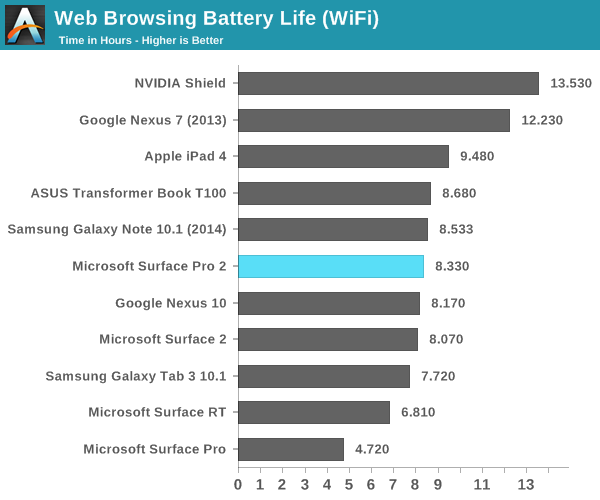
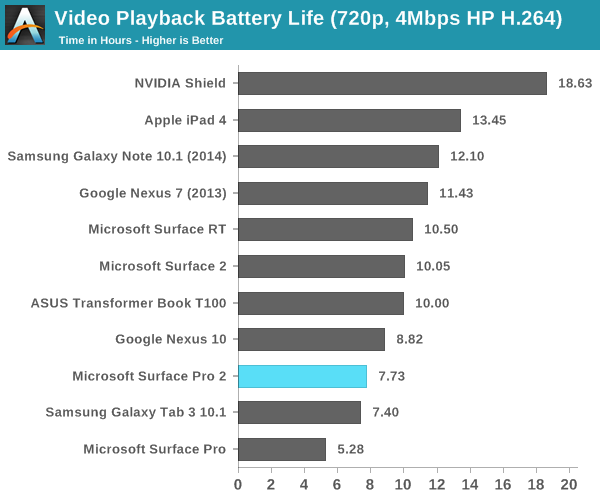
I’m also beginning to think that Haswell’s video decode engine may not be all that power efficient. We did see better results out of OS X, but it’s still nowhere near what’s possible on the best ARM platforms.










277 Comments
View All Comments
takeship - Monday, October 21, 2013 - link
And apparently pro-Intel, despite having an AMD center now prominently featured on the site. What'll be next, Nvidia love?kyuu - Monday, October 21, 2013 - link
Anand pretty obviously has a love affair with Apple, so your claims of bias toward Microsoft/Intel are pretty funny.hoboville - Monday, October 21, 2013 - link
Actually, Haswell has been amazing for power savings, even if it isn't a massive upgrade in performance. But power savings is what Surface and mobile devices are all about. The Surface just has too many problems with it to be a solid recommendation all the time, every time. Lots of people like what it can do, but folks aren't sold that it's really needed instead of a laptop.Ultimately, MS just needs to make a few more adjustments for it to be good enough to be the next step in Windows or mobile computing.
backbydemand - Monday, October 21, 2013 - link
How is the competition beating them? Which benchmark are you referring to? The one where performance was 400% better and more, or the one that said for this raw power the battery still lasts the better part of a whole work day?Joebart - Monday, October 21, 2013 - link
It is maybe only me but I find windows 8 with its screen touch functionality not that touch friendly as Apple OS or Android especially on the small screen. When using left mouse click for many functions on a large screen is a breeze I find myself struggling hard trying to press some microscopic buttons with my stubby fingers on a small screen. Windows 8 its fine but still not that touch friendly on small screens....kyuu - Monday, October 21, 2013 - link
Um, yeah, if you're using the desktop it's not touch-friendly. If you want touch-friendly, you stay in the Metro/Modern environment.Protip: You can use the stylus to interact with the desktop for a much better experience, since the stylus is much more precise than your fat fingers.
zerogear - Tuesday, October 22, 2013 - link
If you're trying to use touchscreen on desktop. Give appymouse a try. It's a onscreen transparent touchpad.Joebart - Monday, October 21, 2013 - link
It is maybe only me but I find windows 8 with its screen touch functionality not that touch friendly as Apple OS or Android especially on the small screen. When using left mouse click for many functions on a large screen is a breeze I find myself struggling hard trying to press some microscopic buttons with my stubby fingers on a small screen. Windows 8 its fine but still not that touch friendly on small screens....B3an - Monday, October 21, 2013 - link
I know you had limited time to work on this review... So it would be nice if it could be updated with more details and benchmarks/battery tests.Really like the Pro but think it still needs another iteration before i buy it.
ananduser - Monday, October 21, 2013 - link
Anand there is something fishy with your battery test, or more correctly put lacking. Since the Pro 2 is also a PC, an ultrabook more specifically, why don't you do the light/medium/heavy workload testing so we can compare it with the 11" or 13" MBA and the 13" Vaio Pro.I've also found a pretty glaring inconsistency. Check out Vivek's review of MBA 11", in fact check the slides regarding battery life: http://www.anandtech.com/show/7180/apple-macbook-a...
The original Surface Pro is rated for 6 hours on Vivek's slide while you rate it for 4.7 hours here. The ipad4 and nexus 10 numbers are identical here(your review) and there(Vivek's review). Is it possible that you plastered the PC Light Workload Battery Life on the Tablet Browsing test roster? Something does not add up.
On Vivek's review the "Light Workload" PC tests show the 13"/11" MBAs at 11h/8.6h while on the same page, the "tablet battery test" slide shows the MBAs at 14h/11h respectively, ALONG with the original SurfacePro rated for 6 hours instead of your quoted 4.7h. Judging by the MBA's numbers I get that the tablet oriented battery test is even lighter that your standardized Light Workload battery test for PCs.
So...either I am right in my assumption, or wrong if you do a light workload PC test and get something like 4hours instead of your quoted 6.6h for the Pro2.