Microsoft Surface 2 Review
by Anand Lal Shimpi on October 21, 2013 12:00 AM ESTBattery Life
Performance isn’t the only benefit that comes with Tegra 4 – NVIDIA and Microsoft also enjoy a smaller/lower power process: TSMC’s 28nm HPL. Of course four high-clocked Cortex A15 cores drives max power consumption higher than on Tegra 3, but idle power consumption and power efficiency at lower clock speeds should be better. As with most present day mobile devices, the move from Surface to Surface 2 comes with an increase in dynamic range of power consumption. I put Surface 2 (as well as Surface RT) through our 2013 tablet/smartphone web browsing battery life test and came away with around 8 hours of use on a single charge. That’s definitely not the lowest power that we’ve seen, but it is an improvement over the 6.8 hours Surface RT managed in the same test.
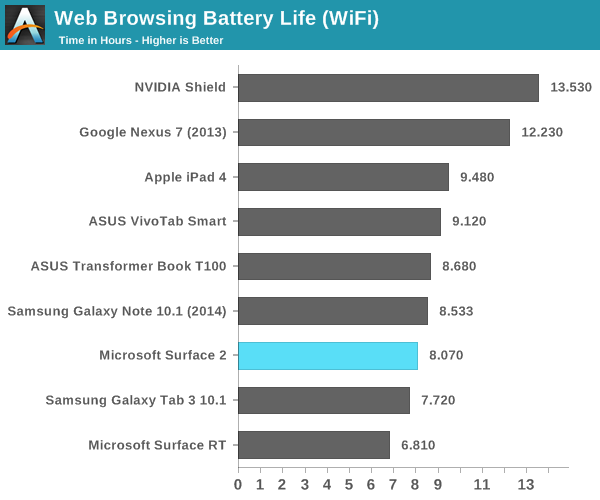
As with all modern Tegra SoCs there’s one extra “companion” core designed to be used for lower power/performance operation. Unlike under Android, there’s no hot plugging of CPU cores under Windows RT – there are always four Cortex A15s presented to the OS/scheduler, regardless of whether or not the companion core is active. Microsoft tells me the companion core is used on Surface 2 (unlike its predecessor), however specifics are tough to come by. Microsoft claims the companion core is used during full screen video playback. The only thing I can think of is that the hardware migrates the companion core in under certain circumstances, taking the place of one of the four A15s, and software specifically sets processor affinity in this case. I tried confirming whether or not this was the case by playing a movie and inspecting the process under task manager, unfortunately I came up empty handed. The video playback process wasn’t set to run on any one core in particular, it was allowed to run on all four exposed cores.
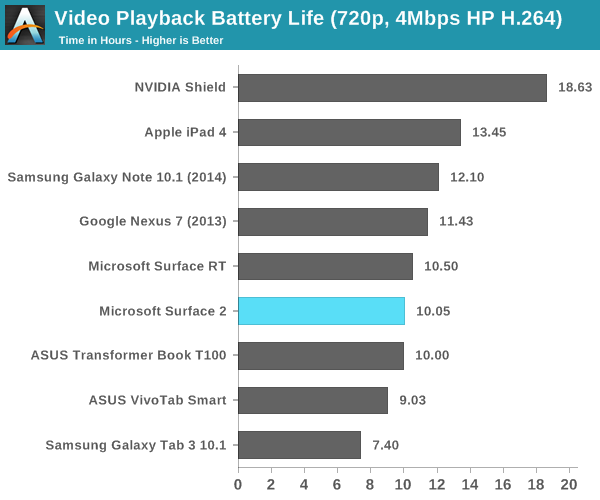
However it’s used, the impact seems to work relatively well. Surface 2 managed just over 10 hours of battery life in our video playback test. It’s not the best we’ve seen in this test, but it’s definitely competitive with other flagship devices.
Software
Surface 2 ships with Windows RT 8.1, and similarly absorbs all of the improvements that 8.1 brought to x86 machines as well. A number of ARM specific optimizations are under the hood, which should help improve both performance and power consumption.
The biggest issue with Surface 2 remains on the software front. Developer support for Windows Store applications is no where near where I thought it would be by now. There are some big ones (Netflix, Facebook), but there’s still no good Twitter client, no amazing IM client, and of course you don’t get good integration of Google services anywhere (outside of leveraging Mail for Gmail access).
Without opening up classic desktop APIs to developers, we won’t see alternative web browsers like Chrome or Firefox on Windows RT 8.1 either. Although IE11 does a relatively good job on the touch front, I find that heavy multitasking with IE11 on Surface 2 can result in a lot of hangs and crashes within tabs or the application itself. I can understand Microsoft’s hesitation on this front (better control over the platform if you don’t open it up), but I can’t see a future where Windows RT is successful and Microsoft doesn’t allow developers to access both sides of the platform.


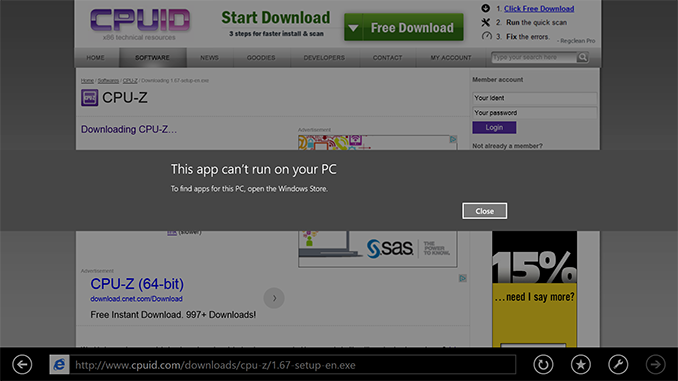








139 Comments
View All Comments
Braumin - Monday, October 21, 2013 - link
http://windows.microsoft.com/en-CA/windows-8/conne...Does that not still work? It worked in 8 I haven't tried in 8.1 but not sure why they would remove it.
Memristor - Monday, October 21, 2013 - link
Of course it works. I have set up several Win8.1 systems and it works the same, actually much better integrated now. My only problem is that you can't see what skydrive is doing in the background. In 8.0 you had a status message that showed the progress of file sync, in 8.1 is only a visual marker in folder view that shows a file sync is in process, but not how much is completed.noeldillabough - Monday, October 21, 2013 - link
So I gave it a try from home, logged in as local account and sure enough it says this: "You're almost done. Your existing account will now be changed to a Microsoft account. All of your files on this PC will remain in place.Gonna cancel and create another account and "convert" it and see what happens.
mooshuc - Monday, October 21, 2013 - link
appears that you can see sync status by launching the skydrive modern app.althaz - Tuesday, October 22, 2013 - link
I just agreed with you on this...but I just realised no matter what cloud storage solution you use you need to login to an external service.skiboysteve - Monday, October 21, 2013 - link
Agreed. Why buy a MS product and then talk about google service integration? That's like buying a nexus and expecting to log in with your Microsoft account. It makes no sense.just use the MS services when you use an MS device. You will find them in many ways second to none.
Ancillas - Monday, October 21, 2013 - link
That's like saying I shouldn't use Google services over iCloud if I own an iOS device. I don't like tying my data to my hardware because it limits my ability to change platforms. Hardware that limits my ability to interact with third-party cloud providers is a deal-breaker.Silellak - Monday, October 21, 2013 - link
Exactly. I use Google's services because it's the best cross-platform choice for my daily use cases. I don't intend to change ecosystems just so I can use a single device better.Braumin - Monday, October 21, 2013 - link
It's a fair point, but cross-platform and Google are not the same thing. Google is the one that refuses to make any apps for Windows 8 or Windows Phone.Arguably Microsoft now how the most cross platform cloud services now.
But if you are going to use the Surface and review it, really it should be with all of the MS Services so you can get the full experience. The new SkyDrive integration is really quite excellent and seamless, and it's nice how everything will sync across devices like your background, installed apps, layout, etc.
paulbram - Monday, October 21, 2013 - link
But is Google's ecosystem really the best cross-platform choice? The way I see it is everything that MS has is available on Windows/iOS/Android. EAS just works everywhere. SkyDrive is everywhere. There are Outlook apps as well if you don't want to use the built in stuff. Sure, the full Office is only on Windows but Office web access is available everywhere and that is in my opinion as good if not better than Google Docs.