Microsoft Surface 2 Review
by Anand Lal Shimpi on October 21, 2013 12:00 AM ESTBattery Life
Performance isn’t the only benefit that comes with Tegra 4 – NVIDIA and Microsoft also enjoy a smaller/lower power process: TSMC’s 28nm HPL. Of course four high-clocked Cortex A15 cores drives max power consumption higher than on Tegra 3, but idle power consumption and power efficiency at lower clock speeds should be better. As with most present day mobile devices, the move from Surface to Surface 2 comes with an increase in dynamic range of power consumption. I put Surface 2 (as well as Surface RT) through our 2013 tablet/smartphone web browsing battery life test and came away with around 8 hours of use on a single charge. That’s definitely not the lowest power that we’ve seen, but it is an improvement over the 6.8 hours Surface RT managed in the same test.
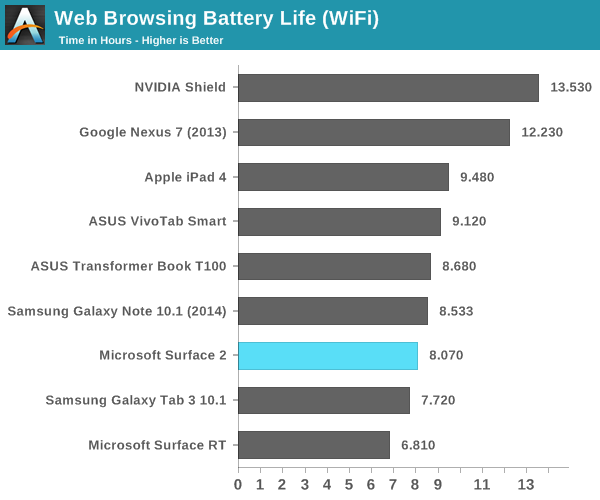
As with all modern Tegra SoCs there’s one extra “companion” core designed to be used for lower power/performance operation. Unlike under Android, there’s no hot plugging of CPU cores under Windows RT – there are always four Cortex A15s presented to the OS/scheduler, regardless of whether or not the companion core is active. Microsoft tells me the companion core is used on Surface 2 (unlike its predecessor), however specifics are tough to come by. Microsoft claims the companion core is used during full screen video playback. The only thing I can think of is that the hardware migrates the companion core in under certain circumstances, taking the place of one of the four A15s, and software specifically sets processor affinity in this case. I tried confirming whether or not this was the case by playing a movie and inspecting the process under task manager, unfortunately I came up empty handed. The video playback process wasn’t set to run on any one core in particular, it was allowed to run on all four exposed cores.
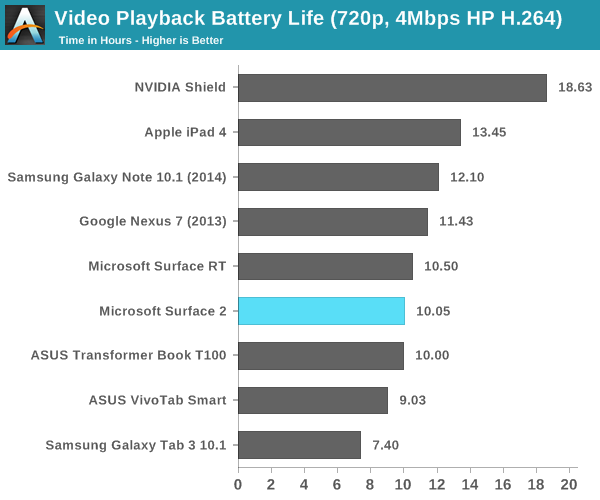
However it’s used, the impact seems to work relatively well. Surface 2 managed just over 10 hours of battery life in our video playback test. It’s not the best we’ve seen in this test, but it’s definitely competitive with other flagship devices.
Software
Surface 2 ships with Windows RT 8.1, and similarly absorbs all of the improvements that 8.1 brought to x86 machines as well. A number of ARM specific optimizations are under the hood, which should help improve both performance and power consumption.
The biggest issue with Surface 2 remains on the software front. Developer support for Windows Store applications is no where near where I thought it would be by now. There are some big ones (Netflix, Facebook), but there’s still no good Twitter client, no amazing IM client, and of course you don’t get good integration of Google services anywhere (outside of leveraging Mail for Gmail access).
Without opening up classic desktop APIs to developers, we won’t see alternative web browsers like Chrome or Firefox on Windows RT 8.1 either. Although IE11 does a relatively good job on the touch front, I find that heavy multitasking with IE11 on Surface 2 can result in a lot of hangs and crashes within tabs or the application itself. I can understand Microsoft’s hesitation on this front (better control over the platform if you don’t open it up), but I can’t see a future where Windows RT is successful and Microsoft doesn’t allow developers to access both sides of the platform.


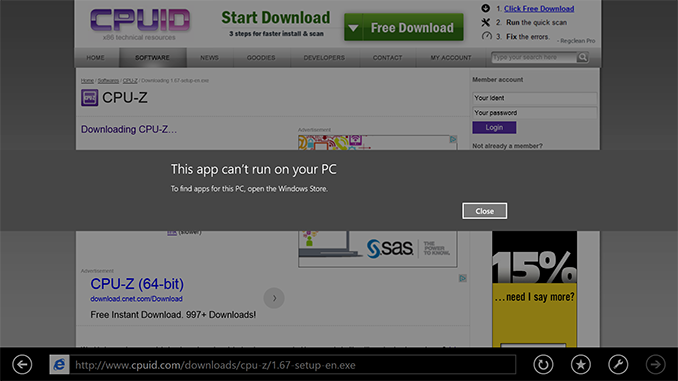








139 Comments
View All Comments
purerice - Monday, October 21, 2013 - link
Now that you put it that way, you're right. Workers need to separate their private lives and their work lives. That would not only improve their performance at work but also their performance at home.Mopar63 - Monday, October 21, 2013 - link
I am not sure what issue you are having. I log into Skydrive software just fine and do not have to keep logging in, the same applies to my other services through Explorer. The issue you seem to be facing is one of setup. If the domain account is not set for internet access then you can use your MS web based account just fine unless your domain is designed to block it. This is not a limitation of Windows but of domain setup.Wolfpup - Thursday, October 31, 2013 - link
Windows 8 allowed you to log in to Skydrive, and it was even integrated in Explorer. Windows 8.1 doesn't. Skydrive is unusable. The only way to use it would be to use a Microsoft account on your local machine, instead of your own account, which of course isn't something anyone should do.RannXeroxx - Sunday, November 24, 2013 - link
A domain has not connection with Microsoft unless you connect the two via federated services such as Office 365. Also SkyDrive and SkyDrive Pro as separate things as the Pro version is for corporate usage. You system administrator can disable the ability for you to connect your company own device to the consumer version of SkyDrive while linking your computer to the corporate version. Also in the corporate world, AD identity management is handled with another backend system.It just sounds like your company simply has no policies or processes to manage Windows 8(.1) devices in their environment which is not surprising since most have not even fully integrated Windows 7 with all of its corporate connectivity into their environment and treat it like its XP.
Theard - Wednesday, October 30, 2013 - link
Ethan. I can see what your saying... Joe`s c0mment is unimaginable... last monday I got a great new Saab 99 Turbo sincee geting a check for $7753 this-last/month and-just over, 10/k last munth. without a doubt its the most rewarding I have ever done. I started this three months/ago and pretty much immediately was bringing in at least $74, per hour. Learn More ... jobs23.comOoklaTheMok - Monday, October 21, 2013 - link
You do not have to switch to logging into the computer using a Microsoft Account, that would be ridiculous. You can do one of the following, you can connect a Microsoft Account to your local login or if you don't want to connect a Microsoft Account, you can use a Microsoft Account only with SkyDrive.Wolfpup - Thursday, October 31, 2013 - link
No, you can't do either of those things. The wording SOUNDS like it's going to let you associate a Microsoft account with your Windows account, but at the last minute wants to switch you over.And you USED to be able to log in independently in Windows 8, but that's now gone in 8.1. They broke Skydrive support with 8.1
Braumin - Monday, October 21, 2013 - link
You don't have to switch you can connect your domain account to your MS account in the settings page.noeldillabough - Monday, October 21, 2013 - link
I haven't figured out how to do that yet; in Windows 8 you simply clicked on skydrive and entered your account info and it worked. In 8.1 it only has the "switch" option. Which settings page? I must have missed it.noeldillabough - Monday, October 21, 2013 - link
Just checked on the "Account" part of the Win8.1 settings, and it only has "Connect to a Microsoft Account" available. I tried it to see if it would keep the local account settings but no I actually have to log in to the computer using the Microsoft account. This of course won't fly in the corporate world so I put it back (that was painful too since the Microsoft account and the domain account had the same name)