ASUS Transformer Book T100 Review: Redefining the Entry-Level Windows Notebook
by Anand Lal Shimpi on October 18, 2013 12:00 AM ESTCPU Performance
The Atom Z3740 in the T100 features a 9% lower base clock and 22.5% lower max turbo frequency than the Z3770 we previewed back at IDF. Given how good of a job Bay Trail does turboing up to max frequencies under normal use, I’d expect proportionally lower scores in our tests.
I’ll start with our cross platform browser based benchmarks before moving on to a look at the Z3740 vs. Z3770.
Note for all of these benchmarks I’ve used Google’s Chrome browser. IE11 integrates well into the modern UI of Windows 8.1 but is otherwise a pretty terrible browser by comparison. I think the modern UI Chrome experience on 8.1 isn’t as good, but it’s a better/faster/less-finicky option. Out of all of our tests only SunSpider seems to run quicker under IE11, whereas Chrome wins everywhere else. I think it’s a bit insane to switch between browsers based on the benchmark being run, so we’re sticking with Chrome across the board.
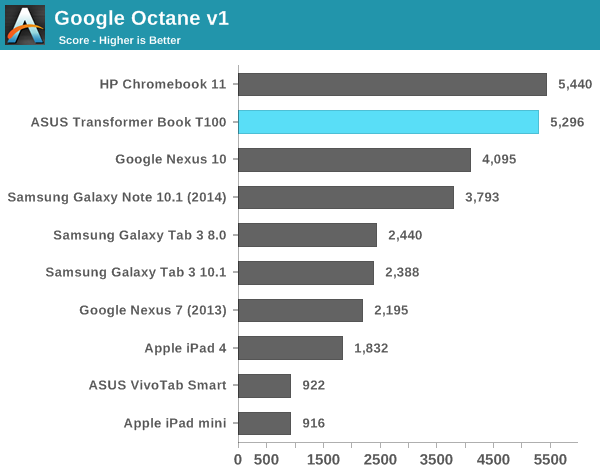
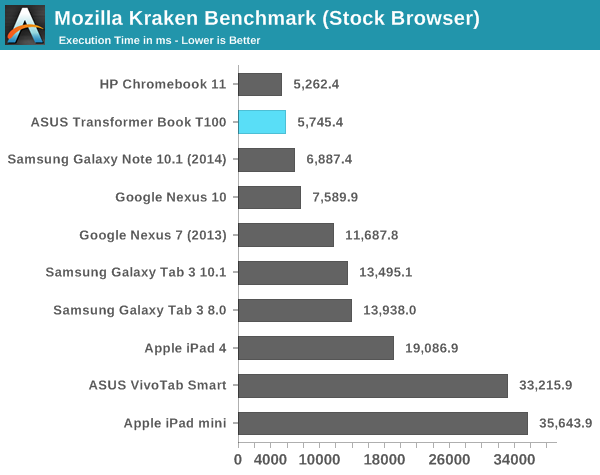
Lightly threaded performance is actually quite comparable to the Chromebook 11, which was a bit surprising. Throw a multitasking workload at the two notebooks and you'll separate the boys from the men though:
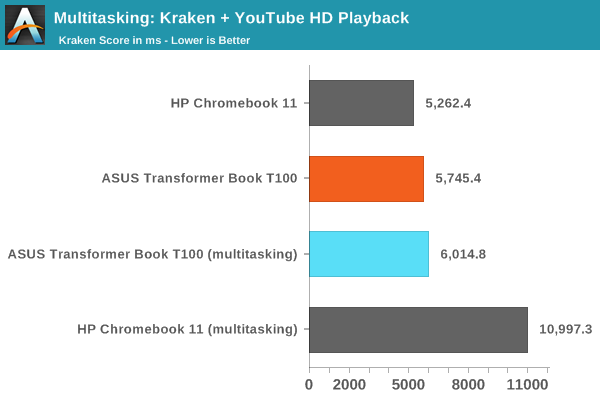
Chrome under Chrome OS performs extremely well for obvious reasons. But here the T100's additional cores and solid memory interface really come in handy when multitasking, there's hardly any performance penalty for this sort of multitasking on Bay Trail while the dual-core Cortex A15 based Chromebook needs serious help.
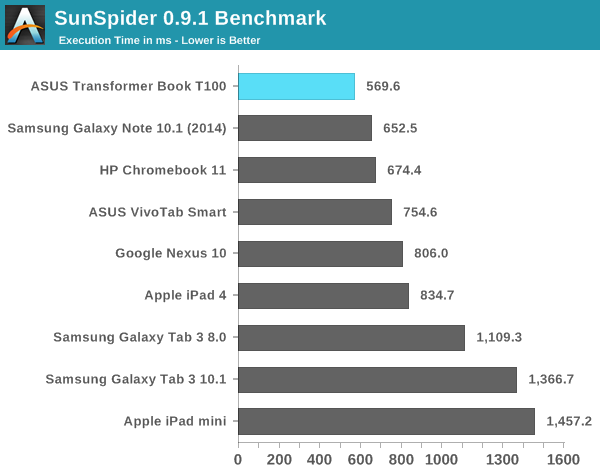
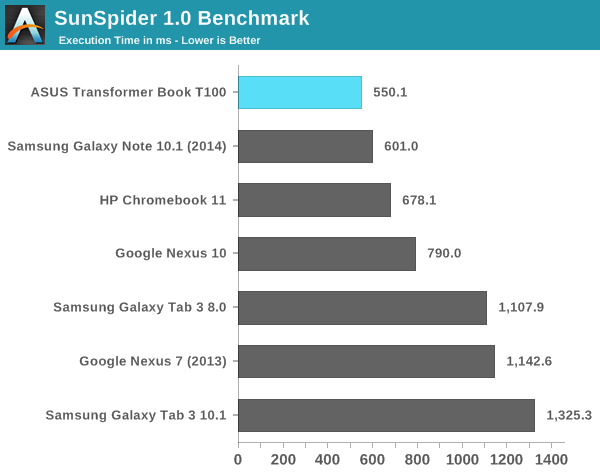
The T100 remains extremely competitive compared to the Chromebook 11 and definitely compared to Android tablets.
Next up is putting the Atom Z3740's performance in perspective compared to our earlier FFRD data:
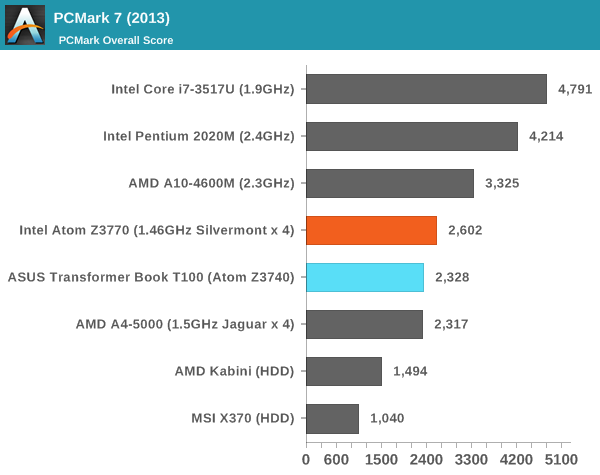
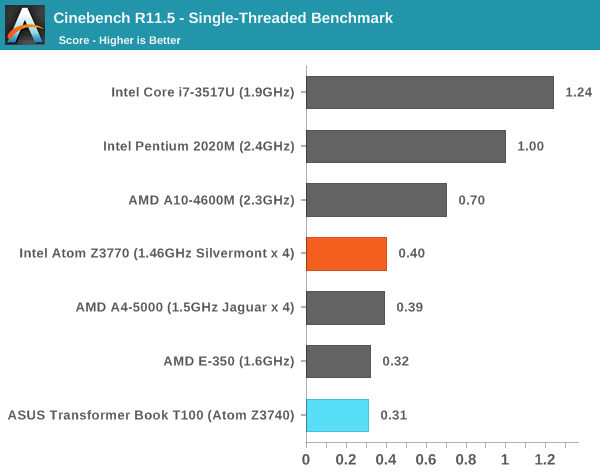
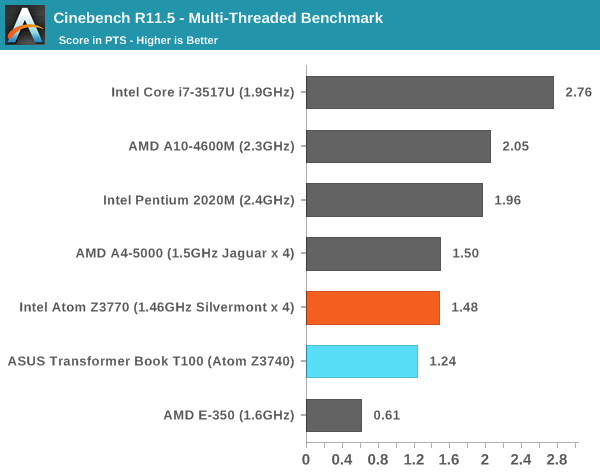
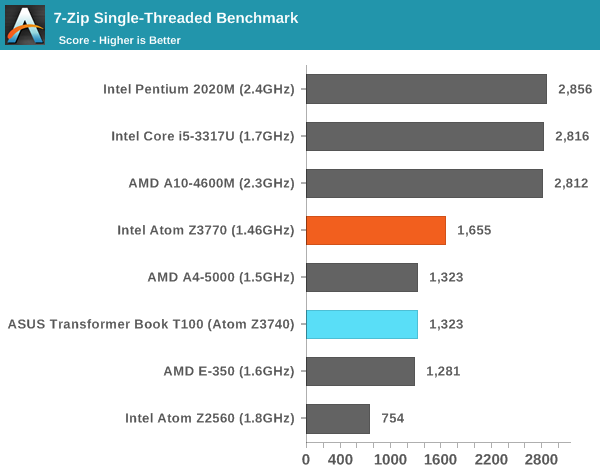
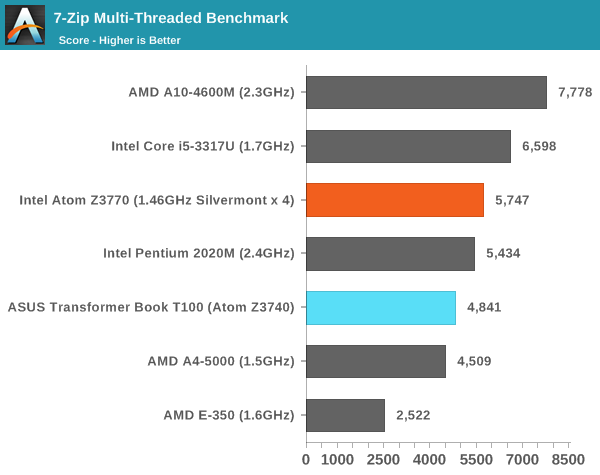
In all of these tests we see nearly perfect scaling compared to the Atom Z3770. Turbo frequencies are regularly hit when under load, and as a result see see proportionally lower performance from the T100. I would’ve liked to have seen the Z3770 used in the T100, but not if it meant a higher price, an optional dock or a worse display.
GPU Performance
I didn’t have a ton of time to go through gaming performance on the T100, but with a quarter of the EUs of Ivy Bridge it’s clear that you shouldn’t expect a GPU monster out of Bay Trail. In our cross platform graphics tests however the T100 is quite competitive, although not industry leading by any means.
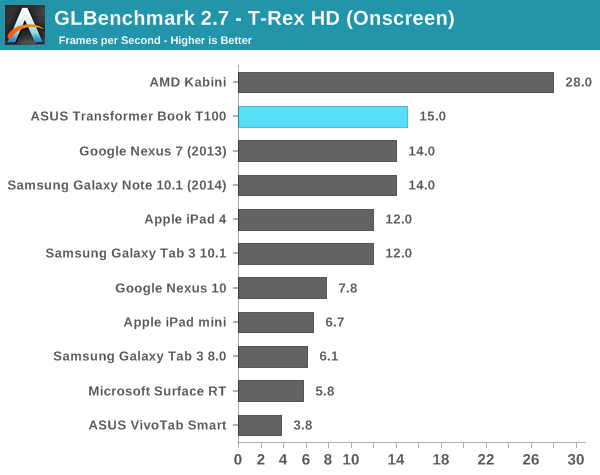
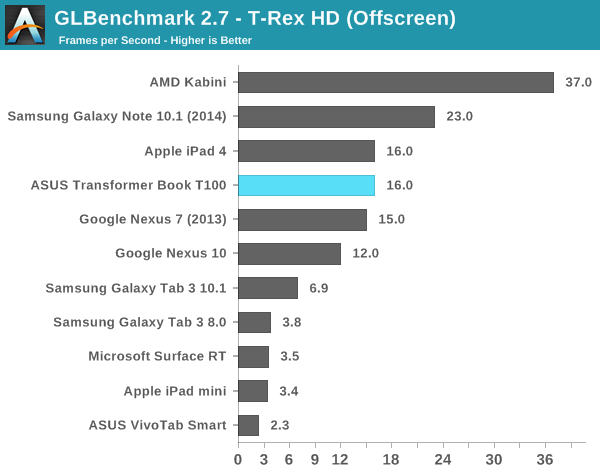
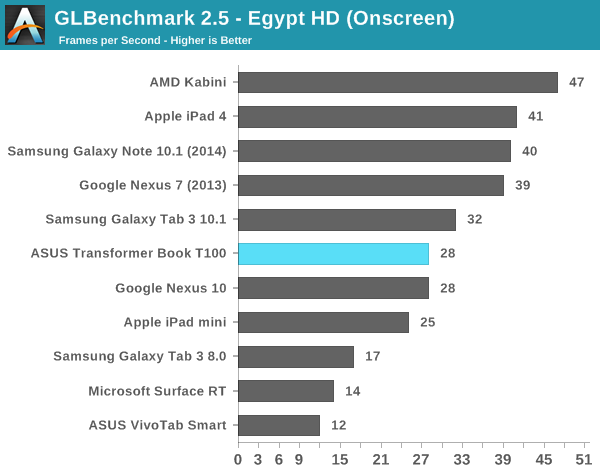
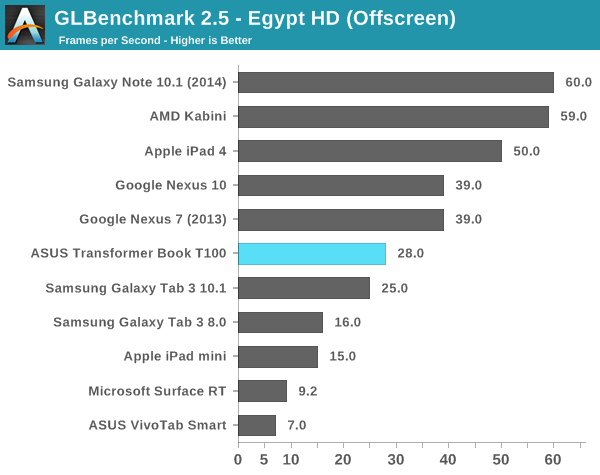
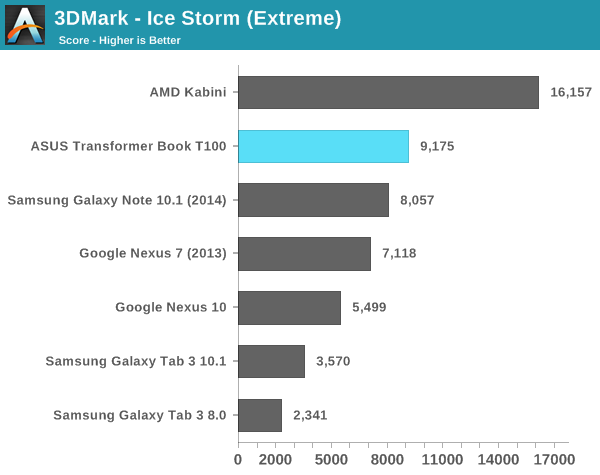
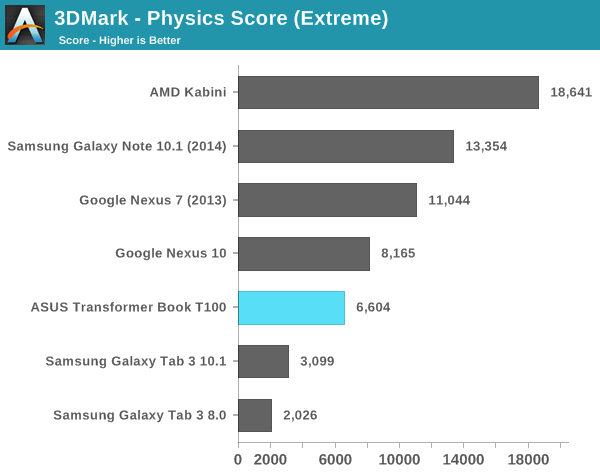
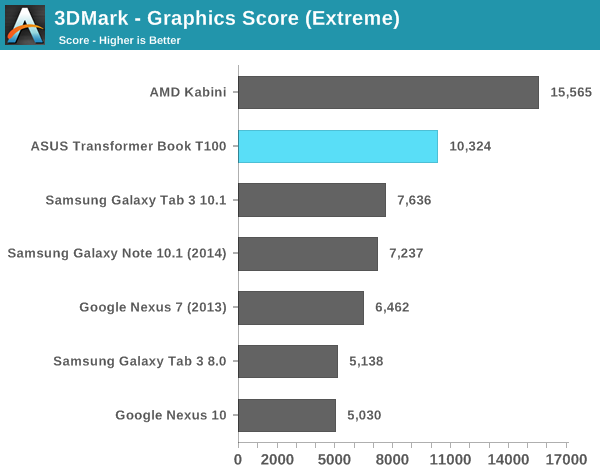
I did see some choppy animations at times and indications that the GPU (or its drivers) weren’t up to snuff, but that’s exclusively in classic desktop mode. In the modern UI, the Atom Z3740 was very smooth.
Storage Performance
Our Android IO tests rely on Androbench with a relatively limited LBA span. I increased the difficulty of the test a bit under Windows 8.1 but still kept it reasonable since we are dealing with eMMC solutions. I’m testing across a 1GB LBA span and testing for a period of 1 minute, which is an ok balance between difficulty of workload and sensitivity to the fact that we’re evaluating low-class SSDs here.
Sequential read and write performance is competitive with the high-end examples we’ve seen in the Android space. Random read performance is similarly good, while random write performance is appreciably better than what we’re used to in Android tablets. It is good to see ASUS/Intel/Microsoft concerned about random write performance, but I’d still like to see a 5 - 10x increase in these numbers with a focus on sustained performance before I’m truly happy.
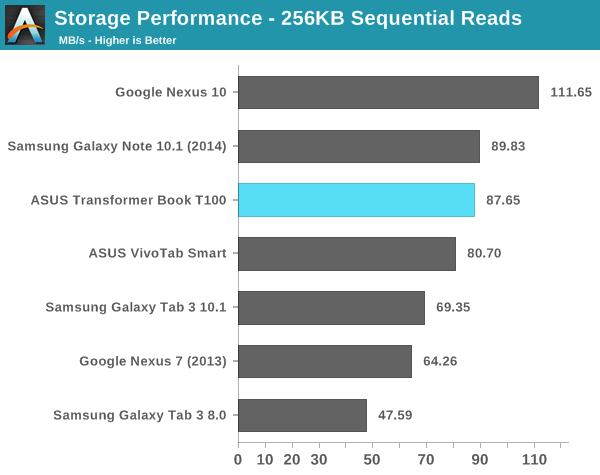
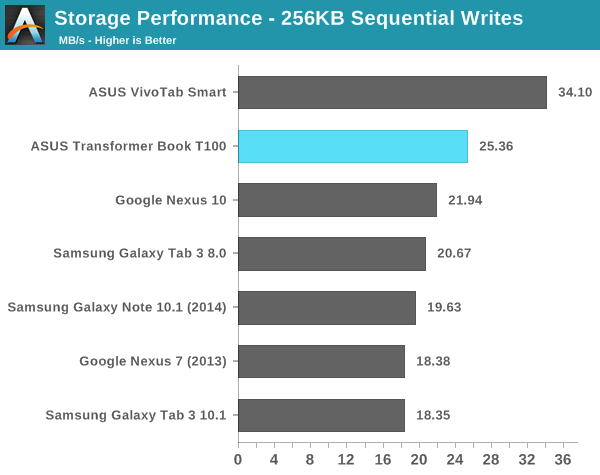
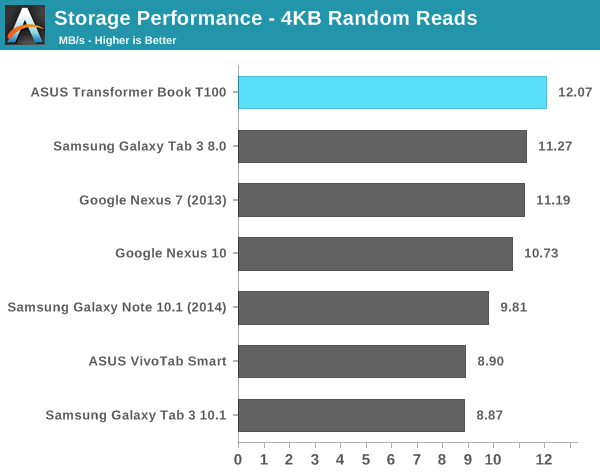
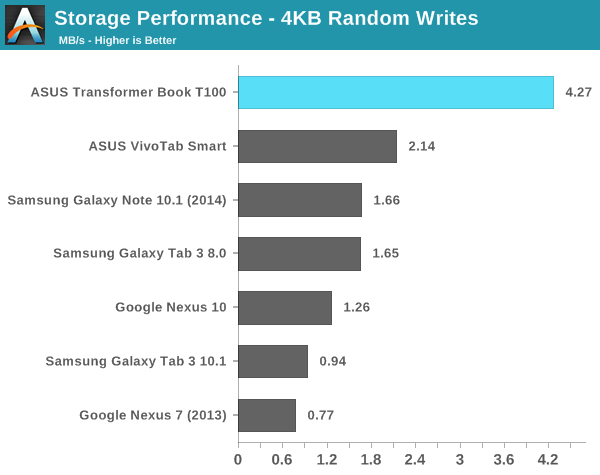










158 Comments
View All Comments
USGroup1 - Friday, October 18, 2013 - link
"...you can obviously run nearly all old x86/Windows applications. This is a huge deal as it means you can replace IE11 with Chrome...the tablet experience alone isn't as good as what you'd get on Android or iOS."I stopped reading at the end of that paragraph. Your anti Microsoft bias is showing again.
Drunktroop - Friday, October 18, 2013 - link
IE 10/11 make way more sense in touch input than Firefox/Chrome.The touch and gesture support is good and sensible, and it is way smoother than them in low end Clover Trails.
Firefox is still my choice for Desktop and Laptops, but for Windows Tablet in Touch mode, IE10/11 is the better pick.
ricardodawkins - Friday, October 18, 2013 - link
The man keep on harping about Chromebooks like some Google PR parrot.Breaking News to the editor: Chrome can be installed on Windows 8/8.1
if he was besides me I would ask him: why should I waste my money in a Chromebook when I can get this x86 full windows OS PC that provides the samething as the Chromebook (Chrome browser), x86 compatiblity and the new Metro UI?
Braumin - Friday, October 18, 2013 - link
Yes and I also disagree with Anand when he claims the multitasking win is due to Clovertrail and not Windows 8.1.My Surface RT can multitask very easily and it has far less performance than the Chromebook's A15s.
ChromeOS is just junk. It's always been junk and it's still a glorified web browser OS.
Asus has a decent machine here, and for a great price.
Really the only thing Windows 8.1 needs at this point is more quality apps. There's lots of apps but many of them suck. That can be said of other app ecosystems as well but overall the number of quality apps are higher due to sheer volume.
althaz - Friday, October 18, 2013 - link
I see that in the article there seems to be a big deal about the poor calibration of the screen. On most tablets this is a valid concern, however on x86 Windows tablets, although it may be worth mentioning, it's a complete non-issue for anybody that cares: The display can be calibrated manually :).pSupaNova - Friday, October 18, 2013 - link
The target consumers of this computer would have a hard time getting films to play on this thing let alone calibrate the screen.Android/IOS Tablets have nothing to fear from this device.
Drumsticks - Friday, October 18, 2013 - link
What? The average person isn't going to care about or even notice calibration, and if you're implying performance problems, you're just wrong.AsusJake - Sunday, October 16, 2016 - link
man 3 year old and 5 year old kids calibrate these damn devices, any teenager or adult can too........what target users are we missing ? old people? who take their devices to dealers for shit like that ....dude I'm 3 years ahead of this discussion ..and want to say ...I hope you haven't eat too many crayons since then, and hope by now you can calibrate a damn touch screenLaststop311 - Friday, October 18, 2013 - link
If you are broke and your laptop just broke and u rly need something now and can't wait and save money i guess this is a good choice. I'm kinda in love with the yoga pro 2 13". 8GB ram core i5 256GB SSD on sale for 1100.sherlockwing - Friday, October 18, 2013 - link
Lenovo cut corner on that thing too, it somehow don't have 5Ghz Wifi for a $1100 laptop :(