ASUS Transformer Book T100 Review: Redefining the Entry-Level Windows Notebook
by Anand Lal Shimpi on October 18, 2013 12:00 AM ESTBattery Life
The Transformer Book T100 features an integrated 31Wh battery. As the keyboard dock doesn’t include an extra battery, that’s all you get. The good news is that Intel’s Atom Z3740 is built on the company’s first 22nm SoC process and it’s paired with LPDDR3. At least on the silicon front, the T100 should be fairly power efficient. Granted there are still the PMIC, display, WiFi and other components to worry about, but here’s to hoping ASUS did a reasonable job there as well.
Unfortunately ASUS delivered our T100 review sample less than 48 hours ago and I’ve been using it non-stop since then. I think I technically broke embargo by using it at a press event but it’s the only way I’d get enough time with the thing under my belt to feel comfortable writing about it. The bad news is that I only had enough time to provide a battery life teaser. I’m still running more data but for now all I’ve got is our WiFi web browsing test.
The T100’s results are presented with the keyboard dock attached and with the display calibrated to 200 nits:
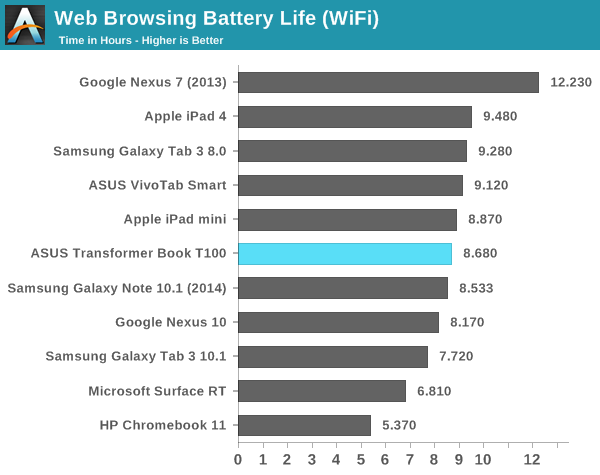
Battery life looks decent at just over 8.5 hours on a single charge. In practice I had no complaints about battery life while using the device. It feels more like a tablet in that regard and less like a notebook, which is a good thing. Once again we’re seeing ASUS redefining what we’ve come to expect from an entry level notebook PC here. Even compared to Chromebooks we see the T100 do extremely well. I’m curious to get a better feel for how Bay Trail performs in the battery life department, which I’ll be doing over the coming days. So far the results look good but not quite stellar if you compare it to traditional Android/iOS tablets. I am curious to see how BT running Android would turn out.










158 Comments
View All Comments
vista1984 - Friday, October 18, 2013 - link
people are just finding a better mix functioned device. i am sure most people here have a power desktop that can beat yoga pro's performance easily, and also have an ipad or android tablet can beat yoga pro's portability and battery life easily. but we are tired of switching between and trying to find one device that can be a tablet + netbook with enough power and long battery life.Arbie - Friday, October 18, 2013 - link
Process Lasso will seriously boost response = apparent performance, where that's a concern. I'm still running two old Asus eeePC netbooks with weak processors and PL makes a huge difference. It takes them from PITA to passable, or even pleasant except when the slow HD bogs down.I can't say enough good things about Process Lasso, and just realized that here is a good place to mention it. Because these new Asus machines run Windows, they can run PL. With that and the fast storage I'd bet the lower CPU grade won't mean much in pactice.
sirfergy - Friday, October 18, 2013 - link
Could you elaborate on why IE11 is terrible? I hate generalizations like that w/o any data to back them up.Klimax - Friday, October 18, 2013 - link
Frankly, it doesn't make sense. Chrome might have been at some point better, but I don¨t think it is true for some time.He might want to update his knowledge, it is out of date by quite few years.(And the only thing Chrome had was Javascript performance, nothing else)
Braumin - Friday, October 18, 2013 - link
I agree I actually prefer IE11 even in desktop mode.Chrome is great too I just think they are both great. Not sure why there's all the hatred.
Drumsticks - Friday, October 18, 2013 - link
Me too. I just got 8.1 and I'm unbelievably impressed with IE11. Scrolling is awesome (finally!) and performance is quite snappy.cylemmulo - Friday, October 18, 2013 - link
It is listed to release today but no stores carry it and Amazon won't do saturday delivery, I guess I will have to wait until Monday, I wish the review had some actual games on the performance I'm curious to see how it does on some older ones.tential - Friday, October 18, 2013 - link
Because of the pricepoint of this laptop and the fact that it's running full windows, I find most of these benchmarks to be UTTERLY useless.I am not crossbuying a laptop with keyboard vs a tablet.
I think this is more for us looking to upgrade our laptops vs other entry level laptops (like haswell entry level). Feel most of these benchmarks are quite useless when it comes to comparisons. I'd rather see it compared vs
Core2Duo
Ivybridge Celeron
Haswell Celeron
Other <350 laptops.
Dunno how I can compare an Android laptop I can't use anything with(exaggeration) compared to Windows.
Also, slightly annoying that these companies think 2GB of ram is acceptable. Just add another 2GB and put it at cost rather than need to make a margin on EVERY single thing. 2GB of ram would add what? 10-20 dollars extra tops? Probably less since they buy it in bulk...
tential - Friday, October 18, 2013 - link
Can't edit, I know it docks and is used as a tablet as well but man, it's running windows. Other things aren't. I need to compare it to other windows devices!!! =DBrianChase1776 - Friday, October 18, 2013 - link
This^^I want to buy the product for web browsing and light gaming in bed. The only laptop I ever owned (broke after a year) was an HP with a Core2Duo 1.8gig processor, 4 gigs DDR2, and an 8600M GS on Windows Vista. The laptop was fantastic at even moderate to heavy gaming and I could play Far Cry 2 at an enjoyable frame-rate at pretty high settings (I know the game sucks, but the visuals it could pull off blew my mind on a laptop). So I'd rather see how it stacks up to a ~4 year old laptop in terms of performance because I won't end up buying it if I can't play: STALKER, Mount and Blade, and AI War on it.