The Radeon R9 280X Review: Feat. Asus & XFX - Meet The Radeon 200 Series
by Ryan Smith on October 8, 2013 12:01 AM ESTOverclocking
With our look at the stock performance of our 280X cards complete, let’s take a brief look at overclocking.
When it comes to overclocking this is going to be a somewhat unfair competition for the two cards. The Asus card has by the very necessity of its existence already been binned. Furthermore while the Asus card supports voltage adjustments the XFX card does not (MSI Afterburner says it does, but adjusting the value has no effect). As such we get to drive what’s already a better GPU harder and with more voltage than the other. Still, this will give us the chance to see where everything will top out at.
| Radeon R9 280X Overclocking | ||||
| XFX Radeon R9 280X DD | Asus Radeon R9 280X DCU II TOP | |||
| Shipping Core Clock | 850MHz | 970MHz | ||
| Shipping Boost Clock | 1000MHz | 1070Mhz | ||
| Shipping Memory Clock | 6GHz | 6.4GHz | ||
| Shipping Boost Voltage | 1.2v | 1.2v | ||
| Overclock Core Clock | 880MHz | 1010MHz | ||
| Overclock Boost Clock | 1030MHz | 1110MHz | ||
| Overclock Memory Clock | 6.6GHz | 6.8GHz | ||
| Overclock Max Boost Voltage | 1.2v | 1.263v | ||
As it turns out, neither card overclocked by very much. The XFX card, lacking additional voltage, could only do 30MHz more, for a 4% base/3% boost overclock. Better luck was found on the memory with a 600MHz (10%) overclock there. The Asus card meanwhile was good for 40MHz more, for a 4% base/4% boost overclock, while its memory could do an additional 800MHz (13%). But at the same time this required dialing the voltage up to 1.263v – as high as we’re willing to go for this card. The power cost of doing that will be extreme.
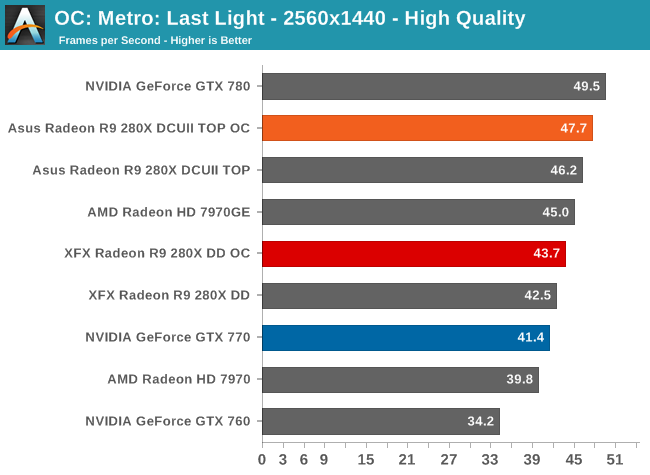
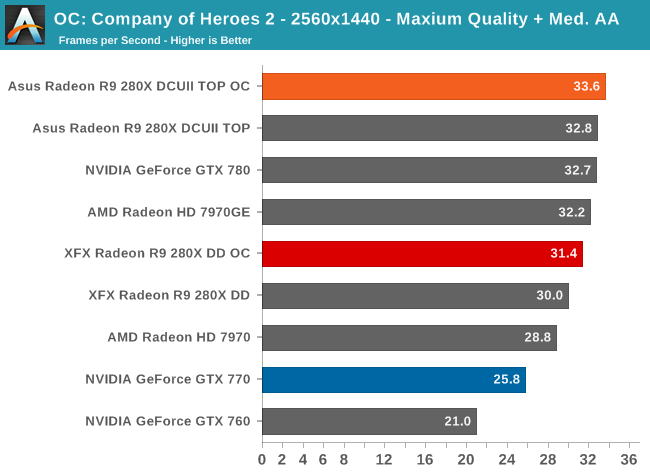
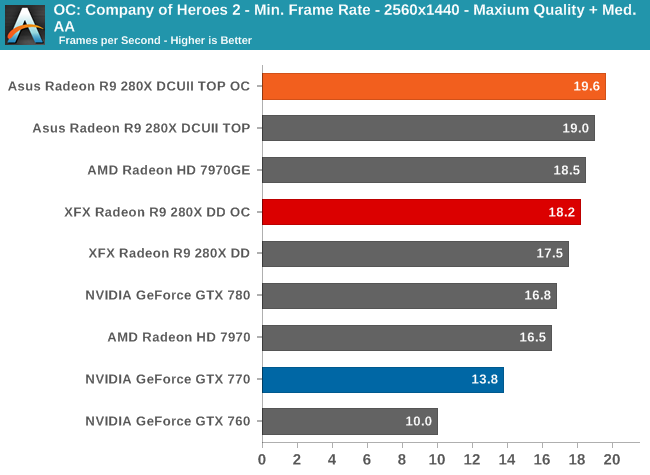
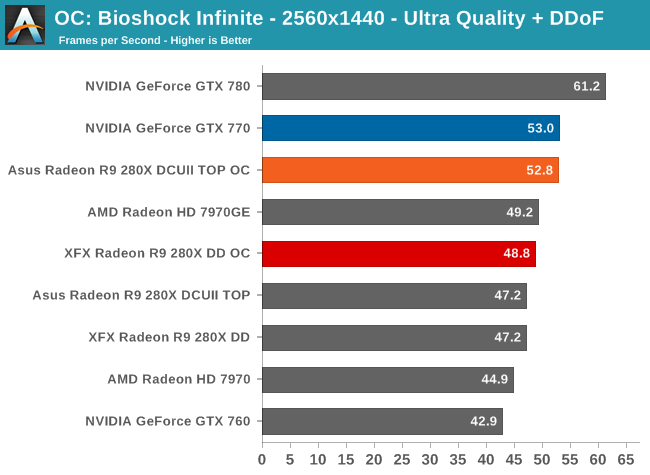
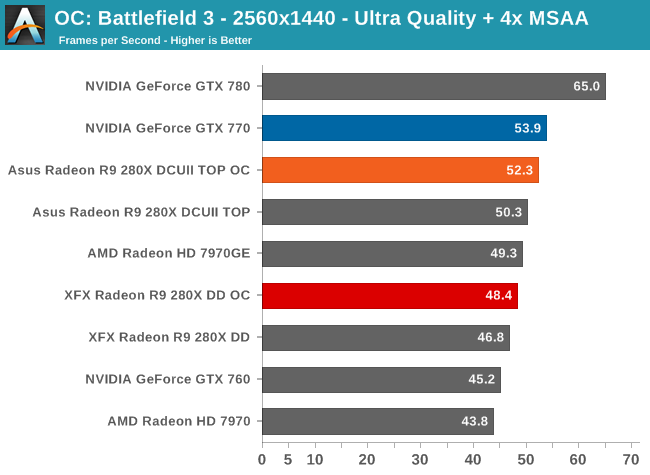
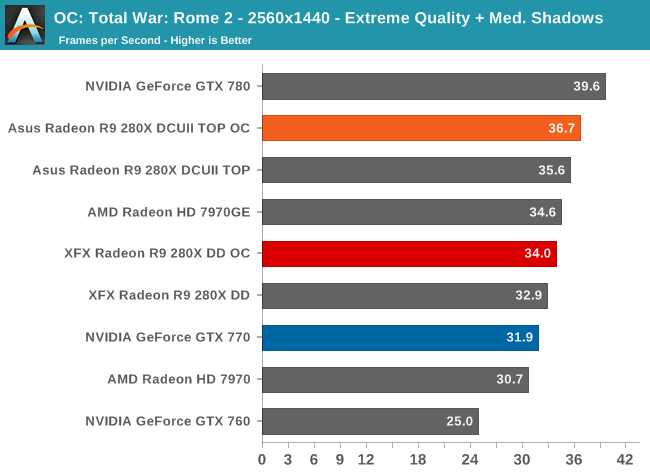
With our 280X cards primarily bottlenecked by GPU performance as opposed to memory performance, the performance gains from our overclocking adventure is limited. 3% on average for both cards is 3% for free, but it’s barely a useful overclock. We typically need 5% before overclocks start becoming interesting and significant enough to improve playability or make higher graphical settings practical.
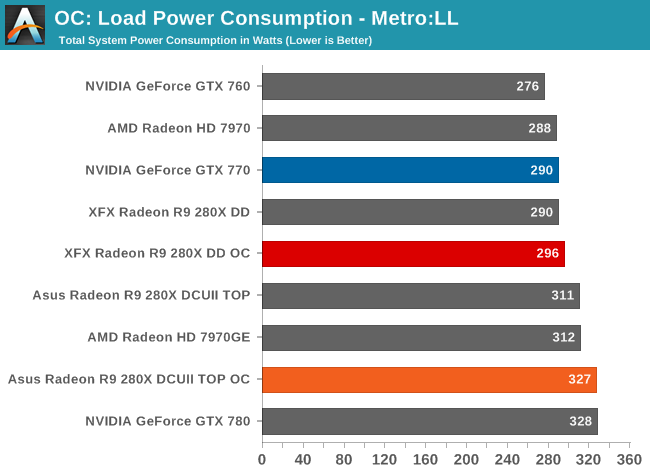
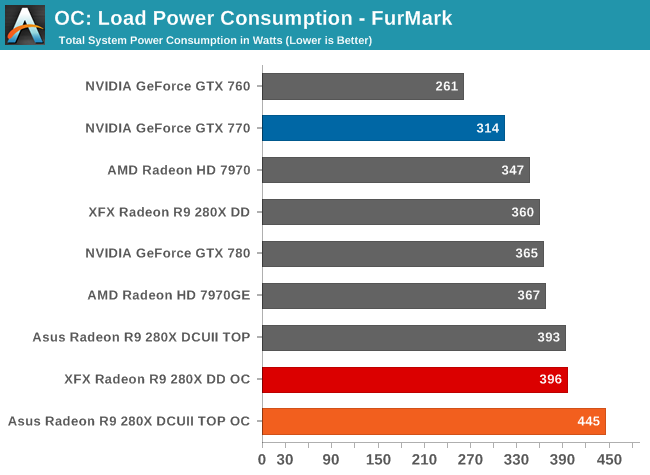
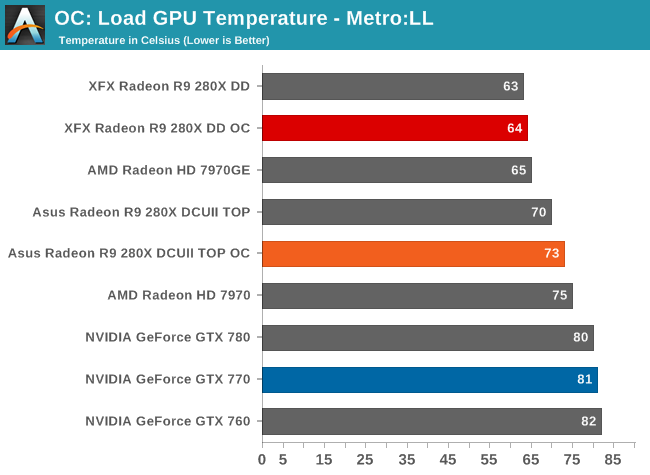
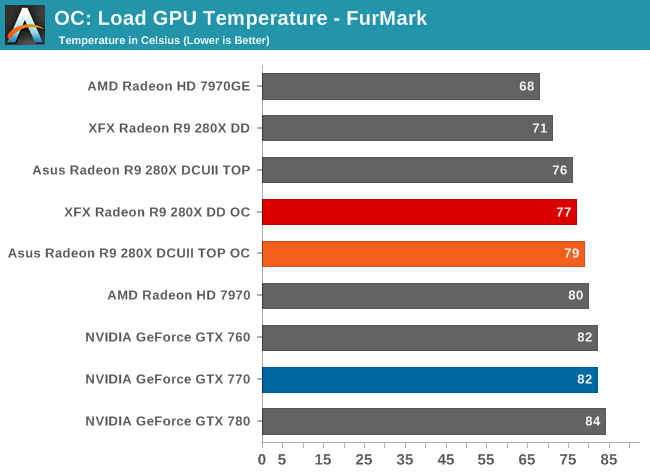
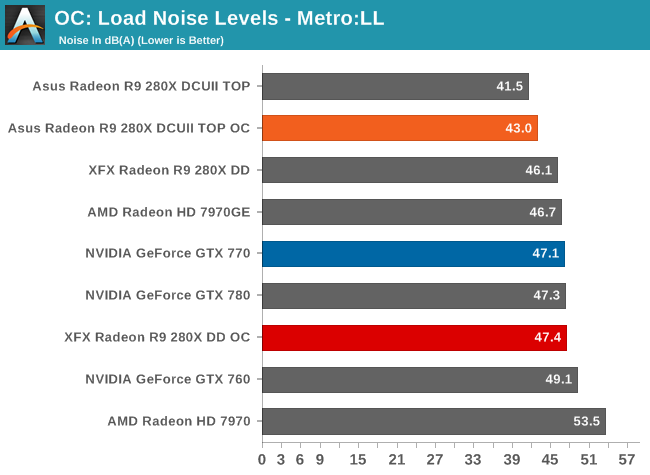
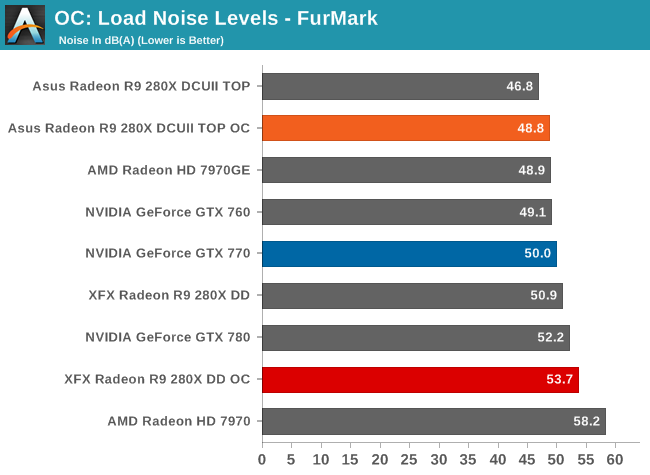
To the credit of the Asus card and its cooler, despite the increased clockspeeds, voltage, and power consumption, it’s able to keep GPU temperatures and load noise to reasonable levels given the circumstances. Still, with the increase in power required to achieve this overclock (particularly in the worst case scenario of FurMark) it’s hard to argue that the additional overclocking was worth the performance gains. With such an extensive factory overclock this is a card that may be better off left at factory clocks.
The XFX card meanwhile suffers much less of a power ramp up due to the lack of voltage control, but we’re still looking at something of a wash on the power/performance front.










151 Comments
View All Comments
Pantsu - Tuesday, October 8, 2013 - link
Can't say for these cards, but at the very least if you're using multi monitor setup, you can forget about zero core. Actually I've never managed to get my 7970 to go zero core in any circumstance.Pantsu - Tuesday, October 8, 2013 - link
Rebadge may be a bit of a harsh word, but ultimately these cards bring very little change over what was offered before. The only significant changes are the price and the I/O setup, unless you care about the cooler shroud in the cheapo skus. I'd say now is the time to go bargain hunting for 7000 series cards while supplies last. You get a nice game bundle and practically the same cards for less. I've already had my eye on a 249€ 7970 for CF purposes, but I'm still hesitant since AMD hasn't released the new frame pacing driver for eyefinity.Now what I'd really like to know is if these 200 series "definetely not a rebadge" cards will work in crossfire with the 7000 series "cousins".
Pantsu - Tuesday, October 8, 2013 - link
Oh they in fact do move in herds...err work in Crossfire.Impulses - Tuesday, October 8, 2013 - link
I had been thinking about going with two GTX 760 in SLI for a budget 5760x1200 setup... It might not handle every game maxed but it's still faster than my cutter 6970x2 setup (and for a similar amount of money as what I paid for it a few years ago)... The 280X is tempting at only $100 more for two cards tho. I can afford two GTX 780 if I really wanted, I'm just nor sure I can justify spending that kinda money on GPU... And two 770 just didn't seem like a large enough jump for an extra $300 over a $500 setup (760x2). Decisions, decisions...Impulses - Tuesday, October 8, 2013 - link
Heh, started writing that reply and forgot about the main reason I did, AMD's slow progress with frame pacing for EF is the one thing holding me back. Guess I'll hold out for some moreDdriver releases an possibly the BF Mantle patch.AWilco - Tuesday, October 8, 2013 - link
Is there an explanation of the poor performance of the ASUS card at 1080p + 4x MSAA in BF3? Looks to be an aberration comparing it to most other graphs (haven't done an exhaustive look).Ryan Smith - Tuesday, October 8, 2013 - link
That would be your fat fingered editor making a typo. Fixed.blanarahul - Tuesday, October 8, 2013 - link
I just read that you guys had only 24 hours to test these GPUs. Is that true?Ryan Smith - Tuesday, October 8, 2013 - link
Oh goodness no. We had much longer than that. But a week goes by very quickly when you need to generate your results from scratch and write a 20K word article.Samunosuke - Tuesday, October 8, 2013 - link
The 290 and 290X are going to be really intriguing especially on a price/performance scale. The price will be the determining factor for the 290X, undercut GTX 780 and you have a winner.