21.5-inch iMac (Late 2013) Review: Iris Pro Driving an Accurate Display
by Anand Lal Shimpi on October 7, 2013 3:28 AM ESTGPU Performance: Iris Pro in the Wild
The new iMac is pretty good, but what drew me to the system was it’s among the first implementations of Intel’s Iris Pro 5200 graphics in a shipping system. There are some pretty big differences between what ships in the entry-level iMac and what we tested earlier this year however.
We benchmarked a Core i7-4950HQ, a 2.4GHz 47W quad-core part with a 3.6GHz max turbo and 6MB of L3 cache (in addition to the 128MB eDRAM L4). The new entry-level 21.5-inch iMac is offered with no CPU options in its $1299 configuration: a Core i5-4570R. This is a 65W part clocked at 2.7GHz but with a 3GHz max turbo and only 4MB of L3 cache (still 128MB of eDRAM). The 4570R also features a lower max GPU turbo clock of 1.15GHz vs. 1.30GHz for the 4950HQ. In other words, you should expect lower performance across the board from the iMac compared to what we reviewed over the summer. At launch Apple provided a fairly old version of Iris Pro drivers for Boot Camp, I updated to the latest available driver revision before running any of these tests under Windows.
Iris Pro 5200’s performance is still amazingly potent for what it is. With Broadwell I’m expecting to see another healthy increase in performance, and hopefully we’ll see Intel continue down this path with future generations as well. I do have concerns about the area efficiency of Intel’s Gen7 graphics. I’m not one to normally care about performance per mm^2, but in Intel’s case it’s a concern given how stingy the company tends to be with die area.
The comparison of note is the GT 750M, as that's likely closest in performance to the GT 640M that shipped in last year's entry-level iMac. With a few exceptions, the Iris Pro 5200 in the new iMac appears to be performance competitive with the 750M. Where it falls short however, it does by a fairly large margin. We noticed this back in our Iris Pro review, but Intel needs some serious driver optimization if it's going to compete with NVIDIA's performance even in the mainstream mobile segment. Low resolution performance in Metro is great, but crank up the resolution/detail settings and the 750M pulls far ahead of Iris Pro. The same is true for Sleeping Dogs, but the penalty here appears to come with AA enabled at our higher quality settings. There's a hefty advantage across the board in Bioshock Infinite as well. If you look at Tomb Raider or Sleeping Dogs (without AA) however, Iris Pro is hot on the heels of the 750M. I suspect the 750M configuration in the new iMacs is likely even faster as it uses GDDR5 memory instead of DDR3.
It's clear to me that the Haswell SKU Apple chose for the entry-level iMac is, understandably, optimized for cost and not max performance. I would've liked to have seen an option with a high-end R-series SKU, although I understand I'm in the minority there.
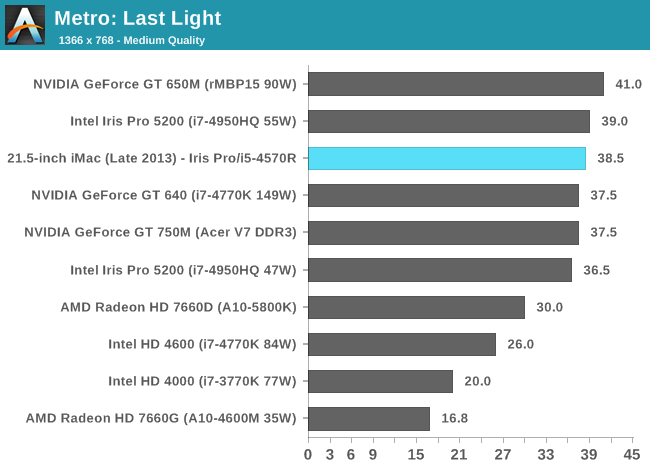
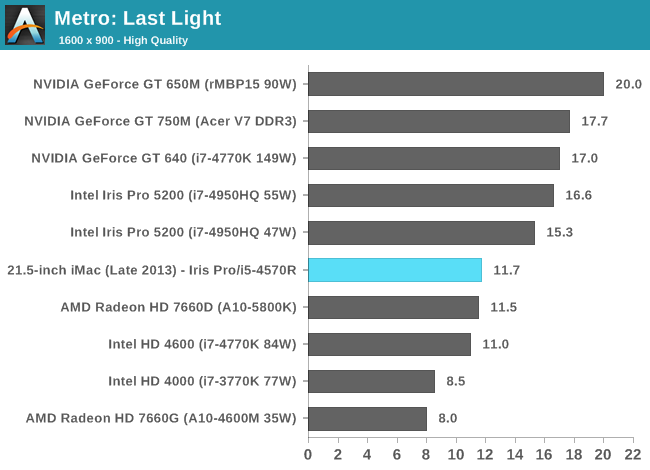
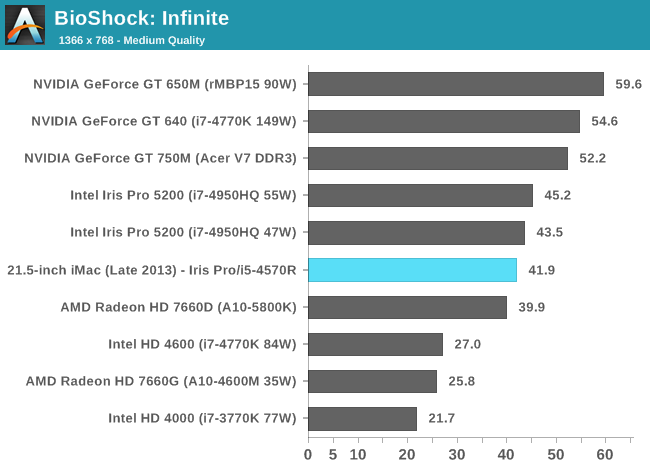
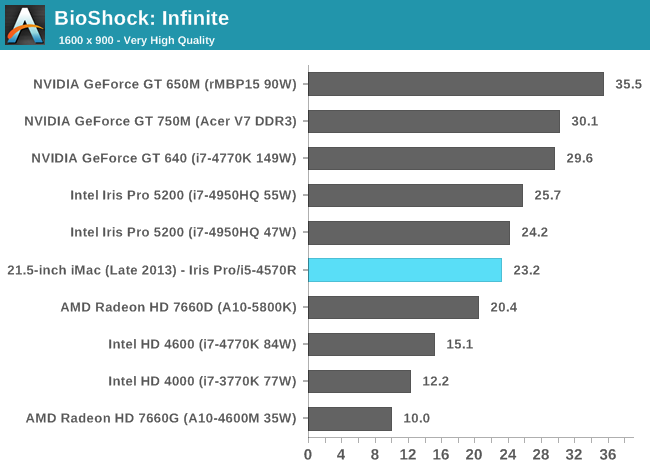
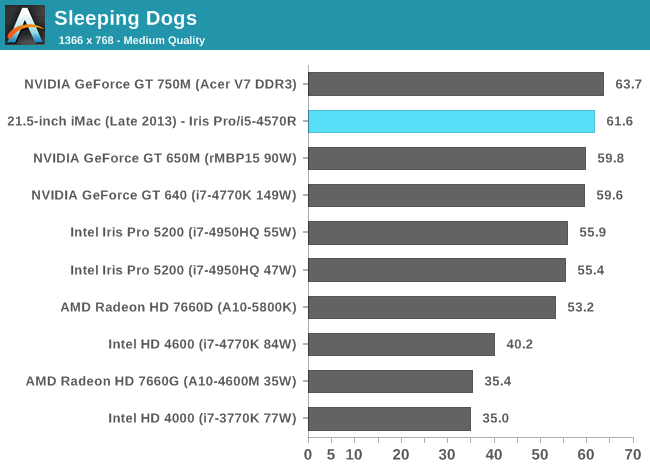
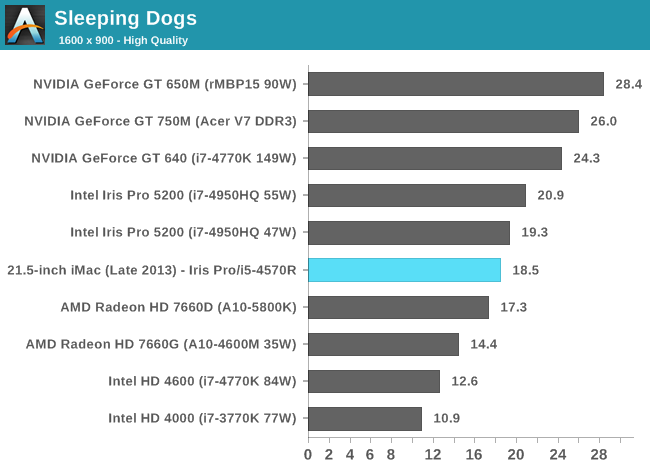
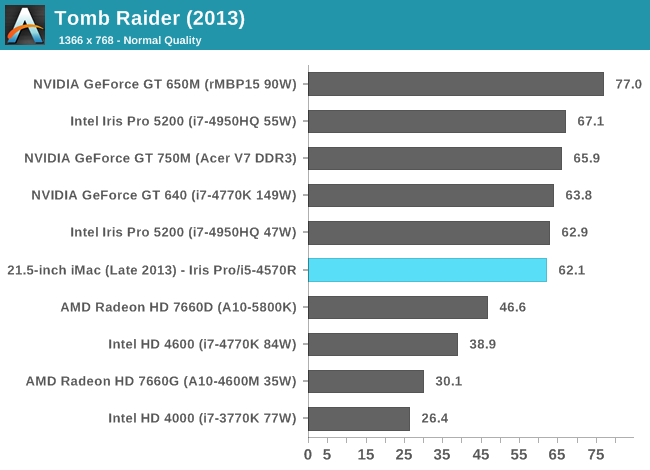
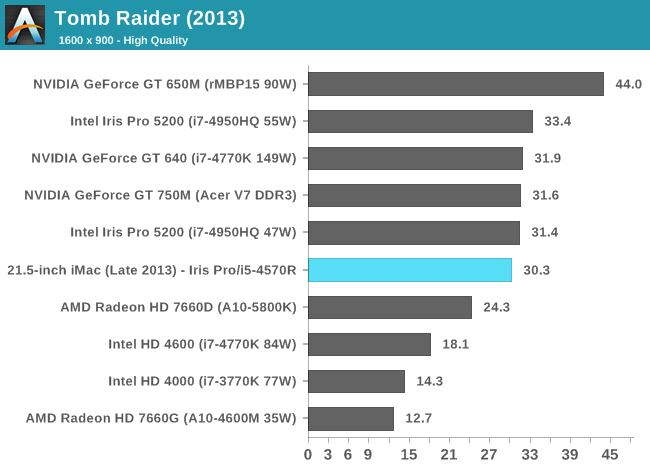
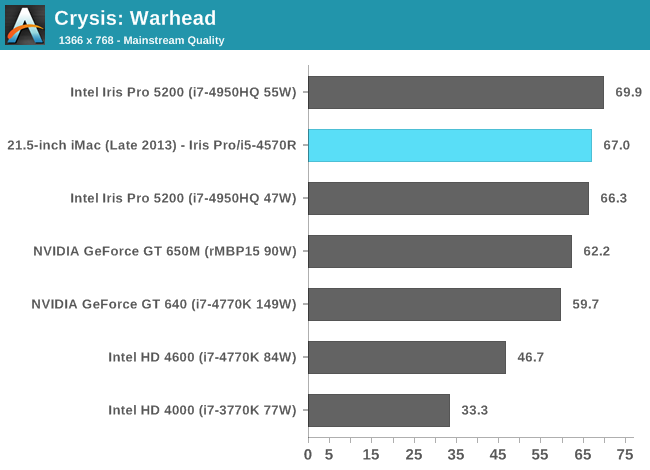
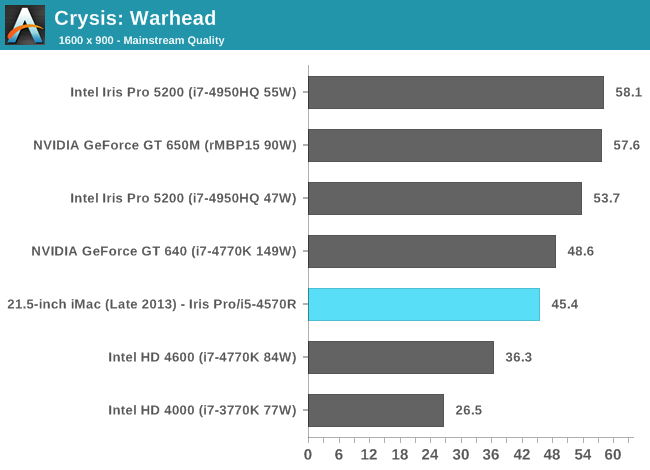
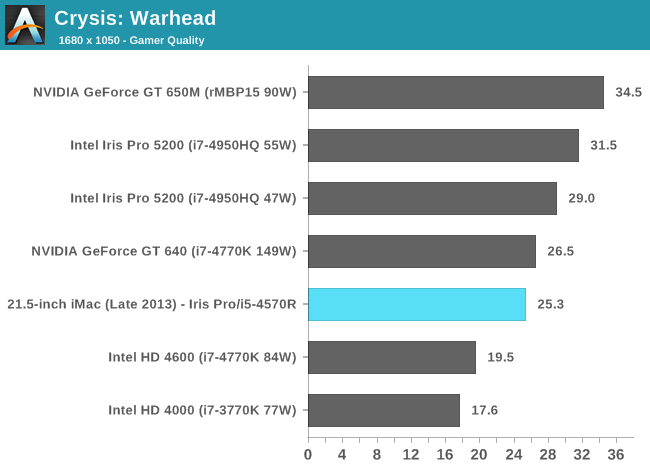
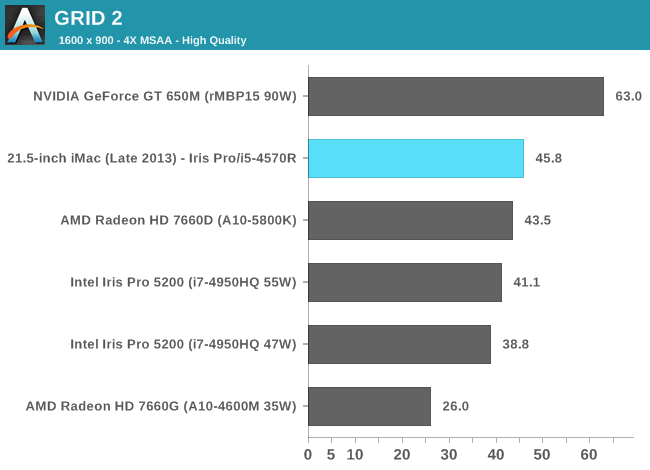
These charts put the Iris Pro’s performance in perspective compared to other dGPUs of note as well as the 15-inch rMBP, but what does that mean for actual playability? I plotted frame rate over time while playing through Borderlands 2 under OS X at 1080p with all quality settings (aside from AA/AF) at their highest. The overall experience running at the iMac’s native resolution was very good:
With the exception of one dip into single digit frame rates (unclear if that was due to some background HDD activity or not), I could play consistently above 30 fps.
Using BioShock Infinite I actually had the ability to run some OS X vs. Windows 8 gaming performance numbers:
| OS X 10.8.5 vs. Windows Gaming Performance - Bioshock Infinite | ||||
| 1366 x 768 Normal Quality | 1600 x 900 High Quality | |||
| OS X 10.8.5 | 29.5 fps | 23.8 fps | ||
| Windows 8 | 41.9 fps | 23.2 fps | ||
Unsurprisingly, when we’re not completely GPU bound there’s actually a pretty large performance difference between OS X and Windows gaming performance. I’ve heard some developers complain about this in the past, partly blaming it on a lack of lower level API access as OS X doesn’t support DirectX and must use OpenGL instead. In our mostly GPU bound test however, performance is identical between OS X and Windows - at least in BioShock Infinite.


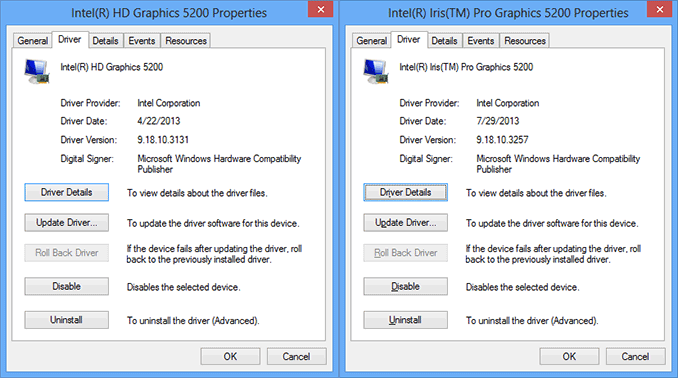
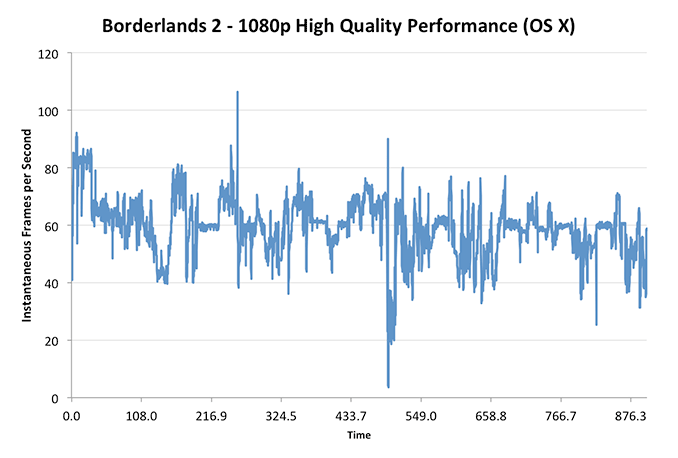








127 Comments
View All Comments
Calista - Tuesday, October 8, 2013 - link
They have become pretty inexpensive nowadays. A Dell 21" Dell Ultrasharp IPS-screen is only 40-50 USD more expensive than the cheapest TN-panel. Still don't think people are fair when complaining about the cost of the iMac. It's quiet, it looks good, it holds a great resale value. A lot of people would think twice about dropping $500 a month of their car, why not spend a few extra quid on a computer? Back in the days a computer was expensive, now it's so cheap it's almost silly.repoman27 - Monday, October 7, 2013 - link
Not that I'd buy a base model 21.5-inch iMac, but I think most consumers could care less about their CPU and GPU specs and are looking more at the overall package. For most office desk jockeys, school computer labs, customer use / internet kiosks, parents, etc., the iMac probably makes more sense than a custom built overclocked gaming rig.It also depends on how much you value what you get in said package. The i5-4570R is essentially an i5-4430S with Iris Pro 5200, so it's likely a $240-270 part. Then there's the rather well calibrated 1920x1080 IPS panel which would run another $150 or so. The keyboard and mouse that are included have a combined retail price of $138. Then there's the 3x3:3 802.11ac Wi-Fi plus Bluetooth 4.0, Broadcom GbE NIC and SDXC UHS-I card reader, Thunderbolt, 720p camera, dual microphones, built-in amp and stereo speakers, plus whatever value you put on OS X and the bundled iLife suite.
Flunk - Monday, October 7, 2013 - link
Screen, form-factor, OS. Performance isn't the number one concern for many people.Dug - Monday, October 7, 2013 - link
Someone that wants everything built in that doesn't sound or look like a piece of crap.Add up everything that is included and it's not that expensive. Especially when you consider the cpu is quad core (almost all laptop i5's are dual core), 802.11ac, dual mics, webcam, speakers, bluetooth, sdxc, thunderbolt, wireless keyboard and trackpad, a calibrated IPS monitor, and the best part is no noise and only one cable with no power brick. Try and do that with any diy build and tell me how much it is.
KoolAidMan1 - Monday, October 7, 2013 - link
IPS screens aren't cheap, nor are AIO designs. Dell, HP, and Lenovo can't get lower prices when they try to compete in specs or display quality either.A $500 laptop isn't going to have a good display, keyboard, or trackpad either, and resale value is going to be nothing. Comparing a trash laptop to something with much higher quality components that holds value over time doesn't make sense.
robsparko - Tuesday, October 8, 2013 - link
This argument is getting old and inaccurate. People don't always want laptops. Additionally, bottom of the barrel hardware has a very short life span. Sometimes, it is nice to have a well integrated AIO without cables running everywhere. Sure, not everyone wants a computer that will last 3+ years and that is perfectly fine.But, just for fun, here's some pricing from NewEgg parts I believe would be of similar quality to an iMac. Yes, you can find cheaper cases/PSU/etc, but an iMac isn't built using the cheapest components. Likewise, feel free to buy a Dell! But, to call people who buy an iMac ignorant/ out of the mind/ etc is just proving a lack of insight into the situation and market pricing.
250 i5 cpu w/ IRIS (good luck finding it! NewEgg's uses HD4600)
150 mobo
75 case
75 psu
235 IPS 21.5" lcd
65 hdd
50 webcam w/ mic
75 ram
140 windows
65 wireless kb/mouse
35 speakers
?? shipping/tax
?? Time to built
----------------
1215 Total + extra
Calista - Tuesday, October 8, 2013 - link
What you did is a game created to let Apple look good. I made a similar list with parts from Newegg. It was only $1150 but included a Shuttle case, a 27" IPS-display from Dell, a 240 GB Intel SSD and 16 GB of RAM. And Windows 8 Retail obviously. A similar config but with a 21" display from Apple was $1870. The 27" iMac with similar configuration was almost $2400, i.e. twice as expensive as the PC.web2dot0 - Saturday, October 12, 2013 - link
Let me guess, your parts are the same part quality as Apple's ? :)The case isn't worth anything, a calibrated monitor isn't worth anything, AIO isn't worth anything, fusion drive isn't worth anything, .... That's cool.
I can play that game too jackass
foolio5 - Monday, October 14, 2013 - link
Are you really equating an inflated price to higher quality parts? Quick tell me the difference between Kingston and Samsung Ram! How do you know his PSU isn't a Seasonic? What exactly is the brand HDD Apple uses? I heard this all the time about quality parts when everything Apple uses is Samsung or Foxconn. Yes Foxconn... the epitome of quality OEMs!You are adding a lot of money for having an AIO. He is using a Dell 27" IPS, that should clue you into the fact that it is an Ultrasharp which is calibrated, also hes using an SSD so again tell me how a Hybrid beats out an SSD.
Lastly, are you 12 or something. Your name calling is immature.
abazigal - Tuesday, October 8, 2013 - link
I would (if I didn't already own a 2011 27" imac), which I found to be worth every cent.It makes perfect financial sense when you realise that you are not so much buying a computer, as you are getting an integrated solution that's ready to use right out of the box. I find that Macs come with excellent functionality without me having to spend much time setting it up.
Already, it comes preloaded with the excellent iLife suite, a great pdf annotation reader (preview), a stable OS that continues to run smoothly 2 years on without me needing to do anything to maintain it, entry to the Apple ecosystem, and access to fairly inexpensive Mac software.
Then, there is the good aftercare service. Once, my Imac developed screen issues. I made a call to the service centre. 20 minutes later, an appointment was made. They came down to my house the next day, brought it back for servicing, and delivered it back to my house 2 days later. Problem solved with minimal effort or stress on my part.
So in the end, the extra that I am paying is well worth it for the promise of a seamless and hassle-free computing experience. Which I value more than if I were to simply build a desktop using parts sourced individually (and then having to deal with all the troubleshooting on my own subsequently).