Memory Scaling on Haswell CPU, IGP and dGPU: DDR3-1333 to DDR3-3000 Tested with G.Skill
by Ian Cutress on September 26, 2013 4:00 PM ESTFor our single discrete GPU testing, rather than the 7970s which normally adorn my test beds (and were being used for other testing), I plumped for one of the HD 6950 cards I have. This ASUS DirectCU II card I purchased pre-flashed to 6970 specifications, giving a little more oomph. Typically discrete GPU options are not often cited as growth areas of memory testing, however we will let the results speak for themselves.
Dirt 3: Average FPS
Dirt 3 commonly benefits from boosts in both CPU and GPU power, showing near-perfect scaling in multi-GPU configurations. When using our HD6950 however there seems to be little difference between memory settings with no trend.
Dirt 3: Minimum FPS
Minimum frame rates show a different story – Dirt 3 seems to prefer setups with a lower CL – MHz does not seem to have any effect.
Bioshock Infinite: Average FPS
Single GPU frame rates for Bioshock has no direct effect for memory changes with less than 2% covering our range of tests.
Bioshock Infinite: Minimum FPS
One big sink in frame rates seems to be for 1333 C7, although given that C8 and C9 do not have this effect, I would presume that this is more a statistical outlier than an obvious trend.
Tomb Raider: Average FPS
Again, we see no obvious trend in average frame rates for a discrete GPU.
Tomb Raider: Minimum FPS
While minimum frame rates for Tomb Raider seem to have a peak (1600 C8) and a sink (2400 C12), this looks to be an exception rather than the norm, with minimum frame rates typically showing 35.8 – 36.0 FPS.
Sleeping Dogs: Average FPS
Frame rates for Sleeping Dogs vary between 49.3 FPS and 49.6 FPS, showing no distinct improvement for certain memory timings.
Sleeping Dogs: Minimum FPS
The final discrete GPU test shows a small 5% difference from 1600 C11 to 2400 C11, although other kits perform roughly in the middle.


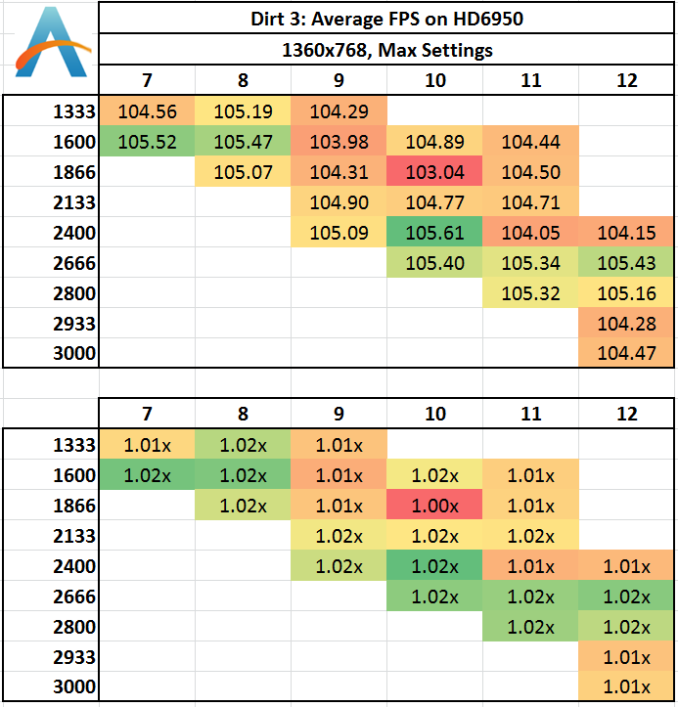
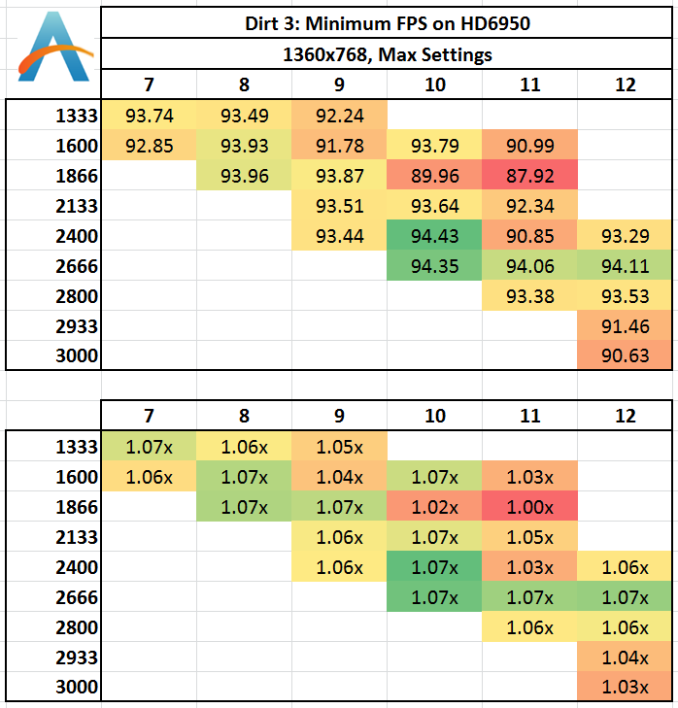
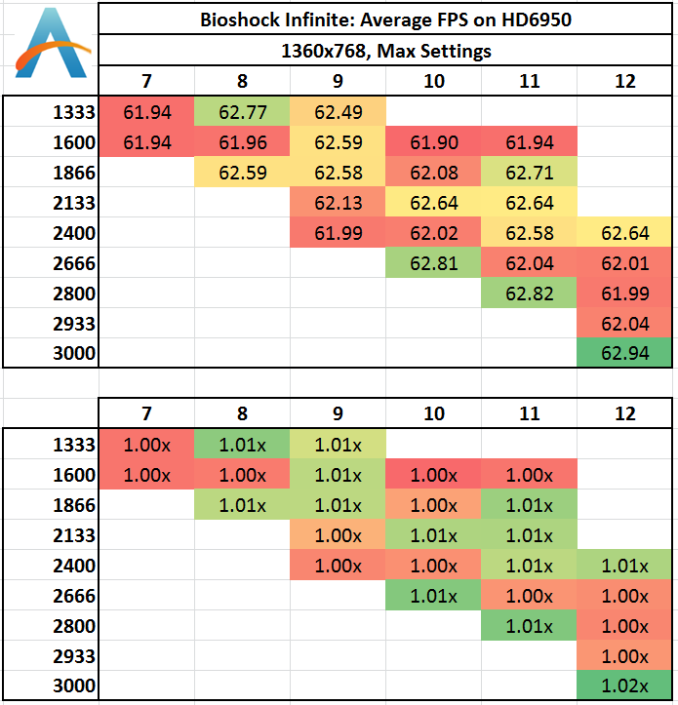
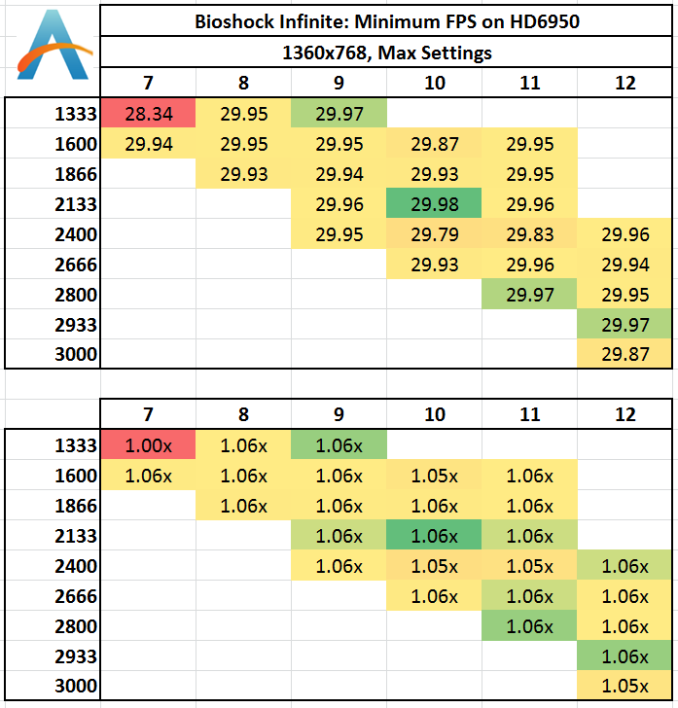
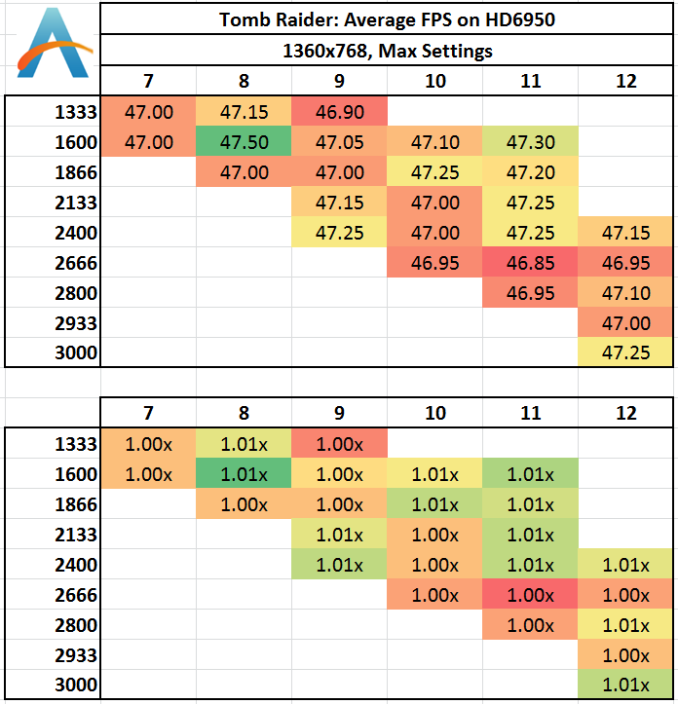
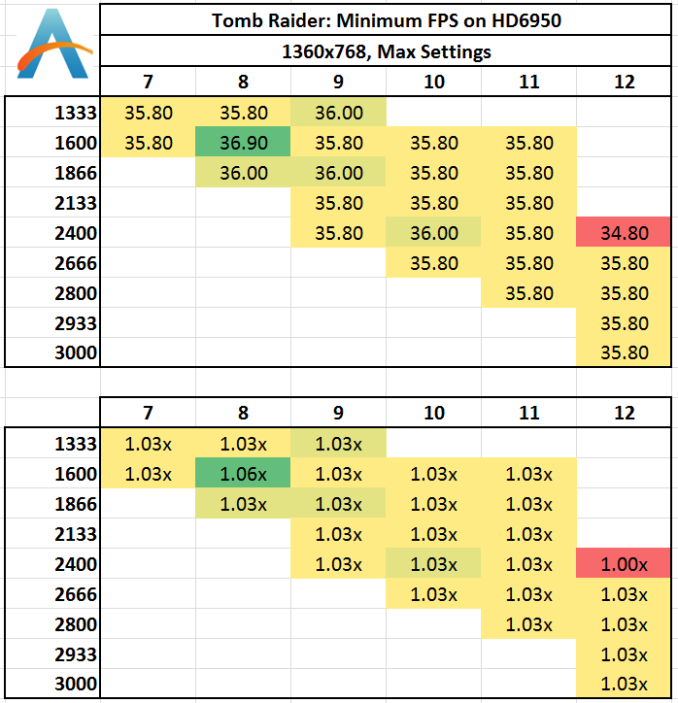
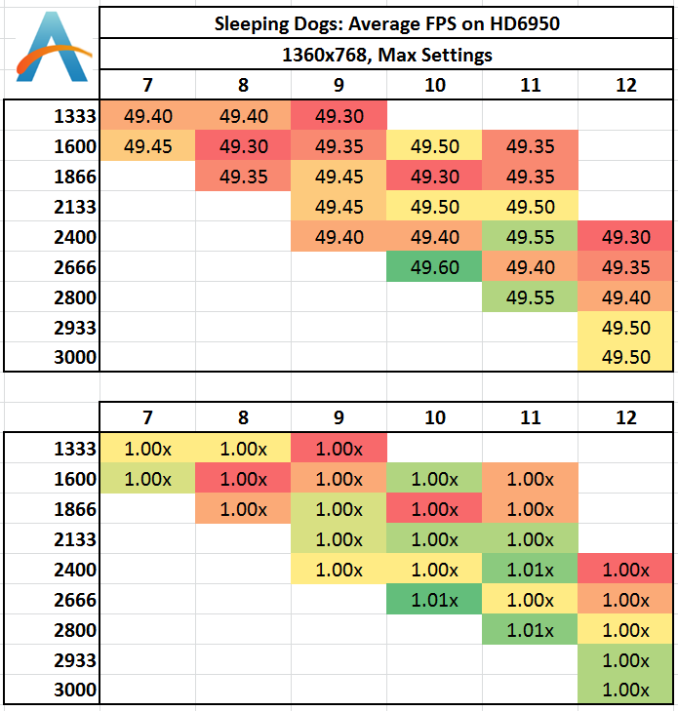
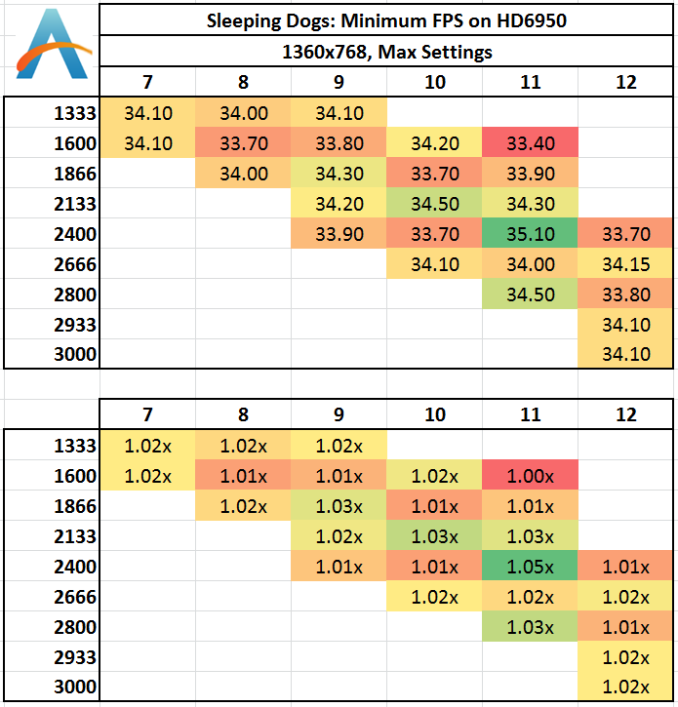








89 Comments
View All Comments
Rainman11 - Tuesday, October 1, 2013 - link
The gaming segment was utterly pointless. Show the difference using a resolution of at least 1080p or don't even bother including it.Anonymuze - Tuesday, October 1, 2013 - link
I'm really curious to see a similar test on HD5000 or (28W) HD5100 - they don't have the benefit of EDRAM like the HD5200 and should be much closer to being memory bandwidth limited than HD4600.Anonymuze - Tuesday, October 1, 2013 - link
..."should be much closer to being memory bandwidth limited"I meant to say "should be much closer to memory bandwidth limits" or "should be much more memory bandwidth limited" - pick one :P
Kathrine647 - Wednesday, October 2, 2013 - link
like Gregory said I am alarmed that a stay at home mom able to earn $5886 in 1 month on the internet. visit their website............B u z z 5 5 . com open the link without spacesHrel - Thursday, October 3, 2013 - link
This is a lot of pages on content that all just tells you to buy 1866-CL9. Good to know.SetiroN - Friday, October 4, 2013 - link
Ian, you REALLY should include code compilation benchmarks.80% of the people I know who actually need a powerful CPU/RAM/SSD combination use it to build software.
You took the time to test IGP performance (who the spends money on RAM to play on an HD4000?) when you could have provided much more useful data. :)
dreamer77dd - Saturday, October 5, 2013 - link
AMD might like higher speed RAM then Intel. That could be interesting article also.Laststop311 - Sunday, October 6, 2013 - link
This article just confirmed my suspicions, that this more expensive faster ram basically has no effect on your system. Basically anything 1866+ is going to be relatively the same performance. I use 2133mhz CAS 8 ram in my system and am totally happy and only paid 105 for 4x4GB kit.SmokingCrop - Sunday, October 27, 2013 - link
What a useless test.. Now we don't even know if resolution matters..No one is going to be doing crossfire so (s)he can play on 1 monitor with 1360x768 pixels..
qiplayer - Saturday, November 2, 2013 - link
I don't understand testing a 3000mhz kit and to evaluate gaming performance use that resolution (extremely low) and even not one gpu.I would suggest to once test the difference with this very interesting test on a triple hd resolution with 2 or 3 gpu. Or even better, as we talk about memory for the enthusiasts, cpu should be overclocked, gpu should be at least 2 and overclocked.
Te title cud be: Aiming at 120hz on 5800x1080, how much to spend on the ram?
Maybe it comes out that 150$ more on memory are enough for 5% higher fps, that are not nothing when spending already some $$$$ on gpu to get the best, another $$$ on cpu and $$$$to put all on water.