Memory Scaling on Haswell CPU, IGP and dGPU: DDR3-1333 to DDR3-3000 Tested with G.Skill
by Ian Cutress on September 26, 2013 4:00 PM ESTPricing and the Effect of the Hynix Fire
When I started testing for this overview, I naturally headed over to Newegg in order to see the prices for memory kits using each of the timings we used. A 2x4 GB memory kit covers most of the major user scenarios, and a 2x8 GB of each is often available for near-double the pricing. As it stood at the beginning of August, we had the following pricing:
At the time, a 1333 C9 was the cheapest at $50, moving up through to $700 for our extreme DDR3-3000 C12 kit. Anything 2666 MHz and above requires a larger bump in price, however the movement from 1333 C9 to 2400 C11 in the grand scheme of things was relatively small ($13) but jumping to 2400 C9 is a 2.16x increase.
However, on September 4th, fire struck Fab 1 and Fab 2 of SK Hynix’s operation in Wuxi, China.

Source: Kitguru
Reports vary, with some suggesting that these Fabs were used for production of NVIDIA GDDR5, and others stating they were part of a general plant manufacturing DRAM. In a statement, SK Hynix has stated that ‘there was no material damage to the fab equipment in the clean room, and thus we expect to resume operations in a short time period so that overall production and supply volume would not be materially affected’.
To put this into context, these Fabs combined produce 12-15% of the world’s supply of DRAM silicon: Hynix themselves command 30% of the memory chip market and Reuters reports that this plant produces around 40-50 percent of Hynix’s total output.
Of course the initial reaction to the incident was directed at pricing. Any suspension of manufactured goods can cause other companies to raise their base line, or the reduction of supply will cause other companies to react and make the most of their production. Memory kits have been rising in price per Gigabyte over the past year anyway, and the prediction of a 10-20% bump in price is not welcome. Using price tracking website camelcamelcamel.com, we chose a few 2x4 GB kits to see how prices have spiked:
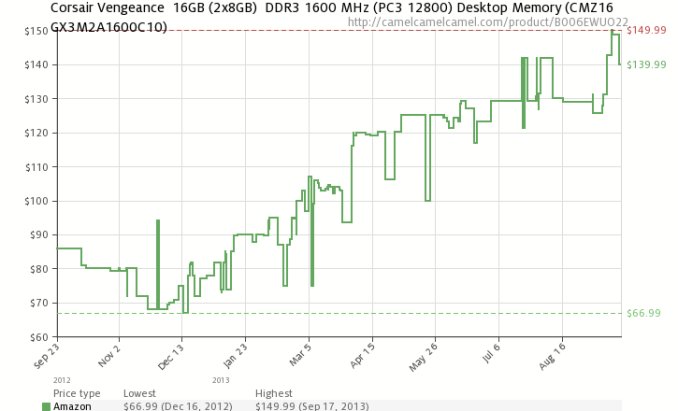
A few memory kits show a bump around the Sep 4-10th timeframe, such as the Corsair 1866 C9 kit, the Kingston DDR3-2400 C11 kit and the Patriot 2133 C11 kit. However the majority of kits did not in our small sample. Going back to the original list of prices I obtained from Newegg, I got a fresh set of numbers:
Some pricing has obviously moved – 1333 C9 is now $15 more expensive, and the budget kits are clearly 1600 C9 and 2400 C11. Most of the high end has not moved, although 2666 C11 is now under $100 for a 2x4 GB kit. 1866 C9 is $2 cheaper over the timeframe, but 2133 C9 is $8 more expensive than before. The ultra-high end kits have not adjusted much.


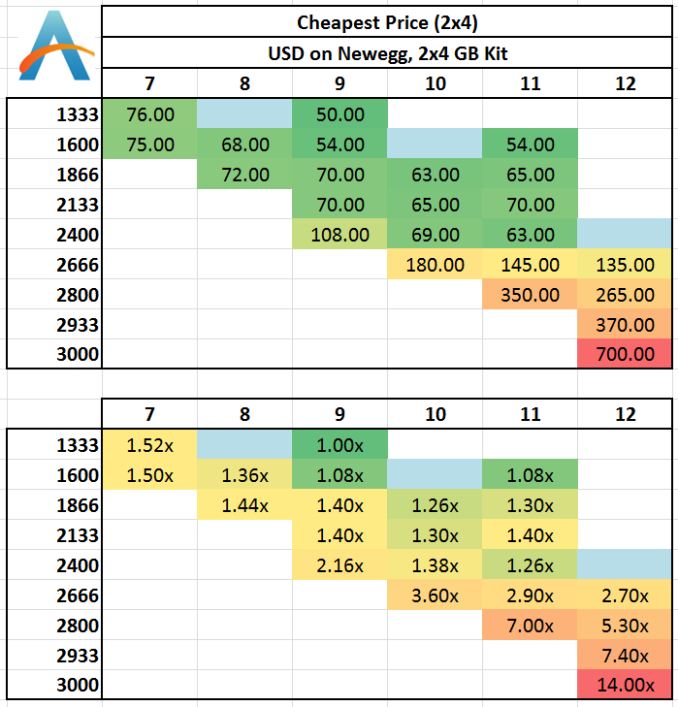
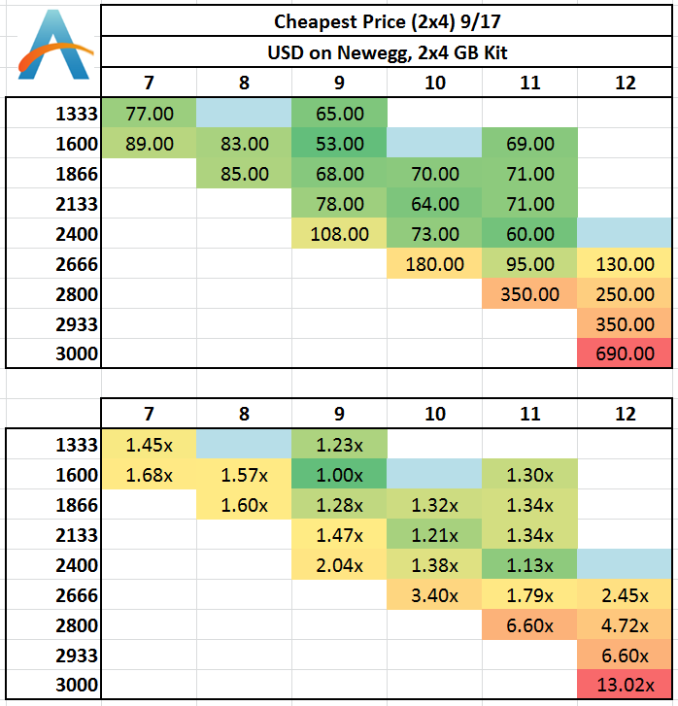








89 Comments
View All Comments
Rob94hawk - Friday, September 27, 2013 - link
Avoid DDR3 1600 and spend more for that 1 extra fps? No thanks. I'll stick with my DDR3 1600 @ 9-9-9-24 and I'll keep my Haswell overclocked at 4.7 Ghz which is giving me more fps.Wwhat - Friday, September 27, 2013 - link
I have RAM that has an XMP profile, but I did NOT enable it in the BIOS, reason being that it will run faster but it jumps to 2T, and ups to 1.65v from the default 1.5v, apart from the other latencies going up of course.Now 2T is known to not be a great plan if you can avoid it.
So instead I simply tweak the settings to my own needs, because unlike this article's suggestion you can, and overclockers will, do it manually instead of only having the options SPD or XMP..
The difference is that you need to do some testing to see what is stable, which can be quite different from the advised values in the settings chip.
So it's silly to ridicule people for not being some uninformed type with no idea except allowing the SPD/XMP to tell them what to do.
Hrel - Friday, September 27, 2013 - link
Not done yet, but so far it seems 1866 CL 9 is the sweet spot for bang/buck.I'd also like to add that I absolutely LOVE that you guys do this kind of in depth analyses. Remember when, one of you, did the PSU review? Actually going over how much the motherboard pulled at idle and load, same for memory on a per DIMM basis. CPU, everything, hdd, add in cards. I still have the specs saved for reference. That info is getting pretty old though, things have changed quite a bit since back then; when the northbridge was still on the motherboard :P
Hint Hint ;)
repoman27 - Friday, September 27, 2013 - link
Ian, any chance you could post the sub-timings you ended up using for each of the tested speeds?If you're looking at mostly sequential workloads, then CL is indicative of overall latency, but once the workloads become more random / less sequential, tRCD and tRP start to play a much larger role. If what you list as 2933 CL12 is using 12-14-14, then page-empty or page-miss accesses are going to look a lot more like CL13 or CL14 in terms of actual ns spent servicing the requests.
Also, was CMD consistent throughout the tests, or are some timings using 1T and others 2T?
There's a lot of good data in this article, but I constantly struggle with seeing the correlation between real world performance, memory bandwidth, and memory latency. I get the feeling that most scenarios are not bound by bandwidth alone, and that reducing the latency and improving the consistency of random accesses pays bigger dividends once you're above a certain bandwidth threshold. I also made the following chart, somewhat along the lines of those in the article, in order to better visualize what the various CAS latencies look like at different frequencies: http://i.imgur.com/lPveITx.png Of course real world tests don't follow the simple curves of my chart because the latency penalties of various types of accesses are not dictated solely by CL, and enthusiast memory kits are rarely set to timings such as n-n-n-3*n-1T where the latency would scale more consistently.
Wwhat - Sunday, September 29, 2013 - link
Good comment I must say, and interesting chart.Peroxyde - Friday, September 27, 2013 - link
"#2 Number of sticks of memory"Can you please clarify? What should be that number? The highest possible? For example, to get 16GB, what is the best sticks combination to recommend? Thanks for any help.
erple2 - Sunday, September 29, 2013 - link
I think that if you have a dual channel memory controller and have a single dimm, then you should fill up the controller with a second memory chip first.malphadour - Sunday, September 29, 2013 - link
Peroxyde, Haswell uses a dual channel controller, so in theory (and in some benchmarks I have seen) 2 sticks of 8gb ram would give the same performance as 4 sticks of 4gb ram. So go with the 2 sticks as this allows you to fit more ram in the future should you want to without having to throw away old sticks. You could also get 1 16gb stick of ram, and benchmarks I have seen suggest that there is only about a 5% decrease in performance, though for the tiny saving in cost you might as well go dual channel.lemonadesoda - Saturday, September 28, 2013 - link
I'm reading the benchmarks. And what I see is that in 99% of tests the gains are technical and only measurable to the third significant digit. That means they make no practical noticeable difference. The money is better spent on a difference part of the system.faster - Saturday, September 28, 2013 - link
This is a great article. This is valuable, useful, and practical information for the system builders on this site. Thank you!