MSI Z87 XPower Review: Our First Z87 with PLX8747
by Ian Cutress on August 12, 2013 9:00 AM EST- Posted in
- Motherboards
- MSI
- PLX
- Z87
Many thanks to...
We must thank the following companies for kindly providing hardware for our test bed:
Thank you to OCZ for providing us with 1250W Gold Power Supplies.
Thank you to G.Skill for providing us with memory kits.
Thank you to Corsair for providing us with an AX1200i PSU, Corsair H80i CLC and 16GB 2400C10 memory.
Thank you to ASUS for providing us with the AMD GPUs and some IO Testing kit.
Thank you to ECS for providing us with the NVIDIA GPUs.
Thank you to Rosewill for providing us with the 500W Platinum Power Supply for mITX testing, BlackHawk Ultra, and 1600W Hercules PSU for extreme dual CPU + quad GPU testing, and RK-9100 keyboards.
Thank you to ASRock for providing us with the 802.11ac wireless router for testing.
| Test Setup | |
| Processor |
Intel Core i7-4770K Retail 4 Cores, 8 Threads, 3.5 GHz (3.9 GHz Turbo) |
| Motherboards |
ASRock Z87 Extreme6/AC ASRock Z87 OC Formula/AC ASRock Z87M OC Formula ASUS Z87-Pro Gigabyte Z87X-UD3H MSI Z87-GD65 Gaming MSI Z87 XPower |
| Cooling |
Corsair H80i Thermalright TRUE Copper |
| Power Supply |
OCZ 1250W Gold ZX Series Corsair AX1200i Platinum PSU |
| Memory |
GSkill TridentX 4x4 GB DDR3-2400 10-12-12 Kit Corsair Vengeance Pro 2x8 GB DDR3 2400 10-12-12 Kit |
| Memory Settings | XMP (2400 10-12-12) |
| Video Cards |
ASUS HD7970 3GB ECS GTX 580 1536MB |
| Video Drivers |
Catalyst 13.1 NVIDIA Drivers 310.90 WHQL |
| Hard Drive | OCZ Vertex 3 256GB |
| Optical Drive | LG GH22NS50 |
| Case | Open Test Bed |
| Operating System | Windows 7 64-bit |
| USB 2/3 Testing | OCZ Vertex 3 240GB with SATA->USB Adaptor |
| WiFi Testing | D-Link DIR-865L 802.11ac Dual Band Router |
Power Consumption
Power consumption was tested on the system as a whole with a wall meter connected to the OCZ 1250W power supply, while in a dual 7970 GPU configuration. This power supply is Gold rated, and as I am in the UK on a 230-240 V supply, leads to ~75% efficiency > 50W, and 90%+ efficiency at 250W, which is suitable for both idle and multi-GPU loading. This method of power reading allows us to compare the power management of the UEFI and the board to supply components with power under load, and includes typical PSU losses due to efficiency. These are the real world values that consumers may expect from a typical system (minus the monitor) using this motherboard.
While this method for power measurement may not be ideal, and you feel these numbers are not representative due to the high wattage power supply being used (we use the same PSU to remain consistent over a series of reviews, and the fact that some boards on our test bed get tested with three or four high powered GPUs), the important point to take away is the relationship between the numbers. These boards are all under the same conditions, and thus the differences between them should be easy to spot.
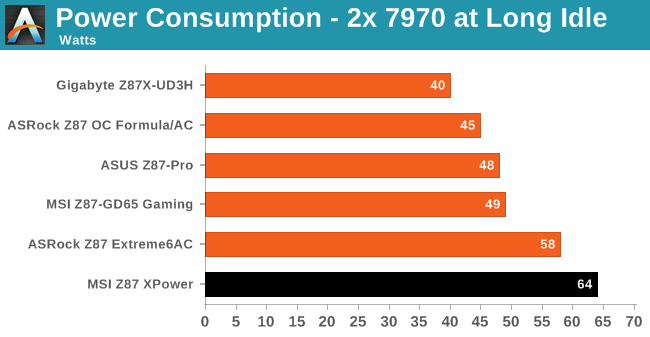
The MSI Z87 XPower draws plenty of power in all our four test scenarios, including 60W+ at long idle and 500W+ during our gaming test. Typically with overclocking motherboards we see a very efficient power delivery mechanism which results in lower power, but as seen on the Z77X-UP7, this does not help much when 32 power phases are used.
Windows 7 POST Time
Different motherboards have different POST sequences before an operating system is initialized. A lot of this is dependent on the board itself, and POST boot time is determined by the controllers on board (and the sequence of how those extras are organized). As part of our testing, we are now going to look at the POST Boot Time - this is the time from pressing the ON button on the computer to when Windows 7 starts loading. (We discount Windows loading as it is highly variable given Windows specific features.) These results are subject to human error, so please allow +/- 1 second in these results.
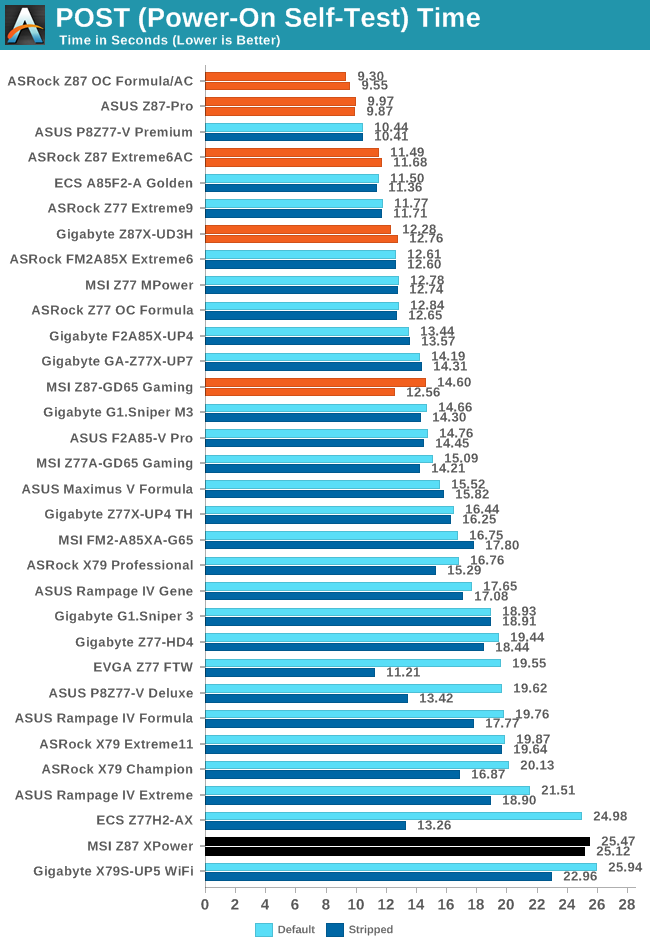
At over 25 seconds to boot, the MSI takes home the wooden spoon. For a modern motherboard with two GPUs, 25 seconds is outright silly to POST – the last motherboard that took this long was booting via a device connected to an LSI chip. It would seem that MSI have not yet optimized the BIOS for boot time.










35 Comments
View All Comments
DanNeely - Monday, August 12, 2013 - link
You will. Most commonly they're 10 expansion slots high (the size of the first generation of extra large/tall mobos). Newegg carries 11 ten, 7 eleven, and 1 twelve slot tall cases vs 333 seven and 74 eight slot tall models.peterwhitehouse - Monday, August 12, 2013 - link
I think the form factor description is totally wrong surely it should be XL-ATX and not E-ATX?DanNeely - Monday, August 12, 2013 - link
That or HP-ATX; the other taller than normal board bucket. EATX is still 7 slots tall but somewhat wider to give room for two CPU sockets and ram banks in the top area.Nfarce - Monday, August 12, 2013 - link
Every time I see a Haswell tested and overclocked I cringe looking at the thermals. Even with an H70 this thing hits 85C at 4.7GHz. My 2500K stays at 4.8 on 1.39V at 60C in summer ambients on an ND-D14. Would like to upgrade to an i7 for video editing as well as a gaming, all-in-one system, but can't see that kind of heat happening. Maybe Ivy is the way to go for the last of the great overclocking chipsets?Death666Angel - Monday, August 12, 2013 - link
Have you listened to the Podcast #22 with Dustin Slavos? Anand and him discuss Haswell OCing very in depth, you should check it out.As it stands now, yes, you are thermally limited with Haswell. You currently get a little less OC headroom than with Ivy Bridge, but the IPC increase means you are still ~5% ahead in average work loads. When yields mature, you might see OC parity or even an increase, in which case Haswell will be about 10%+ better, sometimes more if the program takes advantage of the new features with Haswell. If you are to upgrade to a completely new system, get Haswell or Ivy-Bridge-E which should do better in the OCing department since it will likely use solder to connect the die and the IHS. I personally don't see the appeal to do an upgrade from one generation to the next these days, unless money isn't an issue.
But, 85°C is not an issue for the CPU. If the system isn't louder because of Haswell, anything under 90°C should be okay. And unless the two system were identical, you can't compare your 60°C to the 85°C, the cooler are different, you have different fans, different care fans and different positioning, difference socket placement..... :)
Nfarce - Monday, August 12, 2013 - link
"But, 85°C is not an issue for the CPU. If the system isn't louder because of Haswell, anything under 90°C should be okay. And unless the two system were identical, you can't compare your 60°C to the 85°C, the cooler are different, you have different fans, different care fans and different positioning, difference socket placement..... :)"I understand all of that of course. However, my summer temps - I live in the south of the US where it's hot nearly half the year - and my air conditioner bill would not like something cranking out 180F+ degrees. It's already hot enough in the room blowing 140F out the back with the Sandy rig combined with the 140F coming from GPUs. Bottom line - Haswell, while faster clock for clock than the Ivy which itself is faster clock for clock than Sandy, is not the "next level" I was hoping for. Finally, as stated, the only reason I'm looking to upgrade to i7 from i5 is to speed up my video editing and rendering time, which I'm doing more and more of these days.
basroil - Tuesday, August 13, 2013 - link
Nfarce, it doesn't matter if you put 90W of heat into your apartment at 180F or at just 90F, your room temperature increases the same amount! In fact, those massive coolers actually draw so much more power that you'll actually increase temperatures. Don't spout nonsense like that, it's beyond ridiculous. If you care for cooler temperatures, go for the system that uses the fewest Watt average (including idle time), and that system will surely not include this mobo!ggathagan - Monday, August 12, 2013 - link
"$440 is a big ask from MSI, which is placated some by the inclusion of a mouse mat and goodies in the box.""Two thumbs up from MSI on the self-branded additions to the box."
Seriously Ian?!
$440 should buy me an amazingly solid board that will do what its manufacturer claims it will.
Anything less is unacceptable and simply encourages board makers to continue this trend of cranking out their top tier products before they are actually ready for everyday use.
Spare me the marketing material, the out-dated 2.4GhZ wireless the useless 'Killer' NIC and spend your time/money on producing a satisfactory motherboard!
C.C. - Monday, August 12, 2013 - link
Dumb ass spammer..If she only makes $62 an hr, yet brought in $20,900 in a month..that "few hours" she worked totals 337 hours..If you are going to waste your time typing spam messages that everyone here is smart enough not to follow, then you *SHOULD* be smart enough to use a friggin' calculator Bahahah...On topic, ggathagan you are exactly right! $3 worth of useless marketing fluff doesn't really make you want run out and buy this board over others that are half price but perform just as well..For $440, this thing should come with a full set of custom waterblocks for the VRMs/chipset, and ship with a stable BIOS for God's sake! I really liked the platform offerings of Z87 on paper, but I am glad I held onto my 3770k @ 4.8Ghz..
Every Z87 board seems to have their own slew of issues, from BIOS issues to XMP issues etc etc..My $115 ASRock Z77 Extreme4 has been rock solid from June 1st of 2012..It runs 24/7 @ 100% load (F@H), and is the BEST MB I have ever owned under $150..
I used to buy nothing but higher end boards ($200-250), and am super glad I took a chance on this "mainstream" performance board! I sure hope Ivy-E brings some updated X79 boards (native USB 3, more SATA 6 ports, better Audio) so I have something to be excited about!
b3nzint - Tuesday, August 13, 2013 - link
If u going to 4 way crossfire / sli or even 3 way, then where u put your sas card or any other pci xpress card? cause theres no pci xpress slot left available. This kinda boards is all about having multiple gpu but still got everything else.