MSI Z87 XPower Review: Our First Z87 with PLX8747
by Ian Cutress on August 12, 2013 9:00 AM EST- Posted in
- Motherboards
- MSI
- PLX
- Z87
System Benchmarks
Rightmark Audio Analyzer 6.2.5
In part due to reader requests, we are pleased to include Rightmark Audio Analyzer results in our benchmark suite. The premise behind Rightmark:AA is to test the input and output of the audio system to determine noise levels, range, harmonic distortion, stereo crosstalk and so forth. Rightmark:AA should indicate how well the sound system is built and isolated from electrical interference (either internally or externally). For this test we connect the Line Out to the Line In using a short six inch 3.5mm to 3.5mm high-quality jack, turn the OS speaker volume to 100%, and run the Rightmark default test suite at 192 kHz, 24-bit. The OS is tuned to 192 kHz/24-bit input and output, and the Line-In volume is adjusted until we have the best RMAA value in the mini-pretest. We look specifically at the Dynamic Range of the audio codec used on board, as well as the Total Harmonic Distortion + Noise.
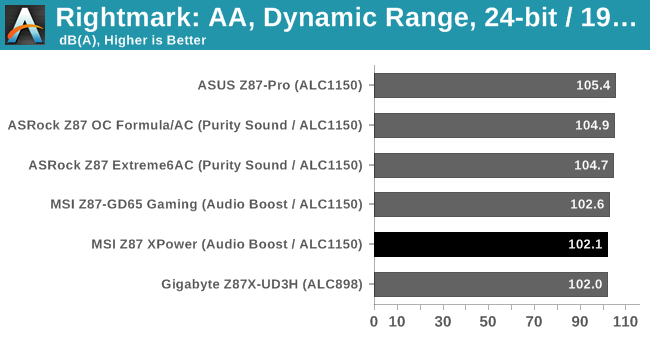
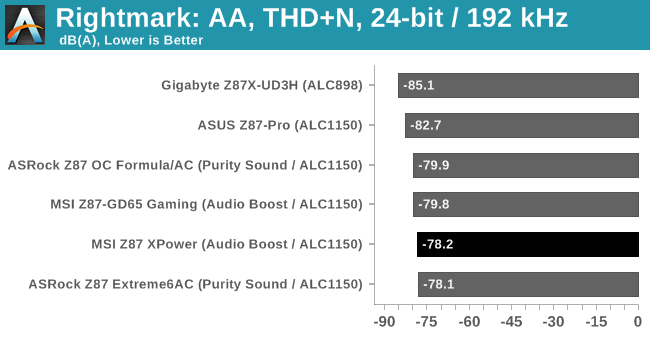
As mentioned in the product overview and visual inspection, while the MSI uses the ALC1150, the traces from the audio codec and DACs have to travel some distance before getting to the gold plated audio jacks. Even though the analog signals in those traces should be separated from the other digital delivery on board, the distance is some 2-4 slots more than other products, resulting in a loss of quality.
USB Backup
For this benchmark, we run CrystalDiskMark to determine the ideal sequential read and write speeds for the USB port using our 240 GB OCZ Vertex3 SSD with a SATA 6 Gbps to USB 3.0 converter. Then we transfer a set size of files from the SSD to the USB drive using DiskBench, which monitors the time taken to transfer. The files transferred are a 1.52 GB set of 2867 files across 320 folders – 95% of these files are small typical website files, and the rest (90% of the size) are the videos used in the WinRAR test. In an update to pre-Z87 testing, we also run MaxCPU to load up one of the threads during the test which improves general performance up to 15% by causing all the internal pathways to run at full speed.
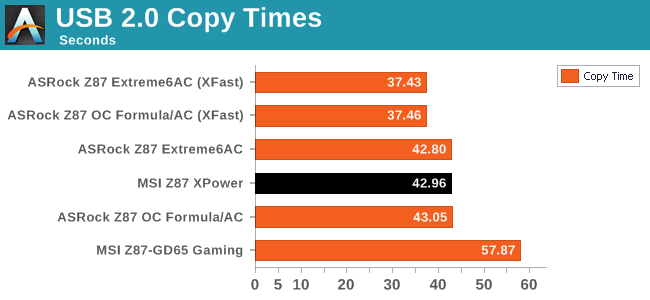
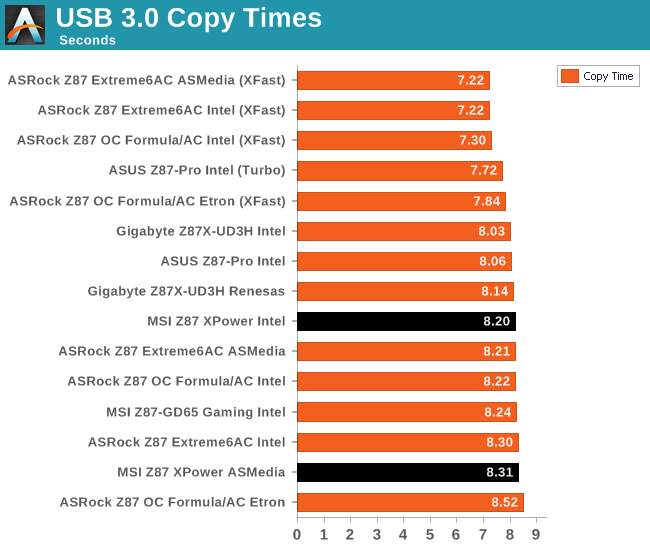
DPC Latency
Deferred Procedure Call latency is a way in which Windows handles interrupt servicing. In order to wait for a processor to acknowledge the request, the system will queue all interrupt requests by priority. Critical interrupts will be handled as soon as possible, whereas lesser priority requests, such as audio, will be further down the line. So if the audio device requires data, it will have to wait until the request is processed before the buffer is filled. If the device drivers of higher priority components in a system are poorly implemented, this can cause delays in request scheduling and process time, resulting in an empty audio buffer – this leads to characteristic audible pauses, pops and clicks. Having a bigger buffer and correctly implemented system drivers obviously helps in this regard. The DPC latency checker measures how much time is processing DPCs from driver invocation – the lower the value will result in better audio transfer at smaller buffer sizes. Results are measured in microseconds and taken as the peak latency while cycling through a series of short HD videos - under 500 microseconds usually gets the green light, but the lower the better.
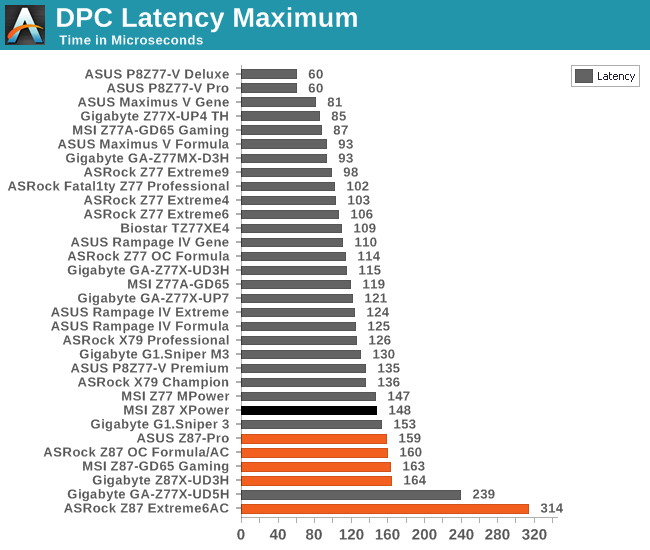
Nothing new here – every Z87 motherboard we have tested so far seems to hit a peak DPC Latency of 150+. MSI sneak in under that, but only just.
WiFi Speeds
With the advent of 802.11ac now part of the motherboard space, it made sense to bring in hardware to test the wireless capabilities of the packages we review. Our test scenario is as follows – the router is located five meters away from the test bed and the signal has to travel through a concrete internal wall. The router is in a flat complex with over 25 access points within 50 meters, mostly on 2.4 GHz. We use a LAN Speed Test server on an i3-3225 based system connected via Ethernet to the D-Link 802.11ac router and then the LAN Speed Test client on the host machine. We set up a one hour continuous test using 10 simultaneous streams each sending then receiving 50 MB across the connection. Results are then plotted as a histogram of the data.
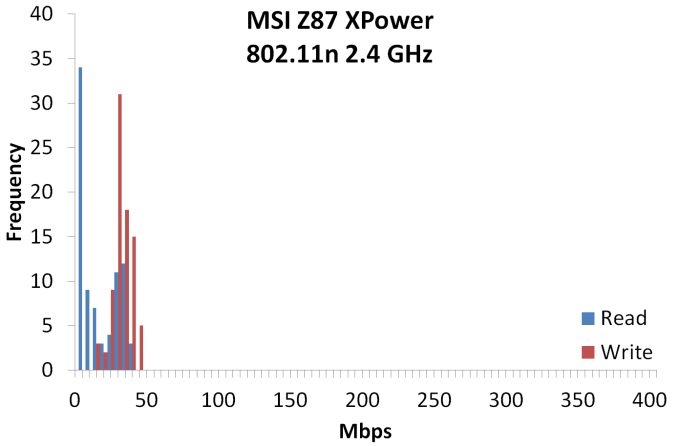
MSI’s bad decision to go with a 2.4 GHz WiFi solution results in a drastically poor WiFi result. In my testing scenario, there are numerous 2.4 GHz access points within range causing interference. 2.4 GHz, as a technology, is essentially dead for video streaming, especially in large cities. I feel MSI were wanting to tick the WiFi box rather than provide a solution, especially when motherboards almost half the XPower’s price come with 802.11ac 5 GHz.










35 Comments
View All Comments
DanNeely - Monday, August 12, 2013 - link
I'm wondering about the pair of USB2 ports on the back. The Z87 provides 6 USB3 ports; 4 are used by the pair of onboard headers, and all 8 back panel USB3 ports are ASmedia. This leaves 2 USB3 ports on the z87 idle, so why not route them to the back too instead of USB2.IanCutress - Monday, August 12, 2013 - link
You are forgetting FlexIO (http://www.anandtech.com/show/6989/) - Z87 has 18 ports from the PCH. Most of them are fixed - four for USB 3.0, six for PCIe 2.0 and four for SATA 6 Gbps. This leaves two pairs of two - the first pair can be configured as USB 3.0 or PCIe 2.0, and the second pair can be configured as PCIe 2.0 or SATA 6 Gbps. The only limitation is a maximum of eight PCIe 2.0 lanes in total. MSI have decided to use four USB 3.0 here, eight PCIe 2.0 and six SATA 6 Gbps: 4 + 8 + 6 = 18, as shown in the Board Features :)Ian
ionR19 - Sunday, August 10, 2014 - link
there are 4 USB3 comming from the PCH and 8 from the hubscan you use all the 12 USB3 ports this way ?
BryanDobbins - Saturday, August 17, 2013 - link
On Saturday I got a gorgeous Ariel Atom after earning $6566 this – four weeks past, after lot of struggels Google,Yahoo,Facebook proffessionals have been revealed the way and cope with gape for increase home income in suffcient free time.You can make $85 an hour working from home easily.i m started from this link... http://goo.gl/4D5GN3
KurtToni - Monday, August 12, 2013 - link
Love my job, since I've been bringing in $82h… I sit at home, music playing while I work in front of my new iMac that I got now that I'm making it online. (Home more information)http://goo.gl/jhiOeM
tech6 - Monday, August 12, 2013 - link
In most home uses cases the bottleneck for performance is no longer the CPU but more likely to be the graphics card or hard disk. Thus spending a lot of money on on OC board is a waste of money better spent on an SSD or more GPU. I guess that manufacturers are betting that there will always be enough well funded fanbois who feel the need to brag about their OC numbers to make a buck on products such as these.IanCutress - Monday, August 12, 2013 - link
Overclocking, at least competitive overclocking, has substantial investment in motherboard companies and is the the focus of peoples jobs, careers, and a sport-like industry. The website HWBot.org is a common database for overclock scores and leagues, and I have reported here at AnandTech about competitive overclocking events/venues. Manufacturers will always release boards for these people, though it's hard to justify it *just* for this crowd, and it has to be made for daily use as well. As a result you end up with a Halo board trying to cater for both crowds, as mentioned in the conclusion ;)Ian
Slomo4shO - Monday, August 12, 2013 - link
Why don't any of these board manufactures ever design a board capable of 3-way crossfire/SLI using PCIe 1, 4, and 7 slots? ASRock x79 boards are the only ones that seem to have this option currently...Infy2 - Monday, August 12, 2013 - link
What does that plus (+) mean in the performance charts next to the system name?IanCutress - Monday, August 12, 2013 - link
It means that the CPU was tested in a motherboard that enables MultiCore Turbo/Enhancement/Acceleration by default, like this one. It is starting to become the norm for motherboards from certain companies over a particular price point.Ian