NVIDIA Shield Review: At the Crossroads of PC and Mobile Gaming
by Brian Klug on July 31, 2013 12:14 AM ESTGaming
As a portable gaming device, Shield is rather unique in that it has essentially two different modes of play. The first is to play games purely on the device, in Android, from the Play Store (and from the Shield Store onboard the device which contains links to Play Store applications). These use the full power of Tegra 4 to run and the onboard controls for gameplay. The second is a beta feature – GeForce PC streaming which enables the Shield to act like a wireless gaming controller and display for games played on the desktop.
Let’s start with the Android gaming situation on Shield.
Here NVIDIA is relying on the gaming ecosystem on Android to make the gaming console a viable option. At present NVIDIA advertises it has 131 total games that work well with Shield, 35 of which it has worked with developers to enhance for Tegra (for Shield) and exposed links to in the Shield store. Including those 35 enhanced titles, it has a list of 131 games which it purports work with the gamepad support in Android and thus work well on Shield.
I didn’t get a chance to play with all 131, but chose a smattering of titles from both. Some of the titles that NVIDIA has demoed previously I learned were from that second set (gamepad support, but not necessarily Tegra optimized) and work well on Shield, Android has good gamepad support and clearly NVIDIA has built a good profile for Shield to work with applications which are looking for one.
The only friction point is what buttons get called, and sometimes it’s obvious that the developer has tailored them to a specific controller, but most of the time button names in tutorials and game menus are disambiguated enough to be obvious.
I played Sonic 4 Episode 2 which is a continual NVIDIA tech demo game that both is easy to pick up, plays well, and is decently entertaining. Performance is way better than it was on Tegra 3, it’s butter smooth like you’d reasonably expect on Tegra 4, and the control surfaces work really well.
Riptide GP2 is another title that just about everyone shows off thanks to its visuals and easy gameplay. This title is fun and works really well on Shield’s controller, and obviously has some visual assets added for Tegra 4.
I also played both Shadowgun games, Real Boxing, and Virtua Tennis Challenge, a title which isn’t a Tegra-enhanced game but is another example of a title that works great with the controller support.
The titles that NVIDIA has worked with developers on seem to work really well, the rest of the Android gaming ecosystem with controller support likewise seems to lend itself natively to Shield. The problem is that there isn’t really a game on Android that draws me in and makes me want to keep playing for hours like there are on the desktop. Even though I spend a lot of time obsessing over Android graphics performance, I’m still looking for the kind of AAA title that Android really needs to sell itself as a gaming platform.
GeForce PC Streaming Beta
That brings me to NVIDIA’s second option, which involves a desktop PC. For this NVIDIA sent over a Falcon Northwest Tiki with a Core i7–3770K OCed to 4.2 GHz and GeForce GTX 760 inside. The way this second mode works is to use Shield as a portable controller and display for a game played on the desktop. The framebuffer gets grabbed, encoded on the GPU in H.264, sent over WiFi to the device, and the controller input gets piped back to the PC.
My biggest concern when hearing about this architecture initially was latency and visual quality, and the WiFi link. Since Shield includes 2x2:2 dual band WiFi, most of the wireless link concerns are taken care of – this literally is the best possible WiFi from a connection robustness perspective shipping today thanks to the two streams (and implied diversity).
Hit the console button and you can navigate over to a menu showing enabled PCs on the network you’re attached to. Inside that is the list of supported games in the steam catalog which are Shield enabled, and you can then launch and play those. This is enabled using a beta GeForce driver and Steam release at present, and NVIDIA recommends a good dual-band wifi AP for use with it (unsurprisingly) which was an RT-N66U in this case, I used my RT-AC66U which ASUS sent over since it’s 802.11ac enabled.
I played a lot of Borderlands 2 on Shield and didn’t really get a chance to try any other titles, but the experience with Borderlands should translate well to other games. In short, the PC games streaming component works surprisingly well. Video quality is great, with the rare stutter or two, and the stream is high quality enough that you can rarely see compression artifacts, which is especially surprising for a game like Borderlands 2 with its unique visual style. The one thing I did notice were audio hitches which happened occasionally, and that audio seemed slightly more delayed than video.
The input latency is very minimal, I had no issues playing Borderlands which can be a bit twitchy and demanding at times. It’s there, but it’s much less than other WiFi mirroring standards like Miracast or AirPlay Mirroring.
The obvious ultimate goal for NVIDIA is to stick all of the compute on a GRID and in the cloud somewhere, and get boxes spread out in major metro areas to get latency down low enough to make it viable. That’s been the promise of services like OnLive, Gaikai, and so forth for a long time.
I found playing Borderlands from the couch or in bed probably the most fun part of the experience. It’s a lot of overhead and equipment to be able to play games in a different part of the house, but not being in the loud room with all the computers where I work all day made playing Borderlands even more fun. I also had no WiFi connectivity issues throughout my house, that 2x2:2 WiFi was a good choice for sure.
Parrot AR Drone 2.0
NVIDIA also sent along a Parrot AR Drone 2.0 with Shield. Parrot has optimized their app for Shield, and uses the controller and buttons to control the drone. I’ve been looking at getting into flying quad and octacopter drones myself as a hobby for a while now for taking photos and video with a GoPro Hero 3 Black I purchased, specifically either a DJI Phantom or TBS Discovery and had only briefly played with the AR Drone 2.0.
I spent a ton of time playing with the AR Drone 2.0 using Shield. Of course the drone costs another $299, but using Shield to fly it around is awesome. The controls work well, the display makes sense, it’s almost like Shield might be better suited for controlling UAVs and quadcopters than playing games, assuming they all have Android apps.
The AR Drone 2.0 Android app gives you a live preview out the front and bottom cameras you can switch between, and of course control of the drone. Video and controls get piped back over WiFi, and it’s even better since Shield has that 2x2:2 WiFi since the range is limited using 2.4 GHz ISM on the AR Drone 2.0.
I realize it can’t carry the Shield purchase or experience entirely, but flying around the AR Drone with Shield is a ton of fun. If you have one, that’s just an added bonus I suppose.


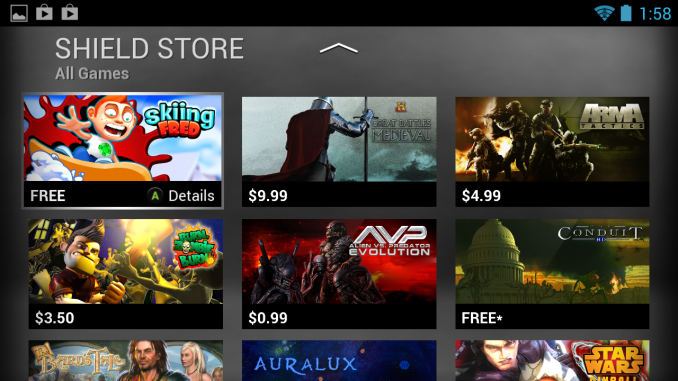
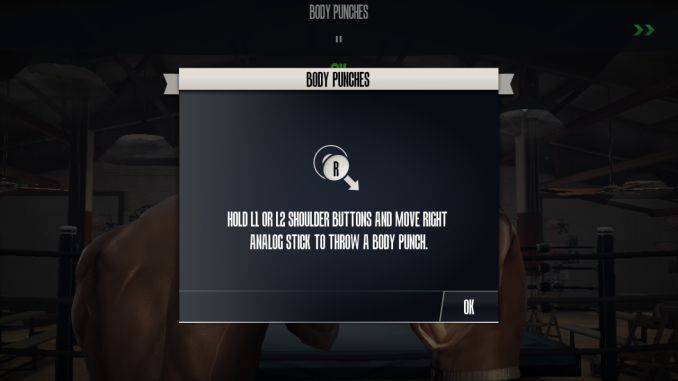

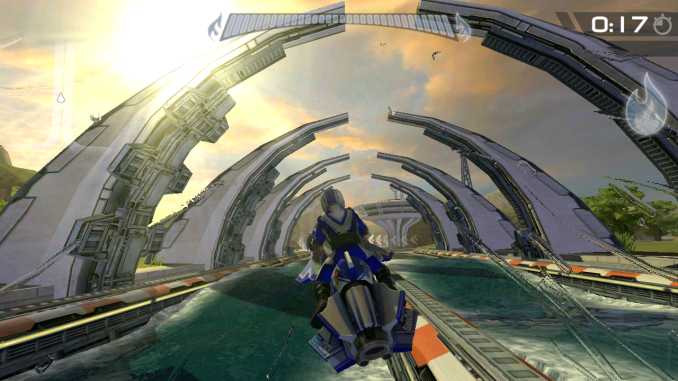



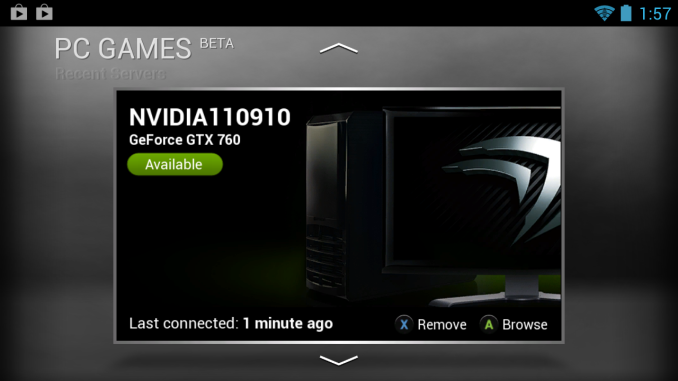
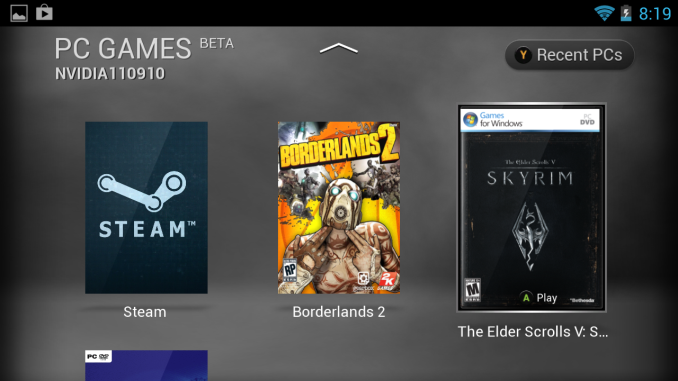













134 Comments
View All Comments
fr33h33l - Wednesday, July 31, 2013 - link
Nice review as always and good to see Shield and Tegra 4 finally shipping.I am curious though as to what has led to the (so far) low adoption rate of Tegra 4, especially in contrast to the almost performance-wise equivalent Snapdragon 800. Was it just a matter of time-to-market, or was it deal negotiation issues, or as some say (without providing conclusive evidence) that Tegra 4 is inferior to Snapdragon 800 in power efficiency?
Does anyone have more insights (as opposed to unsubstantiated rumors) into this?
Spunjji - Thursday, August 1, 2013 - link
Previously mentioned Amazon reviews for the Toshiba Excite Pro indicate overheating issues and poor battery life. That's not as good as a proper analysis but I'd hesitate to call it unsubstantiated.fteoath64 - Saturday, August 3, 2013 - link
A lot of people are curious about this same question :"Is Tegra 4 is inferior to Snapdragon 800 in power efficiency?". I would agree that it is a yes but not by much. The issue for both chips are that they are overkill (in battery sapping rate) for phone implementation and more suitable for large tablet and console use such as Shield. I think the issue of T4 is its TTM just kills the market opportunity and also the fact that Qualcomm has had multiple solutions to match/counter the old T3 design wins and hence snags them all!. It is a pity for Nvidia but the market is rather brutal due to fierce competition. Even Intel cannot muscle themselves in with the new Atom chip. Not that it is good enough or low priced (huh!). This T4 device at least gives the market some sort of benchmark in comparing its performance in detail over the coming weeks. The S800 tablets are not as forthcoming as we hoped so there is plenty of time to determine some much wanted data.It is interesting to see the SnapDragon S4 Pro chip being used in Nexus 7 and Moto X, new Droid range as well especially when the flagship S600 was doing so well. Is there a radical price difference , I wonder ...
WeaselITB - Wednesday, July 31, 2013 - link
Didn't see it in the review, but I'm curious how well it performs streaming PC game to Shield to HDMI cable plugged into a TV. Cabling get in the way? Problems with battery life in this scenario? How well does the high-res PC compress down to stream to the Shield, then upconvert back to 1080p for the TV? What about transition from sitting on the couch with the cable plugged into the TV, then unplugging the cable to walk into the kitchen, any glitches with transitioning back to the in-device screen?marraco - Wednesday, July 31, 2013 - link
I wish I had a PC client for streaming, so I can run my GTX 670 and play on my laptop/netbookmarraco - Wednesday, July 31, 2013 - link
That would rule out AMD cards for mepandemonium - Thursday, August 1, 2013 - link
I just don't see the point in spending money on a mobile gaming device any more. With all of the smartphones and tablets out there, this is going to be a difficult sell to anyone but the most enthusiastic of fans.Also, my PC is built for gaming and the ecosystem isn't really going anywhere (contrary to popular belief that it's been dying for years and years...). Plus, there's consoles.
It may be awesome, but not for the current day and age. If this came out in 2006, it would've made a killing.
darkhawk1980 - Thursday, August 1, 2013 - link
The only comment I have is that when I played around with this at PAX East 2013, the screen mechanism felt VERY flimsy. I'm not sure if it was because of the fact that these were demo units that were (obviously) very used at that point or what, but I felt like if I closed the screen the hinge would make the screen break in half. It just didn't provide a good feel as it closed, like the hinge was too tight. It reminded me of my MSI GT70's screen at times, where I'm very careful closing it since it is rather delicate.All that aside, it did seem like a good device and was fun to use, but I just don't feel I'd use it as much simply because I enjoy having a tablet for real use.
bertiebond - Thursday, August 1, 2013 - link
so.. its got a screen, it has speakers, it has a a mic, it has wifi..so it just needs 3g and you can stick it next to your ear and start making calls ?D
Spunjji - Thursday, August 1, 2013 - link
SIDETALKIN'