Choosing a Gaming CPU October 2013: i7-4960X, i5-4670K, Nehalem and Intel Update
by Ian Cutress on October 3, 2013 10:05 AM ESTCivilization V
A game that has plagued my testing over the past twelve months is Civilization V. Being on the older 12.3 Catalyst drivers were somewhat of a nightmare, giving no scaling, and as a result I dropped it from my test suite after only a couple of reviews. With the later drivers used for this review, the situation has improved but only slightly, as you will see below. Civilization V seems to run into a scaling bottleneck very early on, and any additional GPU allocation only causes worse performance.
Our Civilization V testing uses Ryan’s GPU benchmark test all wrapped up in a neat batch file. We test at 1440p, and report the average frame rate of a 5 minute test.
One 7970
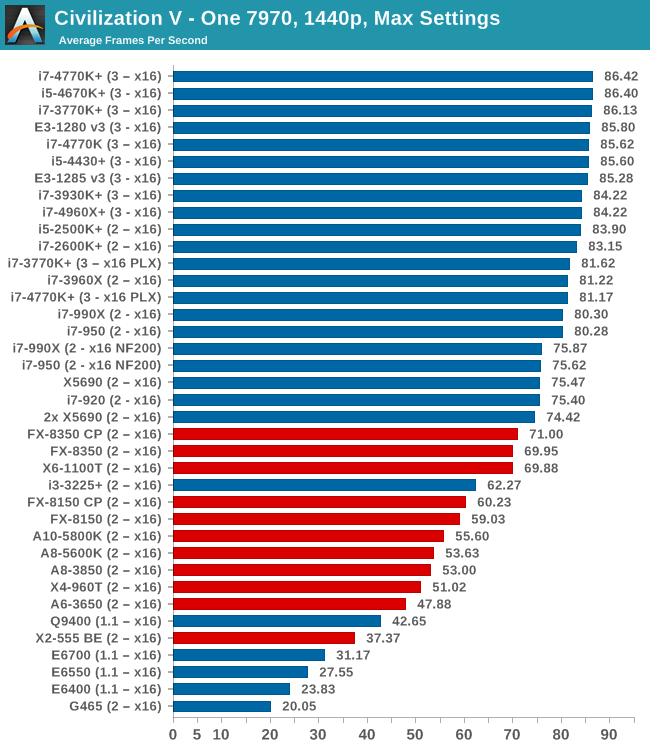
Civ5 seems to love IPC, with our Haswell and Ivy-E CPUs all near the top. All our PCIe 3.0 combinations hit 80 FPS or above.
Two 7970s
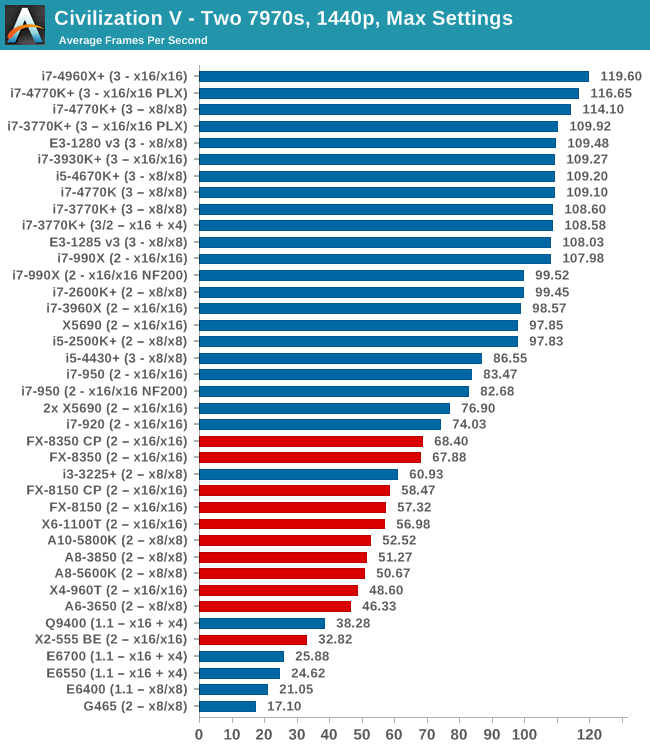
On multiple AMD GPUs the PCIe 3.0 combiantions get the biggest boost, along with anything using a PLX or NF200 chip to boost lane allocations. There seems to be a barrier around 100-108 FPS that only Haswell and Ivy Bridge CPUs are moving over, except the one 990X result. The i7-4960X takes top spot, and the i7-920 is 45 FPS behind - almost 1/3. The i5-4430 is lower than expected, showing little scaling after the first GPU.
Three 7970s
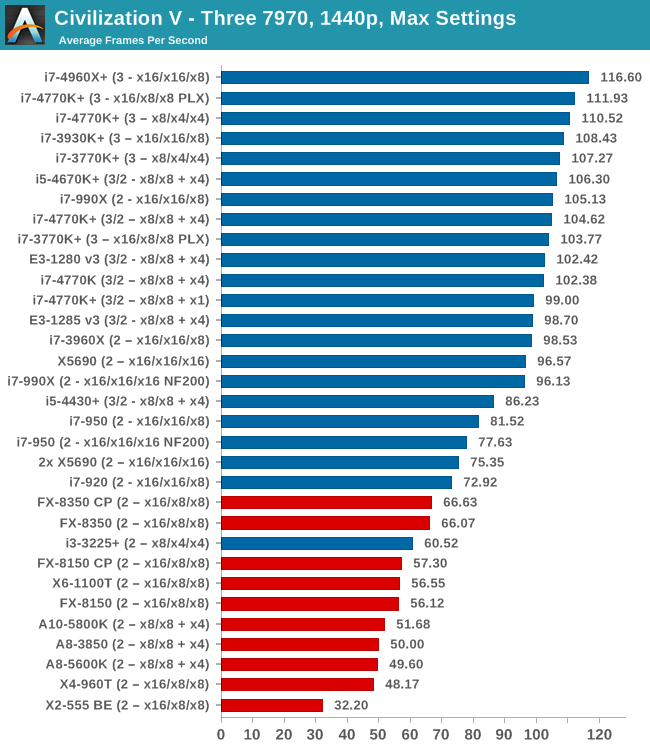
Civ5 has terrible scaling behond one GPU let alone two, meaning most of our tri-GPU results are similar to dual GPU. Again, anything purely PCIe 3.0 seems to get the biggest boost, with the 4670K still fighting alongside the 4770K.
One 580
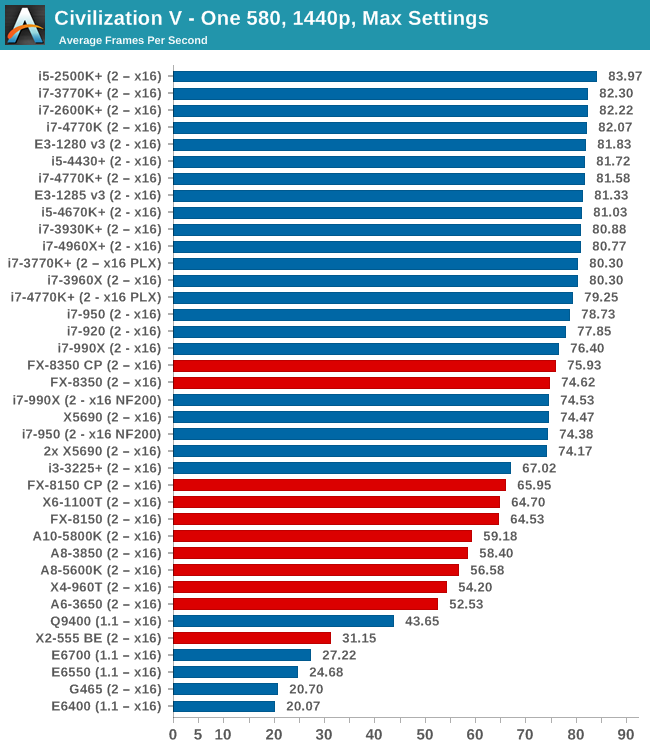
For a single GTX 580 the top spots above 80 FPS are all on the side of Sandy Bridge and above, with Nehalem scoring below this marker. It seems that dual core CPUs take a bashing, suggesting a quad core minimum.
Two 580s
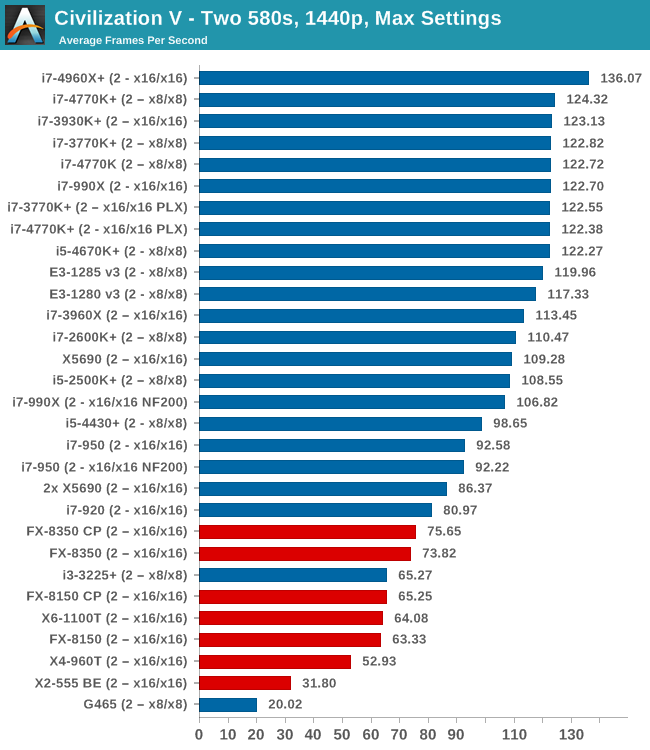
More NVIDIA GPUs for Civ5 means more cores and more lanes where possible, with the i7-4960X taking the top spot. This is almost 40 FPS higher than the i5-4430 and the Nehalem CPUs. The 4670K doesn't miss a beat against the i7-4770K.
Civilization V Conclusion
We see some of our biggest variations in CPU performance in Civilization V, where it is clear that a modern Intel processor (Ivy/Haswell), at least quad core, is needed to get the job done for the higher frame rates. Arguably any high-end AMD processor will perform >60 FPS in our testing here as well, perhaps making the point moot. For single CPU, the i5-4430 performs well in Civ5, though in dual GPU the i5-4670K might be a better investment.










137 Comments
View All Comments
konondrum - Thursday, October 3, 2013 - link
Thank you for doing this, it's quite informative. I just have one suggestion, perhaps you could get a Lynnfield CPU into these benchmarks. I've been happily using my i5-750 for about 4 years now, but I'm unsure if the performance would be closer to a i7-920 or Q9400. I'm thinking it may be getting close to time to upgrade, but I've still never come across a game or app that seems to choke it.teiglin - Saturday, October 5, 2013 - link
+1 to Lynnfield. My i5-750 is still running great at a gentle ~3.5GHz, and I haven't really felt the burn in games, but I also am not running multi-GPU. Still I'd love to see how well it stacks up to the competition.cbrownx88 - Thursday, October 3, 2013 - link
BF3/4 pleeeease.BF4 beta seems very CPU-bound on an i7920 at 4.2ghz at 1920x1200... very different story than BF3 (where I currently didn't feel the need to update)
pandemonium - Friday, October 4, 2013 - link
I love articles like this! Excellent stuff, thanks!I'm still confused why you guys don't have an i5-3570k in your line-up. Of all of the processors, that's probably the most crucial to have, being it's performance for the price and popularity for builds. These tests give me little to go on without that processor, as important as it is for the general builder!
pandemonium - Friday, October 4, 2013 - link
Also, CPU benchmarks for gaming aren't as necessary with single player games. A necessary contrast for CPU comparison will be for MMOs or multiplayer FPS runs. Obviously it's more difficult to get accurate baseline results for such instances, but a large amount of runs should at least minimize any variables between each testing instance and give a broader definition for how well each processor will perform.If you guys could get on the latest MMOs and test out these rigs, that'd be where I see charts for CPU comparison really come into play for gaming.
Nirvanaosc - Friday, October 4, 2013 - link
Final Fantasy XIV has a benchmark, but I don't know if it fits on their needs. Maybe worth check it although I'm not sure if that represents real world gameplay.BOMBOVA - Friday, October 4, 2013 - link
Guys and Gals:, i have started using Video editing software, Coral, and Photo software ACD17, and need the best out of my i7 960, so, i have spent considerable time fitting with a new SYBA x4 SATA 3 controller, "50" bucks, and a better CPU cooler, double fan, big aluminum / copper beast. out come it works, SSD's are working like they should in Raid 0, / with 2.5 hdd backup, using hot swap. and i went back to the literature " stories " of over clocking, and settled on a 4.2 overclock. Letting you all know it words really, really good. i am almost ashamed of myself, " being techie " that it took me so long to get practical. . i am now resigned to waiting for DDR 4, and PCIe 3.x for future considerations. good article/ thanksBOMBOVA - Saturday, October 26, 2013 - link
update, i really parked the beast cpu 960 at 3.8x Mhz, 4.2 is too HOT, the fan rate is NOISy, and it is unstable, as i am wondering if my hard drive crashes are Malware, or just unstable, NONE of that at 3.8x, i will adjust my PCIe rate up from 133 MHz, say towards 137 or even 140 if stable, on all add in cards. it only works to your least stable card, i have settled on a Marvel, hdd controller card, for cheap , cost effective, bottom line, i like this article, and after 3 days of work, i am on to doing work with my computer. thanks all. Cheers Thomas Gx yvr.ca Vancouver CanadaRanger101 - Friday, October 4, 2013 - link
Every time an article of this sort is written, the conclusion is the same: In the vast majority of cases, due to GPU bottlenecks the differences between Cpus are so minute that no-one would ever notice the performance difference in game. Yawn.Ranger101 - Friday, October 4, 2013 - link
Every time an article of this sort is written, the conclusion is the same. In the vast majority of cases, due to GPU bottlenecks, the performance differences between CPUs are so minimal that no-one would notice the difference in game. Yawn.