Samsung SSD 840 EVO Review: 120GB, 250GB, 500GB, 750GB & 1TB Models Tested
by Anand Lal Shimpi on July 25, 2013 1:53 PM EST- Posted in
- Storage
- SSDs
- Samsung
- TLC
- Samsung SSD 840
Random Read/Write Speed
The four corners of SSD performance are as follows: random read, random write, sequential read and sequential write speed. Random accesses are generally small in size, while sequential accesses tend to be larger and thus we have the four Iometer tests we use in all of our reviews.
Our first test writes 4KB in a completely random pattern over an 8GB space of the drive to simulate the sort of random access that you'd see on an OS drive (even this is more stressful than a normal desktop user would see). I perform three concurrent IOs and run the test for 3 minutes. The results reported are in average MB/s over the entire time. We use both standard pseudo randomly generated data for each write as well as fully random data to show you both the maximum and minimum performance offered by SandForce based drives in these tests. The average performance of SF drives will likely be somewhere in between the two values for each drive you see in the graphs. For an understanding of why this matters, read our original SandForce article.
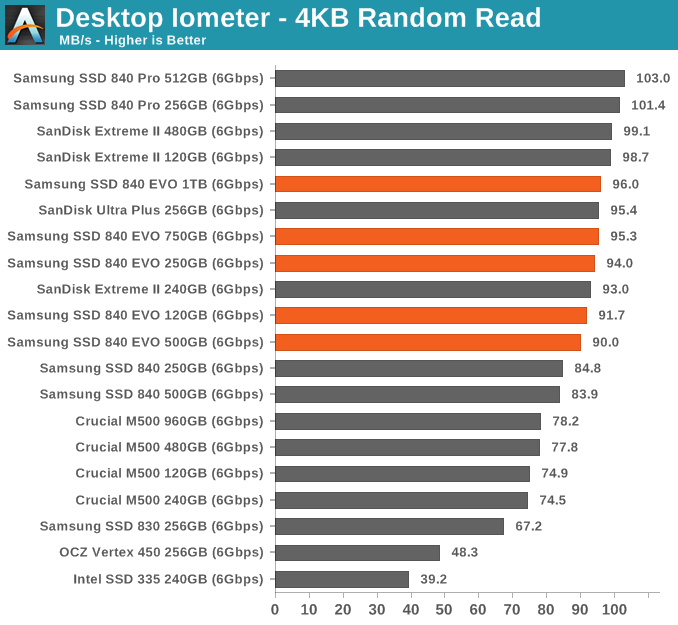
Random read speed is very close to that of the 840 Pro. The EVO doesn't look like a mainstream drive here at all.
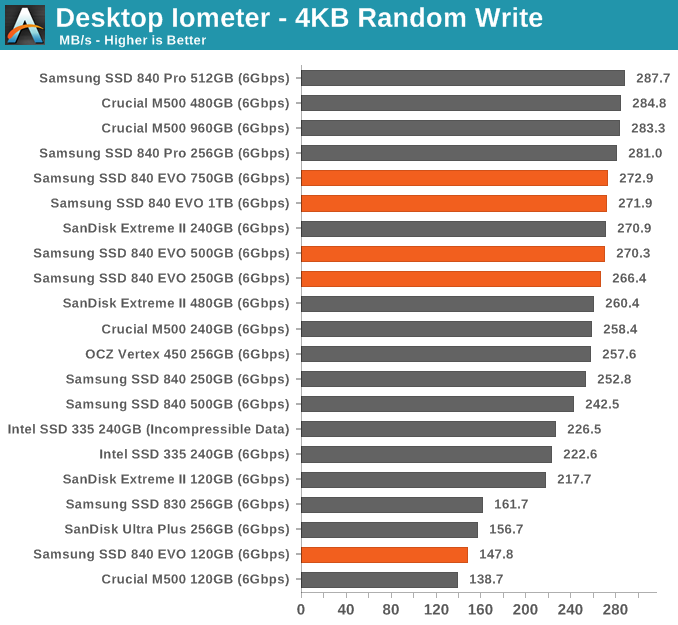
Even peak random write performance is dangerously close to the 840 Pro. Only the 120GB drive shows up behind the pack. I should add that I'll have to redo the way we test 4KB random writes given how optimized current firmwares/architectures have become. The data here is interesting but honestly the performance consistency data from earlier is a better look at what happens to 4KB random write performance over time.
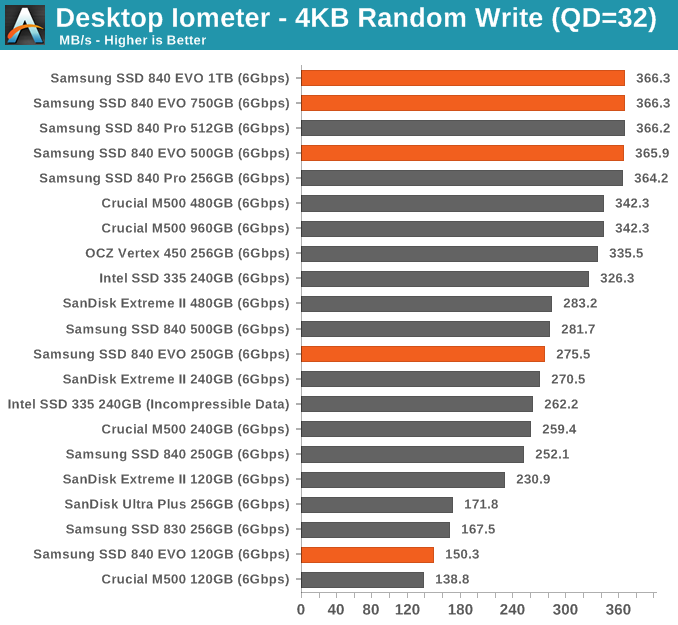
The relatively small difference between QD3 and QD32 random write performance shows you just how good of a job Samsung's controller is doing at write combining. At high queue depths the EVO is just as fast as the 840 Pro here. So much for TLC being slow.
Sequential Read/Write Speed
To measure sequential performance I ran a 1 minute long 128KB sequential test over the entire span of the drive at a queue depth of 1. The results reported are in average MB/s over the entire test length.
Sequential read and write performance, even at low queue depths is very good on the EVO. You may notice lower M500 numbers here than elsewhere, the explanation is pretty simple. We run all of our read tests after valid data has been written to the drive. Unfortunately the M500 attempts to aggressively GC data on the drive, so even though we fill the drive and then immediately start reading back the M500 is already working in the background which reduces overall performance here.
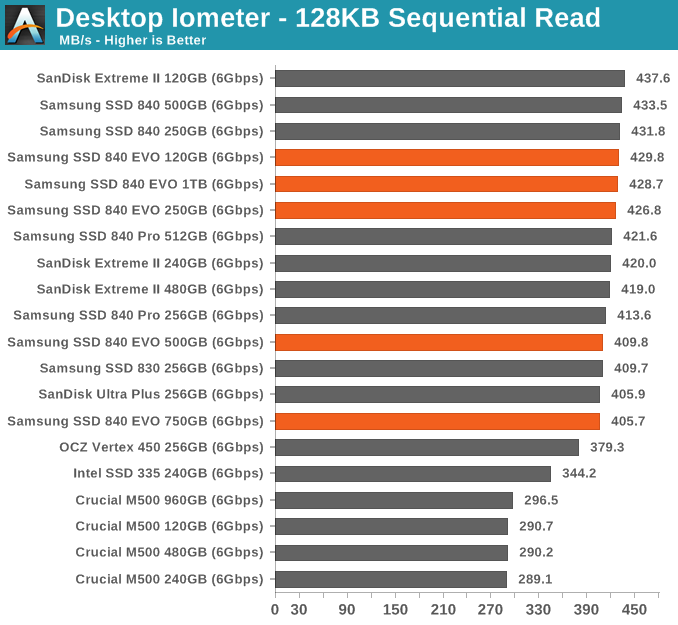
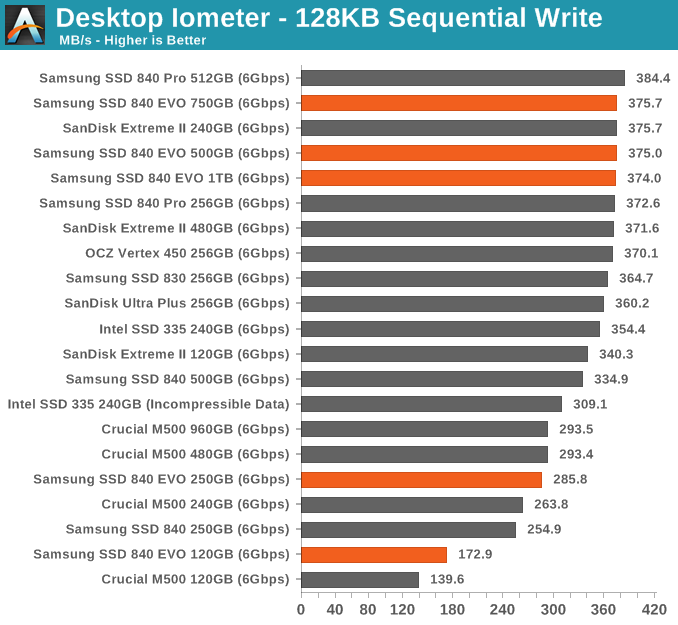
AS-SSD Incompressible Sequential Read/Write Performance
The AS-SSD sequential benchmark uses incompressible data for all of its transfers. The result is a pretty big reduction in sequential write speed on SandForce based controllers.
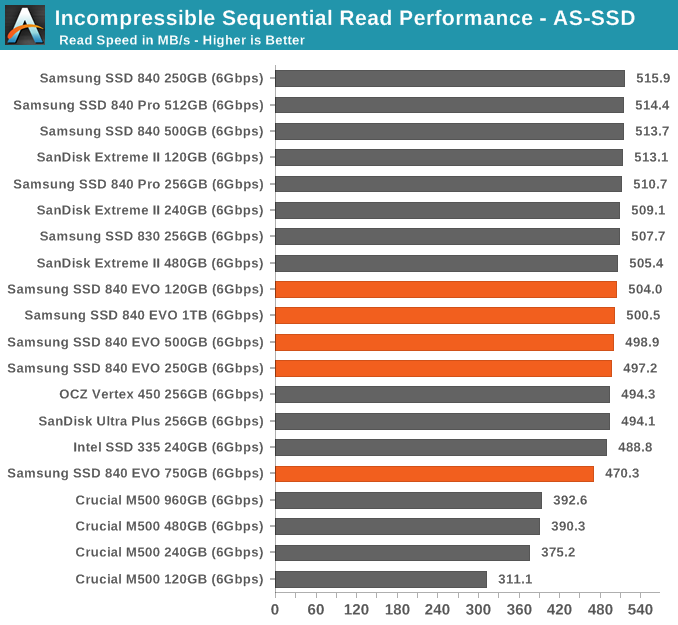
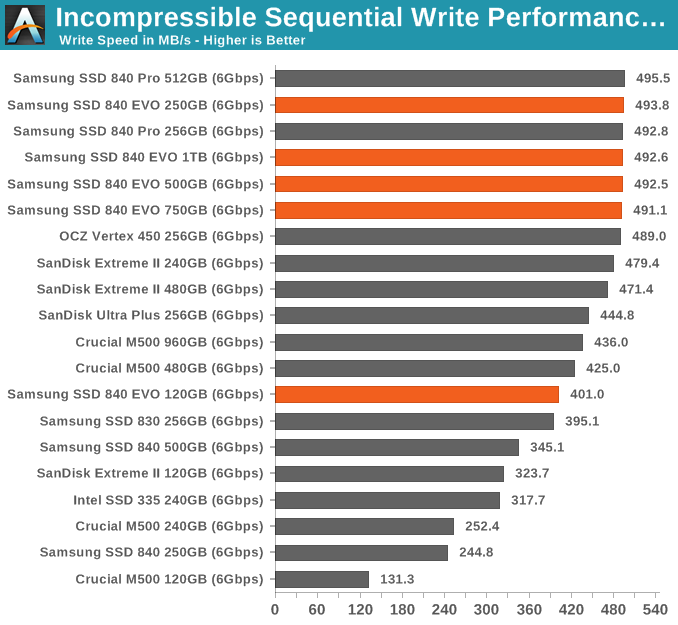










137 Comments
View All Comments
MrSpadge - Saturday, July 27, 2013 - link
Agreed: no real drive (read: not a rubbish sale) can touch the price of a 128 GB 840 here in Germany either.MamiyaOtaru - Friday, July 26, 2013 - link
hell with that I want SLCNotmyusualid - Friday, July 26, 2013 - link
Me too...Dal Makhani - Thursday, July 25, 2013 - link
why still a dealbreaker? Unless you write a TON. Its a great drive and you dont really need MLC.Heavensrevenge - Thursday, July 25, 2013 - link
The worries of TLC is a pretty useless worry. I still have a 32MB Sony flash stick I used around 2003, and its flash memory wasn't rated and wear-leveled like it does nowadays by design and It's not dead nor corrupted somehow lol. If you have a USB stick older than 5 years old or any flash cards for a camera that's a few years old and still working 100% fine when people weren't so uselessly worried about flash endurance, then these drive will pose no problems whatsoever.Oxford Guy - Thursday, July 25, 2013 - link
I thought the Vertex 2 firmware problems (especially the wake-from-sleep bug) were overblown until I had three of them die. I finally gave up on RMAs because the replacements died, too. Anandtech was so positive about OCZ and its Vertex 2. Funny how the drives didn't turn out to be so great. I don't remember the rave reviews covering the wonderful panic mode, either.HisDivineOrder - Saturday, July 27, 2013 - link
Lots of people were raving about OCZ back then. Today, it's clear. Friends don't let friends OCZ.Shadowmaster625 - Thursday, July 25, 2013 - link
Can you test RAPID by cutting power to a pc while doing normal everyday stuff like surfing the web or watching a youtube or loadign a game. I would like to know how likely it is for windows to have an unrecoverable error if it loses power while this cachign solution is active.Spunjji - Friday, July 26, 2013 - link
I second that request.MrSpadge - Saturday, July 27, 2013 - link
You'd need to be writing to the disk to provoke errors, not reading.