Samsung SSD 840 EVO Review: 120GB, 250GB, 500GB, 750GB & 1TB Models Tested
by Anand Lal Shimpi on July 25, 2013 1:53 PM EST- Posted in
- Storage
- SSDs
- Samsung
- TLC
- Samsung SSD 840
Random Read/Write Speed
The four corners of SSD performance are as follows: random read, random write, sequential read and sequential write speed. Random accesses are generally small in size, while sequential accesses tend to be larger and thus we have the four Iometer tests we use in all of our reviews.
Our first test writes 4KB in a completely random pattern over an 8GB space of the drive to simulate the sort of random access that you'd see on an OS drive (even this is more stressful than a normal desktop user would see). I perform three concurrent IOs and run the test for 3 minutes. The results reported are in average MB/s over the entire time. We use both standard pseudo randomly generated data for each write as well as fully random data to show you both the maximum and minimum performance offered by SandForce based drives in these tests. The average performance of SF drives will likely be somewhere in between the two values for each drive you see in the graphs. For an understanding of why this matters, read our original SandForce article.
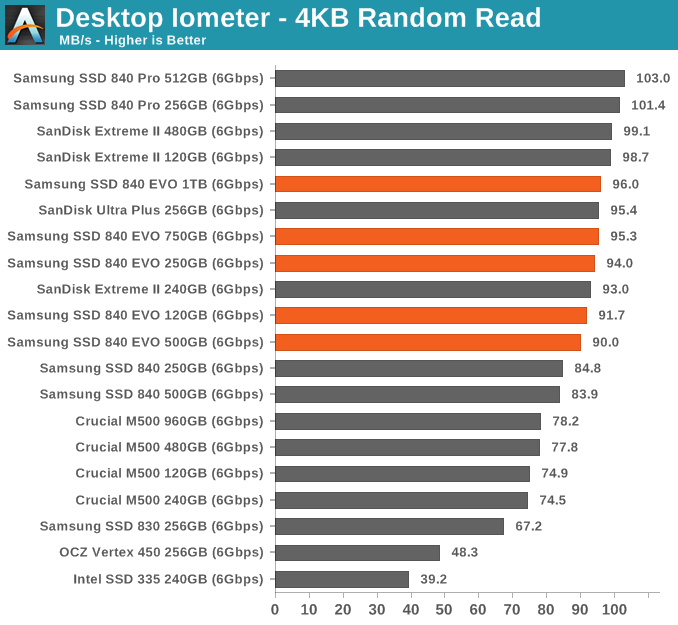
Random read speed is very close to that of the 840 Pro. The EVO doesn't look like a mainstream drive here at all.
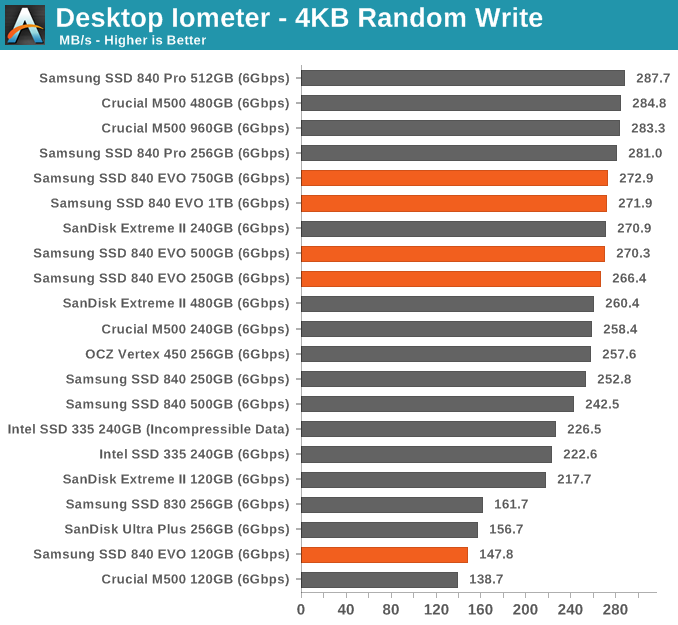
Even peak random write performance is dangerously close to the 840 Pro. Only the 120GB drive shows up behind the pack. I should add that I'll have to redo the way we test 4KB random writes given how optimized current firmwares/architectures have become. The data here is interesting but honestly the performance consistency data from earlier is a better look at what happens to 4KB random write performance over time.
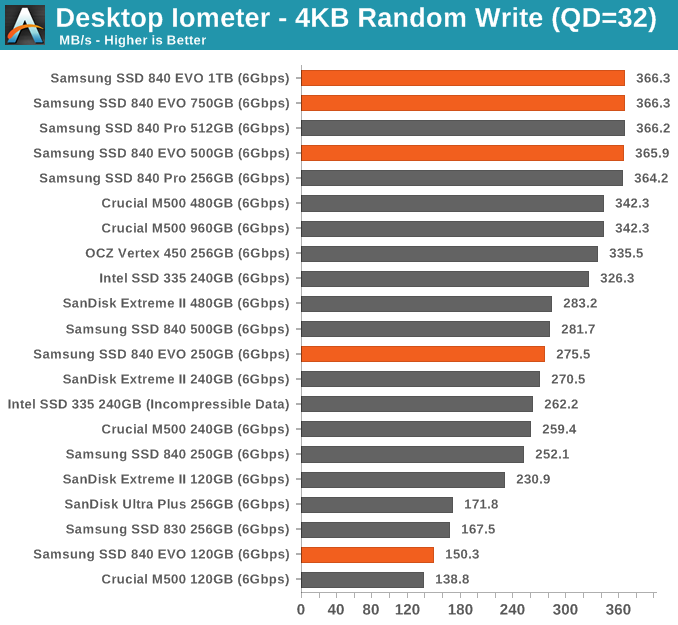
The relatively small difference between QD3 and QD32 random write performance shows you just how good of a job Samsung's controller is doing at write combining. At high queue depths the EVO is just as fast as the 840 Pro here. So much for TLC being slow.
Sequential Read/Write Speed
To measure sequential performance I ran a 1 minute long 128KB sequential test over the entire span of the drive at a queue depth of 1. The results reported are in average MB/s over the entire test length.
Sequential read and write performance, even at low queue depths is very good on the EVO. You may notice lower M500 numbers here than elsewhere, the explanation is pretty simple. We run all of our read tests after valid data has been written to the drive. Unfortunately the M500 attempts to aggressively GC data on the drive, so even though we fill the drive and then immediately start reading back the M500 is already working in the background which reduces overall performance here.
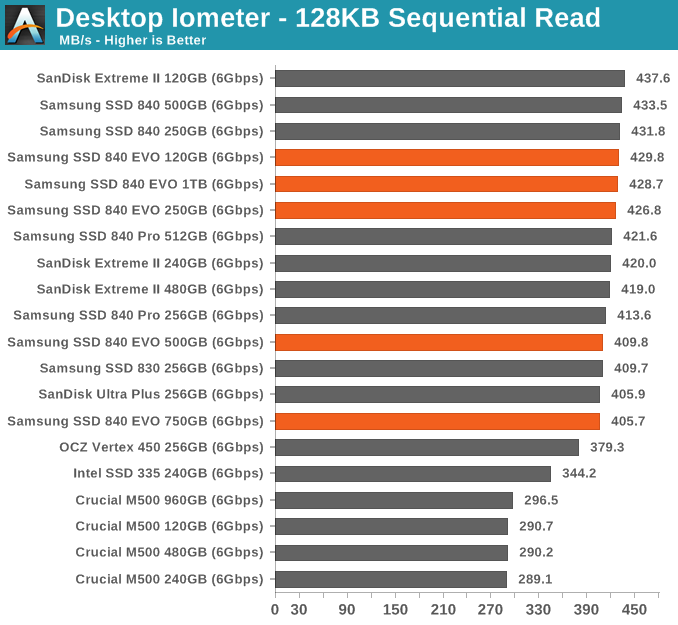
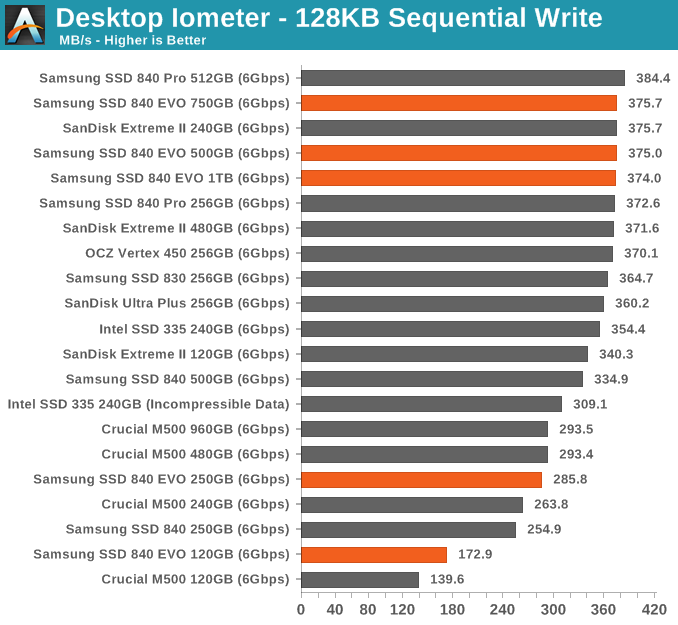
AS-SSD Incompressible Sequential Read/Write Performance
The AS-SSD sequential benchmark uses incompressible data for all of its transfers. The result is a pretty big reduction in sequential write speed on SandForce based controllers.
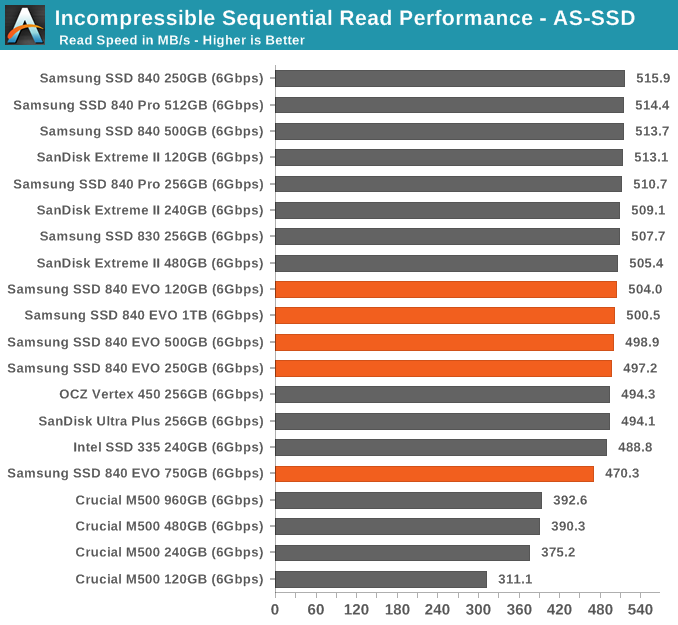
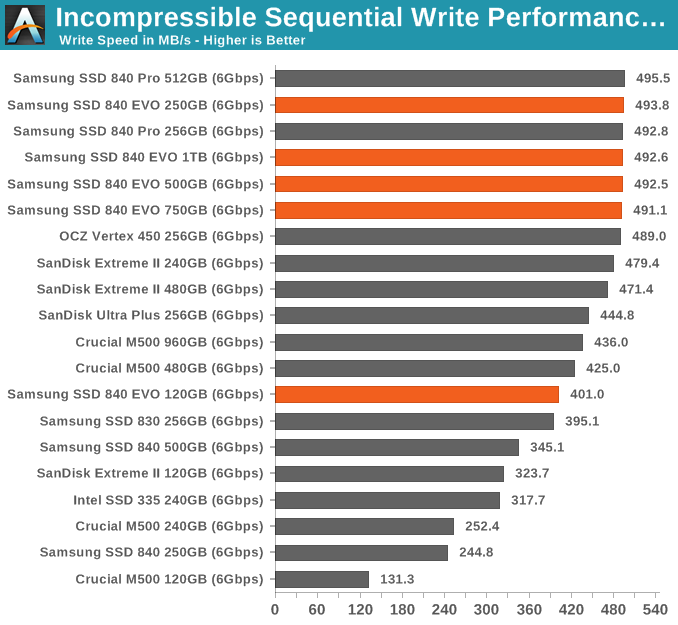










137 Comments
View All Comments
Timur Born - Sunday, July 28, 2013 - link
Just did a quick test: On my 8 gb RAM system Windows 8 uses quite exactly 1 gb for write caching and all available RAM for read caching. It doesn't matter whether the 1 gb consist of one or several files and whether they fit into the cache as a whole or not (first 1 gb is cached if not).1Angelreloaded - Friday, July 26, 2013 - link
Hold on a second correct me if I'm wrong on this paradox. Did Samsung not scale back on NAND production in order to drive the price up for greater bloated profits, now as stated in Korea press conference they want "SSDs for everyone". WTF is going on here, and why are SSDs not at more reasonable pricing by now about .33cents per gig.?They had a complete shot at burying HDDs after the flood and the price hike.FunBunny2 - Friday, July 26, 2013 - link
Don't confuse capitalists with intelligence. They look at unit margin and ignore gross profit. IOW, they'd rather sell 100 at $2 margin than 1,000 at $1 margin. They're stupid.MrSpadge - Saturday, July 27, 2013 - link
There's also the factor of marget saturation to take into account. You can't sell an infinite number of drives.Notmyusualid - Friday, July 26, 2013 - link
Exciting technology indeed! Impressive numbers, nice identification of spare computer resources, and put to good use too. I'd imagine this would be the go-to drive for most users...But I'd like my clocks available for my applications thanks.
In addition, I'm not willing to put my data on any non-enterprise disk now, cost be damned. Burned too many times now.
Interesting product though....
z28dreams - Friday, July 26, 2013 - link
I recently saw the Plextor M5P (pro) for $190 on sale.If the 840 evo comes out in the same price range, which would be a better buy?
It looks like the write seems of the M5P are better, but I'm not about overall performance.
K_Space - Friday, July 26, 2013 - link
Help a noob here: How is Rapid any different to a custom nonvolatile RAM disk with your selected cached files stored on it & these being written to the SSD at an interval? Is it mainly because Rapid can writes in blocks and it's more intelligent in its choice of cached files?wpapolis - Saturday, July 27, 2013 - link
Hey there all,I have a MacBook 13" from late 2008, the first gen of the unibody construction (Model MB467*/A).
My bus speed is SATA 3Gbit/s.
What's the best SSD for me?
Trim doesn't work automatically for me, though I have found the commands to use in terminal to enable it.
This Samsung drives looks really good, but it seems like I won't be able to use RAPID, or perhaps even TRIM. Plus I am limited by my bus speed. Should I still go for this Samsung just because the price might be the same as lower featured alternatives?
What do you guys suggest? I want one in the 250GB range.
Thanks,
Bill
TheinsanegamerN - Saturday, July 27, 2013 - link
if you have a mac, the samsung is your best bet. TRIM can be enabled quite easily on a mac if it is not done automatically, so you can use trim. as for RAPID, it replaces window's terrible i/o caching process. osx does not have this problem, so you dont have to worry about that. now, the sata2 interface will be a bottleneck, but it will still be much faster than a hard drive. id go for either this evo drive or the 840 250gbwpapolis - Saturday, July 27, 2013 - link
Yes, you reaffirmed what I was already thinking.Plus, when I upgrade this MacBook, I have the option to move the drive. Though, I have to say, performance is still pretty good, but each OS upgrade seems to make things a bit more sluggish.
With 8GB RAM, and a current SSD, things should be good for a bit longer.
Thanks for the feedback,
Bill