ASUS MeMO Pad HD7 Review: $149 Nexus 7.1 Successor & Our First Look at MediaTek's MT8125
by Anand Lal Shimpi on July 29, 2013 3:55 PM EST- Posted in
- Tablets
- Asus
- Mobile
- Android 4.2
- MeMO Pad
ASUS' Android Customizations
The MeMO Pad HD7 ships with Android 4.2.2, as well as a few ASUS customizations. ASUS includes its own keyboard by default as well as its own unified notification shade:
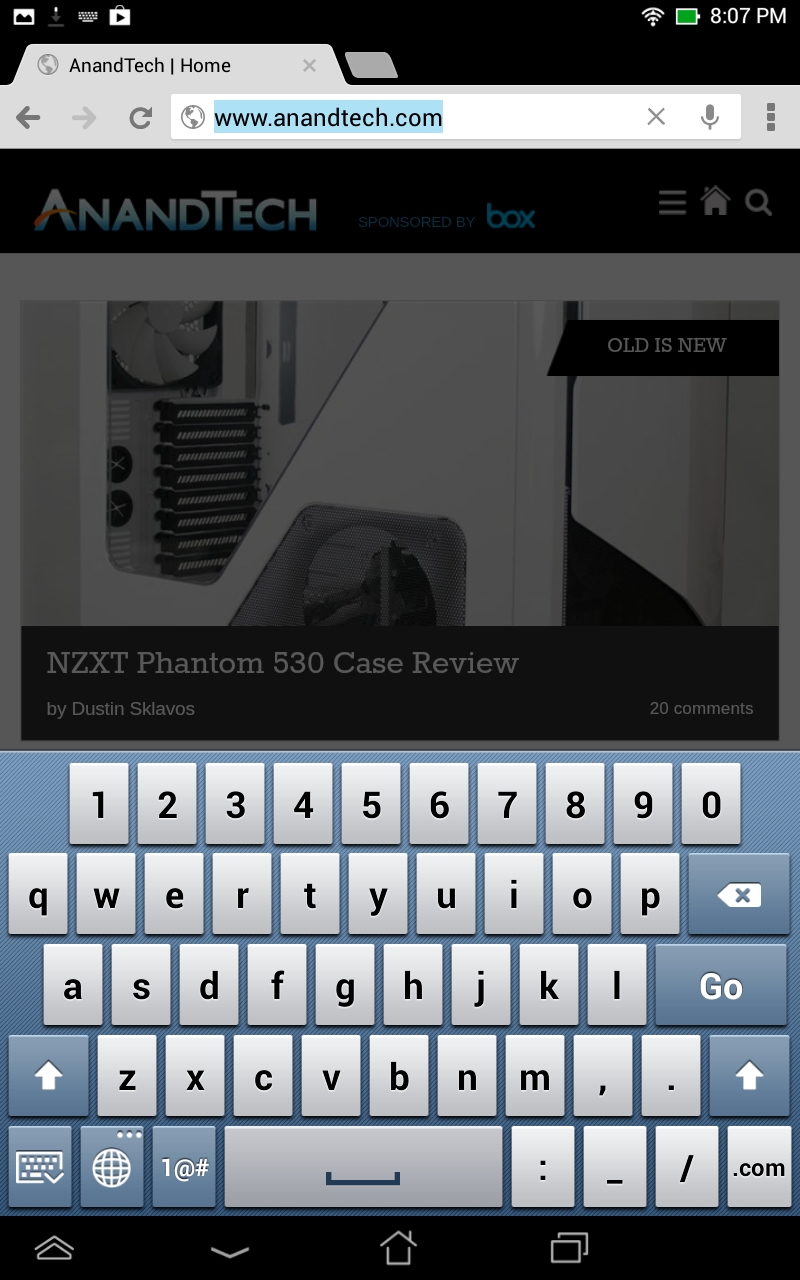
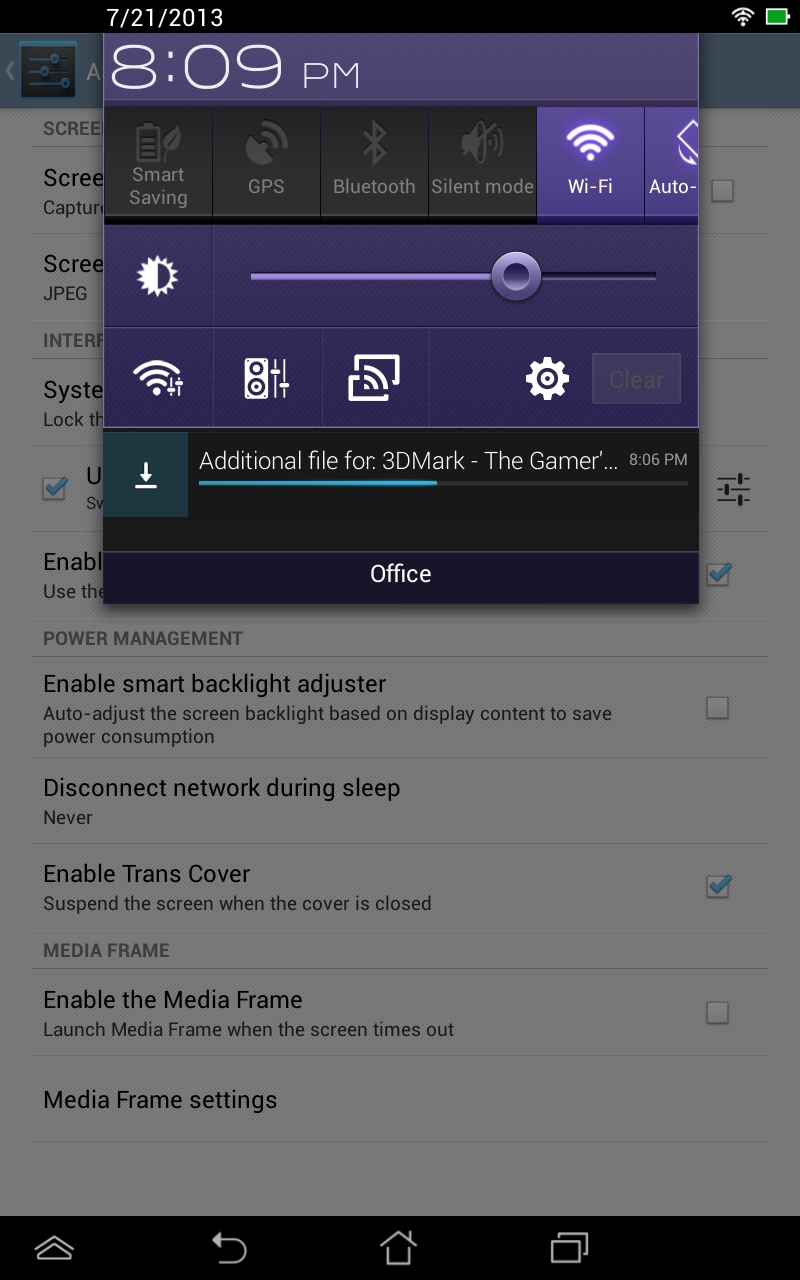
Both of these customizations are reversible. The HD7 includes the stock Jellybean keyboard, and you can revert to the standard notification and quick settings combo shades.
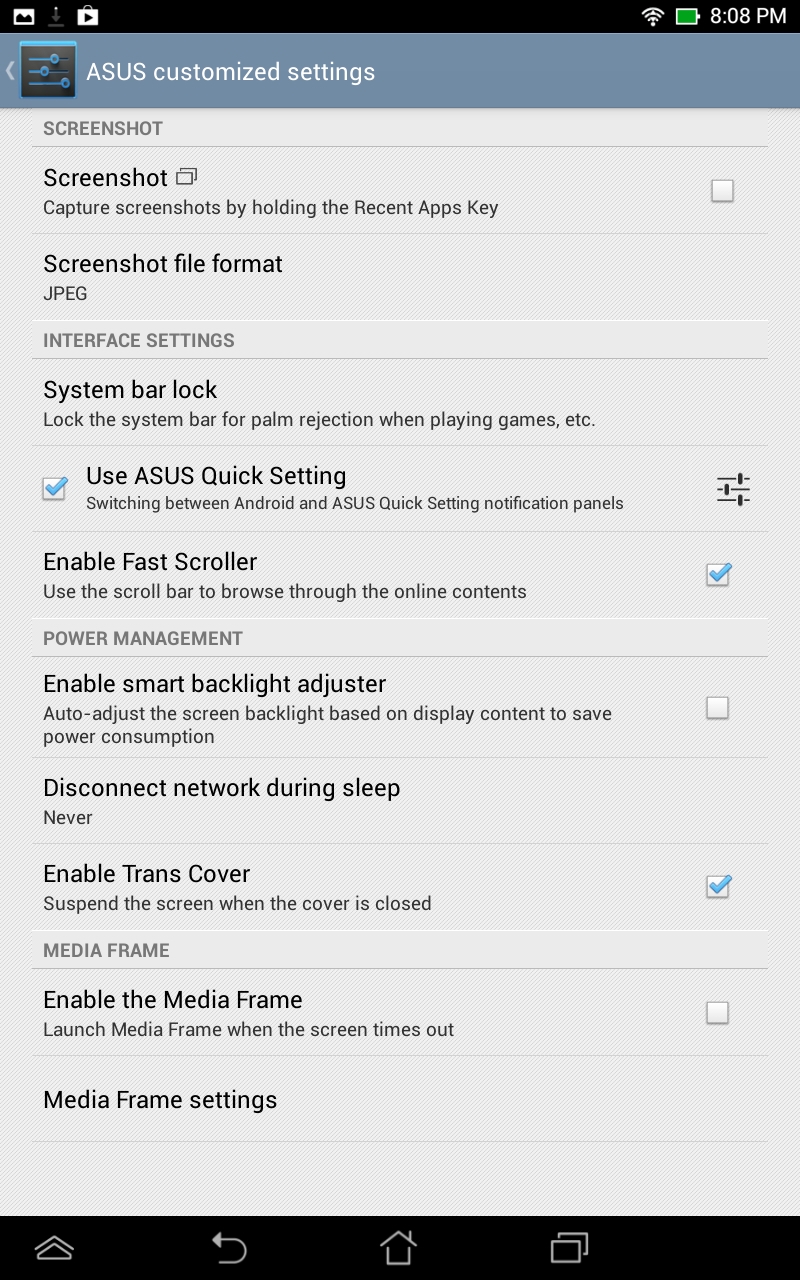
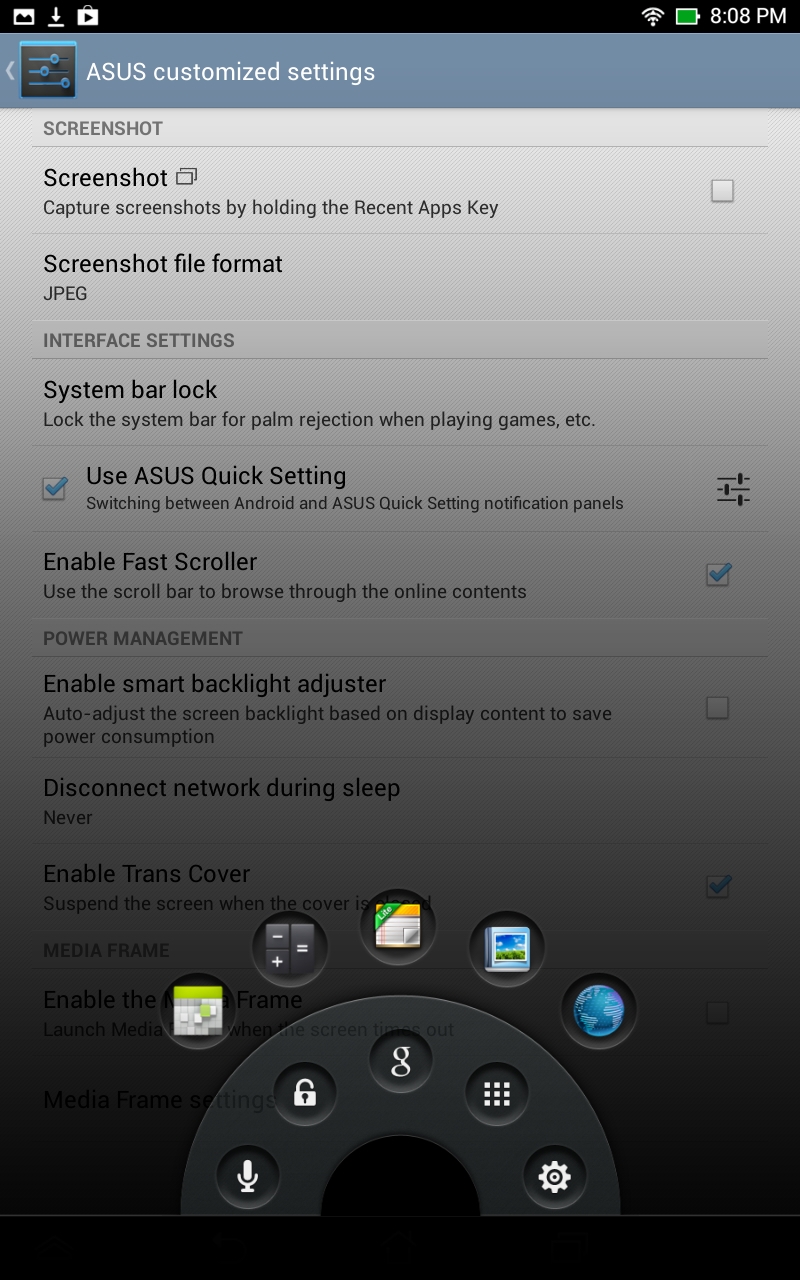
A tap and hold on the virtual home button brings up a shortcut widget that lets you launch voice search, Google Now as well as a number of user definable applications.
Borrowing from what we've seen a number of Android OEMs do lately, ASUS includes support for floating apps/widgets with the MeMO Pad HD7. There's a fourth virtual button to the left of the standard three, tapping it brings up a configurable list of floating apps/widgets. Tapping on any of the icons drops the app/widget on your screen in a floating window. You can move the window anywhere you'd like. Resizing is supported depending on the app/widget. Floating windows persist across app switches, however they disappear the minute you hit the home button. There are video player and browser floating apps, although there's no support for automatically snapping individual windows to half of the screen to easily share display real estate with two windows.
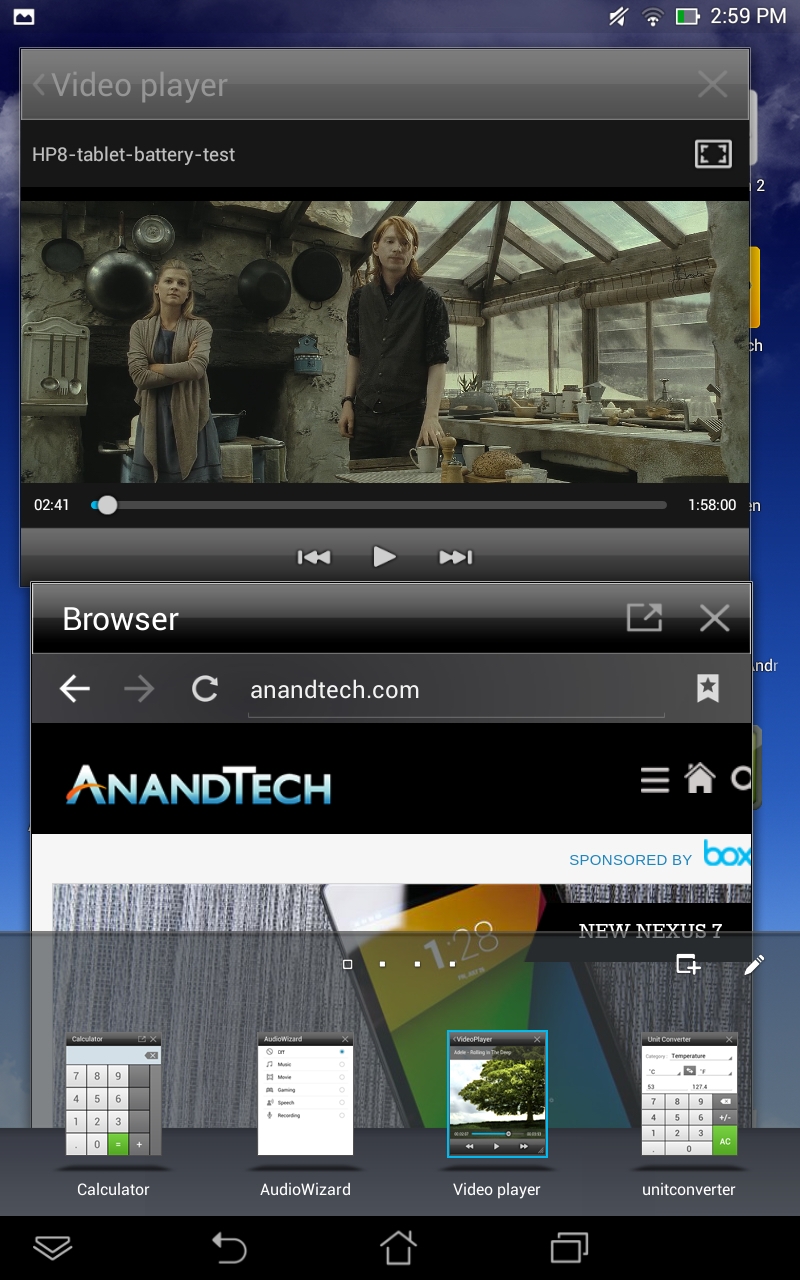

The rest of the experience is pretty much stock. As always, ASUS includes a set of preloaded apps including SuperNote Lite, File Manager, and its own gallery app (ASUS Studio).










75 Comments
View All Comments
Qwertilot - Tuesday, July 30, 2013 - link
A bit scary really this. Judged objectively, this thing is a big percentage - 80? - per cent of an ideal small tablet and the new Nexus 7 is a bigger one. Huge improvements would need battery breakthroughs. Yet they're both down at very low prices.Budget PCs really do seem to have an awful lot further to come.
HighTech4US - Tuesday, July 30, 2013 - link
Anand why on the "ASUS 7-inch Tablet Specification Comparison" chart (or anywhere in the review) are the different sensors each tablet has (or doesn't have) not mentioned?Because of the lack of complete specifications I have to dig deeper on other sites to get a complete picture of what each Tablet offers. That really shouldn't happen.
-----
Again a lack of sensors, especially GPS really make these lower cost tablets not very useful.
No GPS means NO Google Maps.
Arbie - Tuesday, July 30, 2013 - link
It's great that this Asus tablet has micro-SD. I won't even consider a tablet that doesn't. It is hugely quicker to swap media sets in and out using SD than any other way. For my uses, the size of internal memory is much less important.Regarding SD formatting, here's a utility that let me put a 64GB card in an circa 2009 media player. Get it at: http://www.ridgecrop.demon.co.uk/index.htm?fat32fo...
Arbie - Tuesday, July 30, 2013 - link
Also, Anand, the presence or lack of micro-SD should appear in the "Basic Tablet Specification Comparison" table. This is really important to people, even if Google and Amazon downplay it for their own marketing reasons. Just look at the number of comments on this topic.Wwhat - Tuesday, July 30, 2013 - link
I don't think the absence of SD-card slots on google's devices has anything to do with cost whatsoever, SD-card slots are easy and cheap and available on the lowest of budget devices,It's more an attempt to force people to do everything through (google-)cloud storage I think, as the article states
And yes it's stupid and I'd even say nasty since it would cost them next to nothing to add it.
'don't be evil'? I think there is a reason they abandoned that mantra.
The question now is: What can we the consumers do about it? Are there attachment you can connect to the nexus to add a SD slot without the thing getting too ridiculously messy? Anybody know?
user777 - Thursday, August 1, 2013 - link
I have Nexus 7 2012 and there is no problem to use USB OTG cable + USB stick (or Transcend USB stick with microSD+SD card slot). I use Total Commander+USB Stick plugin (free). It is possible to open any doc/pdf/jpeg/avi/mp4 file.It is possible to share any folder or external HDD at your laptop and to use like WiFi Network LAN storage using ES File Explorer. It is possible to play any movie using streaming (without downloading) from the Network LAN storage (MX Player or BS Player). It is even possible playing movie from WiFi FTP server.
n13L5 - Wednesday, July 31, 2013 - link
Quoting the Article: "Google was pretty adamant against including a microSD slot in the original Nexus 7 (preferring a combination of internal and cloud storage), but ASUS put one back in the design of the MeMO Pad HD7."Good Asus, bad Google, stop being evil, k? Stupid cloud not always accessible.
evolucion8 - Wednesday, July 31, 2013 - link
Hi, I have a question, which CPU monitoring software did you use to monitor the CPU usage during videoplayback? Looks sleek and lean!user777 - Wednesday, July 31, 2013 - link
Smal mistake at the ASUS 7-inch Tablet Specification Comparison:ASUS Nexus 7 (2012) has 1.2MP front-facing camera
user777 - Wednesday, July 31, 2013 - link
Just got the official Android 4.3 upgrade on my Nexus 7 2012.Would be glad to see the performance of the new Android version 4.3 at the storage random write tests for the old Nexus 7 and new Memo Pad HD 7.