ASUS MeMO Pad HD7 Review: $149 Nexus 7.1 Successor & Our First Look at MediaTek's MT8125
by Anand Lal Shimpi on July 29, 2013 3:55 PM EST- Posted in
- Tablets
- Asus
- Mobile
- Android 4.2
- MeMO Pad
Battery Life
The MeMO Pad HD7 includes a 15Wh battery, a ~6% reduction compared to what was in the Nexus 7. The MT8125 SoC on the other hand is likely built on GF's 28nm process, potentially giving it a process advantage over NVIDIA's Tegra 3. There's much more to the platform power consumption story however. Differences in CPU architectures, efficiency of implementation and the surrounding non-CPU IP blocks all play a role in how efficient the MediaTek SoC is.
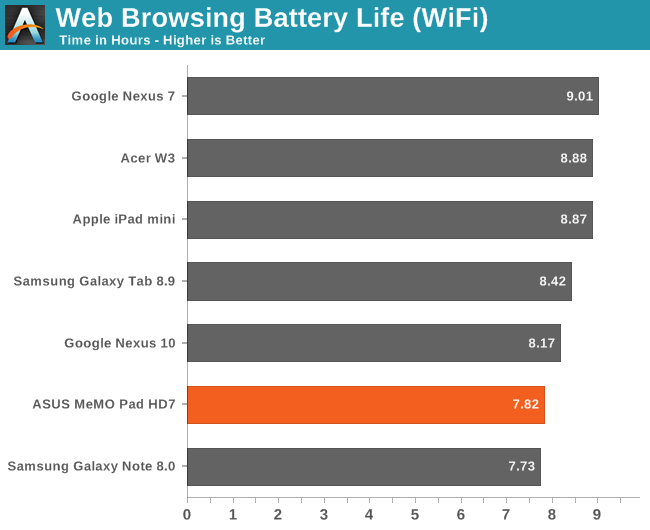
Normalizing for differences in battery capacity, the MeMO Pad HD7 lasts about 10% less on a single charge than the Nexus 7. Despite being on a lower power process, the MT8125 doesn't seem to be any more power efficient than NVIDIA's Tegra 3. I'm not sure how much of this is a Cortex A7 vs. Cortex A9 thing, and how much of it is the MT8125 just being optimized for cost and not power consumption.
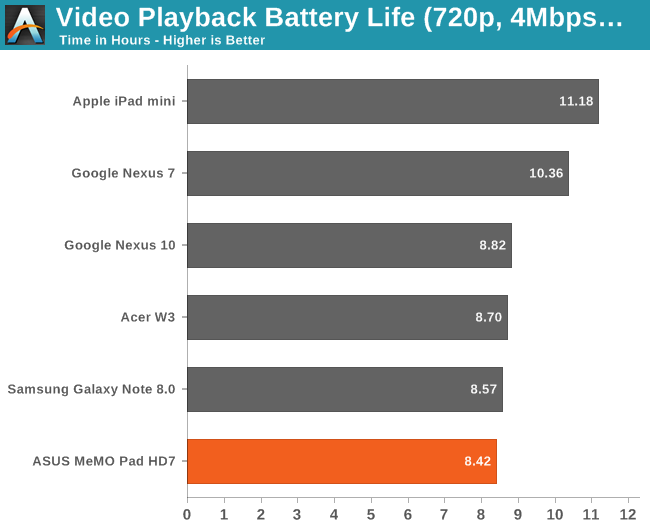
The video playback results are also appreciably lower than the original Nexus 7. I couldn't find any documentation or indication of what video decode IP MediaTek used in the MT8125 but I did notice relatively high CPU utilization during video decode. In the same scenes where Tegra 3's Cortex A9s were running at low utilization/frequencies, I saw 20 - 50% and 1.2GHz on one of the MT8125's A7s.
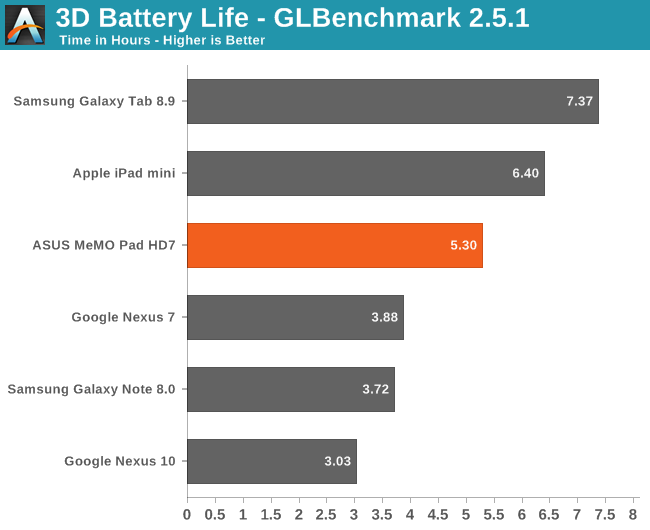
The one area where the MeMO Pad HD7 ends up more power efficient than the Tegra 3 based Nexus 7 is in our 3D battery life test. Both platforms run Egypt HD at similar performance levels (the T30L Nexus 7 is 15% faster on average), but the MT8125 based MeMO Pad HD7 lasts almost 40% longer. If you normalize for battery capacity, the advantage is even greater. GLB's 3D battery life test has the highest power draw of anything else we run, pointing to idle power optimizations as the biggest problem with the MT8125. What we're seeing here could also be a testament to Imagination Tech's power efficiency advantage over the Tegra 3 GPU.











75 Comments
View All Comments
n0b0dykn0ws - Monday, July 29, 2013 - link
Given the MicroSD card slot I would highly consider getting one of these and using it for on the go media, especially for the kids.YaBaBom - Tuesday, July 30, 2013 - link
+1 for kids... Especially since this tablet actually outlasts the Nexus 7 in the 3D tests--i.e. gaming. Seems like a pretty well balanced tablet.synaesthetic - Wednesday, July 31, 2013 - link
Shame the 8GB model isn't available in the US. >< I would love to have the 8GB model and throw a bigass sdcard in it, then fill it full of movies.anxyandy - Thursday, August 8, 2013 - link
Hmm, I think the SD card is the only advantage over the Nexus 7! I would just pay the tiny bit extra, for what is one of the best tablets on the market!!!Have a look:
Direct updates by OS vendor Yes vs No It can be updated directly by the OS vendor, so no need to wait until the manufacturer or network provider releases an update.
Significantly higher pixel density 323 ppi vs 216 ppi 49.54% higher pixel density.
Reasonably more RAM memory 2 GB vs 1 GB 1 GB more RAM memory.
Lots narrower 114 mm vs 120.6 mm 6.60 mm narrower.
Thinner 8.65 mm vs 10.8 mm 2.15 mm thinner.
Much faster CPU clock speed 4 x 1.5 GHz vs 4 x 1.2 GHz 25% faster CPU clock speed.
Has NFC Yes vs No Near-field-communication (NFC) allows wireless transactions like payments.
Wireless charging Yes vs No It can be charged w/o any plugs and wires similar to electric shavers or toothbrushes (as extra).
Source; http://versus.com/en/asus-memo-pad-hd7-vs-google-n...
BryanDobbins - Saturday, August 17, 2013 - link
my buddy's aunt earned $14958 past week. she been working on the laptop and got a $510900 home. All she did was get blessed and put into action the information leaked on this site... http://xurl.es/qa0ukuhuznaa - Monday, July 29, 2013 - link
Does the MicroSD slot support SDHX? Or in other words: What size of potential memory expansion are we talking about here?Death666Angel - Monday, July 29, 2013 - link
Found one guy in a forum saying his 64GB SDXC doesn't work, but he didn't elaborate on the file system used or what didn't work.gorskiegangsta - Monday, July 29, 2013 - link
I believe SDXC cards use the ExFAT format.madmilk - Monday, July 29, 2013 - link
Maybe exFAT is the most common, but there's nothing stopping you from formatting an SD card as say, ext4.hrrmph - Monday, July 29, 2013 - link
64GB Micro-SDXC cards from SanDisk come pre-formatted with exFAT.I can attest that they work fine in a Samsung Note 2 and it's widely published on forums that other Samsung devices work fine with these cards.
The Blackberry Z10, and possibly other BB OS 10 devices, require the card to be reformatted to FAT32. This works fine, except that you are subjected to the 4GB file size limit of FAT32. For most uses this isn't a problem, but if part of your usage scenario is wanting to backup a few large files, in addition to all of the smaller, more typical file sizes that you would normally carry, then the Blackberry isn't the appropriate tool.
Also, you cannot then swap Micro-SDXC cards between a Blackberry device and a device that uses the more modern exFAT file system. For example, lets say you shot photos and video using a Z10 and saved it on the Micro-SDXC card in the required FAT32 format. You couldn't then put the card into a more modern tablet's Micro-SDXC exFAT enabled slot to display the photos and video to your friends.
But, if you shoot photos and video on a Samsung device (Note 2, S4, S4 Mini), you could then swap the Micro-SDXC exFAT card over to another device with a Micro-SDXC exFAT enable slot (I believe the Samsung Note 8, Tab 7, and possibly some of the other major name brand soon-to-be-released devices coming out of Asia) to easily display your photos and video to friends and family.
Many of the smaller devices are shooting 1080P video, but I'm not aware of any 7" or 8" tablet with a Micro-SDXC exFAT enabled slot that has the requisite 1080P screen to display the videos in full resolution once the Micro-SDXC card is swapped over to the larger display device.
In addition to capacity expansion, I also find it easier to get files in and out of my devices and PCs quickly with the Micro-SDXC cards.
That is why (for me) it is so frustrating to see Google Asus build such a nice Gen 2 Nexus 7, but leave off the fundamentally important Micro-SDXC slot. My main reason for wanting to replace my Gen 1 Nexus 7 is the lack of a Micro-SDXC slot. The Samsung Note 8 has the slot, but lacks the 1080P display.
Coming back to the Asus HD7, I realize that it is a budget device and makes no attempt to compete at the high end. The screen isn't 1080P for example. But, until we get devices that universally have Micro-SDXC exFAT enabled slots, we are looking at a fragmented market where devices don't inter-operate that well together.
It would be interesting to know what the retail incremental cost of a Micro-SDXC exFAT enabled slot is compared to the cost of a Micro-SDHC slot.
Maybe Asus can't hit their target price on the HD7 with a modern Micro-SDXC slot. Or maybe they are taking a page out of Samsung's book (e.g. S4 Mini) and will under-promise and over-deliver by giving us the more modern slot in the end anyway.