ASUS MeMO Pad HD7 Review: $149 Nexus 7.1 Successor & Our First Look at MediaTek's MT8125
by Anand Lal Shimpi on July 29, 2013 3:55 PM EST- Posted in
- Tablets
- Asus
- Mobile
- Android 4.2
- MeMO Pad
ASUS' Android Customizations
The MeMO Pad HD7 ships with Android 4.2.2, as well as a few ASUS customizations. ASUS includes its own keyboard by default as well as its own unified notification shade:
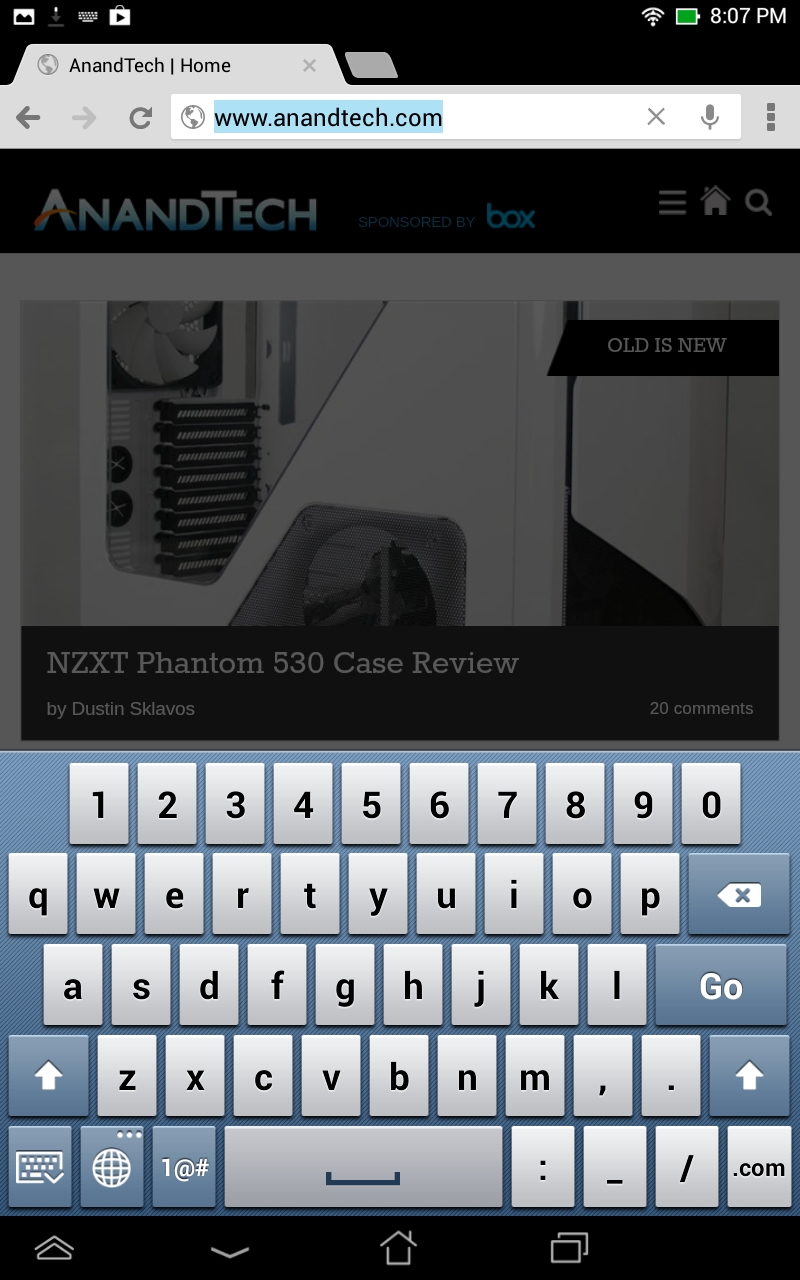
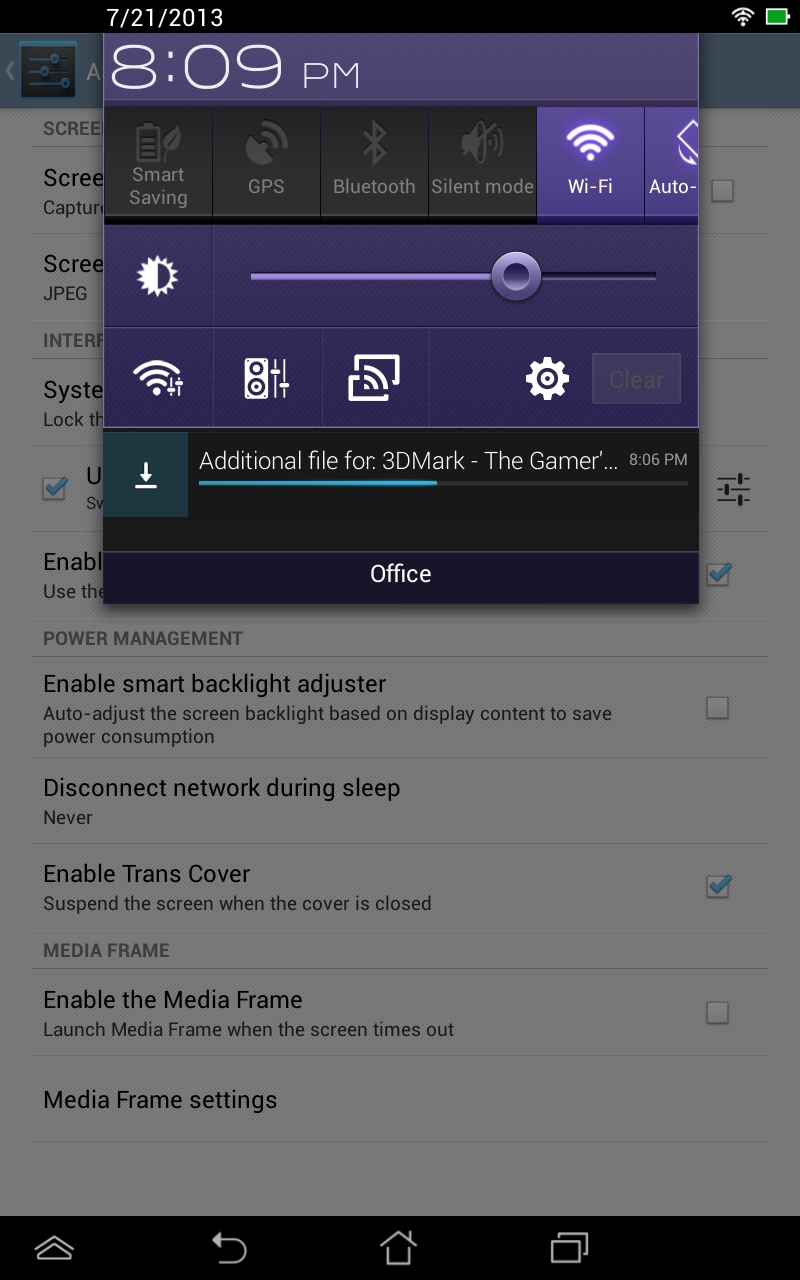
Both of these customizations are reversible. The HD7 includes the stock Jellybean keyboard, and you can revert to the standard notification and quick settings combo shades.
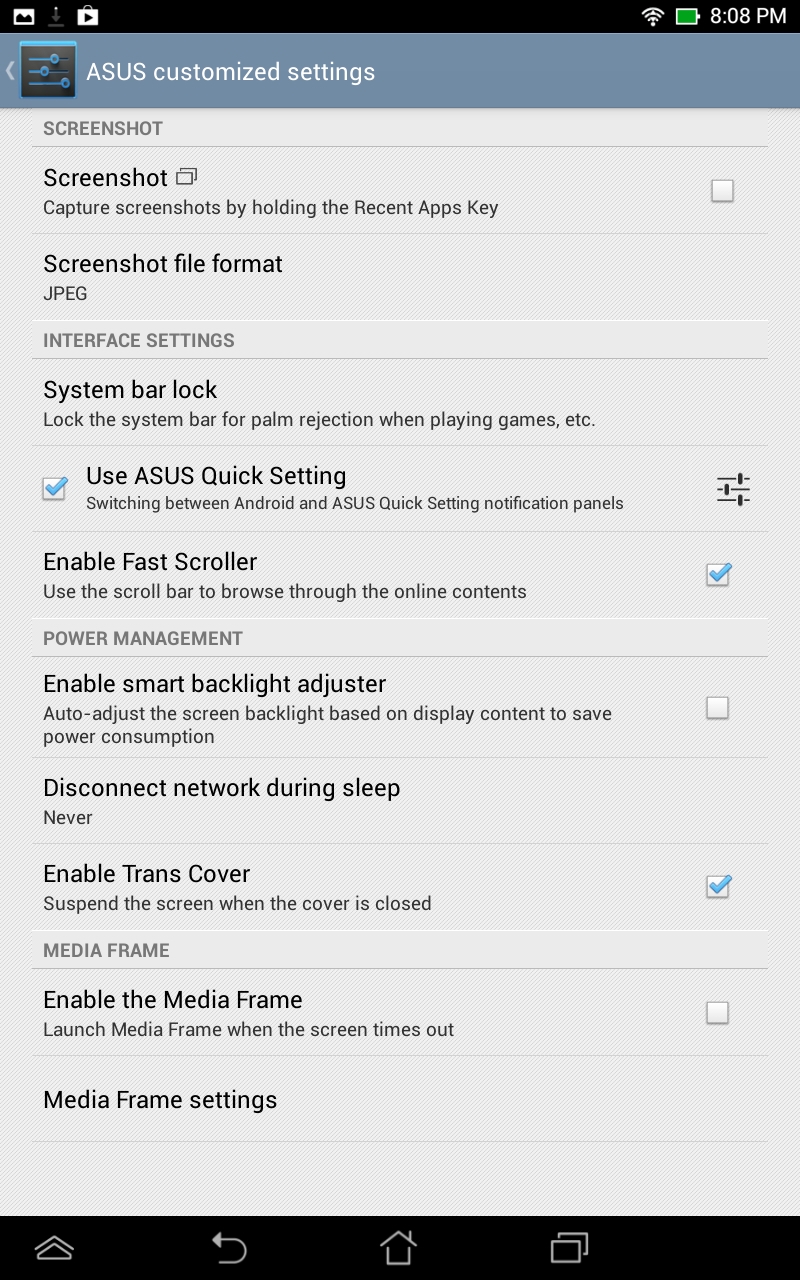
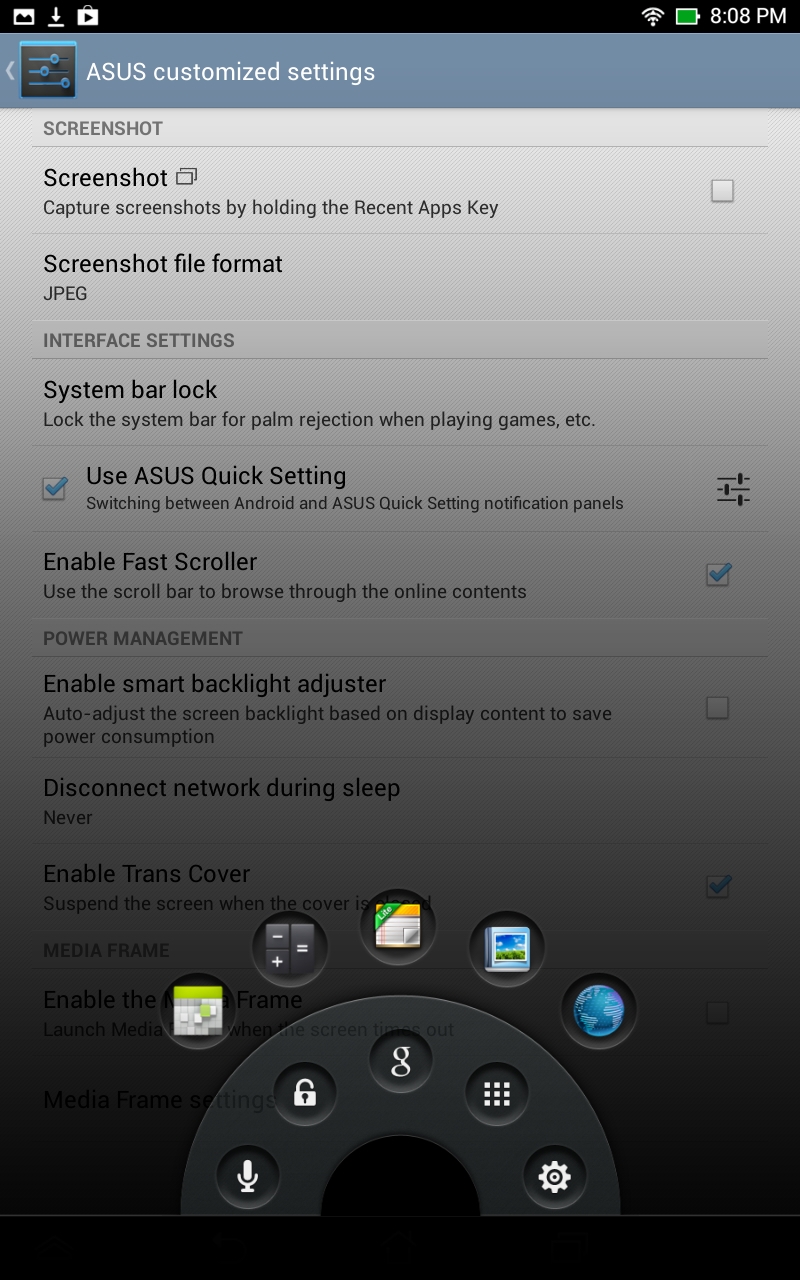
A tap and hold on the virtual home button brings up a shortcut widget that lets you launch voice search, Google Now as well as a number of user definable applications.
Borrowing from what we've seen a number of Android OEMs do lately, ASUS includes support for floating apps/widgets with the MeMO Pad HD7. There's a fourth virtual button to the left of the standard three, tapping it brings up a configurable list of floating apps/widgets. Tapping on any of the icons drops the app/widget on your screen in a floating window. You can move the window anywhere you'd like. Resizing is supported depending on the app/widget. Floating windows persist across app switches, however they disappear the minute you hit the home button. There are video player and browser floating apps, although there's no support for automatically snapping individual windows to half of the screen to easily share display real estate with two windows.
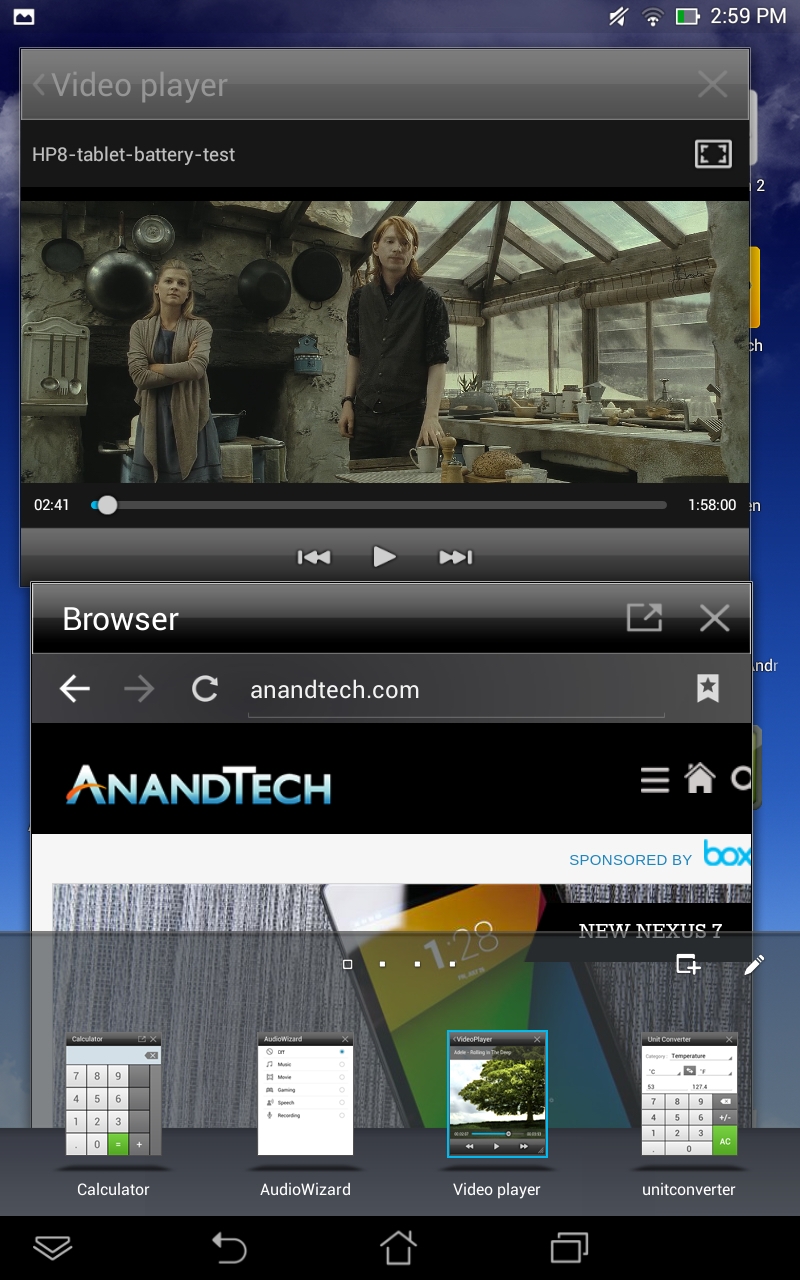

The rest of the experience is pretty much stock. As always, ASUS includes a set of preloaded apps including SuperNote Lite, File Manager, and its own gallery app (ASUS Studio).










75 Comments
View All Comments
aryonoco - Monday, July 29, 2013 - link
Seconded. Anand, please get your hands on a cheap Chinese tablet with a Rockchip or Allwinner SoC, if only to test their SoC as well... I'm very intrigued with the RK3188, and Rockchip seems to be ARM's launch partner on Cortex A12, so it's good to keep an eye on them.hip2bsqre - Monday, July 29, 2013 - link
How would you enable/turn on the GPS??hrrmph - Monday, July 29, 2013 - link
On the Nexus 7 Gen 1 its in Settings... Personal... Location Access... GPS Satellites.Checking the box allows applications (maps, navigation, etc.) to get your location from the GPS radio receiver.
HideOut - Tuesday, July 30, 2013 - link
I thought it didnt have the gps fully implemented. Can someone clarify? This would be important to me. Tether off of my S4 and use it as a huge GPS screen while I drive.comomolo - Tuesday, July 30, 2013 - link
According to ASUS, this tablet does have GPS support: https://www.asus.com/Tablets_Mobile/ASUS_MeMO_Pad_...luki442 - Tuesday, July 30, 2013 - link
Memo pad hd 7 support GPS. I have this tablet and confirmZibi - Tuesday, July 30, 2013 - link
Mine had it enabled by default. It works OK with Mapamap apphel556 - Tuesday, July 30, 2013 - link
Memo pad hd 7 have GPS and it works very well.scott.st - Monday, July 29, 2013 - link
It would be nice to do a comparison to the hisense sero pro. This is the same price and of very similar specs. I'm thinking the hisense will edge it out but it would be an interesting comparison.Hubb1e - Monday, July 29, 2013 - link
These things are getting cheap enough and powerful enough for me to post one up at every toilet in my house. Oh yeah!