Kinesis Advantage Review: Long-Term Evaluation
by Jarred Walton on July 2, 2013 10:15 PM ESTMore Subjective Thoughts and Typing Speed Results
So far I’ve covered a ton of items that may or may not affect individual users, but the real questions are almost certainly not yet covered. Is the Kinesis more comfortable for typing than typical keyboards, is it better than the TECK, and what about typing speed—did it make me a faster typist? I’ll tackle the last item in that list first, as it’s probably the easiest one to answer.
As far as the regular typing tests that I’ve tried on other keyboards, let me first start by saying that I feel like I’m mostly “tapped out” on speed, regardless of what keyboard I happen to be using. I can’t say whether or not Dvorak or some other layout could further improve my speed, but most things I’ve read suggest at best a 5-10% performance in typing speed, and that’s after potential a month or more of training and acclimation to get used to the alternate layout (and some difficulties every time you switch to a system that doesn’t use a Dvorak layout).
What that means for me in particular is that I generally won’t break 80WPM—I just don’t have it in me. I have a sister-in-law who is an accomplished pianist, and she can hit 100+ WPM on a regular keyboard, and I know others that can pull off that feat as well. Personally, 60-70 WPM is plenty fast for what I do, as most of the time I’m sitting at the computer I need to think of what to write more than I wait for my fingers to put thoughts to text.
Since I’ve now tested two ergonomic keyboards along with using regular keyboards and laptops, I can at least make some graphs—hey, it’s AnandTech and I know you all want graphs, right? The margin of error for these sorts of tests is much greater I think, so consider anything within 3 WPM to be essentially a tie. For this roundup, I’ve got my results from the TECK, the Kinesis Advantage, the Rosewill RK-9100, an MS Natural (old model PS/2 connector from about ten years ago), and just for good measure I threw in results using ASUS UX51VZ and Mythlogic Pollux 15 laptops (the latter uses a keyboard similar to the MSI SteelSeries, only on a Clevo chassis).
Given the amount of time I’ve now spent taking the various typing tests, I felt it would be best for me to go back and retake tests on some of the other keyboards, so scores are changed from my previous typing speed articles. I repeated each test multiple times on a keyboard until I felt I had a run that was representative of the best I could reasonably manage—where I’d expect to end up if I used the keyboard as my sole option for a while. I also tried taking the test again on the TECK, and unfortunately even after 20 tries I just wasn’t getting very good results; it seems that a couple months without every day use of the TECK was enough for me to start losing muscle memory of where the keys are located. For the TECK, I used the best results that I obtained when I was at my peak, at the time I finished the TECK review.
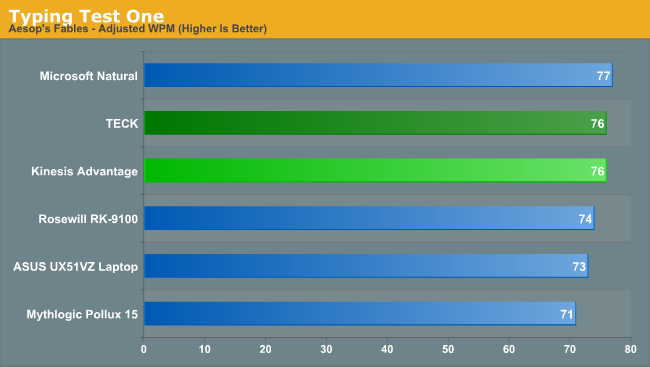
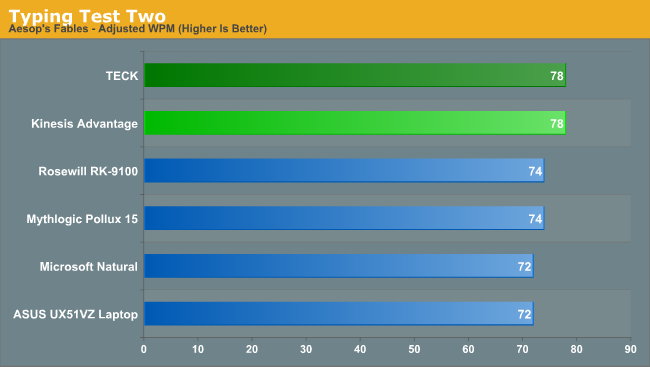
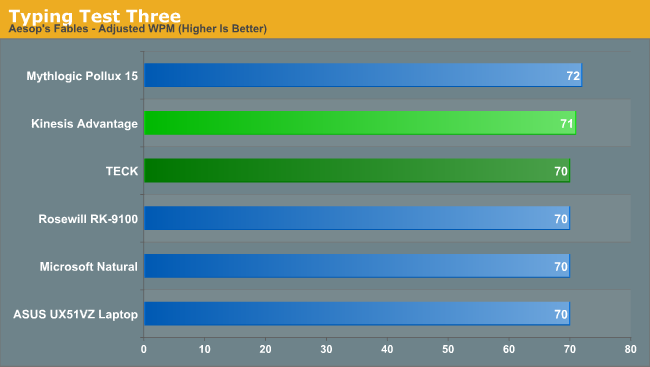
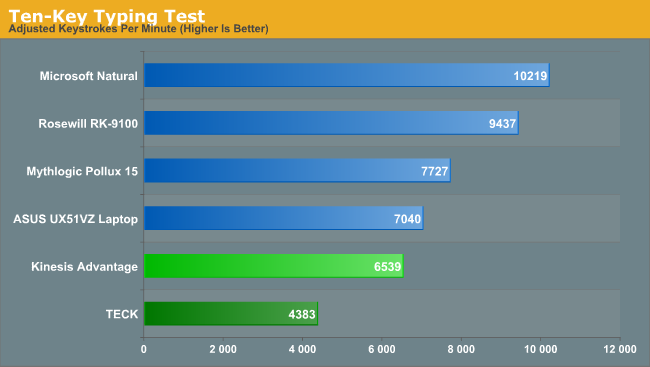
At the very least, in what is a less deterministic metric, I seem to consistently top out at around the same point on the various keyboards. In some cases I’m slightly faster on the two mechanical ergonomic keyboards, but overall most of the results are close enough to be considered a tie.
Where I’m absolutely not doing that well on the TECK and Advantage is in 10-key speed, and the laptops with their slightly smaller [0] keys are also suffering. Interestingly, I did best on the 10-key with the old MS Natural—and I confirmed that 10K+ result several times. The Rosewill should be similar, but I consistently scored in the 9000-9500 range (sometimes even dropping into the 8500-9000 range). The absolute best results I got on both the TECK and Kinesis are listed in the charts, and while practice might help me improve I have to be honest: their 10-key implementations leave a lot to be desired. The TECK in particular has the various keys all over the place, while the Kinesis is mostly just a case of being a little different than a typical 10-key.
One nice aspect of the Kinesis 10-key is that the “Keypad” button actually affects more than just the numeric keypad, which can be somewhat useful at times, but more importantly if you plug into a system that has NumLock active you won’t immediately get numbers—the NumLock function of the Kinesis exists separately from the 10-key. So if you want the cursor keys and document navigation keys on the right hand, you can get that functionality.
In terms of speed, then, these high-end ergonomic keyboards don’t appear to add much to my typing speed, but at least after training I’m not any slower. Others are likely to have better/worse results—some will see more, and undoubtedly some will see lower speeds (particularly early on in the use of a new keyboard)—but for the most part typing speed doesn’t seem to change much with keyboard. For speed purposes then, I wouldn’t recommend people go and shell out $200-$300 (or more) on a mechanical ergonomic keyboard, but what about for other benefits?
I feel when using both the TECK and Kinesis that I have to reach and move my hands and fingers around less. Some might say that’s a bad thing (i.e. it might make you more stiff and cause you to tighten up muscles in the hands and fingers), but at least in terms of how it feels I have to say that less stretching to reach keys is more comfortable for me. More comfortable however doesn’t mean that the use of such keyboards is a way to “cure/fix” CTS/RSI/tendonitis issues caused by frequent use of a computer keyboard. Every keyboard I’ve seen carries some form of warning about the risks of extensive typing, with recommendations to take breaks, stretch, etc. The Kinesis and TECK are no different, and if you need to really see about addressing health related concerns brought on by excessive typing, you’ll probably want to look at something that doesn’t require use of a keyboard at all (e.g. Dragon Naturally Speaking).
As for what this means to me personally, I cannot say that my hands and wrists feel substantially better after using either keyboard, but at the same time I would say they’re definitely no worse. Perhaps an MRI or some other diagnosis would be able to shed more light on the subject, but for now I’m willing to leave it be. I enjoyed using both keyboard for various reasons, and I have my gripes about each design as well. Which is better is a matter of preference, but since this is my own review/opinion piece let’s get to the conclusion.










67 Comments
View All Comments
Azethoth - Wednesday, July 10, 2013 - link
No.HisDivineOrder - Tuesday, July 9, 2013 - link
Seems like a valid question.You say it's like asking how a Tesla is for games. I say it's more akin to having a professional workstation you also game on. Like asking how a Quadro is for games. I get that you are defensive over this new product category you seem to like, but you must less biased and more objective.
ppeterka - Wednesday, July 3, 2013 - link
"What's it matter how fast you can type on this keyboard, if it's useless for games?"I use a computer for 8-10-12 hours of work. On each weekday. Sometimes a bit on weekends.
I play games average 10 minutes each day.
And so do my very own few thousand colleagues.
And so do the few million people using computers to earn money.
In this concern, gamers are a minority. A tiny rounding error. For your own balance of mind, please go and read articles about watercooled triple GPU configs - that seems to be more your field of interest. And don't forget to ask for money from dad.
geniekid - Wednesday, July 3, 2013 - link
This is a hardware enthusiast site so I think a significant number of people who come here use their computers for gaming, maybe not for its primary purpose, but at least a significant amount of the time. So I don't think it's that crazy to want a little more perspective on how well this keyboard is used for gaming purposes."For your own balance of mind, please go and read articles about watercooled triple GPU configs - that seems to be more your field of interest. And don't forget to ask for money from dad."
That was rude, unconstructive, and detracts from the argument you're trying to make.
damianrobertjones - Wednesday, July 3, 2013 - link
"This is a hardware enthusiast site so I think a significant number of people who come here use their computers for gaming" - Not exactly true.geniekid - Wednesday, July 3, 2013 - link
I don't think you have any evidence to back up that claim. Not that I have any to back up mine anyway, but do you really think a significant number of the people who read this site don't play games on a daily basis? By significant I mean at least 20%.KLC - Wednesday, July 3, 2013 - link
I'm a long time Anandtech reader, very interested in computer tech since I first got to use a dual floppy IBM PC about 30 years ago. I have zero interest in games. Broaden your horizons.geniekid - Wednesday, July 3, 2013 - link
I'm also a long time Anandtech reader, and I have lots of interest in games and how well ergonomic keyboards deal with them.Please note I'm not arguing that any content in the article be replaced with some kind of gaming test, just that a request for a little more information is not that unreasonable.
hfm - Wednesday, July 3, 2013 - link
I have been reading Anand for a ridiculously long time as well, since the late 90's if I'm not mistaken. I am 100% sure that over that time most of the content has been geared toward people who care about high performance computing, most of those people being gamers. That said, there's also plenty of content that would be of use to those who couldn't care less about games.The big problem is that these two statements are just closed-minded:
"What's it matter how fast you can type on this keyboard, if it's useless for games?"
"For your own balance of mind, please go and read articles about watercooled triple GPU configs - that seems to be more your field of interest. And don't forget to ask for money from dad."
Article like this particular one will bring out the set that doesn't care about games since they are probably the ones that care most about how many WPM they can type in a day. The cross-section is going to be much larger here than a review of the Titan or a Gaming Notebook.
Can't we just all get along? :) (never is the answer to that question... hasn't happened yet.. probably won't.. ever..)
Chapbass - Wednesday, July 3, 2013 - link
I guess I can shed some light on this. I'm a Kinesis Advantage user, I have two of them (one at work one at home) and am a relatively serious gamer. I'm of decent skill level (CAL-M CS1.6, CAL-I DOD:S, and I've played lots of MMOs, RTS, and other genres), and i actually really enjoy using the Kinesis for gaming. Theres a few differences from a normal keyboard:1. I've switched from WASD to ESDF for any and all movement. This is because the E and D keys are physically lower than W and S. Because your middle finger is the longest finger on your hand, this ends up feeling incredibly natural, and I actually like it better than a standard keyboard.
2. Your thumb is incredible on this keyboard. With barely moving, I have easy access to: Backspace, Delete, Control, Alt, Home, and End. The one issue with this is that some games don't like using Backspace and Delete as bindable keys. The way around this is to have the Kinesis remap that as a different key (any key) so that it will treat it as such (its easy to unmap and remap). The macros I would imagine could come in handy, but I almost never use them. (fighting games might be ridiculous...)
3. The one major issue I've found: With your left hand, you only have access to the numbers 1-5. This can become problematic with games like WoW where you have a ton of spells, keybinds, macros, whatever. I would've enjoyed having access to 6 or 7 with my left hand, but no big deal. There is also the +/= key to the left of 1 (where tilde normally is) so that gives you an extra key. Plus, with the extra keys on your thumb it almost balances out.
Any other questions, feel free to ask or PM me on the forums (since I'm not sure how much I'll check this).