NVIDIA GeForce GTX 760 Review: The New Enthusiast Kepler
by Ryan Smith on June 25, 2013 9:00 AM ESTOverclocking GTX 760
Like the GTX 770 last month, the GTX 760 is clocked relatively high. Its 980MHz base clock is 65MHz higher than either the GTX 670 or GTX 660 Ti. As a result some of the overclocking headroom that we would expect has been eaten into by the overclock. Yet on the other hand the higher voltage for the highest boost bin – 1.2v versus 1.175v – gives us some additional overclocking headroom as long as our cooling can keep up.
At the same time the GTX 760 gets a slightly larger TDP adjustment window than most other GK104 parts. Here we can push the TDP up by up to 15%, from 170W to 195W. This is actually more than the GTX 770, so in TDP limited scenarios we should have a slightly easier time hitting the higher boost bins.
| GeForce GTX 760 Overclocking | ||||
| Stock | Overclocked | |||
| Core Clock | 980MHz | 1130MHz | ||
| Boost Clock | 1033MHz | 1183MHz | ||
| Max Boost Clock | 1149MHz | 1306MHz | ||
| Memory Clock | 6GHz | 6.5GHz | ||
| Max Voltage | 1.2 | 1.212v | ||
In practice GTX 760 ended up exceeding our expectations. In fact it even ended up exceeding GTX 770 with regard to the size of the overclock and the highest boost bin we reached. Altogether we were able to increase the core clock by 150MHz on our GTX 760 sample, going from a base clock of 980MHz to 1130MHz. At the same time our max boost clock went from 1149MHz to 1306MHz, making this the first Kepler we’ve seen to surpass 1300MHz. The end result is that core overclocking ends up being more potent than we were expecting.
Meanwhile the memory overclock is fairly standard for a GK104 part. It’s something of a roll of the dice, and in this case we were able to hit 6.5GHz before memory performance started regressing. Thus we’re altogether looking at a 15% core overclock coupled with a milder 8% memory overclock.
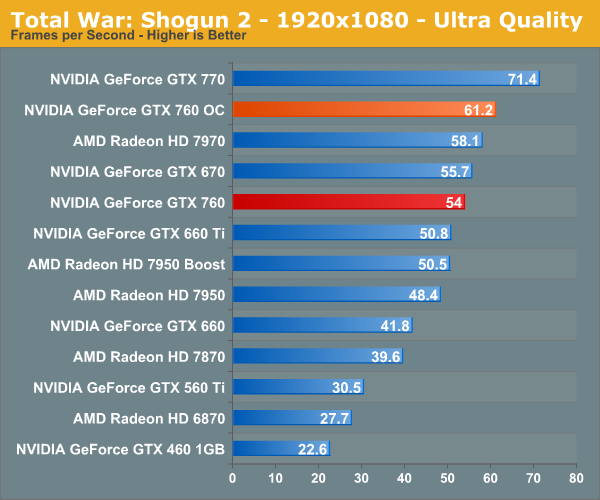
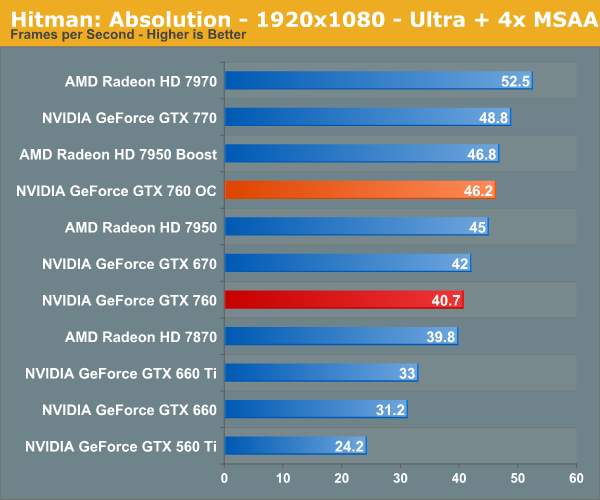
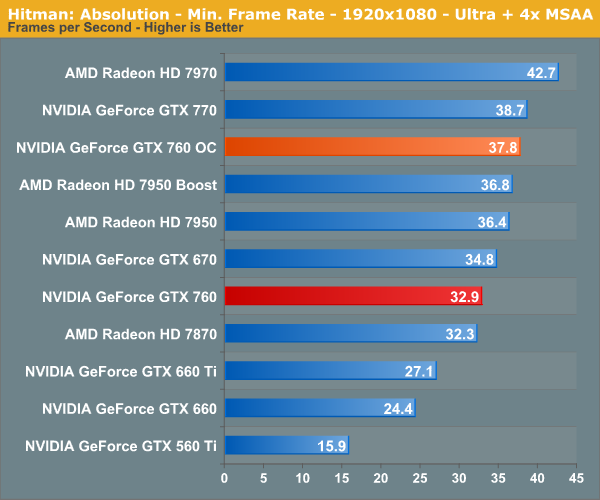
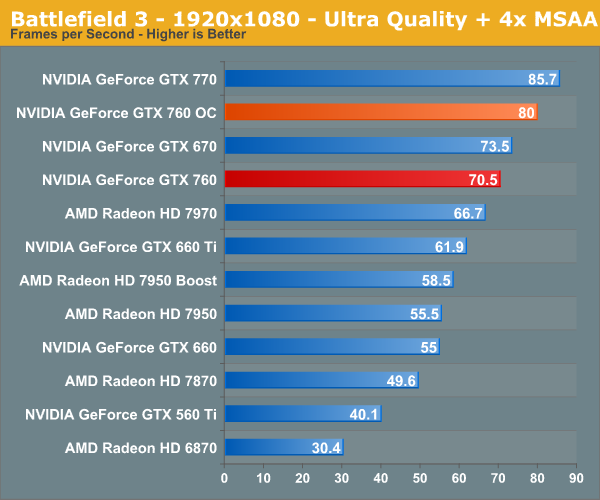
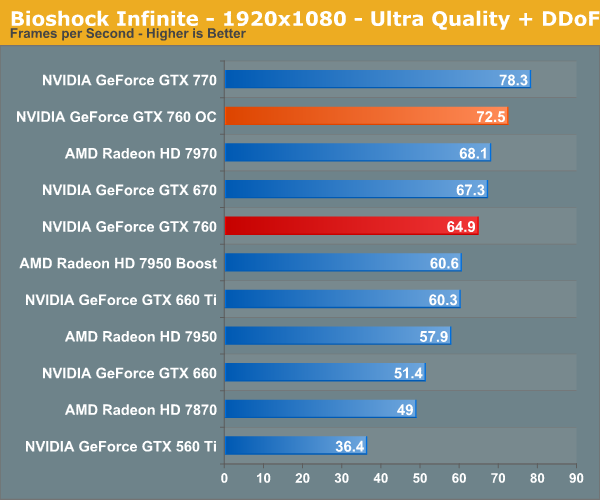
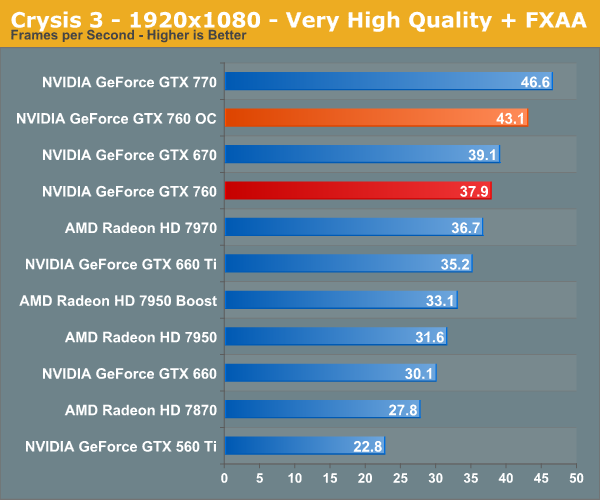
Given GTX 760’s base shader/texture performance deficit due to only having 6 SMXes, overclocking proves to be very effective on our final results. The performance gains in all 5 of our games were on the order of 12% to 14%, just a bit less than the core overclock itself. With the wide gap between the GTX 770 and GTX 760 in terms of specs this generally isn’t enough to completely catch up to NVIDIA’s top-tier GK104 card, but it can erase a large portion of the gap.
The end result of this overclock won’t dramatically change the GTX 760’s performance profile, but it should help to push it over 60fps in those situations where performance at 1080p at ultra quality settings was marginal. Or from a fixed performance standpoint, we’re approaching Radeon HD 7970 performance with this overclock.
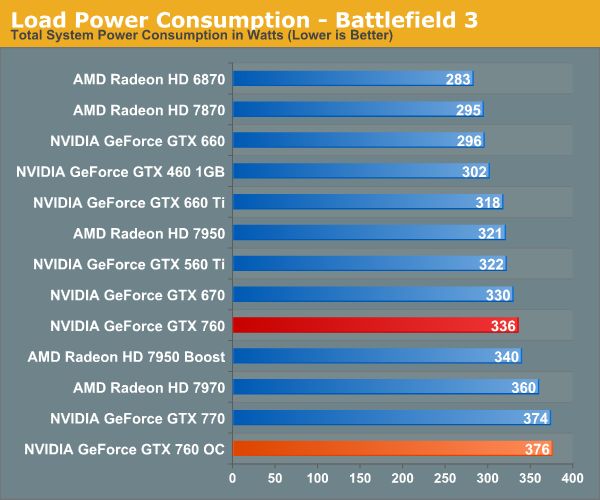
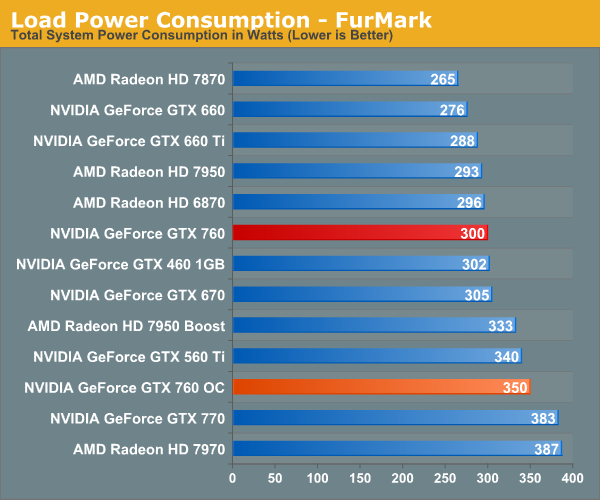
Moving on to power consumption, increasing our TDP has the expected hit. GTX 760 of course has a larger adjustment window than GTX 770, so the increase in power consumption ends up being noticeably larger. Overclocking in this manner pushes the GTX 760 off of the power/performance efficiency curve to some degree, so the GTX 760 loses its edge in that respect.
The end result is that power consumption at the wall jumps by 40W under BF3, and 50W under FurMark. This is tied with and better than the stock GTX 770 respectively, though as we’ve already seen it doesn’t match the GTX 770’s rendering performance. Furthermore as we’ll see, cooling is going to play a big factor here, with the reference GTX 760 cooler not always being the best choice for overclocking.
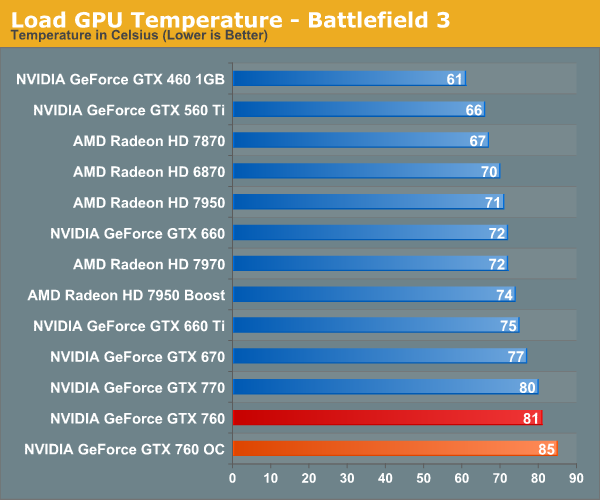
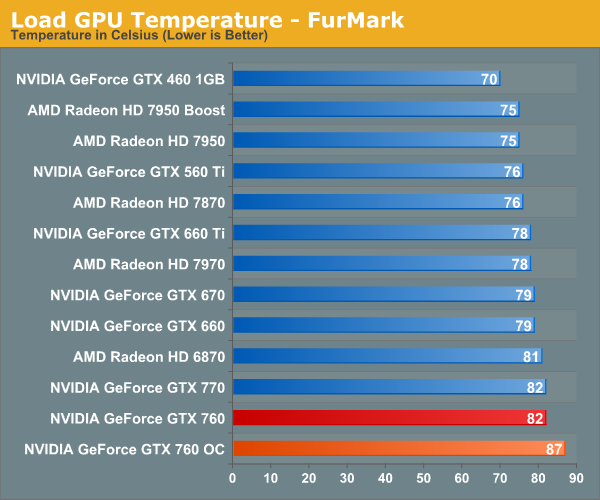
With the temperature limit raised to 95C, the reference GTX 760 cooler reaches equilibrium at 85C under BF3 and 87C under FurMark. These temperatures are still easily within spec for GK104, but they’re definitely starting to crawl up here. Meanwhile, though it’s not directly measurable the impact of leakage is certainly making itself felt here. If we had cooler temperatures power consumption would at least be marginally lower.
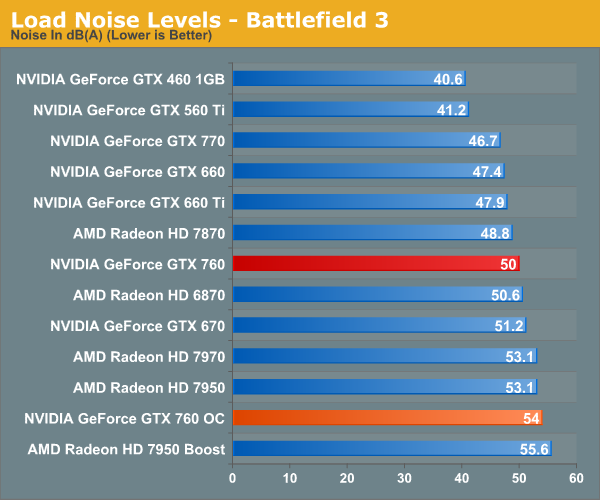
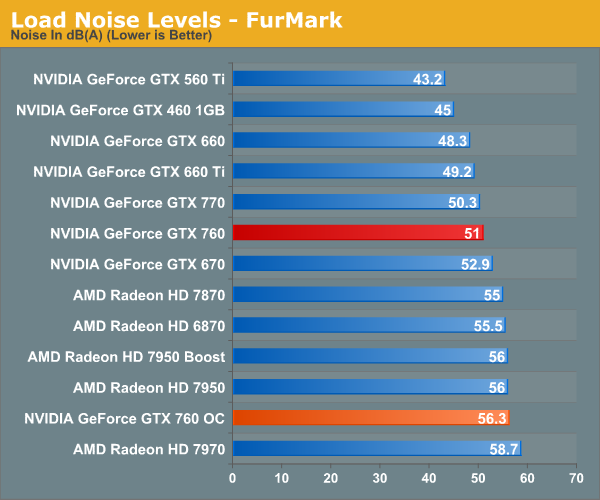
Finally we noise we can see that those new equilibriums also come at new, much higher noise levels. The reference cooler can keep up with the higher heat load created by overclocking, but it’s having to work hard to do so. These noise levels aren’t terrible – in fact they’re about even with the reference 7950 – but they do represent a real cost in terms of noise. Consequently, unlike NVIDIA’s Titan cooler that comes with the reference Titan, GTX 780, and GTX 770, when it comes to GTX 760 there’s very clearly room for improvement with custom coolers.










110 Comments
View All Comments
Nfarce - Tuesday, June 25, 2013 - link
Last year I was debating going 570 SLI and buying a second one, or selling it and going for a single 680. I went with the latter and am glad. I spent a lot of research on the decision, and 570 SLI is slightly lower than a single 680, within 90-95% depending on game. So if the 770 beats the 680 by a solid 5-10% (again, depending on games), it's going to really beat 570 SLI.Kutark - Wednesday, June 26, 2013 - link
Yeah. Im thinking i might stick with a single card. Maybe i should hold off and wait for the 760 Ti that will inevitably come. Really the GTX570 is a great card, its just getting a little long in the tooth, and frankly im kind of spoiled, I always want to make sure any game i can play runs at max settings as far as shadows/textures, etc. I'm apparently the only person on the planet who hates AA (makes things fuzzy), so i typically play most games at 1920x1080 with all settings maxed, 0xAA and 8xAnisotropic. The 570 is doing fine in that respect on everything i play now, i'm just worried about some of the upcoming games like BF4, Witcher 3, etc.I usually prefer to stay with single cards, i've just seen way too many situations where SLI didnt work (i.e. game didnt support it), produced poor results, etc. Not to mention the heat, and power consumption issues.
Regardless, thanks guys for your responses, really helped me clarify the issue.
Off Topic, im currently running an i7-2600k @ 4.1ghz stable, do you think im fine as far as CPU goes for these future games? Haswell doesn't seem to be a huge jump over Gen3 i7.
mapesdhs - Wednesday, June 26, 2013 - link
Kutark writes:
> Yeah. Im thinking i might stick with a single card. ...
Nfarce is spot on about 570 SLI, though 580 SLI can definitely beat a 680
(1.5GB 580s are quite cheap on eBay these days, eg. I've seen them go for
as little as 190 UKP total for two). Assuming you're familiar with the
difference between a 570 and 580 performance-wise, then with respect to
Firestrike Extreme, see the lower graph on this page:
http://www.legitreviews.com/article/2201/9/
and compare to the following 580 SLI results I obtained (check the
Graphics scores; the overall scores are skewed against me a bit as my
system is just a quad-core, though in this case I end up with better
overall scores anyway vs. a 680, even with the 580s @ stock):
Stock: http://www.3dmark.com/fs/588100
Oc'd: http://www.3dmark.com/fs/518352
For reference, here's just one 580 at stock, showing that it's Graphics
score matches the article's 580 quite nicely:
http://www.3dmark.com/fs/588046
Also, my oc'd 580 SLI Graphics score matches a 780. :D (4506 vs. 4483)
However, as many would rightly point out, the 780 has a huge VRAM advantage
which is ideal for games like heavily modded Skyrim (though of course there
are 3GB 580s, but they tend to cost more - mine was 170 UKP total whereas
1.5GB 580s normally go for around 100 to 125 UKP), and further differences
mean a 780 would likely be quicker in other cases, especially if you wanted
to run a multi-screen setups with AA, etc.
I haven't bothered running normal Firestrike until now, so here are stock
and oc'd runs for comparing to the upper graph on the legit page:
Stock: http://www.3dmark.com/fs/588907
Oc'd: http://www.3dmark.com/fs/588883
At stock, 580 SLI easily beats a 680. Oc'd, the Graphics score is well
ahead of a 780 (infact it's higher than the Titan). This suggests, as one
might expect, that as the visual load becomes more complicated, a single
better card like a 780 will shows its strengths, ie. SLI'd 570/580s are
good at typical HD res, but at resolutions like 2560x1440 a newer card
would be more sensible.
There's also the issue of power consumption if you added a 2nd 570; in
the long term, would the additional electricity cost end up being not that
much less than the cost difference compared to just upgrading to a single
newer card? Hard to answer this as elec prices vary wildly by location.
There's also the extra heat, and as you say the issue of which games run
well in SLI since not all do.
Btw, here's an oddity: changing the SLI rendering mode can have a
dramatic effect on Firestrike Extreme scores, eg. while still at stock
speed, here are my two 580s using Alternate Frame Rendering 1 (AFR1),
compared to the earlier link which uses NVIDIA Recommended (examine the
individual test results):
http://www.3dmark.com/compare/fs/588100/fs/588603
Graphics Test 1 doesn't change, but Graphics Test 2 increases by some
36%, hence the Graphics score shoots up 20% from 3625 to 4363. On the
other hand, the Combined Test drops by about 10%. I notice this test uses
a lot of VRAM, so perhaps AFR1 doesn't handle heavy VRAM loading so well.
I checked by running normal Firestrike with the two different SLI modes,
the result was identical, suggesting that AFR1 may be better if a game is
taxing VRAM resources a lot, ie. it may be worth manually experimenting
with one's games to see if a different SLI mode gives higher performance.
I tested with 3 cards aswell; the variation in results depending on SLI
mode is even more pronounced (not checked with 4 cards yet, need to move
them into the 3930K case). For the sake of completeness, here's the link
(done with rather low 825 core clocks as the M4E mbd used has no spare
slots to permit decent oc'ing with 3 cards):
http://www.3dmark.com/fs/518524
> ... Maybe i should hold
> off and wait for the 760 Ti that will inevitably come. ...
I read a piece yesterday which suggested NVIDIA wasn't going to release
any more cards this year, but who knows, that could easily change. It
would certainly be unusual if they didn't come out with a 760 Ti at some
point, or something equivalent.
> im kind of spoiled, I always want to make sure any game i can play runs
> at max settings as far as shadows/textures, etc. ...
:D:D Me too.
> ... I'm apparently the only
> person on the planet who hates AA (makes things fuzzy), ...
That can certainly happen with some games. Best to experiment with the
various options. Back when I was playing Oblivion on a 22" CRT at
2048x1536, I indeed found it better to leave AA off (because the dot
pitch was so small, no AA at the high res looked quite good). However,
with the games I'm playing now (FC2, Crysis2), turning on AA does look
better, but yes some modes are better than others.
> ... The 570 is doing fine in that respect on everything i play now, i'm
> just worried about some of the upcoming games like BF4, Witcher 3, etc.
If you don't plan on upgrading your display to a higher res, then adding
a 2nd 570 would work quite well performance-wise, but on the other hand...
> situations where SLI didnt work (i.e. game didnt support it), produced
> poor results, etc. Not to mention the heat, and power consumption issues.
... those are all very valid points to consider. Mind you, your CPU is
running at quite a low clock, so extra heat shouldn't affect your CPU config,
unless you have a very simple cooler.
> Off Topic, im currently running an i7-2600k @ 4.1ghz stable, do you think
> im fine as far as CPU
A 2600K will easily run at 4.5 to 4.8 depending on the chip, and many will
run at 5.0+, so you have plenty of scope for boosting your CPU performance
should you feel that necessary. The limitation on how high it can go is more
likely to be determined by your PSU, mbd, RAM, CPU cooler config and of course
just general luck of the draw re the particular 2600K you have.
Ian.
Artas1984 - Sunday, August 16, 2015 - link
You have done your research very wrong.I had GTX570 and GTX670 in the past. The performance gap was a consecutive 33 % in favor of GTX670 in 20 different games. Documented that in the forums.
Meaning GTX680 is 50 % faster than GTX570.
So SLI GTX570, if scaling is from 50 to 100 %, should be always ahead of GTX680.
skgiven - Sunday, August 4, 2013 - link
Comparing against last years reference GTX660Ti (915MHz) has little merit - most (>90%) of 660Ti's are non-reference and boosting to 1200MHz is fairly standard (22% more than 980MHz)! The most recent 660Ti's are even sweeter on the power.Including a recent FOC 660Ti and some lesser cards in SLi (GTX 650 ti Boost, which wins hands down and 460) would have made for a very nice review.
The 760 wins in high bandwidth games, but not low memory dependent games and apps, and not in terms of Performance/Watt.
BTW. I'm not seeing the price comparison, even now the GTX660Ti is still much less expensive.
AlucardX - Tuesday, June 25, 2013 - link
doesn't look like much of an improvement compared to my overclocked 7850 that i bought for $250 over a year ago..Parablooper - Wednesday, June 26, 2013 - link
Wow. On 1080p Battlefield it beats a 7970... $270 price point vs. $400.... I like AMD but they better make a move soon or they're off the market.king-dubs - Wednesday, June 26, 2013 - link
It doesn't. Anandtech is still using 7950/7970/7970GHz results from pre-12.11 drivers.http://tpucdn.com/reviews/NVIDIA/GeForce_GTX_760/i...
Also the 7970 dropped briefly to ~$300 two days ago, and the 7950 (Sapphire Dual-X) is still at $259 after MIR @ Newegg.
king-dubs - Wednesday, June 26, 2013 - link
Guru3D results are consistent with TPU:http://www.guru3d.com/index.php?ct=articles&ac...
Ryan Smith - Wednesday, June 26, 2013 - link
The 7970 results are with Catalyst 13.5 B2 (freshly composed for the GTX 780/770 reviews).The 7950 results are with Catalyst 13.6 B2 (freshly composed for this article)