The 2013 MacBook Air Review (13-inch)
by Anand Lal Shimpi on June 24, 2013 12:01 AM ESTAbsolutely Insane Battery Life
With Haswell ULT, Intel aggressively focused on driving down total platform power consumption. It turns out that although Intel did a wonderful job of driving down CPU power consumption over the years, it did nothing to make the rest of the platform keep up. With Haswell ULT, all of that changed. Intel is being frustratingly cagey with giving up real details on exactly what’s going on with Haswell ULT, but here’s what I’ve been able to piece together.
For starters, Haswell ULT brings the PCH (Platform Controller Hub) on-package. The PCH is responsible for all SATA, USB, PCIe 2.0 and other rest-of-system interfaces. Bringing it on package reduces the amount of power needed to drive traffic between the CPU and PCH, which in turn helps reduce platform power.
The PCH also moves down to 32nm, helping further reduce power consumption. Haswell ULT silicon itself is binned for lower voltage/power operation. The combination of Haswell ULT CPU and PCH are both included in the new 15W TDP (there’s a 28W version as well but not used in the MacBook Air).
Haswell ULT supports lower power sleep states (up to C10) than the standard mobile or desktop parts (C6/C7).
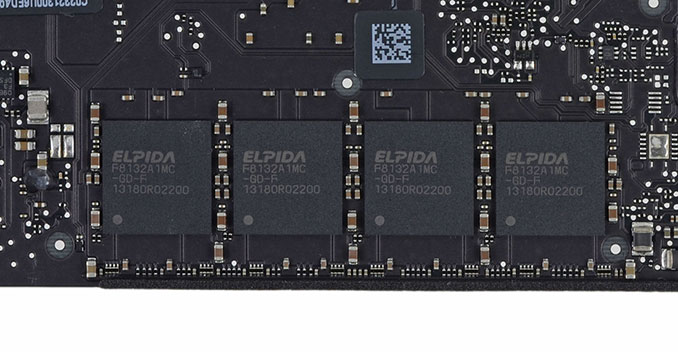
Image Courtesy iFixit
The other big change, and one that Apple is among the first (only?) to take advantage of is Haswell ULT’s support for LPDDR3. Standard DDR3 operates at 1.5V, while low-voltage DDR3L drops that down to 1.35V - the two standards are otherwise identical. LPDDR3 on the other hand drops voltage even further (1.2V) while introducing architectural features to drive power down even lower. LPDDR3‘s power advantage is why it’s frequently used in smartphones vs. DDR3L. The biggest downside is cost. Apple has historically not had an issue with spending a bit extra to get a better overall experience, so it’s not surprising to see the MacBook Air ship with LPDDR3.
Overall bandwidth remains unchanged despite the move to very low power memory. We’re still dealing with a 128-bit wide memory interface with a 1600MHz datarate. Note the impact this has on DRAM device layout on the PCB itself. Last year's model required 16 DDR3L devices, compared to 4 x 32-bit LPDDR3 devices here. Anyone else smell laptop/tablet convergence coming this way?
Haswell ULT also enables support for Intel’s Power Optimizer framework. I’ve talked about this extensively over the past several months, but it’s effectively a messaging system that allows all devices/controllers within a system to coordinate going into sleep states during periods of idle time. Of all of the platform power optimizations, this is the only one that isn’t currently taken advantage of in OS X. You’ll have to wait for OS X Mavericks to realize these gains.
Apple also boosted overall battery capacity on the MacBook Airs by roughly 8%. The increase in battery capacity had no impact on weight. Although it’s not immediately apparent, I would assume that Apple’s new SSDs also support DevSleep (DEVSLP) and Runtime D3.
The result of all of this is a downright tremendous improvement in battery life. OS X already did very well in the idle power department. Haswell’s FIVR (Fully Integrated Voltage Regulator) can more quickly/aggressively enter and exit low power states. The combination of which is really the perfect storm for increasing battery life.
On the 13-inch MBA, Apple claims up to 12 hours of usage on a single charge.
Apple even revised its own testing in order to make its quoted battery life numbers more realistic. Previously it ran all of its own battery life tests at 50% brightness, but starting with the MacBook Air Apple’s quoted battery life numbers are at 75% brightness. Our tests by comparison are at 81.5% (200 nits on the MBA). Apple’s changes to its battery testing methodology actually tend to unintentionally mirror ours. Our first Mac battery life tests ran at roughly 50% brightness (100 nits).
So how did the MacBook Air fare in our testing? To find out I turned to our updated 2012 battery life test suite, first introduced with the 15-inch rMBP review.
The light and medium suites are inherently related - they use the same workload and simply vary the aggressiveness of that workload. The light test hits four different websites every minute, pausing for nearly the entire time to simulate reading time. Flash is enabled and present on three of the sites. The long pause time between page loads is what really makes this a light test. Web browsing may be the medium for the test but if all you’re doing is typing, watching Twitter update and maybe lazily doing some other content consumption this is a good representation of the battery life you’ll see. It’s a great way of estimating battery life if you’re going to be using your notebook as a glorified typewriter (likely a conservative estimate for that usage model).
The medium test hits the same webpages (Flash and all) but far more aggressively. Here there’s less than 10 seconds of reading time before going onto the next page. It sounds like a small change but the impact on battery life is tremendous.
Both the light and medium tests are run in their default state with processor graphics enabled, as well as with the discrete GPU forced on. I run with the dGPU on as well because it’s far too often that a single application open in the background will fire up the dGPU and contribute to draining your battery. The goal here is to deliver useful numbers after all.
The final test is very similar to our old heavy multitasking battery life tests, but with some updates. Here I’m downloading large files at a constant 1MB/s from a dedicated server, while playing back a looped 1080p H.264 movie (the Skyfall trailer) all while running the medium battery life test. The end result is a workload that gives you a good idea of what a heavy multitasking usage model will do in terms of battery life. I’ve found that OS X tends to fire up the dGPU anyway while running this workload so I saw no reason to run a separate set of numbers for processor and discrete graphics.
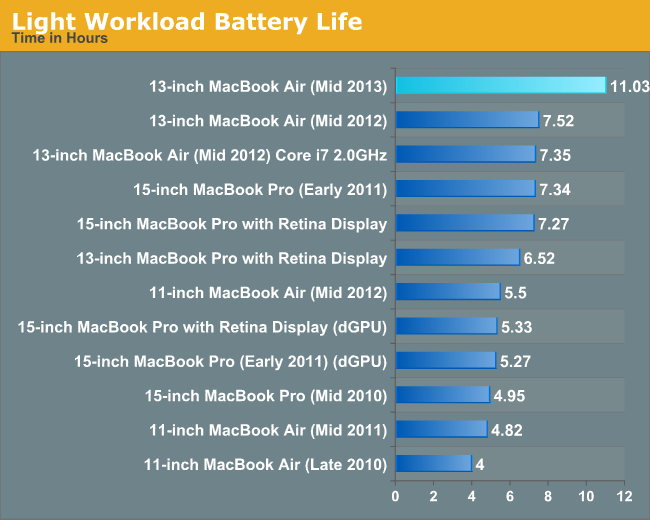
This is just ridiculous. Apple claims 12 hours, we tend to test a little more strenuous than Apple does and ended up with just over 11 hours of battery life on a single charge. These highly idle cases end up dominated by display power, which is why we actually see the smallest improvement in battery life over the previous generation here (~35%, normalized for battery capacity). If you drop brightness down to something more reasonable (~100 nits) you’ll get some truly insane numbers:
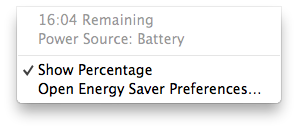
I remember owning a Transmeta Crusoe based Sony Picturebook (C1VN) with an extended battery and being able to break 14 hours of battery life. I had to give up so much performance and usability to get that sort of battery life back then; with the new MacBook Air, I don’t have to.
Now this is really the sort of battery life you can expect when using the 13-inch MBA as a glorified typewriter. What happens if you start using the system a bit more aggressively?
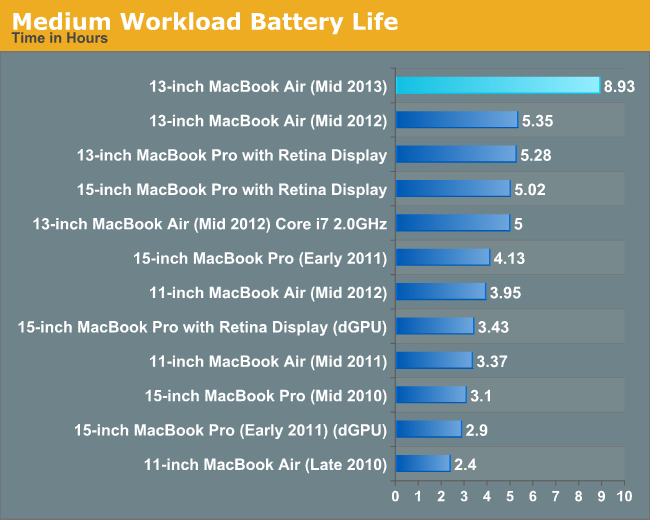
Just under 9 hours on a single charge, an increase of 54.5% when you normalize for battery capacity. What the world would’ve done if Haswell ULT hit prior to the creation of the iPad...
The reason I create/present three different battery life tests is to showcase a range of expected battery life. No one number is going to characterize what you can expect out of the system, but my hope is you’ll get a good idea of range by looking at the numbers here. The heavy test used to provide a good look at worst case scenario, but I’m beginning to wonder if I need something even more stressful:
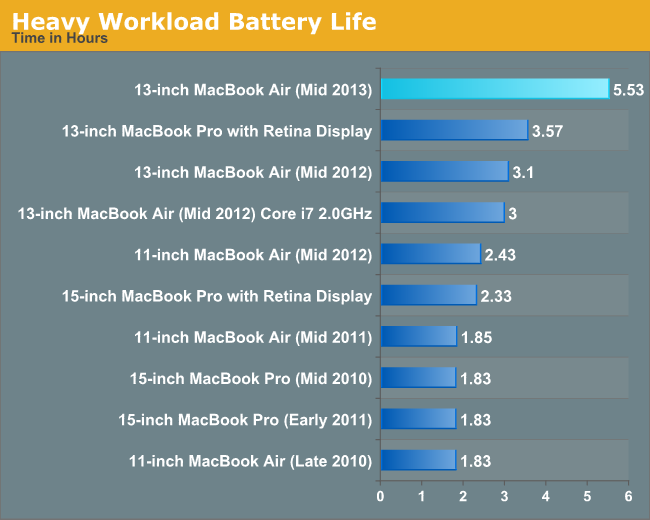
Even normalizing for battery capacity changes, the new 13-inch MacBook Air increases battery life by 65% over the previous model.
Under really heavy use (think tons of video/photo editing work) you can go even lower than what our heavy workload numbers show. In my experience I found that around 7 hours of battery life on a single charge is reasonable for most of my workloads, but when doing a lot of work (tons of Flash tabs open, compiling a project in the background and heavy multitasking) I could kill the 13-inch MBA in under 4 hours.
The benefit of the new MBA is really in its ability to extend its battery life when needed. Close Safari windows, turn down the brightness, and you’ve got a machine that can last for a very long time without needing a wall outlet. There's a good reason that OS X Mavericks focuses so much on putting background tasks/apps to sleep, maximizing idle time is really the key to getting this insane amount of battery life.


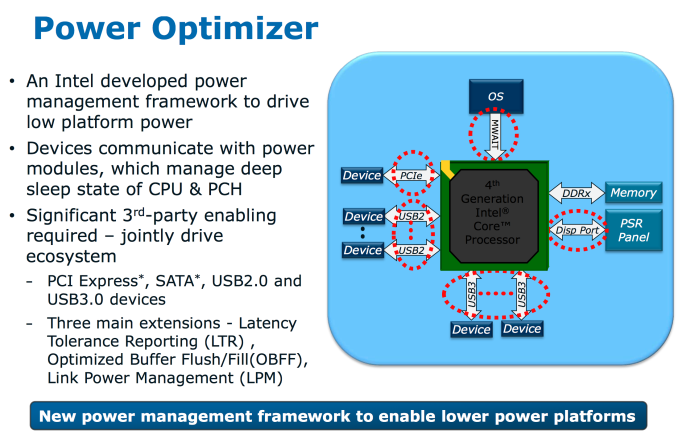








233 Comments
View All Comments
JDG1980 - Monday, June 24, 2013 - link
I think we should have seen noise and thermal measurements, especially since this is Haswell. Will you be able to sit it on your lap without burning yourself? The desktop Haswell chips get nearly hot enough to boil water. I don't believe Intel's official TDP ratings for Haswell; the 4770K allegedly dissipated only 84 watts, but generated more heat than a 130W Sandy Bridge-E.Assuming you plan to use OSX (I can't stand it myself), the low resolution is a real killer. Windows is the only OS that has good font rendering at low DPI (via ClearType). On OSX everything is a blurry mess, and on Linux it's even worse. (Rendering at low DPI is much harder since they have to use a bunch of hacks like hinting and sub-pixel antialiasing to get the font to fit the pixel grid and look reasonably clear.)
It's disappointing to see Apple using Elpida RAM; it's far worse than Hynix or Samsung. And end users shouldn't expect to get the Samsung panel reviewed here; they will almost certainly end up with an inferior LG panel unless they return the system and complain. That's what happened with the rMBP last generation. The sales tactics came close to bait and switch, IMO: send out a good product to reviewers, then after a few months of sales, switch to inferior parts for future production without any indication on the packaging or labeling.
FwFred - Monday, June 24, 2013 - link
Temperature != heat. Also, there is no IHS on a mobile part, so the CPU die may directly be mounted against the cooling solution.mavere - Monday, June 24, 2013 - link
No IHS means no TIM issues means TDP has an extremely, extremely strong correlation to heat and noise, especially as teardowns show similar internal construction. Like the review said, TDP is respectably lowered in Haswell.>>> "It's disappointing to see Apple using Elpida RAM; it's far worse than Hynix or Samsung."
By what metric? Are you claiming that the RAM won't reach their rated speeds? Or are you claiming there's a pending RAM death situation here?
I would love citations in any case.
star-affinity - Monday, June 24, 2013 - link
Don't agree on OS X. It's great overall, once you get used to it. A good start is to not expect everything to behave like in Windows. Also don't agree on the font rendering. If you think it looks better in Windows I'm guessing you're not really into graphic design?tipoo - Thursday, November 6, 2014 - link
I think it does look better, I'm not a graphic designer. However I know OSX may have fonts that are more true to what they were designed as, Cleartype dramatically improves edges on low res displays and makes them bearable. Each pixel effectively becomes three pixels of resolution, so edges are much much smoother. OSX may have "truer" fonts, but chunky looking.A5 - Monday, June 24, 2013 - link
That 130W SB-E die is significantly larger than the 84W Haswell die. Once you add in the fact that more of that TDP is actually being used due to the on-package VRMs, it is pretty obvious why a Haswell would be hotter at the same loads.Paapaa125 - Monday, June 24, 2013 - link
I just used MBA 2011 11" model and the resolution is just fine. At normal viewing distances (30-40cm) the text look clear - no pixels. 135ppi at 40cm means one pixel covers 1,5 arcminutes. That is actually very small unit and quite close to eye resolving power. Definitely you can see the pixels when viewing closer but for normal distances the resolution is 100% sufficient for getting the job done.helloworldv2 - Monday, June 24, 2013 - link
I've been running some terminal stuff for multiple hours with the new i7 model (8GB RAM) utilizing 100% of both cores (4 cores with hyperthreading) and at no point the laptop got uncomfortable to hold on lap (bare skin)..akdj - Wednesday, June 26, 2013 - link
A) Thermal measurements. BS. You don't think the reviewer would've brought to our attention the fact he burned his lap while watching a movie? It's drawing less power at lower clock speeds...there isn't an expectation that the 'heat' on the outside would be anymore significant than the 11/12 core i models. Noise was commented on. In comparison to last year's model, it was quieter while rendering I believe. As well...he mentioned several times throughout the article his anticipation testing the i7 model when he's done flying around the world....yet still submitting a tremendous 'initial' over view or the new Airs. Believe Intel or not....these are 15watt chips. Not 85. Not 130. They're not gonna hurt ya bud.B) OSx. Now your comments are becoming a bit more clear. I use Windows 7/8 and OSx daily. Your comments on text are clearly based on 'what you've heard' and nothing to do with reality. In fact, my friend...'Tis Windows that has awful 'scaling' implementation when it comes to hiDPI displays....including any non native Windows software on the Surface pro. Very troublesome and hopefully will be addressed in 8.1. You're comments on a 'blurry mess' are nothing but BS. @ over 135 dpi on the standard 11" Airs, the resolution in relation to the size of the monitor are just fine! 1080p on that sized display without the same pixel doubling tricks used on the rMBPs would be truly unreadable for most folks over 12 years old! Seriously! I'm an Air and rMBP owner....as well as a PC high resolution display owner. While windows does have some benefits to 'ClearType'....OSx has NO issues with text display. While I'd like to so them step up to IPS, their TN panels, out of the box...have lead the industry for years. Objectively and subjectively. There is NO argument. Windows...on the other hand....they've got a way to go. ClearType isn't the answer. They'll need to implement the same trickery as OSx for text display on HiDPI monitors. No one can see, much less make use of a 2880x1800 display in native Rez. That's the cool thing OSx has managed to pull off....while pixel doubling for text...pics, video, and other creative work can be displayed @ it's native resolution while 'inside' an app using the pixel doubling for its interface. EG; photoshop, FCP....where you CAN have the entire 1080p, every pixel represented inside your canvas while the UI remains usable and crystal clear
Elpida RAM. You are awar that Apple has achieved near 100% efficiency now with their 'soldiered in' RAM. Something NO other user replaceable RAM system can compete with. There are no issues with Elpida...other than the fact you've not heard about them.
LG vs Samsung...very, very arguable. I ended up with an LG in one of our two rMBPs. In four months, image retention set in and Apple immediately replaced it. No questions asked. That said, LG is one of the Biggest and Best panel manufacturers in the world. LG panels in comparison to Samsung have shown better contrast, white and black point....and higher brightness. My Samsung is warmer, but calibrated I've got it pretty close to 6500°. LG is absolutely NOT 'inferior'. They changed out their original panel in the rMBP with an updated version. This is new technology, after all....there are going to be hiccups.
Your 'bait n switch' conspiracy theory is just that. As a small business owner....and as fa from a 'tech reviewer' as one could be....each of my rigs has performed in parity with reviewed models from sites like Anand. No different.
You're full of a WHOLE LOTTA hot air....and obviously have some sort of vendetta against Apple and OSx. Not sure why, maybe your mom said 'Absolutely Not!' When you asked if she would buy you one. Who knows...but quit with the drivel
gxtoast - Monday, June 24, 2013 - link
Fantastic article! However, I just wanted to hit something on the head that seems to be a common misperception:"...In living situations where you can’t just run a bunch of Cat6 everywhere, but still want high speed networking, 802.11ac could be a real alternative."
It seems that most people think that installing Cat6 will give them better 1Gbps Ethernet performance. It won't. Cat6 is irrelevant for 1Gbps. Cat6 is a 10Gbps standard. Cat5e is the 1Gbps standard.
Cheers :)