Synology DS1812+ 8-bay SMB / SOHO NAS Review
by Ganesh T S on June 13, 2013 4:00 PM EST- Posted in
- NAS
- Storage
- Synology
- Enterprise
Encryption Support Evaluation
Consumers looking for encryption capabilities can opt to encrypt a iSCSI share with TrueCrypt or some in-built encryption mechanism in the client OS. However, if requirements dictate that the data must be shared across multiple users / computers, relying on encryption in the NAS is the best way to move forward. Most NAS vendors use the industry-standard 256-bit AES encryption algorithm. One approach is to encrypt only a particular shared folder while the other approach is to encrypt the full volume. Some NAS vendors have support for both approaches in their firmware, but Synology only opts for the former. Details of Synology's encryption key management mechanism and other caveats are available here.
On the hardware side, encryption support can be in the form of specialized hardware blocks in the SoC (common in ARM / PowerPC based NAS units). In x86-based systems, encryption support is dependent on whether the AES-NI instruction is available on the host CPU (not considering units based on the Intel Berryville platform). Unfortunately, the Atom D2700 used in the Synology DS1812+ doesn't support AES-NI. Encryption is done in software and we can expect the impact to be pretty brutal.
We enabled encryption on a CIFS share and repeated our Intel NASPT / robocopy benchmarks on it. The results are presented in the graph below (with the unencrypted volume numbers for comparison purposes).
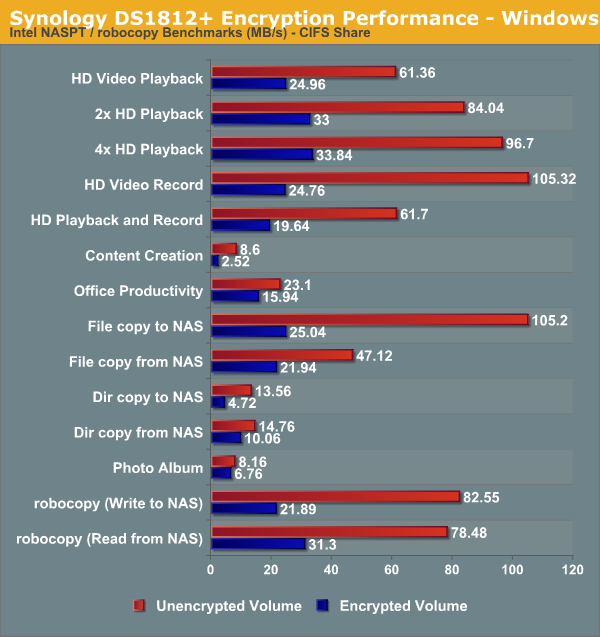
As expeced, enabling encryption carries a major performance hit. Depending on the type of workload, the penalty varies between 17% and 76%. Berryville-based platforms (with a hardware encryption engine) should improve this aspect, but NAS units based on that are restricted to a maximum of four bays. Unless we get a platform refresh for this market segment (or NAS vendors opt to go in for a AES-NI enabled Core-series part), it looks like performance with encryption enabled will leave consumers unsatisfied.










93 Comments
View All Comments
cjs150 - Friday, June 14, 2013 - link
Happy with raid 5 on a 4 bay NAS but I still watch carefully.The problem is simple. I, like most people, if buying an 8 bay NAS would buy all the disks at the same time so there is a high chance the disks are all from the same manufacture batch. So if one disk in a batch fails there is a higher chance of another failing soon after - I know because it has happened to me.
So for 8 disk NAS Raid 6 is a key feature.
That still gives me a 24TB array. Say 16-18 Gb per lossless blu-ray rip leaves room for 1200 blu rays movies (or 4000 if you are happy with some compression) and about 2000 episodes of TV epsiodes at standard definition (no compression) and maybe 3000 CDs.
That should be enough!
SirGCal - Friday, June 14, 2013 - link
My point exactly!JeffFlanagan - Friday, June 14, 2013 - link
Don't get all your drives from one source or vendor. Buy an assortment of drives for your array, and you'll be much less likely to have 2 drives fail at once.brennok - Friday, June 14, 2013 - link
I guess I am not like most people. I used SHR2 so I could fill it with various disks as I upgraded. I only started with four 1TB Reds.SirGCal - Friday, June 14, 2013 - link
But that's never enough, building my 2nd 24TB rig now actually.. :-/ But I refuse to compress my BRs. I do strip out everything but the movies, but I also do NOT pirate them. I buy them and put them on my server. No one gets them either. Being in a wheelchair, it's one of my few hobbies though so I have a LOT of movies...cjs150 - Monday, June 17, 2013 - link
Apart from the wheelchair part I do exactly as SirGCal. Using a standard Blu-ray rip (at high quality rather than original) a 2 hour movie comes in at about 15Gb file. Some are a bit larger (17Gb), some a bit smaller (13.5Gb is the smallest).That chews up a 6TB rig very quickly - particular as 6TB hard disk space is not 6TB because HD manufacturers do not quote HD space in binary but decimal units (the difference is about 7% per TB)..
I look forward to when HD come in 10TB sizes! That would be enough on my 4 bay QNAP 419+ which I consider to be an ideal consumer box - plug it in and it works
Babar Javied - Friday, June 14, 2013 - link
Can someone explain to me why this would be better than making your own NAS (with FreeNAS or something similar)? Correct me if I'm wrong but you should be able to put together a nice PC for NAS purposes for under $400 without a RAID card.... $800 (give or take) with a raid card that should be better then this no?Peroxyde - Friday, June 14, 2013 - link
Exactly! You'd even be agreeably surprise that ZFS is better than a RAID card. Additionnaly your own build server will have much more RAM. I was about to buy a QNAP 4 bays. But after spending sometimes to read more about NAS4Free, I realize that a "roll you own" NAS server beats the prebuilts on all performance factors: better case, silence, better CPU, RAM, etc. etc. There is a big inconvenience though, you need to learn NAS4Free (or FreeNAS. the commercial implementation).Case in point: my NAS server costs me less than $400 (I have the luxury to wait for quality parts to go one sale): Fractal Design R4, Corsair VX 550, 8GB G-SKill Snipper DDR 1600. Just waiting for a good mobo + AMD low power CPU and I am ready.
brennok - Friday, June 14, 2013 - link
Not necessarily better or worse. I was looking to replace my WHS and I didn't feel like doing another build. I wanted something compact, quiet, and efficient since it stays on 24/7. The Synology came highly recommended and I didn't feel like doing test builds to figure out which OS I wanted to use.SirGCal - Friday, June 14, 2013 - link
See my reply above to a few posts. I just put it up a few minutes ago... It IS better.. And quite a bit cheaper. The Synology stuff really is NOT very good for the savvy. In-fact, ESPECIALLY with this many drives, your data is at too much risk... I tried to explain it in detail. Sorry for the rather long windedness of the post but I try to be detailed.