ASUS Zenbook Infinity: Hands On with the Most Beautiful Notebook at Computex
by Anand Lal Shimpi on June 6, 2013 6:58 AM EST- Posted in
- Notebooks
- Asus
- Haswell
- Laptops
- Trade Shows
- Computex 2013

I think I just saw the most beautiful notebook at Computex this year. Although it went unannounced in ASUS' Computex 2013 press conference, the Zenbook Infinity garnered a lot of attention from behind its glass case. I managed to come across a fully functional system, equipped with 13.3-inch 2560 x 1440 capacitive touch IPS panel. The back of the display panel is actually covered with Gorilla Glass 3:
The Zenbook Infinity maintains ASUS' radial brushed finish, but thanks to the piece of Gorilla Glass 3 the feel is substantially improved. The combination of the metal and the glass cover results in an almost jewelry-like finish, which looks amazing in person. Photos really don't do this thing justice at all. I sincerely hope this marriage of Zenbook design and a glass finish is part of a new design direction for ASUS. If we had a best of show award, I'd totally give it to ASUS for the Zenbook Infinity.
Although it looked black at the press event, in person the Infinity actually has a blue finish to it. The keyboard and trackpad both felt great, as did the build quality of the prototype machine. The ASUS logo on the back uses the display's backlight for illumination.
The ultra high resolution panel would normally be a mixed blessing on a Windows notebook thanks to horrible DPI scaling in Windows 8 desktop mode, but I'm actually wondering if that's a problem Microsoft will address with Windows 8.1 later this year. Given the way the PC ecosystem works, I can't imagine notebook vendors and Intel putting this much effort into driving high DPI displays without proper support from Microsoft. We'll find out for certain shortly here, but I'm getting a good feeling that the solution to this problem may be close.
Internally, the Zenbook Infinity is also pretty cool. Unlike all other Haswell Ultrabooks we've seen, the ZBI is home to a 28W Haswell ULT: the Core i7-4558U. The dual-core part features Intel's Iris 5100 graphics (GT3 without Crystalwell) as well as a higher base CPU clock frequency. The result should be a very interesting combination of power efficiency and GPU performance on tap. ASUS seems to always pick the right parts to integrate into its mobile devices, and the i7-4558U is definitely an interesting one.
There's no word on when we can expect to see the Zenbook Infinity, but I'm getting the impression that many Haswell Ultrabooks are slated to arrive closer to the launch of Windows 8.1. Between the Zenbook Infinity and some of the other Haswell ULT designs I've played with at the show, I'm very excited about the state of Ultrabooks in the second half of the year.




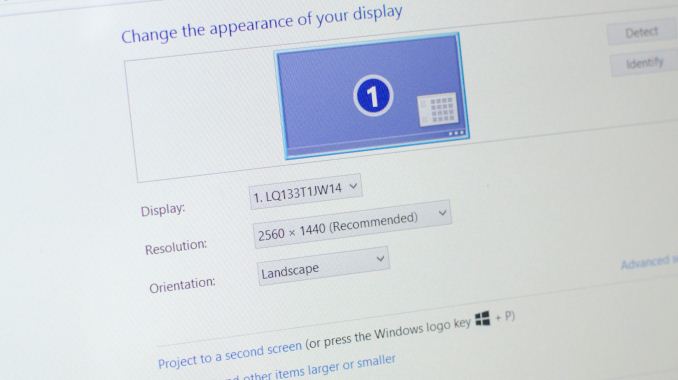














103 Comments
View All Comments
n13L5 - Wednesday, June 26, 2013 - link
I'm glad its a plain old laptop.I don't care for the drawbacks that come with all those convertible frankentops, like extra weight, less battery life, glossy displays that are useless outdoors, bad display ergonomics in laptop mode cause you can't adjust the display angle (Sony Duo 13, Samsung Ativ book 9 etc) and bad tablet ergonomics from heavy weight.
If an artist / painter buys a 13" hybrid to use with a stylus like a giant Wacom tablet, because 10.1" display size is kinda small for that line of work, I can understand.
But normally, I need a touchscreen like a fish needs a bicycle when I want to get actual work done. I'd rather buy a laptop and a separate tablet, where both excel at that one function.
ShieTar - Thursday, June 6, 2013 - link
Any word if ASUS is planning to also update the 15" Zenbook with a 1440p screen?gxtoast - Thursday, June 6, 2013 - link
Yeah, wondering if this design and build will make it into the 15" version with a HQ Crystalwell part. If they can't put an HQ into such a thin and light form-factor will Asus use the design and build to create a chassis that can?User.Name - Thursday, June 6, 2013 - link
Horrible DPI scaling in Windows 8? As long as you are using the 125% or 150% options rather than an arbitrary value, I have found scaling in Windows 8 to be a significant improvement over previous versions.In Windows 8, when an application does not have explicit support for scaling, it is rendered at 100% and scaled as if it were an image, which is the same way that OS X handles scaling.
Previous versions of Windows tried to scale every application, which often left them in a completely unusable state.
JDG1980 - Thursday, June 6, 2013 - link
"In Windows 8, when an application does not have explicit support for scaling, it is rendered at 100% and scaled as if it were an image, which is the same way that OS X handles scaling."I think this has been the default behavior since Vista.
User.Name - Thursday, June 6, 2013 - link
It has been a while since I last tested this, but I seem to recall even Windows 7 having trouble scaling some applications, which were scaled up without any problems (as an image) in Windows 8.Zeratul56 - Thursday, June 6, 2013 - link
I am pretty tired of people and especially Anand saying this, I have toyed around with the dpi scaling and it performs okay. It doesn't look that great on my laptop because is only 1080p at 15" which is usable at regular dpi. Perhaps someone with accsess to a higher resolution screen can do some of their own testing but I think to call the DPI scaling in windows 8 horrible is an injustice. It may or may not be up to par OSX but it is not useable. I think they should do a comprehensive article on DPI scaling in windows 8 and OSX so I can understand how its horrible in windows 8 compared to OSX.WeaselITB - Thursday, June 6, 2013 - link
Running a Microsoft Surface Pro here -- no problems with DPI scaling. I have good eyes, so I actually dialed it back to 125% from the default 150%.-Weasel
xaml - Tuesday, June 11, 2013 - link
Thankfully I found the scaling option so I could change it to 100% on the 1080p XPS 13 because the taskbar notification area icons, Internet Explorer's top right buttons, which were too big, and thicker top bezels of windows looked off.User.Name - Thursday, June 6, 2013 - link
In many ways I actually prefer how Windows handles it to OS X. In Windows you either have an application rendered at high DPI 1:1 on the display, or rendered at 100% and scaled up.In OS X there is also the possibility of the desktop being rendered at 200% (HiDPI) and then scaled *down* to fit the display so that nothing is rendered 1:1 on the display.