Intel Z87 Motherboard Review with Haswell: Gigabyte, MSI, ASRock and ASUS
by Ian Cutress on June 27, 2013 8:00 AM EST- Posted in
- Motherboards
- Intel
- MSI
- Gigabyte
- ASRock
- Asus
- Haswell
- Z87
- Shark Bay
- Lynx Point
Gigabyte Z87X-UD3H Software
With the launch of the Shark Bay platform, Gigabyte is also upping the game in terms of the software package. The last iteration of their main program, EasyTune6, was looking very dated in comparison to the competition, as well as falling behind in terms of functionality, overclock options and fan controls. With a new dawn comes a new day, and we get a new version of EasyTune to play with.
But first, let us turn attention to the driver and software disk itself. This also gets a redesign, focusing on the new high contrast aesthetics which form the basis of the software:
On the left are the main areas of install – Chipset Drivers, Applications, information, and also a bundling of Google Chrome and Google Toolbar. If we take a look at the chipset driver package above, we see that Gigabyte considers the installation of Norton Internet Security as a fundamental requirement to the smooth running of a PC. As you may imagine, I am not fond of this being an automatic install option – for third party software I would rather it be opt-in rather than opt-out. Note that companies like Norton may have an agreement with companies like Gigabyte – “put our free trials on your software disks and we’ll pay you”, which ultimately may bring the price of the motherboard down. I have no evidence that this is actually the case, though I could imagine it occurring.
The default utilities install applies only to the Gigabyte products, such as EasyTune, @BIOS, EZ Setup, USB Blocker and On/Off Charge. By switching through the menus, other software such as Intel’s RST, SCT and cFosSpeed (network management software) can be installed individually.
Gigabyte APP Center
The main entry point for the Gigabyte software is through the APP Center, which acts like other software we have seen in the past – a one-stop shop for all the programs at hand. For testing I had an earlier version of the software which had issues installing EasyTune on Windows 7 straight off the CD, but Gigabyte have released updates since which are worth downloading.

Gigabyte Live Update
One feature that is creeping into most of the motherboard ranges is the ability for the software to auto-update, or check the home server for updates to drivers and to the BIOS. Gigabyte’s answer is their version of Live Update, which scans and shows what needs to be installed:
Again, this was another piece of software in which I tested the beta release, and I did come across several issues (which may be updated). Firstly it keeps showing Norton as an option, even when I deselected it from the disk. Next is that the software does not show the size of each download – if I have to update audio drivers at a cost of 175 MB, I would like to know before clicking the download and update button. I did have issues installing the newer version of EasyTune, but Gigabyte has told me this issue should be fixed with the latest edition of Live Update.
Gigabyte EasyTune
The new EasyTune is a much sleeker and optimized display than previous versions of EasyTune. We are still going with the high contrast of blue on black for the UD3H, and when we enter the software the system information showcasing the motherboard in use, BIOS versions, CPU installed, CPU speeds and memory installed.
Overclocking happens in the Smart Quick Boost (SQB) menu, where we are offered four versions of overclock, a default setting, and an advanced mode for manual overclocks.
My main issue with SQB, like with the BIOS, is that if I select one of the preset overclocks, the software does not update with all the settings to which that option entails. The CPU speed and multiplier ratios change, but our voltages stay the same, as shown in this next screen shot while we are under the Light SQB setting:
This is one issue which Gigabyte disagrees with me, such that they want the user to easily pull back to default if required. Personally I would like a large amount of synergy between what is being shown on my screen and what is actually being applied to my system, as well as a link between software and BIOS such that whatever I set in EasyTune is automatically transferred into the BIOS as well.
Next up is the rapid improvement from Gigabyte in terms of fan controls. On the face of it, we get much more option in terms of settings, with Gigabyte offering three fan control modes, and auto-calibrate option, and an advanced setting.
In the screenshot above, we see that the system has correctly polled my CPU fan and able to detect what RPM for what power is applied. We then get a customizable graph with multiple vertices so a user can apply their own fan profile. The only issue is the y-axis – it shows the wrong thing. Instead of Fan RPM (what we should have via software algorithm interpolation), we get Fan Duty Cycle, which means the user has to do the mathematics in their head. As shown by the fan test by the software, selecting between 0 and 20% with ‘Fan Duty Cycle’ does nothing to my RPM, but for whatever reason I still get it as a selectable area in the graph. So close, but only half way there in terms of proper fan controls.
Gigabyte are also including a System Alert section to EasyTune, allowing users to set limits for temperatures and fan speeds such that the software can provide notifications if they go above various values.
The last part of EasyTune is the 3D Power menu, which offers features such as Load Line Calibration and CPU Phase control. Voltages could also have been in this menu as well as the SQB Advanced menu.
Gigabyte @BIOS
The BIOS updating tool from Gigabyte keeps the same name, but gets a facelift for the 2010s. @BIOS will probe various Gigabyte servers around the world for BIOS updates, download them and then install them. We also get options to update from a file, saving to file, and an option to change the POST image on startup.
Gigabyte On/Off Charge 2
There are plenty of users wanting to charge devices via USB, and while the USB specifications allow for high current draw, this is usually kept low for data transfer. For charging, a system can eliminate the data lanes and improve the current draw, as long as the USB port is built (and programmed) to do so. This is where On/Off Charge comes in, detecting compatible devices and giving the option to quick charge.
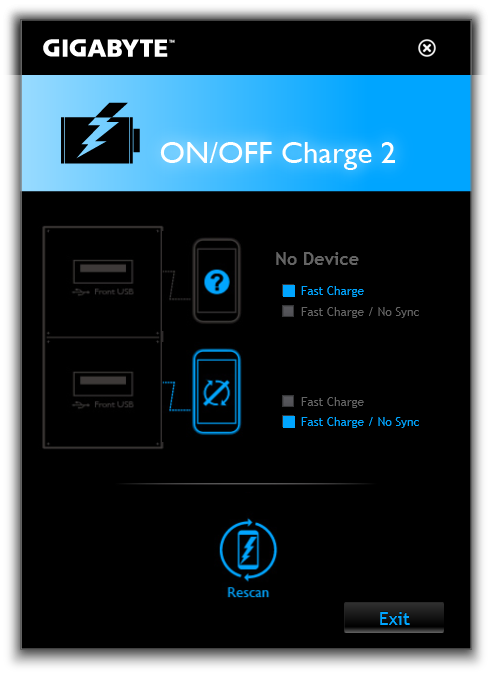
Gigabyte Smart TimeLock
Got things to do, but cannot draw yourself away from the computer? Or what if you want to limit the children from too much computer time? Smart TimeLock is the answer for both of these situations; the admin user can set a maximum amount of allowable time for weekdays and weekends.
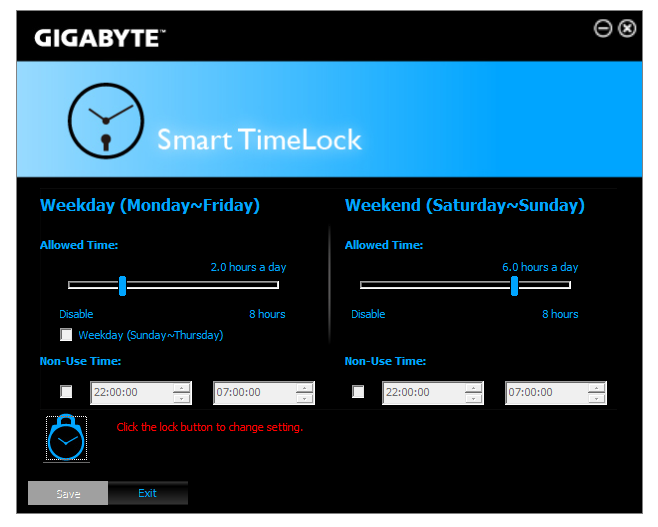


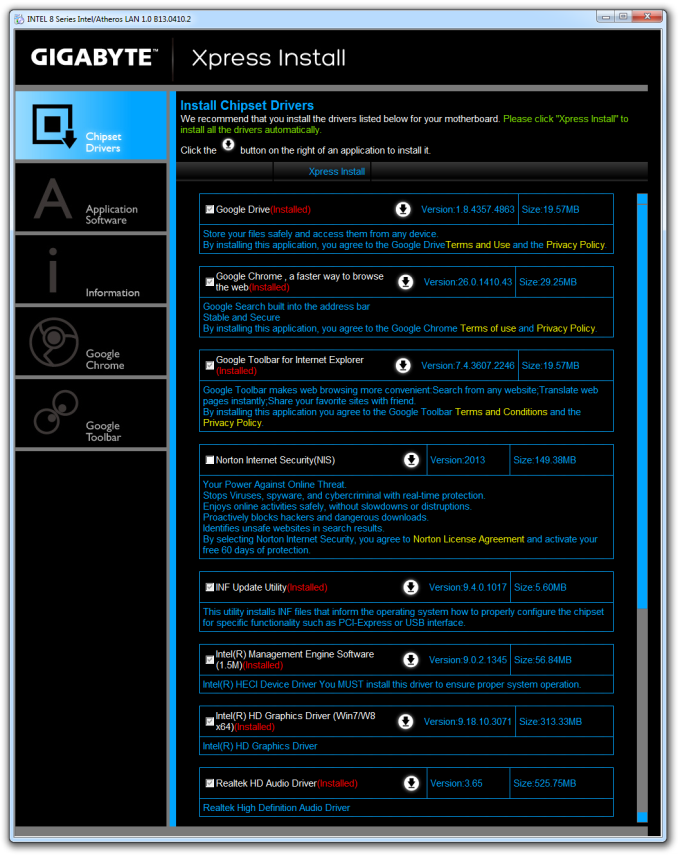
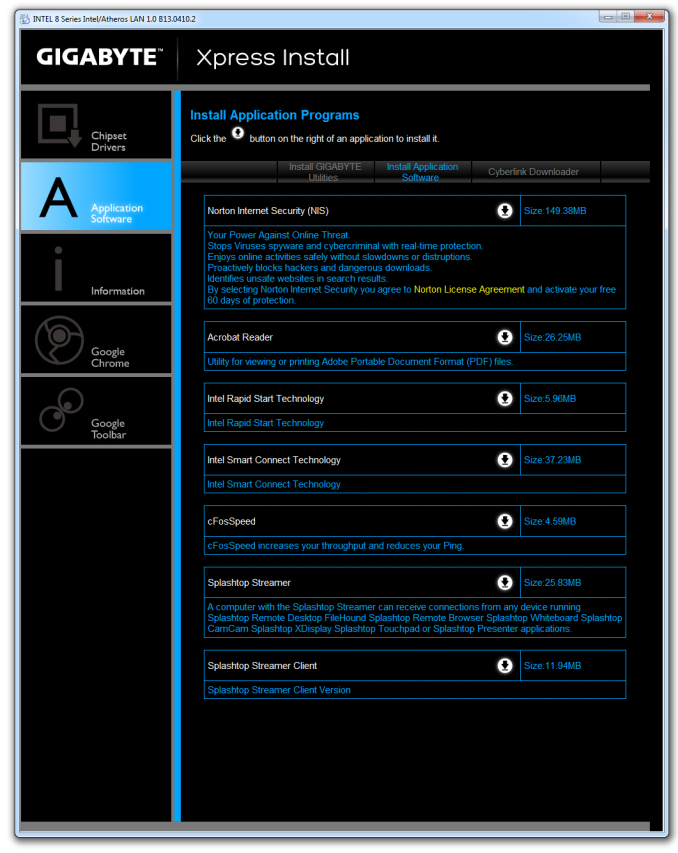
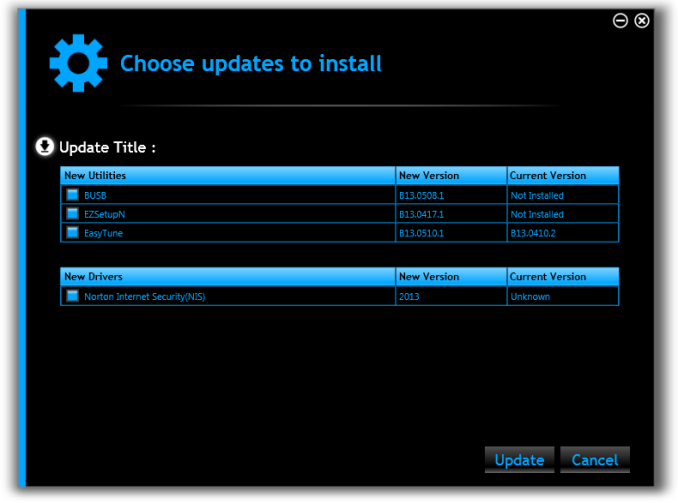
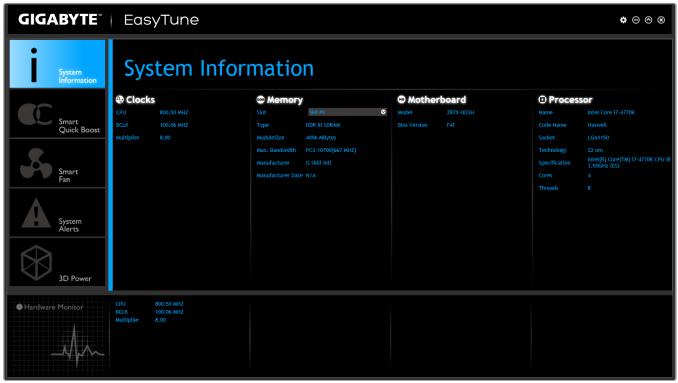
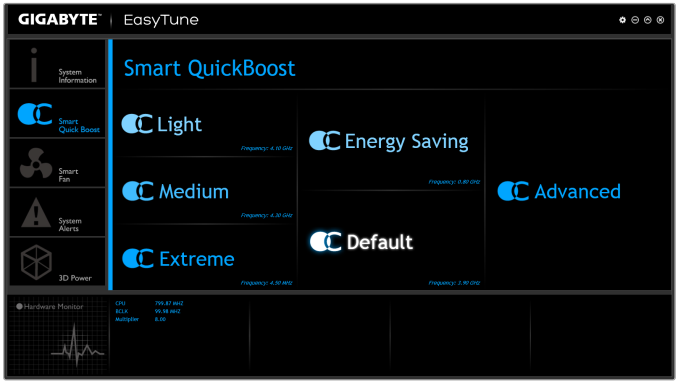
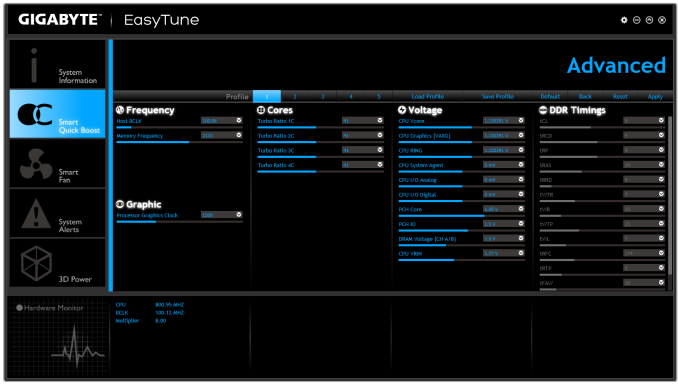
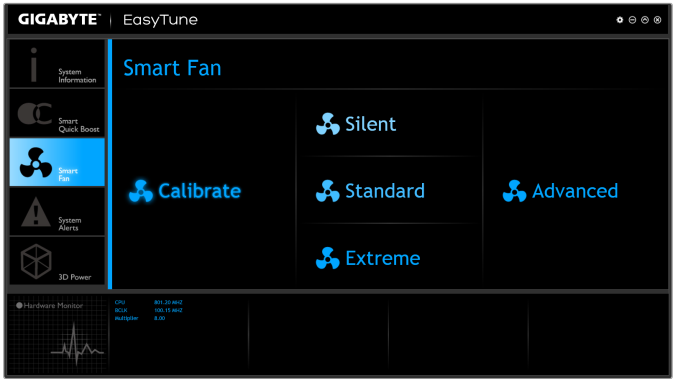
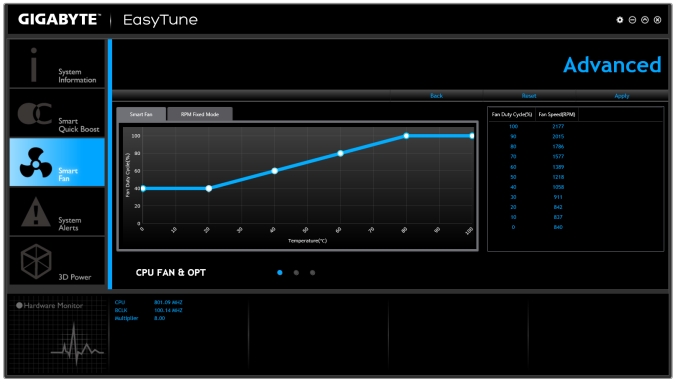

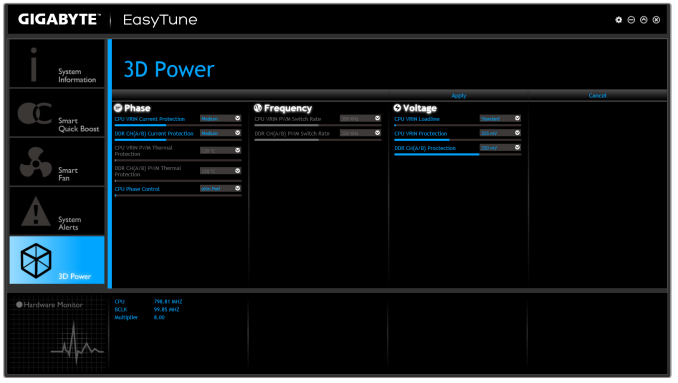
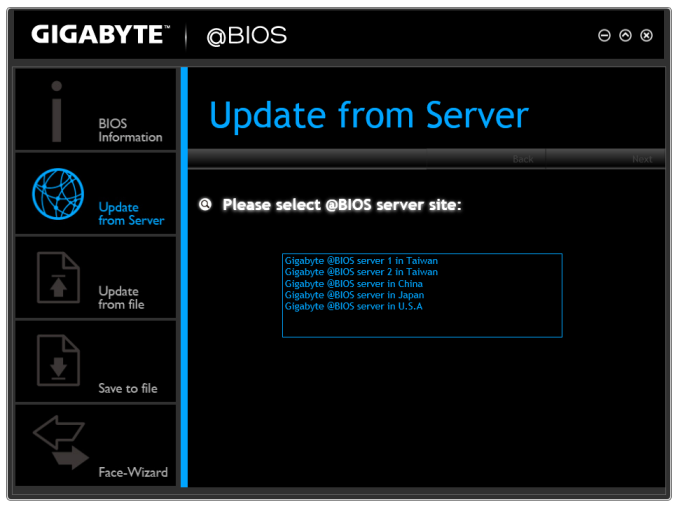














58 Comments
View All Comments
clyman - Tuesday, November 26, 2013 - link
In my personal experience and from ASUS tech support, the safest way to update bios is by first downloading it. This mobo has an excellent update program in bios that only looks at local drives, not online. I found it quite simple at each bios update.silenceisgolden - Thursday, June 27, 2013 - link
Great job Ian, really looking forward to the super high end motherboard review as well! I'm curious though, did you use the VGA port at all in any of these reviews, and also when was the last time you used a VGA port?IanCutress - Thursday, June 27, 2013 - link
My Korean 1440p panels are all via DVI-D. But the VGA comes in use when you have to use a DVI-I to VGA converter for DVI-I cables. Otherwise you need a DVI-D cable.JeBarr - Thursday, June 27, 2013 - link
Great review Ian. I very much appreciate your taking the time to explain the PCIe slot assignment and repeating the less-than-x8-no-good-for-SLI truth that needs to spread far and wide.What I took away from this review when analysing my own usage patterns and component choices is that each of the boards in this review would be better suited to the mATX form factor. There is no point in purchasing these mid-high end boards for multi-GPU, multi-display configs. There are only a handful of full size z87 boards that in my opinion earn their full-size status.
Shadowmaster625 - Thursday, June 27, 2013 - link
If it has fully integrated voltage regulators then why in blazes does it still need $20 worth of components buried beneath $3 heatsinks surrounding the cpu socket? Yeah, that's what I thought....DanNeely - Thursday, June 27, 2013 - link
What FIVR means to Intel isn't quite what you think it means. What's on package is the collection of VRs needed to provide power to all the separate sections of the CPU and to vary them as the chip clocks itself up and down. The motherboard itself still needs to do the heavy lifting to convert the 12V from the PSU to the voltage used by the DRAM and to a single input voltage the that CPU converts to the other levels it uses internally (IIRC this is the full load core voltage).I believe the reason why those regulators can be squeezed into the package while the ones still on the mobo are much larger is that the uncore/cache have relatively low power levels and the lower core voltages are only used at low CPU loads and thus don't need to push nearly as high of a peak current level.
WeaselITB - Thursday, June 27, 2013 - link
Wonderful review, Ian. Any chance of a Z87 vs Z77 vs ... comparison chart? It seems like functionalities of the processor are highly publicized, and the individual motherboard reviews chart the differences between chipset models within that family, but I don't recall seeing a comparison between chipset families. I know the chipset seems to be taking a smaller and smaller role these days, but it would still be helpful to exactly see the differences between generations.Thanks!
Kougar - Thursday, June 27, 2013 - link
It doesn't work with my 30" U3011 monitor either, yet another forum user with the same monitor didn't have any problem. Only difference was he used a Radeon and I use a GTX 480.
Creig - Thursday, June 27, 2013 - link
I only had time so far to skim this article, so I apologize if this question was already answered in the body. Is there any way to find out when each board starts shipping with the C2 stepping of the Z87 chipset? As some people are already aware, the C1 stepping has been shown to have issues with certain USB 3.0 controllers disconnecting when the computer awakes from sleep mode. The C2 stepping is apparently already shipping to manufacturers, but it would be handy to know a way to ensure that a person who orders a board in the near future receives the updated chipset.blackie333 - Friday, June 28, 2013 - link
I'm not sure that C2 stepping shipping already started, according to public available plan from May only samples have been sent to manufacturers. Mass production of C2 should start on 1st of July and manufacturers should start receiving them from the 30th of July. Boards based on C2 stepping should be available for end users from middle August.But you maybe have some more actual/insider information.