Gigabyte Z77-HD4 Review
by Ian Cutress on May 19, 2013 10:00 AM EST- Posted in
- Motherboards
- Gigabyte
- Z77
Gigabyte Z77-HD4 In The Box
Motherboards on the low end of the price scale have only one focus – the motherboard itself. While the $180-$400 packages might have those extras and bonus, we would not expect a $120 motherboard to produce much. That being said, in the past we have been pleasantly surprised in $140-$160 packages, either ATX or mITX, which have included a USB 3.0 panel in the past. That was when USB 3.0 was ‘an extra’, rather than a standard of the chipset – meaning that we are unlikely to get one of those as most cases now have a connector. But in the Gigabyte Z77-HD4, we do get:
Rear IO Shield
Driver Disk
Manual
Four SATA Cables
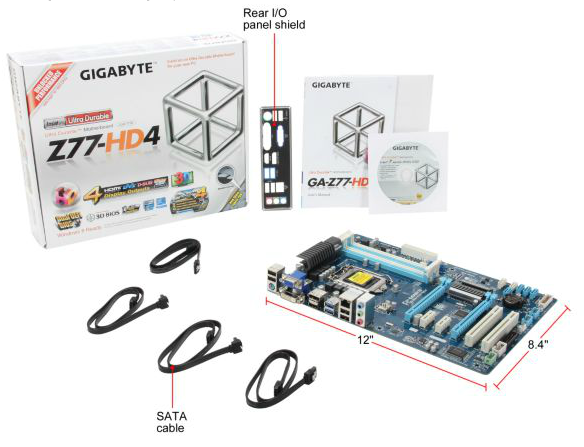
I am surprised we have four SATA cables in the box – previous motherboards from Gigabyte have had two, so users wishing to have the additional storage have some extra headroom (as long as you are not blocking the SATA ports with a second GPU).
Gigabyte Z77-HD4 Overclocking
Note: Ivy Bridge does not overclock like Sandy Bridge. For a detailed report on the effect of voltage on Ivy Bridge (and thus temperatures and power draw), please read Undervolting and Overclocking on Ivy Bridge.
Experience with Gigabyte Z77-HD4
To be honest, when dealing with a motherboard at a low price point, I was not sure what to expect regarding the overclocking. A lot of the marketing fluff around the big launches and the high-end products is all about power delivery and overclocking prowess. If the hullaballoo surrounding overclocking capabilities of the more expensive motherboards was blown away by smaller models, it just represents another angle that should prioritize feature set over overclocking. Alternatively if a cheaper model falters, then the marketing surrounding overclocking could be considered justified – the other factor could also be longevity. With a more substantial phase design, components are stressed less. The cheaper motherboards often have cheaper phases, leading to potential heat generation issues – on the flip side more phases means more things to go wrong.
Overall however, the overclocking experience on the Z77-HD4 was better than expected, matching some of the other motherboards we have tested, despite our poor CPU! In previous motherboards we have achieved 4.6 GHz with reasonable temperatures (albeit rather high voltages), and the Z77-HD4 matched this with ease. In terms of manual overclocking options, we have Gigabyte’s three CPU Level Up options in the OS software, which performed with mixed results, with the top options placing too much voltage into the CPU.
Methodology:
Our standard overclocking methodology is as follows. We select the automatic overclock options and test for stability with PovRay and OCCT to simulate high-end workloads. These stability tests aim to catch any immediate causes for memory or CPU errors.
For manual overclocks, based on the information gathered from previous testing, starts off at a nominal voltage and CPU multiplier, and the multiplier is increased until the stability tests are failed. The CPU voltage is increased gradually until the stability tests are passed, and the process repeated until the motherboard reduces the multiplier automatically (due to safety protocol) or the CPU temperature reaches a stupidly high level (100ºC+). Our test bed is not in a case, which should push overclocks higher with fresher (cooler) air.
Automatic Overclock:
For automatic overclocking, the three options available to users are located in the EasyTune6 software in the OS. These options are labeled in a traffic light system, and 1, 2, 3 with 3 being the highest overclock. There is also an option for ‘Auto Tuning’, which should perform a stress test style analysis to find the best overclock. Here are our results:
For CPU Level 1, the system attempts to apply a 41x102 overclock (4182 MHz) with a BIOS voltage setting of 1.335 V and a 0.150 V offset. In the OS, this leads to a load voltage of 1.380 volts, a PovRay score of 1532.10, and a peak temperature during OCCT of 83C.
For CPU Level 2, the system attempts to apply a 43x103 overclock (4429 MHz) with a BIOS voltage setting of 1.340 V and a 0.150 V offset. In the OS, this leads to a load voltage of 1.392 volts, a PovRay score of 1619.67, and a peak temperature during OCCT of 84C.
For CPU Level 3, the system attempts to apply a 45x104 overclock (4680 MHz) with a BIOS voltage setting of 1.345 V and a 0.150 V offset and LLC set to High. In the OS, this leads to a load voltage of 1.380 volts, a memory error during PovRay, and a peak temperature during OCCT of 101C.
The Auto Tuning option in ET6 failed to load.
Manual Overclock:
Starting with our base settings (40x100 and 1.100 volts), we test for stability and increase voltage until stable. When stable, the multiplier is increased and the process repeated. Here are our results:
Software and BIOS
Unfortunately due to the timing of this review (very close to Haswell), we have not had time to write an extensive run-down of the BIOS and software on the Z77-HD4. After playing with the software and BIOS, it performs identically to that of the UD3H and UD5H which we have reviewed, meaning a couple of thousand rehashed words with a slightly different twist related to the HD4. If you wish to read up on the BIOS and software of a similar motherboard, please follow this link for the UD3H rundown.


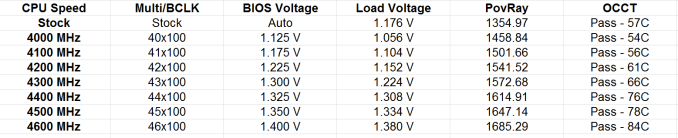








63 Comments
View All Comments
Cerb - Tuesday, May 21, 2013 - link
I also don't need heatsinks, or LEDs, or buttons, or anything glow in the dark (now, tritium, on the other hand...).But, a video card? I've spent more on motherboards so as not to buy a video card ever since good IGPs started coming out around 2004-2005, and chose AMD platforms when Intel's were faster, for the superior IGP. Most of the time, I'm buying a video card today, due to either Intel's drivers not being up to the task, or due the motherboard lacking output options. The more of those the board has, the better, doubly so if they can all be used simultaneously (which, oddly, seems to be common on notebooks, but not desktops). I have a video card, but most people don't, and that's including more overclockers, too, every time IGP improves. Multimonitor is getting more common all the time, and most users do not need more performance than the IGP offers.
Most people do not have or want a sound card. That's a lot of money to be saved.
I haven't used a card NIC, outside of PC firewalls, to replace a blown Ethernet port, or to use if Linux does not support the integrated chip, since they got integrated into the board, ages ago.
I'm typing on a PS/2 keyboard right this second. A have USB converter as a plan B, but I would prefer to keep it native.
I need all the USBs I can get, and I want them all to be USB 3.0 ASAP, so that I can reduce the cards I need to add to get them. Why should I have to get another card just so that I can have a card reader and front case USBs plugged in at the same time? Worse, last generation, because some of the USB add-on chips gave more ports, there were cheaper motherboards with more USB 3.0 ports, and several with 2 sets of headers, than you see today.
Firewire, I've never used, though.
More SATAs are basically free, and they offer flexibility. I can have a couple plain SATAs free, a couple eSATAs, and still have plenty for internal drives. They are usually wasted, but there's no way they can cost much, with $50 boards having had 6 or more for years, now, so let's just keep plenty of them the norm.
I don't know about 8 fan connectors, but I simply do not buy boards without at least 2 non-CPU 4-pin fan headers, today. If they want to not expose those to save a penny or two, screw 'em. 3 of them, on top of CPU, tends to handle most any good case. It's the crazy cases with 6-8 fans that they want more for, but there is no real reason for it, except aesthetics.
jabber - Tuesday, May 21, 2013 - link
I've got no problem with having as many USB ports as you need. They are good to have.I'd prefer the removal of the legacy/redundant stuff and say 8-10 USB ports on the back instead.
I know my taste in motherboards my not be to everyones liking but it would be nice for some of us to have the choice of buying a serious high quality stripped down board so we can tailor it to our exact needs and use our existing better quality gear in it.
jonjonjonj - Wednesday, May 22, 2013 - link
or you could get the extreme4 which has all those for either $134 right with a free 8GB of memory on newegg. or wait until one of the weekly/monthly sales when it goes down to the $115 range.DanNeely - Sunday, May 19, 2013 - link
With Haswell just around the corner requesting specific models for a budget board roundup now seems counterproductive. "I need a board with U, V, Y; W would be nice but only if doesn't drive up the cost" seems like it would be more useful for selecting which boards to request samples of.A5 - Sunday, May 19, 2013 - link
Agreed. I'd like a review of whatever the cheapest board with an Intel NIC is :PBeyond that, any sub-$150 mATX is a good place to start.
Ananke - Sunday, May 19, 2013 - link
This is pretty much the perfect board - around $100, 6 SATA ports, internal USB 3 header, HDMI out in cases of no discrete GPU used, 3 fan headers, 4 RAM slots, Z-chipset for dual video usage and Intel Q-sync, stable voltage and heat spreaders on the voltage regulators...and 4 SATA cables.The Perfect board!
Zeroed - Sunday, May 19, 2013 - link
I have a similar low end gigabyte board. I found the dpc latency problem to be caused by the overclocking / system monitor software that came with the board. Soon as I stopped it loading, the problem went away.Razorbak86 - Monday, May 20, 2013 - link
Ian actually addresses that in the article, but the 500+ is a max reading, even with EasyTune 6 uninstalled!scottish_usa - Sunday, May 19, 2013 - link
I actually think some of the ASRock boards are a better deal in this price range. I have the Z77 Extreme 4 which features the following at around the same price point:4 x Sata 3 and 2 in raid
PCI-E x 16 + x4 + x4
or
PCI-E x8 + x8 + x4
1 x HDMI
1 x DVI
1 x VGA
1 x SPDIF
1 x eSata 3
spooky2th - Monday, May 20, 2013 - link
Gigabyte boards rock! I luv builds with Gigabyte boards! This board is kind of low end but it can be made into a fairly decent gaming rig.