Gigabyte Z77-HD4 Review
by Ian Cutress on May 19, 2013 10:00 AM EST- Posted in
- Motherboards
- Gigabyte
- Z77
Many thanks to...
We must thank the following companies for kindly providing hardware for our test bed:
Thank you to OCZ for providing us with 1250W Gold Power Supplies.
Thank you to G.Skill for providing us with the memory kits.
Thank you to ASUS for providing us with the AMD GPUs and some IO Testing kit.
Thank you to ECS for providing us with the NVIDIA GPUs.
Thank you to Corsair for providing us with the Corsair H80i CLC.
Thank you to Rosewill for providing us with the 500W Platinum Power Supply for mITX testing, BlackHawk Ultra, and 1600W Hercules PSU for extreme dual CPU + quad GPU testing, and RK-9100 keyboards.
Test Setup
Power Consumption
Power consumption was tested on the system as a whole with a wall meter connected to the OCZ 1250W power supply, while in a dual 7970 GPU configuration. This power supply is Gold rated, and as I am in the UK on a 230-240 V supply, leads to ~75% efficiency > 50W, and 90%+ efficiency at 250W, which is suitable for both idle and multi-GPU loading. This method of power reading allows us to compare the power management of the UEFI and the board to supply components with power under load, and includes typical PSU losses due to efficiency. These are the real world values that consumers may expect from a typical system (minus the monitor) using this motherboard.
While this method for power measurement may not be ideal, and you feel these numbers are not representative due to the high wattage power supply being used (we use the same PSU to remain consistent over a series of reviews, and the fact that some boards on our test bed get tested with three or four high powered GPUs), the important point to take away is the relationship between the numbers. These boards are all under the same conditions, and thus the differences between them should be easy to spot.
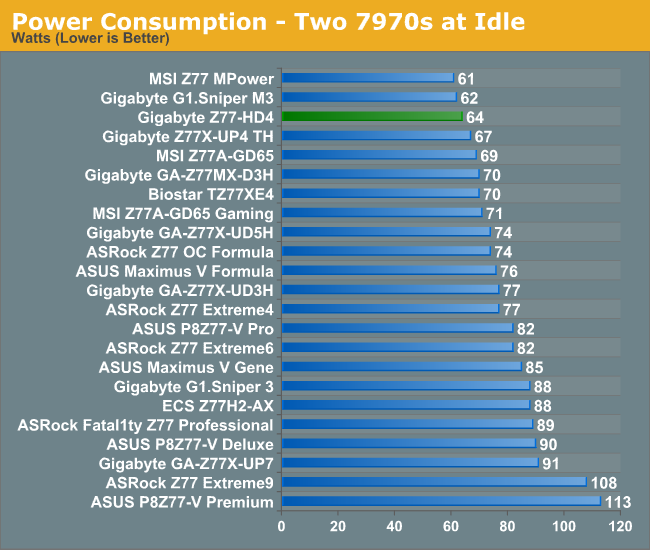
For a low cost motherboard with few features, we would expect it to have a lower power consumption than that of a mid-range Z77 motherboard. The truth of the matter is that as a board is more expensive, especially at the high end, component efficiency is a factor in the overall board cost. As a result, the Z77-HD4 does well at idle and CPU load, but breaks over 500 W in Metro2033.
POST Time
Different motherboards have different POST sequences before an operating system is initialized. A lot of this is dependent on the board itself, and POST boot time is determined by the controllers on board (and the sequence of how those extras are organized). As part of our testing, we are now going to look at the POST Boot Time - this is the time from pressing the ON button on the computer to when Windows starts loading. (We discount Windows loading as it is highly variable given Windows specific features.) These results are subject to human error, so please allow +/- 1 second in these results.
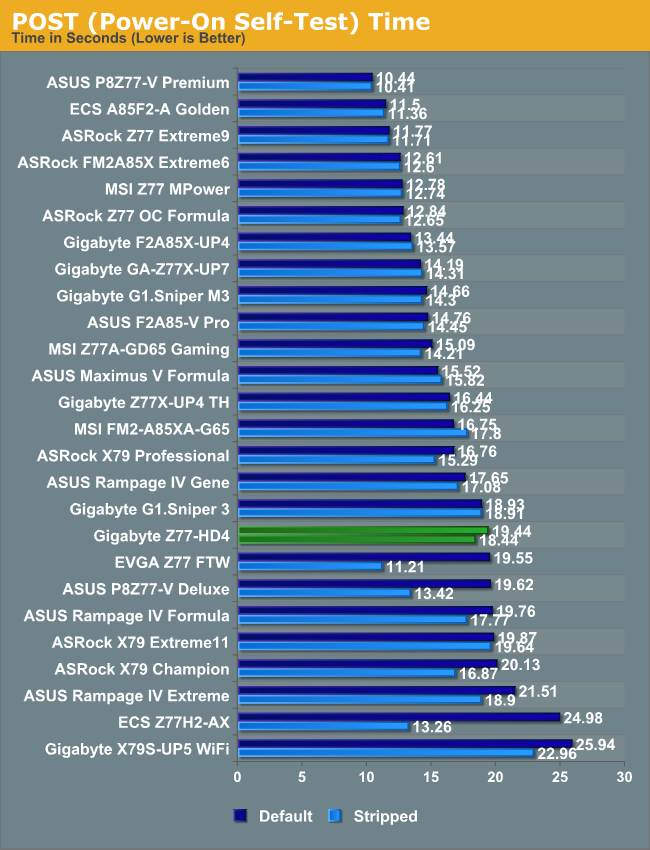
With fewer controllers, a cheaper motherboard would be expected to POST quicker than a more indepth motherboard. But it would seem that the cheaper motherboards also have less time spent optimising the POST sequence. As a result, the default boot time with two GPUs is north of 18 seconds. The fact that the second GPU had to be in an x4 slot via the PCH may also be a factor in this.










63 Comments
View All Comments
lever_age - Sunday, May 19, 2013 - link
I also agree that a greater emphasis should be placed on these cheaper options. It's not always easy to be able to tell when too many corners have been cut.Particularly with power consumption going down the way it has, all the companies are rather overselling VRMs for overclocking. For a moderate 24/7 overclock on air, enough to satisfy say a gamer wanting to grind something out of the SC2 engine or somebody wanting to speed up some calculations, where's the cutoff point of quality in how low you can reasonably go? (Yeah, more phases and higher switching frequency can mean lower ripple, and lower temps and power losses are better, but how much of a big difference does that really make?) Of course, it's still hard to tell about longevity.
klmccaughey - Sunday, May 19, 2013 - link
Been using Gigabyte boards for ten years now almost exclusively. They're always good with decent overclock options. Never had a bad one yet.Wall Street - Sunday, May 19, 2013 - link
I feel like Ian is stretching when he critiques this board for not having onboard power/reset buttons and error code displays. I guess he assembles and disassembles systems all day long, but having these features on my current motherboard, I never use them (I only have them because I needed to replace my 1156 board and only high-end parts are still readily available when I ordered).I guess he has finally seen the light when it comes to overclocking though. The motherboard makers stretch as much as they can to justify the extra $50=$100 to up-sell enthusiasts. However, Intel has done an incredible job designing their chipsets and most users don't need 8+ SATA, 12+ power phases, or debug codes, and few use SLI/Crossfire.
Wall Street - Sunday, May 19, 2013 - link
And I forgot to mention "this board is probably aimed at the internet café market in China" is pretty shameful and below the belt Ian. As you have shown yourself, it is just as good at gaming as the $200+ boards unless extreme overclocking or multi-GPU. Go look at a Steam survey to see what actual gamers have installed - this board is quite capable of power a system in the top 1% of Steam users.A5 - Sunday, May 19, 2013 - link
Seriously. There are so few use cases that justify the $200+ boards.I know the $300 boards are more fun to review, but I think AT users are better served with reviews of these sub-$150 Z-series boards.
ForstAmt - Sunday, May 19, 2013 - link
What those guy said.I honestly don't know what the point of this review is. So having a HE GPU running in a PCIe x4 slot is not a good idea. Really? Well I don't think that in 2013 anyone needed a review to know that. Seems like that is the main focus of the review though.
For most people running PCs on hardware aimed at chinese internet cafes it would probably be much more interesting how well thought trough the layout is.
Are the fan connectors positioned in a way that makes sense? How about the slot layout: Can you use a graphics card (2 or 3slot) along with 2 or 3 other pci and/or pcie cards without problems? (and no, i am not talking about another gpu -.-).
But atleast the reviewer was honest at the beginning when he stated that he doesn't have a clue. And it shows. I really like anandtech but this review aggravated me enough to register and comment.
p.s.: I hope my chinese internet cafe hardware manages to send this comment in a way that makes it readable on you guys using the regular sniperelite and rog gaming elite stuff.
ForstAmt - Sunday, May 19, 2013 - link
Please excuse the typos.kmmatney - Sunday, May 19, 2013 - link
Well - the review was useful for me. These are the types of boards I buy, and I might have missed the fact that it uses a 4x slot for the second card. I effectively spent $59 for my My GA-Z77X-UD3H, but didn't think to look at what happens when you run 2 GPUs. Thankfully my board runs them at 8x/8x, which gives better performance, but I hadn't thought to even check that when I bought it. Not that I've ever used 2 GPUs...jonjonjonj - Wednesday, May 22, 2013 - link
why the techpowerup article only shows a 5% difference between 3.0 x16 and 2.0 x4 with a 7970. terrible crossfire drivers?http://www.techpowerup.com/reviews/Intel/Ivy_Bridg...
Jambe - Sunday, May 19, 2013 - link
I agree but I'd also like to see reviews of boards with other chipsets, namely Z75 and H77.