ASUS Maximus V Gene vs. Gigabyte G1.Sniper M3 Review
by Ian Cutress on May 13, 2013 10:00 AM EST- Posted in
- Motherboards
- Gigabyte
- Asus
- MicroATX
- Z77
Many thanks to...
We must thank the following companies for kindly providing hardware for our test bed:
Thank you to OCZ for providing us with 1250W Gold Power Supplies.
Thank you to G.Skill for providing us with the memory kits.
Thank you to ASUS for providing us with the AMD GPUs and some IO Testing kit.
Thank you to ECS for providing us with the NVIDIA GPUs.
Thank you to Corsair for providing us with the Corsair H80i CLC.
Thank you to Rosewill for providing us with the 500W Platinum Power Supply for mITX testing, BlackHawk Ultra, and 1600W Hercules PSU for extreme dual CPU + quad GPU testing, and RK-9100 keyboards.
Software and BIOS
Normally as part of a review we would examine the Software and BIOS of each motherboard. Both the ASUS and Gigabyte boards have bigger brothers, wherein we tested and analyzed the offerings from both manufacturers. Please click to link through to the ASUS ROG MVF Software and BIOS analysis, or the Gigabyte G1.Sniper 3 Software and BIOS analysis.
Test Setup
Power Consumption
Power consumption was tested on the system as a whole with a wall meter connected to the OCZ 1250W power supply, while in a dual 7970 GPU configuration. This power supply is Gold rated, and as I am in the UK on a 230-240 V supply, leads to ~75% efficiency > 50W, and 90%+ efficiency at 250W, which is suitable for both idle and multi-GPU loading. This method of power reading allows us to compare the power management of the UEFI and the board to supply components with power under load, and includes typical PSU losses due to efficiency. These are the real world values that consumers may expect from a typical system (minus the monitor) using this motherboard.
While this method for power measurement may not be ideal, and you feel these numbers are not representative due to the high wattage power supply being used (we use the same PSU to remain consistent over a series of reviews, and the fact that some boards on our test bed get tested with three or four high powered GPUs), the important point to take away is the relationship between the numbers. These boards are all under the same conditions, and thus the differences between them should be easy to spot.
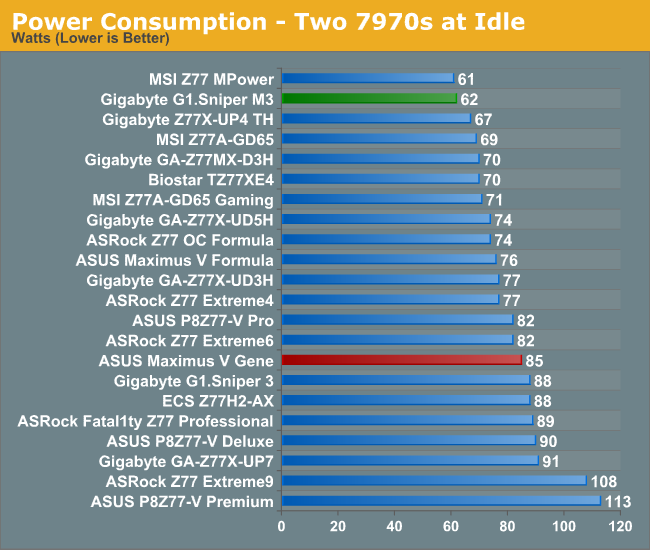
One would expect power consumption of smaller motherboards to be less than that of full sized ATX ones – in the case of the Sniper M3 at idle that is true, but when it is loaded with two GPUs during Metro2033, it matches some of the high end ATX models, and moreso than the full G1.Sniper 3. This could perhaps be related to the audio solution.
POST Time
Different motherboards have different POST sequences before an operating system is initialized. A lot of this is dependent on the board itself, and POST boot time is determined by the controllers on board (and the sequence of how those extras are organized). As part of our testing, we are now going to look at the POST Boot Time - this is the time from pressing the ON button on the computer to when Windows starts loading. (We discount Windows loading as it is highly variable given Windows specific features.) These results are subject to human error, so please allow +/- 1 second in these results.
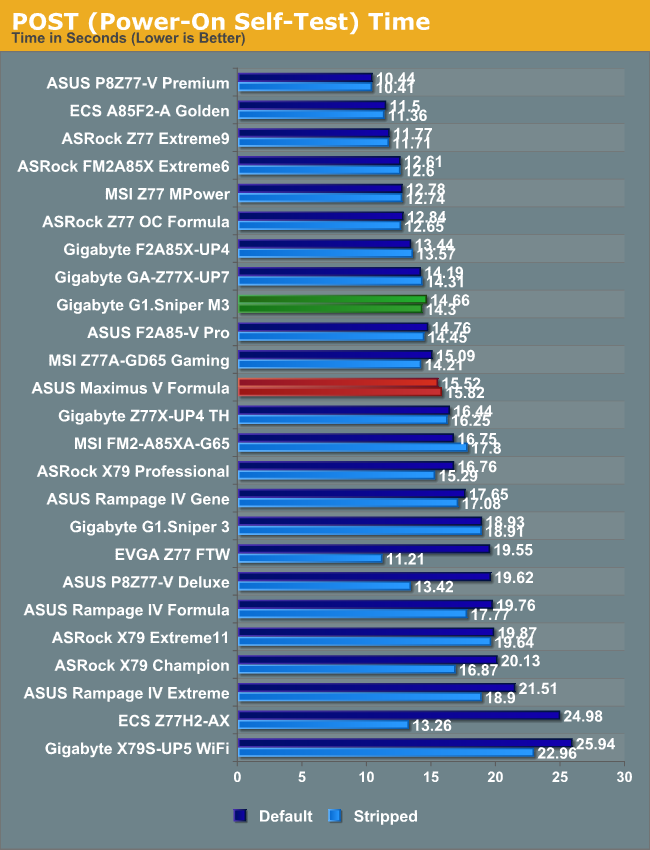
Neither motherboard is able to hit a glorious 12 seconds for Windows 7 POST times with two GPUs installed.










31 Comments
View All Comments
cmdrdredd - Monday, May 13, 2013 - link
For overclocking and enthusiast oriented boards you get what you pay for. This review wasn't supposed to be catered to budget builders at all.takeship - Monday, May 13, 2013 - link
I built with first the Asus Gene V, and then the M3 Sniper, all in the last 9 months. Biggest difference: the pci & fan header layout on the Gigabyte made more sense, vs transiting nearly the length of the board with the 3rd Asus fan header. Makes a mess of routing. Headers all along the edges, and the lower (none-blocking) location of the second x8 pcie were a big plus. Not to mention the larger CPU socket area. I seem to recall the Gigabyte had a better fan control setup as well, though I could be wrong (and anyways the 3D UEFI is not good). Top it off with the fact that the Gigabyte was on sale for $140 when I picked it up, far below the $205 I paid for the Asus. I love my Asus board, but I would recommend the Gigabyte over it in an instant.Samus - Monday, May 13, 2013 - link
Yikes, lost me at Creative Labs...chedrz - Monday, May 13, 2013 - link
I love my Sniper M3. It's rock-solid, stable, hasn't given me any sort of problem. I guess that makes it the exact opposite of every ASUS board I've ever owned. I was a little worried about the Creative sound also, but I fortunately have a Xonar D2X that I've been using. This board's a champ.jrs77 - Tuesday, May 14, 2013 - link
I'd wish that GA or ASUS release some high-end, but stripped motherboards where there's only the absolute minimum of components on them.Take sound for example. An $30 USB-DAC will beat any onboard-sound solution easily, and noone really needs anything else then the PEG-slots either.
The mass of USB- and SATA-ports is a waste of efforts aswell, as you usually have a single SSD + HDD, mouse, keyboard, USB-DAC and the front-USB ports for your camera etc.
Less is more, and less components result in less errors. Additionally, less components result in less board-temperature and cleaner routing.
Will never happen unfortunately :/
Rick83 - Tuesday, May 14, 2013 - link
The X58-OC did happen. It was apparently a complete failure, judging by how often in featured in giveaways.It may have been pared back a bit too much though, with only two USB ports on the back, IIRC. Of course, you can use an external hub for mice and keyboards, so that won't matter.
But given how it went the first time around, I doubt that anyone else is going to try that any time soon again.
Also, I think you're oversimplifying. PCI cards still exist, and plenty of people have one that they'd rather use in their new machine. Network cards, sound cards, that kind of thing. Why buy new, when you have a card that works perfectly well?
Also, I am currently using every one of the MIVG's rear USB outputs, AND two USB hubs.
Charging mini and micro USB, managing screens, two keyboards, a mouse, an IR receiver, a Joystick, a floppy drive, a camera - I don't think paring back on USB is an option, as I don't even have a printer, scanner, modem or DAC/ADC attached. I'm also using 4 SATA ports, for two SSDs, a hotswap bay and an optical drive. Going down to two is very limiting, given how many disks are supported by almost all cases.
Considering that you want to market to the masses in order to recoup your investment, as a mainboard maker, I doubt anyone is going to cut features (even features that are there anyway, due to the platform) only to make an expensive board, with no option for expansion.
And as for onboard sound: It's plenty good to attach a microphone, and the optical outs are also usually just dandy. Saves a USB port for other devices than a USB-DAC.
JDG1980 - Tuesday, May 14, 2013 - link
Check out the Asus P8B-X.Rick83 - Tuesday, May 14, 2013 - link
I still don't get, why GigaByte perpetually insists on adding VGA D-Sub headers to the I/O-Panel. That interface is so obsolete, it's a complete joke, and cutting back on USB 2 headers is the result. DP and HDMI are nice to have, there's a case for DVI, in case you want to dual-screen, but VGA is just not used anymore. Even budget TFTs should be coming with only digital inputs by now.It's interesting to see, that the Creative solution is clearly targeted at 48kHz usage, with results getting worse, at higher sampling rates.
When the M3 first was announced, I was excited, because finally there was a rival to the Gene series. But this first iteration is (spec-wise and price-wise) simply not in the same league.
The placement of the second x8 PCIe is the only thing that's good about it, as you probably won't run two big GPUs in a micro-ATX case, hence by putting it down there, the option remains for big cases, and in small cases there's more PCIe bandwidth available.
The downside is, that you cannot install a big card in the second PCIe, if a combination of large coolers blocks the first PCIe slot.
Ilias78 - Tuesday, May 14, 2013 - link
Always the same story with Ian: Loves Asus motherboards, while dissing every other brand...just4U - Tuesday, May 14, 2013 - link
Currently the M3 is my board of choice. I pick it over the Asus variant every time (if in stock) It's $50 cheaper than the Maximus V Gene (here in Calgary) and I like the fact that they didn't cheap out on the sound option yet still include the Intel Nic. It hits in all the right areas.