CompuLab Intense PC System Review: Fanless Ivy Bridge
by Dustin Sklavos on April 20, 2013 12:01 AM EST- Posted in
- Systems
- Fanless
- Ivy Bridge
- desktops
- CompuLab
User Experience, Heat, and Noise
If absolutely nothing else, the user experience of the CompuLab Intense PC is a sound one. Since internally we're looking at a pretty basic Ivy Bridge-based system, there's no reason for anything to lack polish, and CompuLab wisely eschews Windows 8 entirely in favor of either Linux or Windows 7. The only place things really trip up are when you have to access the mechanical hard drive, but that's to be expected.
.jpg)
It should go without saying that the Intense PC is dead silent. The dense metal chassis prevents any of the sound of the hard drive from even escaping. The port layout is smart, and the system is surprisingly simple to service: a single screw holds a sliding panel on the bottom into place, and that panel holds the 2.5" drive. From there you can access the RAM and mini-PCIe slots.
Where things begin to get a little hairy is the heat. Since the Intense PC is, as I mentioned before, basically a big heatsink around a computer, that means that thermals can be come an issue. Internal thermals aren't really the problem, as you'll see below.
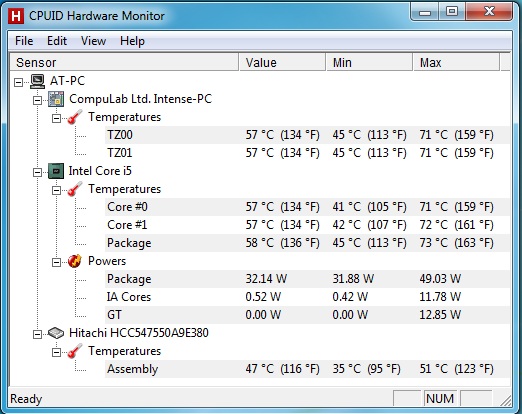
Getting heat off these components isn't a really big deal. The hard drive runs hot, but still well below spec, and the CPU runs comparatively frosty. Yet while the CPU's temperature isn't an issue, the temperature of the surface of the Intense PC is. At idle or under a modest load the Intense PC is safe to touch, but under stress I found the surface painfully hot. You're not cooking any eggs on it, and it's not going to produce third degree burns, but it's definitely too hot to actually handle. This isn't unexpected but it's definitely worth bringing up.
Power Consumption
There are no surprises to be had where power consumption is concerned, since we're talking about a 17W CPU, a QM77 chipset, and a hard drive specced to draw no more than 3W.
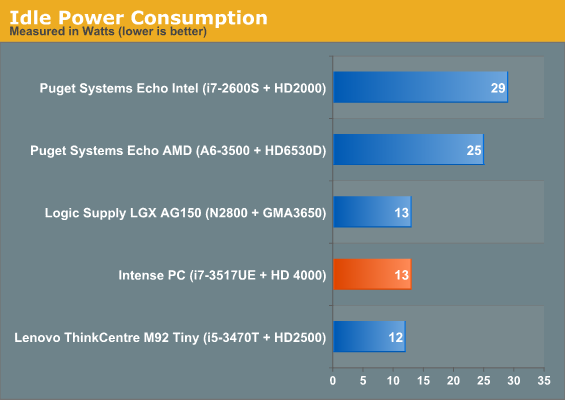
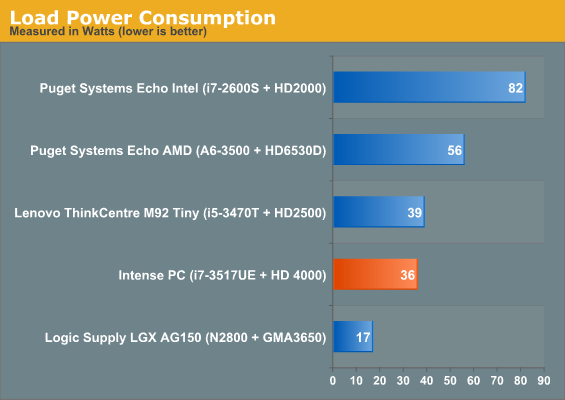
The Intense PC peaks at 36W, which is a little high but still totally reasonable. What I do find interesting is how competitive the higher wattage quad core ThinkCentre M92 is at both idle and load.


_thumb.jpg)
_thumb.jpg)
_thumb.jpg)
_thumb.jpg)
_thumb.jpg)
_thumb.jpg)








44 Comments
View All Comments
A5 - Saturday, April 20, 2013 - link
The Mac Mini will destroy itself if the fan fails or clogs. Like the article repeatedly says, you already know if this kind of thing is what you need.Greg512 - Saturday, April 20, 2013 - link
I am not sure if you are trolling or not, but this pc does not have fans, unlike the Mac. You wouldn't buy this unless you had a specific usage case in mind that required a fan-less computer.ViewRoyal - Sunday, April 21, 2013 - link
In answer to A5 and Greg512:No, I am not trolling... unless making a logical comparison is "trolling" to you. Yes the Mac mini does have a fan, but it rarely turns on since the solid aluminum enclosure acts as an excellent heat sync.
The only time I've noticed the fan of a Mac mini turning on, was if the computer was in an excessively hot environment (for example in the hot sun by a window) or if the vents are covered. When the fan does come on, it is incredibly silent... and I've never heard of the Mac mini fan "clogging".
There is a benefit to having a similarly small computer with a backup fan, which only turns on when conditions require it. The CompuLab Intense PC is hindered by relying entirely on its case design, and not having a fan to kick in when external conditions are too hot.
kyuu - Sunday, April 21, 2013 - link
You obviously don't understand the intended application of this device (despite the article repeatedly stating it). This is for industrial applications, not your house.Please, do go ahead and put a Mac Mini in an industrial environment and let us know how that goes.
seanleeforever - Monday, April 22, 2013 - link
yes you are trolling. unintentionally at the very least.this product, again, is not for home use. i assume you never use your computer other than home/office environment so i am not going to say harsh things to this comment.
let's assume, if you want to have a log server on a air plane. your example of mac min will fail in no time. 1st. hot sun by a window is by no means a HOT temperature... anything industrial grade needs to go from -40 to 85. 2nd. environmentally sealed is a big thing. the fact that this guy is essentially in a seal box could potentially provide MIL spec 810, which is extremely desirable in a lot of places.
andymcca - Saturday, April 20, 2013 - link
? Most mfr environments are on concrete slab w rubber padding under each station/unit. What use case are you referring to which involves outside of 2.5" disk tolerances (most of which are designed for laptop use)?andymcca - Saturday, April 20, 2013 - link
? Most mfr environments are on concrete slab w rubber padding under each station/unit. What use case are you referring to which involves outside of 2.5" disk tolerances (most of which are designed for laptop use)?andymcca - Saturday, April 20, 2013 - link
appears anandtech can't handle replies w/o insecure browsing features (java)....NCAM - Sunday, April 21, 2013 - link
Anandtech does not require Java.(Sent from my Java-free iPad.)
kyuu - Sunday, April 21, 2013 - link
He probably means Javascript, not Java. I'm guessing his troubles are from using Scriptblocker, as I had the same issue until I figured out which scripts to enable.