Samsung Galaxy Note 8.0 Review
by Anand Lal Shimpi on April 17, 2013 11:29 PM EST- Posted in
- Tablets
- Samsung
- Android
- Mobile
- Galaxy Note 8.0
NAND Performance
Given one of my obsessions over the past 5 years, focusing on NAND performance in modern smartphones and tablets is an obvious fit. For these tests we turn to Androbench, using a modified version of the default performance settings. By upping the read/write buffer to 100MB we get more repeatable results, which is always nice to have. Just as in our PC SSD reviews, we focus on large block sequential read/write performance as well as small file random access. For Windows 8 tablets, we use Crystal Disk Mark as a rough comparison point. Note that we are looking at peak performance here and not sustained write speeds. I don't even want to know how slow these things will get if exposed to prolonged random writes. I've toyed with worst case performance on modern iOS and Android mobile devices and it's not pretty. For now, just try not to fill these things up.
The Galaxy Note 8.0's peak sequential performance is ok, the Nexus 10 does far better. Random IO performance however is great (for an ARM based tablet). The latter is very important for IO heavy multitasking workloads, which could be why we're seeing a mild focus on it here. Random write performance is still lower than I'd like to see (realistically we need to be about an order of magnitude better than where we are for real IO intensive multitasking), but the Note 8.0 at least ends up near the top of these charts.
If you look at the Note 10.1's performance you'll notice a big difference in random IO performance. It's entirely possible that Samsung is using a better controller/firmware combination in the Note 8.0, or it could be that my review sample happened to source a better eMMC solution. NAND based storage is typically treated like a commodity by most OEMs, so I wouldn't be too surprised to see wide variation in performance depending on how well you do in the eMMC lottery.
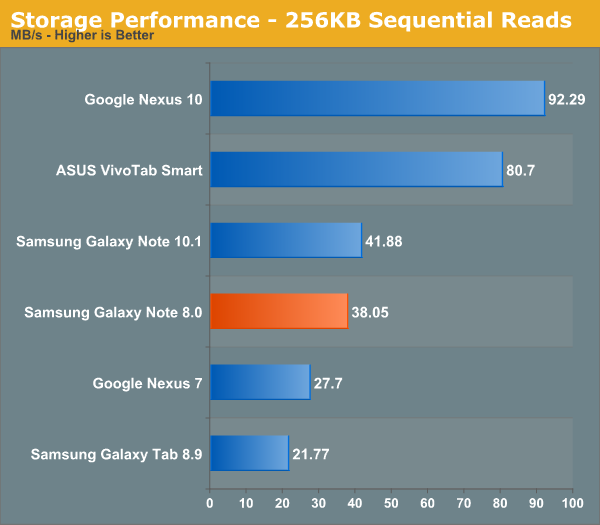
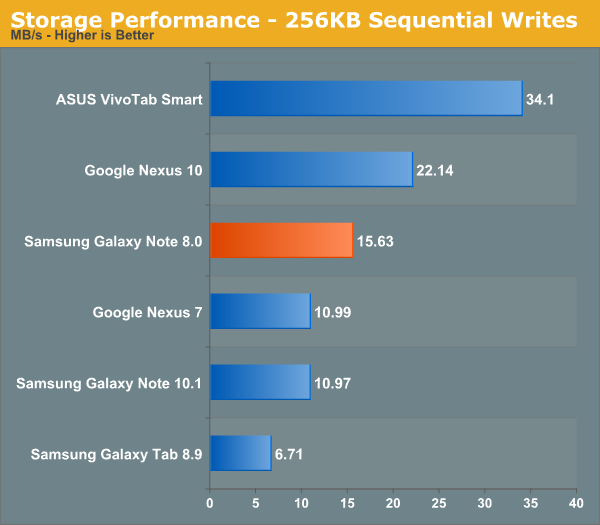
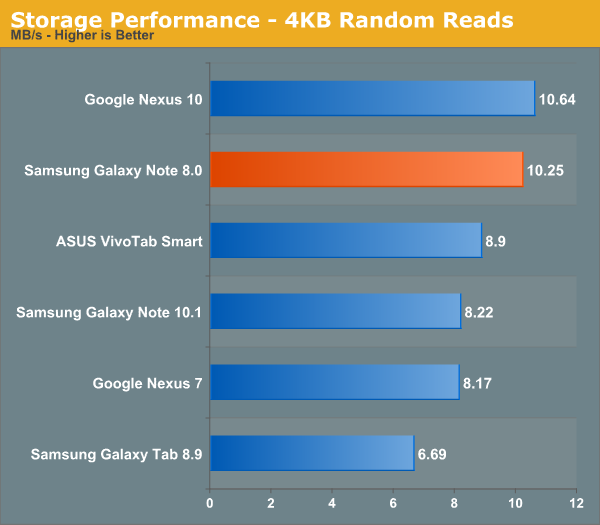










95 Comments
View All Comments
HanakoIkezawa - Thursday, April 18, 2013 - link
Menu or back button. Hardware buttons and the "experience" are completely objective and chanfe from user to user. Ios devices drive me insane because I only have a menu button ans no back button, but my sister loves having only one button on her iphone. I feel lost on nexus devices because of the lack of hardware buttons but im sure some nexus owners how despise the note 8 layout.It's all matter of opinion.
antef - Thursday, April 18, 2013 - link
A menu button need not be in a permanent bar that uses screen real estate, it should be with the app's UI, which is what Google's guidelines indicate. It doesn't make sense for a large screen application to require a tiny button off-screen to be pressed to pull up app functionality. It's disjointed and unintuitive.Sabresiberian - Thursday, April 18, 2013 - link
Heh I suggest that the fact that the Surface Pro is based on any Ivy Bridge Core i5 chip could be the reason it is faster at, oh, everything. :)herts_joatmon - Thursday, April 18, 2013 - link
I mainly want this for sketching. I had no issues when trying it out in the samsung store. I was using Sketchbook pro though not s note. Had 4 layers on there (sketch, inking, backround colour and picture colour). It seemed to work fine through out. I only spent about 15 minutes playing though...GNUminex - Thursday, April 18, 2013 - link
As a college student I constantly see other students struggling to annotate lecture slides or or pdfs on their tablets, and/or struggling to type on their tablets. It really confounds me why no one has set out to make hardware that comprehensively meets the productivity needs of these people and then market the device to them. Keyboards that don't physically connect to the tablets and act as a base are not practical for all situations. The transformer's dock doesn't make a sturdy base. The Surfaces don't sit well on a lap and are too expensive. The Note finally solves the writing problem with it's stylus but has no keyboard, and the more traditional tablet laptops are too big and too expensive.The0ne - Thursday, April 18, 2013 - link
You've been using Win8 tablets for years? How can this be?The0ne - Thursday, April 18, 2013 - link
You've been using Win8 tablets for years? How can this be?nerd1 - Thursday, April 18, 2013 - link
Win8 developer preview was released July 2012 as far as I remember.ezekiel68 - Thursday, April 18, 2013 - link
I came in interested in the Note 8. I left interested in the Nexus 10.haukionkannel - Thursday, April 18, 2013 - link
Well, I came to the same conclusion than the article writer. I would take any day Nexys 7 with a s-pen over this product if it only would be available... Better screen, longer usage time, smaller size...Hopefully we will some day see "note" version of some of those small size Nexus tablets!
I don't mind a little bit weaker CPU or GPU as long as you get better screen and longer battery time!
But not a bad product at all!