Samsung Galaxy Note 8.0 Review
by Anand Lal Shimpi on April 17, 2013 11:29 PM EST- Posted in
- Tablets
- Samsung
- Android
- Mobile
- Galaxy Note 8.0
The Display
The Note 8.0 holds a slight pixel density advantage over the iPad mini (189 ppi vs. 163 ppi). Just like the earliest Android tablets that held a similar pixel density advantage (~13%), the improvement is noticeable. At the price point and device size however, the Note 8.0 remains under-specced. Just as the iPad mini would benefit from a Retina class display, the Galaxy Note 8.0 could use a 1080p panel as well. Given we're seeing flagship ~5" Android smartphones ship with 1080p displays, a flagship 8" tablet should meet the same criteria.
Unfortunately one of the hallmarks of TouchWiz is that all icons and widgets are considerably larger than they are under iOS, which results in a lot of wasted space on the 8-inch 1280 x 800 display. Despite having a larger display, higher resolution and higher pixel density, I feel more cramped on the Galaxy Note 8.0 than I do on the iPad mini. I understand this is a conscious design decision by Samsung and I can definitely see larger icons, fonts and touch targets resonating very well with certain demographics, but at the same time I believe the design decision flies in the face of what Samsung is hoping to accomplish with the Note family.
The Note 8.0 can get very bright, but black levels suffer as a result. Overall contrast ratio is a bit better than the iPad mini, but I'd prefer better black levels to absurdly high white levels. The latter can help improve readability outdoors, but even cranked all the way up you'll have issues in direct sunlight.
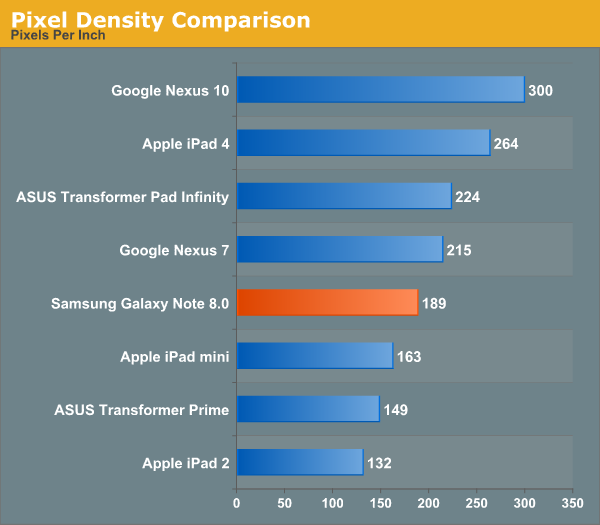
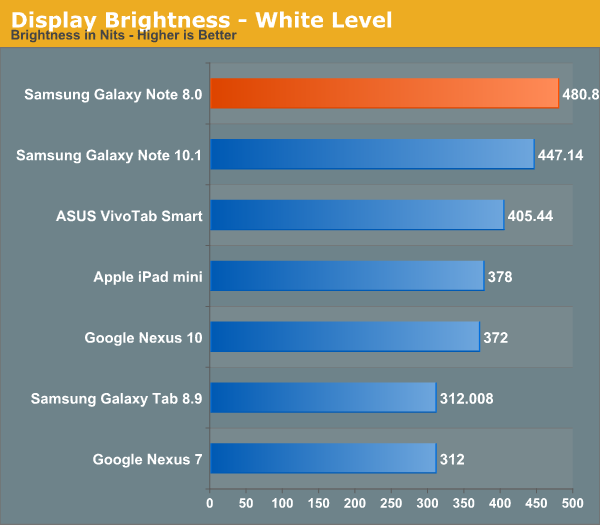
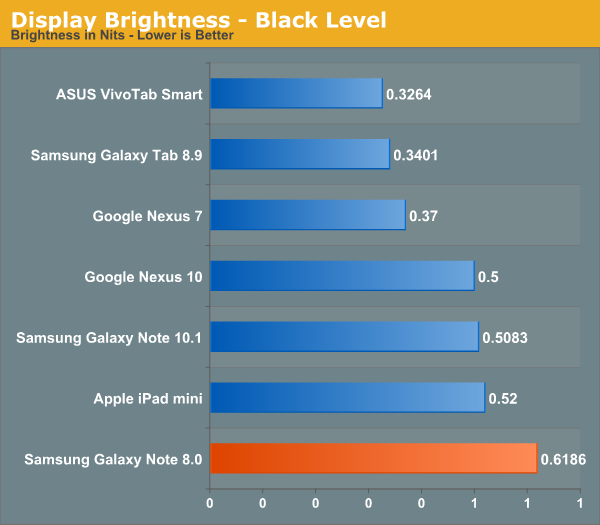
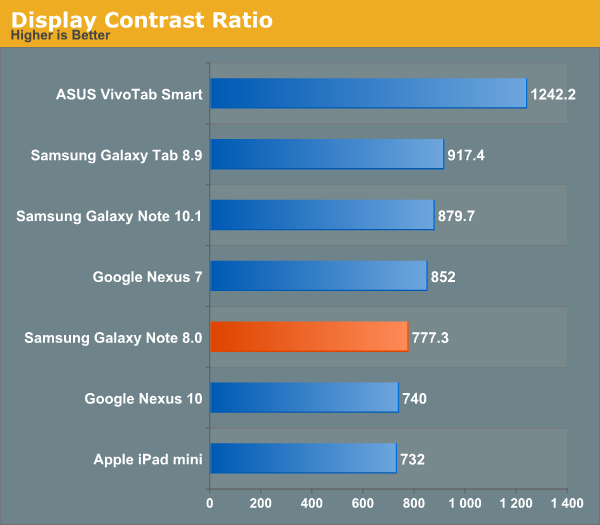
The Galaxy Note 8.0 uses a standard LED backlit LCD display instead of the AMOLED based panels common in Samsung’s smartphones. The departure is a welcome change in my opinion as the Note 8’s avoids Samsung’s AMOLED color calibration tendencies. In fact, the Galaxy Note 8.0’s display performed very similarly to the iPad mini in our color accuracy tests:
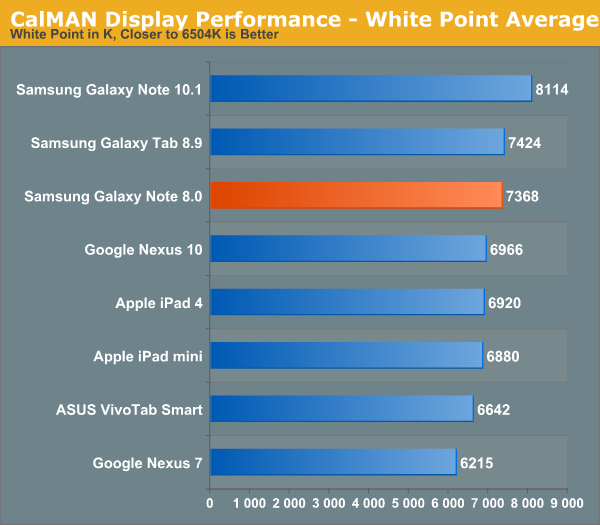
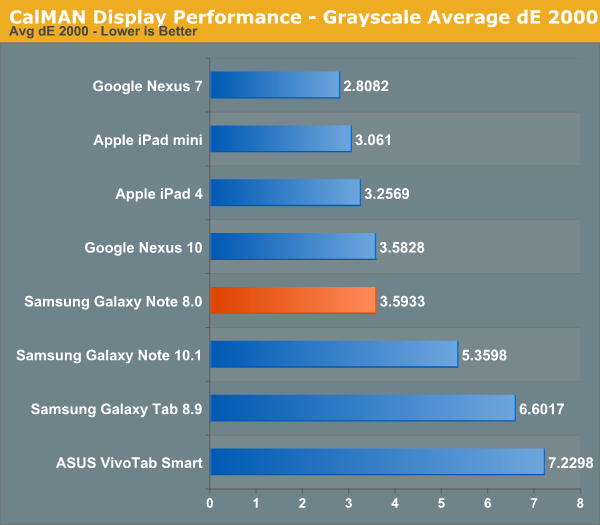
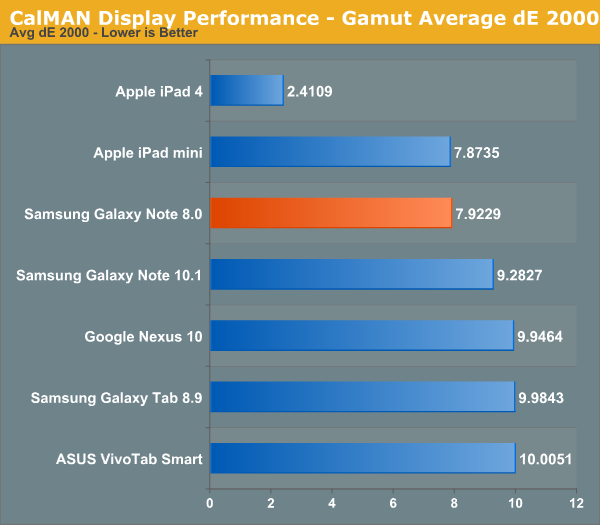
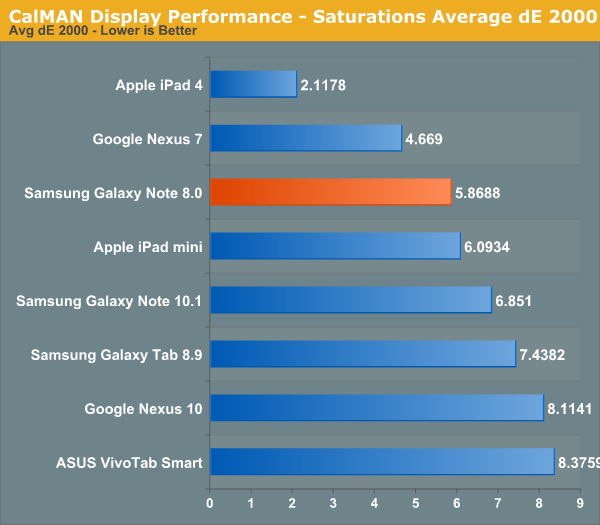
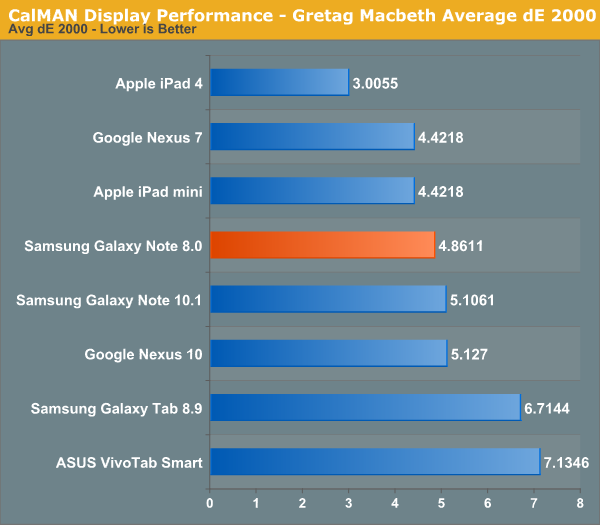
The mini doesn’t feature as accurate of a display as the bigger Retina iPads, which gives the Note 8 a lower target to shoot for, but its performance is admirable nonetheless.
Samsung does offer a couple of display presets on the Note 8, similar to what it does on other platforms. Choosing between Dynamic, Standard and Movie modes plays around with white points and color balance a bit. The standard setting is pretty good out of the box, although movie mode does move the white point closer to 6500K and improved color accuracy by a little bit.
The Note 8’s software build also ships with support for a reader mode that further warms up the white point in an attempt to make reading text easier on your eyes. In an attempt to bring as much of the PC experience as possible to Android tablets, Samsung bombards you with customization options - including the ability to select which applications use reader mode when it’s enabled. You can’t enable reader mode for all apps, but 3rd party apps are supported.



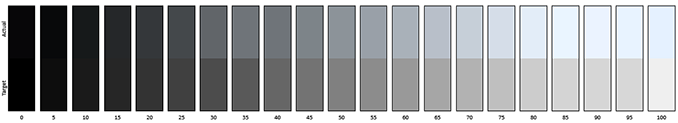
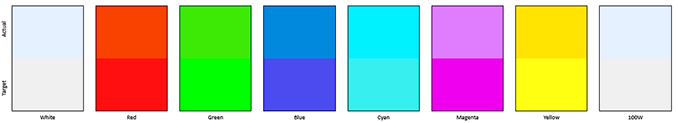
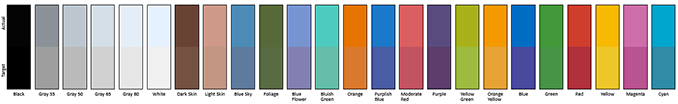








95 Comments
View All Comments
nerd1 - Thursday, April 18, 2013 - link
Actually S note lags a lot with Ativ smart PC (clover trail) but it's way better with oneNote.Death666Angel - Thursday, April 18, 2013 - link
Display analysis: You only show the contrast ratio for the highest brightness setting. In display reviews, you at least have min/max brightness contrast ratios. That is better, but you should really have a contrast/brightness diagram with at least 11 data points (0% to 100% in 10% increments)."Unfortunately one of the hallmarks of TouchWiz is that all icons and widgets are considerably larger than they are under iOS" -> I don't see that in the picture you posted below that. It looks more cramped because it has more icons in the same space (5 horizontal on a 16:10 display vs. 4 on a 4:3 display and 6 vertical vs 4 vertical). If they are considerably larger, I should see it with my eye. But I don't. Can you provide measurements of the icons?
I agree completely with your tablet size assessment. I've had a 10" Android tablet for about 10 months now. It got used a lot when it was new (as any gadget does). But then the usefulness quickly plummeted and I often found myself wanting to be able to do more with it. Especially shoddy video playback was an annoyance. Any laptop or PC I own that is 5 years old or younger plays anything I through at it smoothly through either MPC-HC or VLC. For Android, I can never be sure until I try and often, even stuff that should play fine (720p downloaded content encoded for iTunes) stutters and has async video/audio on several players. So my 11.6" notebook (Core i3-330UM) took over most travelling duties again and the tablet got used as a toilet device and a portable console for young visitors. Now I have a 11.6" Samsung Core i tablet which I love. Battery life is of course shorter, but I still get through a day of use and that's all I need. If I had to buy a new tablet today, the 7" to 8" form factor would be what I would look at. But personally, I'm looking for a ~6" phone (Note 3 perhaps?) because my 4.7" GN feels positively tiny after a year of use and going to 6" would give me great pocketability, allow me to carry it everywhere while also giving me more real estate and let me stay with 2 portable devices instead of 3. :)
rkcth - Friday, April 19, 2013 - link
I use a jailbroken ipad mini with VLC and it plays anything I throw at it, been watching the whole series of true blood and its awesome. The only issue I ever have is with audio syncing after pausing, I usually have to click the done button and reclick the video to get it to resync properly, but I'm pretty sure that's a bug in VLC since it only happens after pausing and playing.herts_joatmon - Saturday, April 20, 2013 - link
It may just be the codex. I get the same problem on my android tablet with my true blood ripsTareX - Thursday, April 18, 2013 - link
This is making me even look more forward to the Note 3... Now that's a device that should last a long time before upgrading. Sorry HTC/Sony... you've had your chance to produce a proper phablet but you haven't delivered.FlyBri - Thursday, April 18, 2013 - link
The Note 8.0 is for a niche market at this price to such an extent that I believe sales figures will be considerably lower than Samsung expects. As such, I see a price cut in the near future. I was looking forward to the Note 8.0. While the S pen is a great feature, it's not an absolute must have for me. To me, $399 is WAY too much to ask, and I think the market will reflect this with lower sales numbers. If Samsung even cut $50 off the price they'd be in much better shape...enealDC - Thursday, April 18, 2013 - link
Another Android Tablet that will be useless in a matter of months! They are great to look at and hold and consume content on, but when the novelty wears off and you have business to get to, close the tablet and fire up your laptop (I'm a Transformer Prime owner).The next device I get is going to be a Microsoft Surface Pro for sure!
nerd1 - Thursday, April 18, 2013 - link
Having used win8 tablet for years and now using galaxy tab 7.7 for my main mobile device (including phone!), I cannot disagree more.thesavvymage - Thursday, April 18, 2013 - link
please tell me, which windows 8 tablet have you been using for years? There are NONE that have been out for more than a year. Installing the consumer preview on something else i guess was possible a year agonerd1 - Friday, April 19, 2013 - link
W8 developer preview was available july 2011, and I've been using EP121, W500, slate 7.