Dell U3014 LCD Review
by Chris Heinonen on April 15, 2013 2:00 PM ESTFor AdobeRGB calibrations, we target the AdobeRGB gamut, with a power law gamma of 2.2 as the specification says. We go for 200 cd/m2 as there is no official luminance target, and we used CalMAN 5.1 to do this as well. Everything is done using a C6 meter that is profiled from an i1Pro.
After the calibration, our RGB balance is perfect, as expected. Perhaps you can see a couple points where one color is 3-4% higher, but those are few and far between, and we have an overall CCT of 6482K here. The greenish tint is long gone, and black and white images look totally neutral on this display now.
Our gamma curve only has a small little bump up at 5%, but as you start to run out of as much control in the monitor down low, it’s really pretty close. The overall average comes out to be 2.21, almost perfectly 2.20, and that highlight issue we saw before is gone.
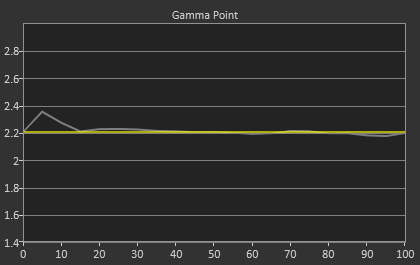
The grayscale with this combination of results shows no issues at all. The average dE2000 is 0.57 and a couple points get close to 1.0, but really there is nothing to fault here after calibrating, nothing at all. The contrast ratio is 894:1, which is slightly better than sRGB but close enough that a small stray bit of light on the 0% measurement would easily cause that difference.
Colors were already good, but the average dE2000 drops down to 1.03 now that White has been corrected. No color gets past a dE2000 of 1.5 and the color points are all very close to the CIE targets. We have a slight bit of under-saturation in Red and Blue still, but even with that they are very close to ideal. Dell manages to use this LED setup to have a full AdobeRGB gamut, which is nice to see.
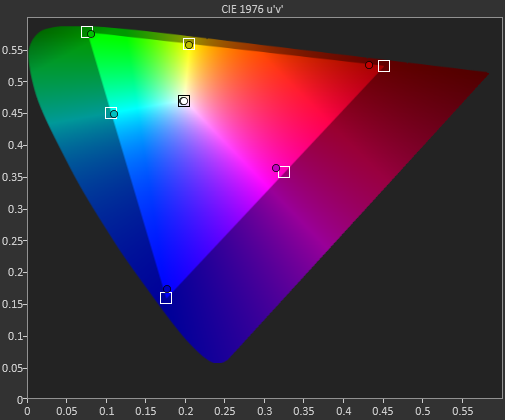
Now our Gretag numbers are excellent. The average error is a dE2000 of 0.80 and there is no luminance errors to be seen at all. A few numbers are closer to 1.5, but overall you are not going to see anything wrong here. A worry with any display with a larger gamut is that it is only going to get one gamut right, either sRGB or AdobeRGB, but not both; the Dell U3014 manages to do both with near perfection.
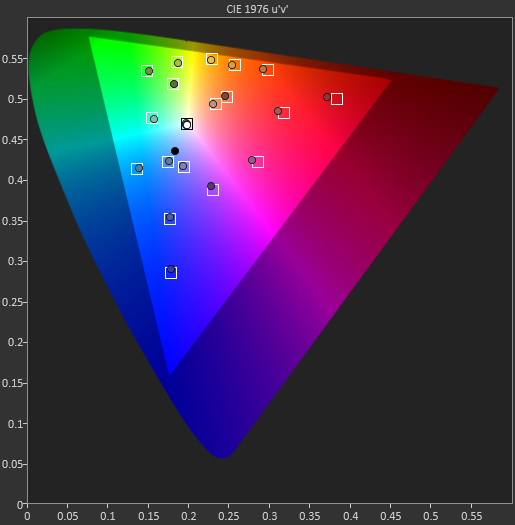
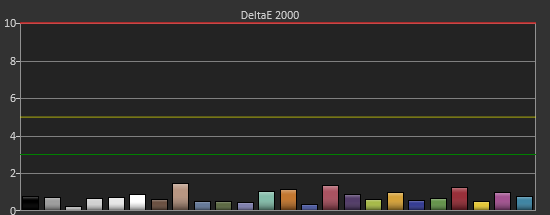
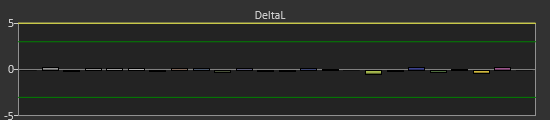
The saturations aren’t quite as perfect as they were for sRGB mode, as Red and Blue don’t quite get all the way out there, but only a few pass a dE2000 of 1.0 and then just barely. The average dE2000 of 0.98 is fantastic and shows the U3014 does a very nice job with its electronics and LUT for building a uniform display.
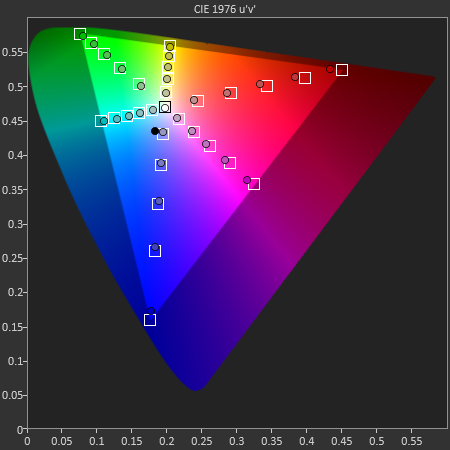
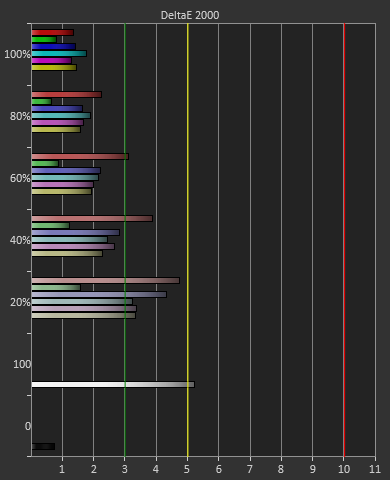
Using CalMAN, we get flat out superb measurements from the Dell U3014 monitor. Before calibration they are good but not excellent, but after they are nothing but excellent. Dell also has their own calibration software that works with the U3014 and an i1DisplayPro sensor which they provided, so perhaps that can coax even better performance out of the display. Let's check that next.


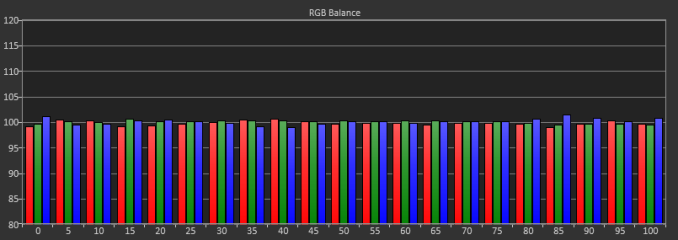

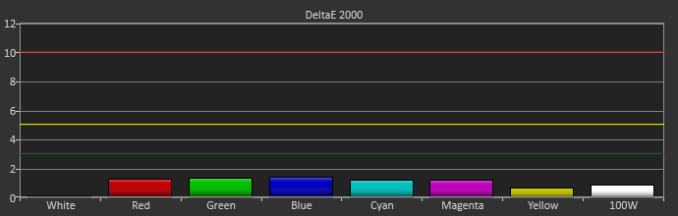








84 Comments
View All Comments
chazh - Friday, April 26, 2013 - link
i am a new about this.actually, what is the parameter for being a good monitor especially for gaming ?
to be honest, this monitor prices looks expensive. Now, i am using the Asus MX279H with a triple setup. So far, i really satisfied with the result.
yslee - Saturday, April 27, 2013 - link
Hmm, no word on how the anti-glare coat is like on this version? I have the 3008 WFP and the coat interferes a little on white backgrounds. It's not extremely annoying, but I'd like to see an improvement here regardless.secretmanofagent - Sunday, April 28, 2013 - link
How is the antiglare coating? The U2412M's coating drives me nuts.masotime - Friday, May 17, 2013 - link
Did anyone actually bother to test this against a MacBook / OSX? There's this bizzare oversharpening effect that is produced by this monitor - turning the "Sharpness" down to 0 still leaves some weird distortion. In addition, the colours look all wrong when the output is displayed from OSX - regardless of how much tweaking of the colour profiles I attempt.