Dell U3014 LCD Review
by Chris Heinonen on April 15, 2013 2:00 PM ESTFor AdobeRGB calibrations, we target the AdobeRGB gamut, with a power law gamma of 2.2 as the specification says. We go for 200 cd/m2 as there is no official luminance target, and we used CalMAN 5.1 to do this as well. Everything is done using a C6 meter that is profiled from an i1Pro.
After the calibration, our RGB balance is perfect, as expected. Perhaps you can see a couple points where one color is 3-4% higher, but those are few and far between, and we have an overall CCT of 6482K here. The greenish tint is long gone, and black and white images look totally neutral on this display now.
Our gamma curve only has a small little bump up at 5%, but as you start to run out of as much control in the monitor down low, it’s really pretty close. The overall average comes out to be 2.21, almost perfectly 2.20, and that highlight issue we saw before is gone.
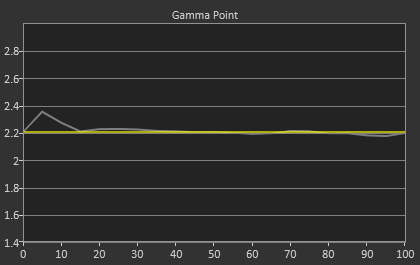
The grayscale with this combination of results shows no issues at all. The average dE2000 is 0.57 and a couple points get close to 1.0, but really there is nothing to fault here after calibrating, nothing at all. The contrast ratio is 894:1, which is slightly better than sRGB but close enough that a small stray bit of light on the 0% measurement would easily cause that difference.
Colors were already good, but the average dE2000 drops down to 1.03 now that White has been corrected. No color gets past a dE2000 of 1.5 and the color points are all very close to the CIE targets. We have a slight bit of under-saturation in Red and Blue still, but even with that they are very close to ideal. Dell manages to use this LED setup to have a full AdobeRGB gamut, which is nice to see.
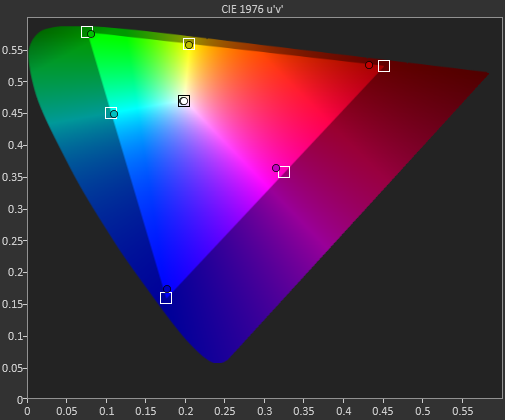
Now our Gretag numbers are excellent. The average error is a dE2000 of 0.80 and there is no luminance errors to be seen at all. A few numbers are closer to 1.5, but overall you are not going to see anything wrong here. A worry with any display with a larger gamut is that it is only going to get one gamut right, either sRGB or AdobeRGB, but not both; the Dell U3014 manages to do both with near perfection.
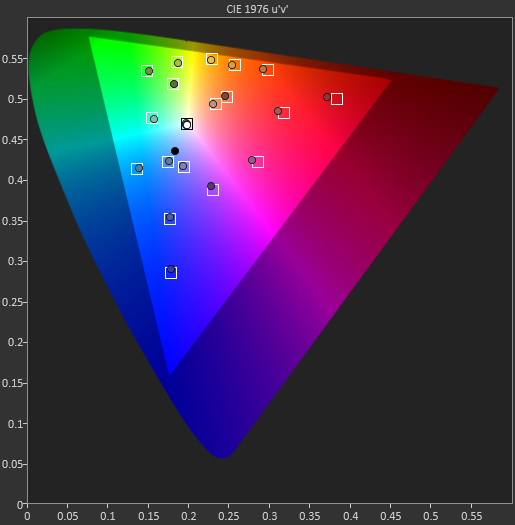
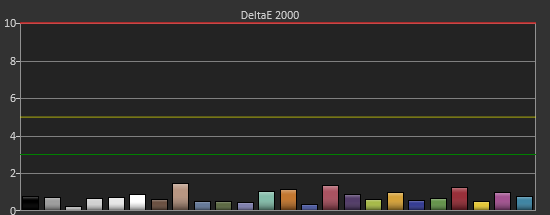
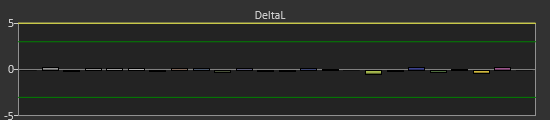
The saturations aren’t quite as perfect as they were for sRGB mode, as Red and Blue don’t quite get all the way out there, but only a few pass a dE2000 of 1.0 and then just barely. The average dE2000 of 0.98 is fantastic and shows the U3014 does a very nice job with its electronics and LUT for building a uniform display.
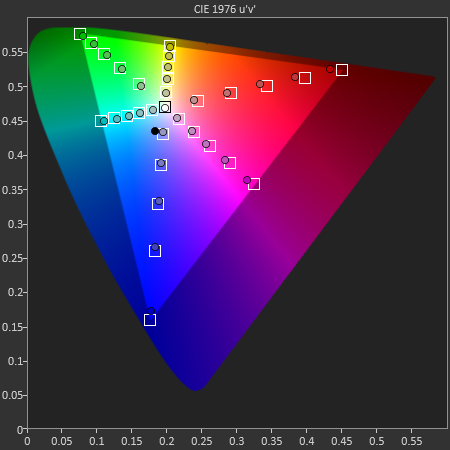
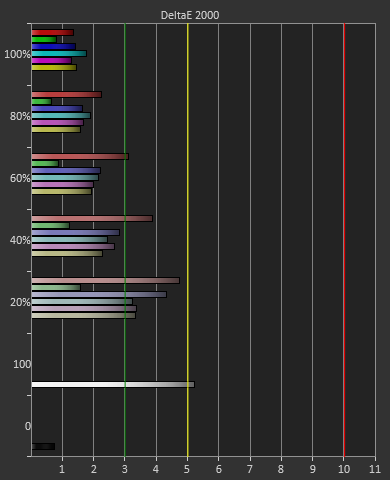
Using CalMAN, we get flat out superb measurements from the Dell U3014 monitor. Before calibration they are good but not excellent, but after they are nothing but excellent. Dell also has their own calibration software that works with the U3014 and an i1DisplayPro sensor which they provided, so perhaps that can coax even better performance out of the display. Let's check that next.


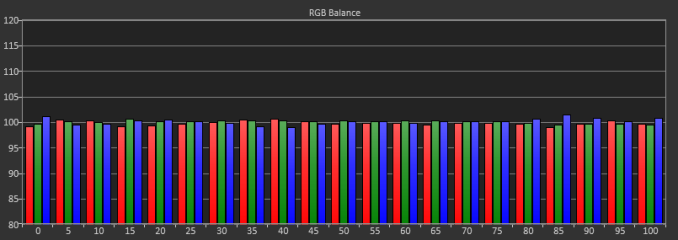

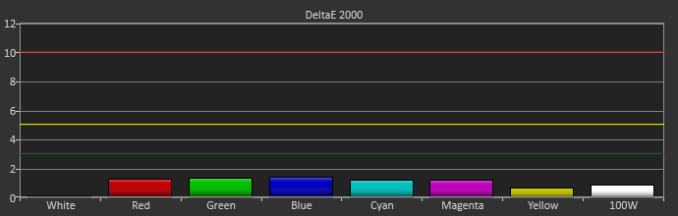








84 Comments
View All Comments
Filiprino - Wednesday, April 17, 2013 - link
Your source of lag must be the use of HDMI.cheinonen - Thursday, April 18, 2013 - link
HDMI and DisplayPort were virtually identical in this regard.red5un - Wednesday, April 17, 2013 - link
How does the new dell stack up against the NEC PA30 color wise? Love your new testing methodology but I wish there was a way to see a direct comparison. Is there a possibility of you guys retesting some of the higher end monitors? Are LED monitors finally ready to do color critical work? We do print and commercial VFX work and the NEC's are great but recalibrating every week plus knowing the CFL's are slowly dying I'm wondering if LED will be the answer.cheinonen - Thursday, April 18, 2013 - link
I have no idea how the NEC 30" would fare, as I only tested the 27", and that was with the older test format. Getting in an older monitor is less likely to happen, if only because manufacturers often don't have review samples of displays that are older laying around anymore. I'll see what possibility exists, though it would more likely just be a quick review with only the test data, and not the in-depth commentary, since that has been covered before.soerenL - Thursday, April 18, 2013 - link
Thanks for enlightening article!New to wide gamut and display profiling, have been reading a bit about it around the net, but would like know if my workflow makes any sense. Asked this in Dell forums also, apologies in advance if this is the wrong place to ask!
My primary objective is to have accurate colors in Maya and Photoshop. Secondary objective is to have accurate colors in games.
I should use sRGB emulation in Maya, and other non color managed applications, and adobeRGB in photoshop and firefox ?
I should profile the display with the provided Dell UltraSharp Color Calibration software, and store a sRGB calibration profile for example in CAL1, and a adobeRGB calibration profile in CAL2. And have the Dell Display Manager switch to CAL2 when using photoshop, and to CAL1 for all applications that aren't color managed ?
i1Profiler (the software that came with the i1Display Pro) can monitor ambient light, and automaticly reprofile based on changes in ambient light. The Dell UltraSharp Color Calibration software doesn't mention measuring ambient light at all, so I don't think the software have that capability ? Is there a way of using the hardware calibration in U3014 and ambient light measurements at the same time ? Would it be ok to install both i1Profiler and the Dell UltraSharp Color Calibration software, at the same time, do first the hardware calibration with the dell software, and then have the i1Profiler build a (software?) profile, that would mostly just reflect changes in ambient light ?
For accurate colors in games (if at all possible) I should use the games preset (to reduce lag) and then use i1Profiler to create a profile ?
sherlockwing - Friday, April 19, 2013 - link
For $1400 Dell should at least consider going up to 2880X1800 for a 16:10 monitor.Zibri - Friday, April 19, 2013 - link
I still think 2010 HP ZR30W is better than this.Oxford Guy - Sunday, April 21, 2013 - link
The u2412m has higher contrast because it's e-IPS. e-IPS has a simpler pixel structure that allows more light to be transmitted. However, e-IPS monitors always come with just 6-bit color and the thin paper used in the u2412m leads to mediocre uniformity.Also, there isn't a single A-MVA panel in your chart which makes your black level/contrast ratio comparison lack adequate perspective. You should include the best and the poorest in your charts, to provide perspective -- especially the best. The best contrast ratio would be from A-MVA.
ZoeAnderson24 - Monday, April 22, 2013 - link
Henry. true that Jean`s comment is terrific... on saturday I got themselves a Mazda after earning $4127 this last four weeks and-a little over, ten-k lass month. without a doubt its the most-financialy rewarding I've had. I started this 6 months ago and right away began to bring home more than $75... p/h. I use this here great link,, All29.comCHECK IT OUTBig Anonymouse - Tuesday, April 23, 2013 - link
Great article!Btw, how come the lag numbers are diametrically opposite to the ones in http://www.tftcentral.co.uk/reviews/dell_u3014.htm review, where it scored with the lowest lag compared to all tested monitors (some of them tested in this article too)? Could you have perhaps resetted the "Game Mode" setting by accident, or something similar?